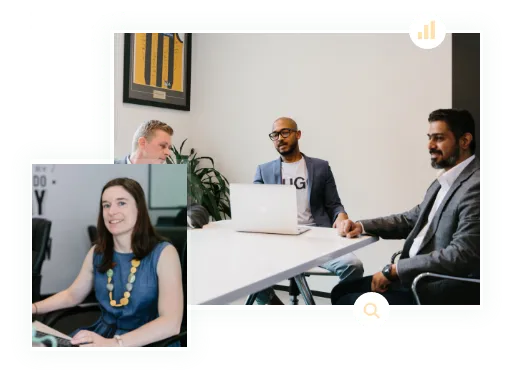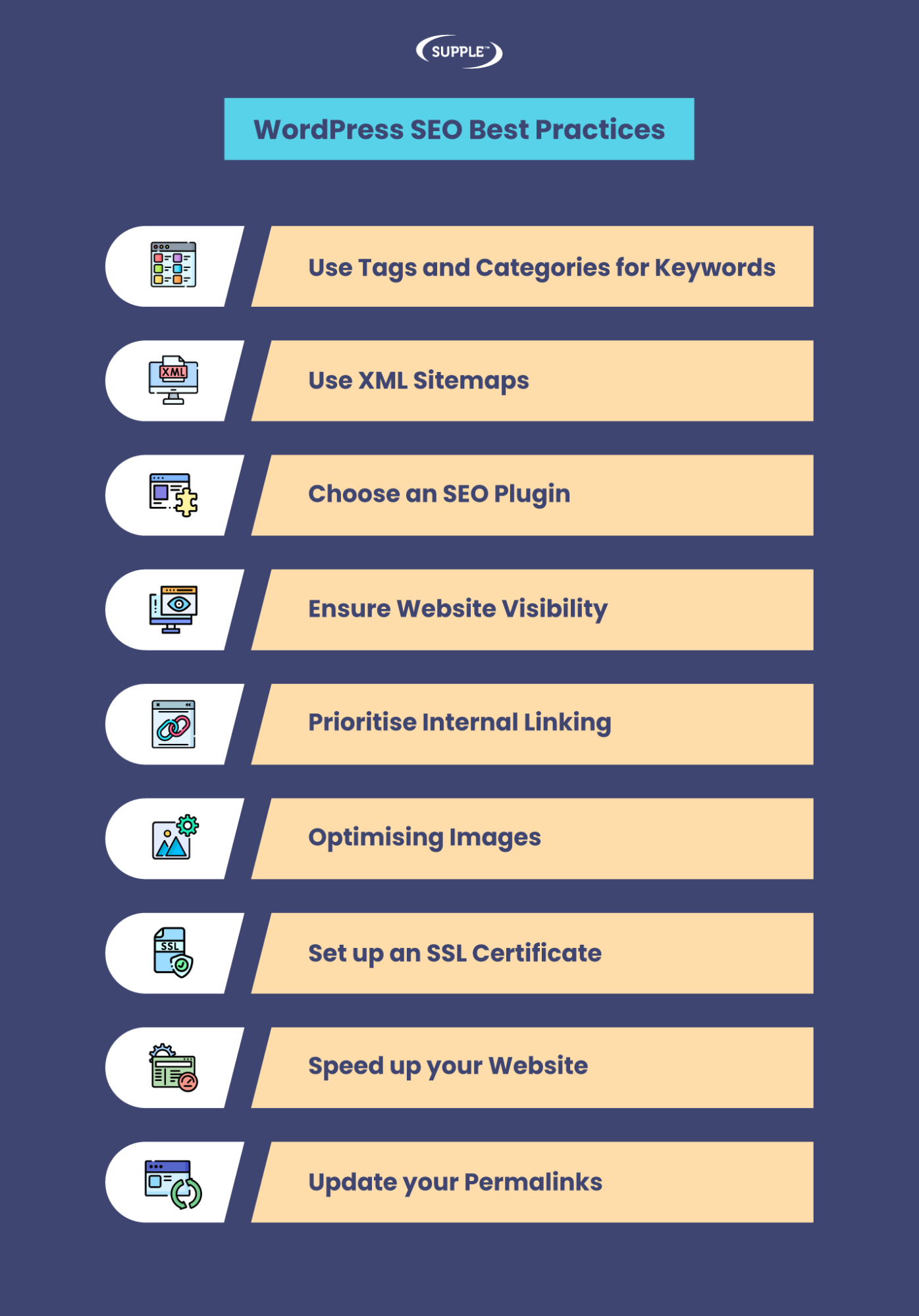WordPress SEO Agency
WordPress is a content management system (CMS) that enables you to create a website or blog from scratch, or to improve an existing website. It is a free and open-source platform, which means that anyone can use and contribute to its code. WordPress powers over 35% of the internet, including some of the world's most popular websites. It is easy to use and has a huge range of features, making it a great choice for beginners and experts alike. If you want to get the most out of your WordPress website, the WordPress specialists at Supple can create a custom solution to suit your needs.
WordPress SEO Agency
If you’ve built a site on WordPress, you must’ve encountered the term ‘WordPress SEO.’
WordPress SEO is a given if you want your website to fulfil the search engine parameters to rank high and generate traffic. It involves multiple steps and methods that optimise your contentand improve the technical SEO to bring more positive results.
Let’s check out the whats and hows of WordPress SEO, best practices, and why you should opt for WordPress SEO services.
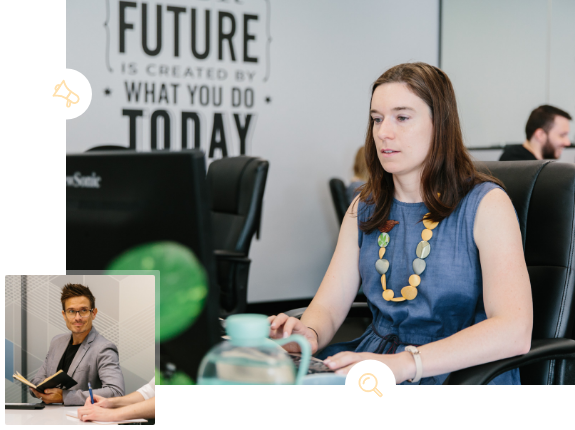

What is WordPress SEO and Why is it Important?
WordPress is an open-source CMS (Content Management System) that allows you to build and manage websites without coding. Due to its ease of use and open-source nature, WordPress is the top choice for many businesses and websites to build and maintain websites.
WordPress SEO involves designing a WordPress website that aligns with the search engine protocols. It is the practice of optimising a website to drive organic traffic and increase conversion rates.
SEO is essential for any website that wants to improve sales and revenue from their websites. They may either be an online store or a service provider inreal estate or home repair services looking to improve local traffic. SEO needs to be treated as an investment that delivers great returns over time for every website. It provides actionable data for a long-term digital strategy.
The best thing about building a website on the WordPress platform is that it has numerous SEO-friendly themes that ensure the SEO basics of the website. You even have agencies that provide WordPress SEO services and successfully set up your WordPress site for organic traffic. Listed below are some of the top activities that adopt to enhance your WordPress SEO.
Our Team Leads
plan to meet your company's online
marketing goals.
WordPress SEO Best Practices
1. Ensure Website Visibility
Checking your site visibility is the first step towards enhancing your WordPress SEO. There is a checkbox on WordPress that, if checked, doesn’t allow search engines to index your website. WordPress offers this feature so that you can hide your website from search engines when you’re building and rebuilding your website and don’t want the search engines to show your site when it’s a work in progress.
But forgetting to check off the box after your site is functional can be a death sentence to your website SEO efforts. Indexing your site is one of the first rules of site visibility and checking the box can make your site invisible to your search engines, pulling down the rest of the WordPress SEO efforts as well. Ensure that this setting under Settings > Reading > Search engine visibility is disabled by default and keep checking for it to remain that way when the site is functional.
2. Use Tags and Categories for Keywords
WordPress has categories and tags that help website visitors navigate WordPress sites. These are especially important for websites with multiple product and service categories. Adding tags and categories allows you to differentiate pages based on the type of content they’re offering.
Tags are similar to keywords that tell the search engines what your website is about. For example, if you have an eye care clinic in Sydney, the tags on your pages may include eye care, optometrist, eye doctor, etc. To add a new tag to your current tags, you can go to your WordPress dashboard and click “Posts” and “Tags.”
Categories include a broader spectrum of your keywords. Continuing the example of an eye care facility, the categories in that case can include eye clinic, healthcare, etc. Blogs, product pages, location, and pricing pages are allocated into different categories, making it easier for search engines to understand your website’s structure and content. Agencies that provide WordPress SEO services ensure that these tags and categories amplify user experience on websites by allowing users to quickly find the content they’re looking for.
3. Use XML Sitemaps
Search engines automatically index websites but a sitemap can help search engines update accurate information on the search engines’ result pages. For WordPress SEO, you have two ways to upload a sitemap – XML and HTML. The process of generating a sitemap may differ from platform to platform but the XML format is a standard one.
An XML sitemap is the one you need to submit as it helps search engines find, evaluate, and rank the content on your site. It is a file of code that lists each page of your website. Understand that search engines rank pages and not websites. An XML sitemap helps Google and other search engines inspect all the web pages on your WordPress site. You can generate a sitemap on WordPress by adding wp-sitemap.xml to the end of the URL but the best bet would be to use an SEO plugin to do that.
4. Choose an SEO Plugin
WordPress SEO becomes a lot easier if you install the right plugins. These plugins help you optimise your WordPress sites for SEO and enhance different aspects of your website such as on-page analysis, a sitemap generator, and a schema markup.
There are ample SEO tools that you can pick from the market. A WordPress SEO agencyknows how to implement these plugins and get the most out of them for your WordPress SEO. Some of the parameters you need to check before picking a plugin include
Cost: Check if the plugin plans suit your budget and even if they have free features available. Freemium options work best for a small business that doesn’t have the budget to opt for an enterprise plan.
Features: Does the tool have the necessary features to enhance your site’s SEO? What are some of the unique features the plugin offers that align with your SEO goals? Ask yourself these questions and see if the features fit your budget and SEO activities.
User-friendliness: As someone who owns a WordPress website know how much ease of use is important. Check the WordPress SEO plugin’s interface and determine its level of difficulty. Pick one that doesn’t require technical knowledge to operate.
5. Prioritise Internal Linking
Internal links are one of the major ways you can add context to your website and boost your WordPress site’s SEO. It helps you build an information hierarchy and signals Google that you have high-value content that is vouched by other similar pieces.
It overall builds the authority of your site as search engines use internal links to discover related URLs and understand the relationship between your pages. To link to other content on your website on WordPress, just highlight the words on the anchor text, click on the link button in the WordPress toolbar and copy and paste the URL you wish to link to.
Remember, context is very important while you link internally. To create an internal linking strategy, you can create topic clusters, where you create a hub page for a broad keyword with high search volume and supporting pages that each link back to the main topic page. You can also check the website’s authority pages to find quality backlinking opportunities.
6. Optimising Images
Images are essential to creating a visually appealing site but they also take up a lot of space that can slow down your site. There are ways you can optimise the images which can improve your WordPress site’s loading time.
- Compress your images: Compressing images and videos drastically reduces the file size and leads to faster load times. JPEG files require lossy compression whereas PNG files require lossless compression.
- Add Alt text: Image Alt text Improves WordPress SEO because it allows Google to add context to images and feature them on image searches. You can assign alt texts in WordPress via the media library and the block editor.
- Readable file names for images: Since Google uses text to understand images, have readable image file names that are short and descriptive and preferably have a keyword.
7. Set up an SSL Certificate
Secure Sockets Layer is a standard security technology and a confirmedSEO ranking factor. HTTPS ensures that the information that is transmitted between the website and the visitors remains secure. SSL enables end-to-end encryption so that sensitive data that users enter is not intercepted by a hacker. When a WordPress site is SSL certified, the URL starts with https:// instead of http://, and also shows a padlock icon next to the web address.
This allows Google to know that the site is secure and prioritises that instead of sites without SSL. To enhance WordPress SEO, you don’t have to manually set up an SSL certificate since it automatically adds SSL to your site. If you have a different type of account on WordPress such as a WordPress.org.site, you’d need to take care of your website’s security individually using an SSL plugin.
8. Speed up your Website
There are various elements on a website that can slow down your loading speed. A slow loading speed can be dangerous to your SEO and lead to a frustrating experience for a user. To check if you have a low speed, you can check it on a page speed tool like Google PageSpeed Insights and find ways to optimise your page speed. Some of the ways you can do that are by
- Installing a caching plugin: It stores parts of your website data after the first load so that future requests load faster.
- Using a Content Delivery Network: It distributes your content to servers across the world to speed up loading times in other locations, taking the load off your original server
- Minifying your Code: Remove unnecessary characters from your code to help it load faster.
9. Update your Permalinks
A permalink means a permanent URL, or link to a post, page or blog on your WordPress site. The permanent URL needs to be clean and help users and search engines navigate your WordPress site to improve its search engine optimisation.
Search engines include URLs on SERP and they’ll get more clicks if they’re easy to read and clean rather than them having random letters and numbers. You can change the default permalink structure by heading to Dashboard → Settings → Permalinks on your WordPress account.
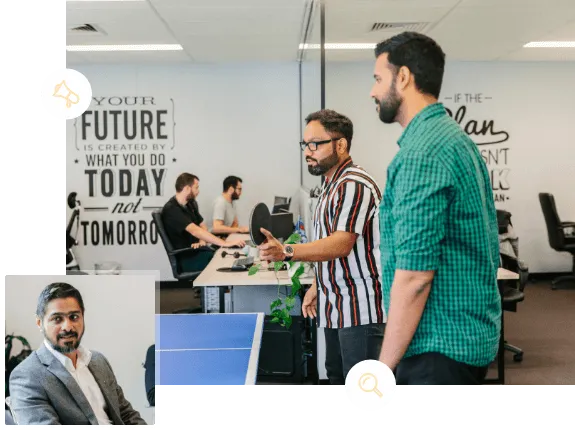
Case Studies
Return on Investment for business owners.

Why Hire a WordPress SEO Agency?
A WordPress SEO Agency can prove to be a help if you’re planning to optimise your site for SEO.
1. Increase Site Authority
Your WordPress site’s SEO success depends on a lot of factors and improving your site’s authority is one of them. This single activity requires a lot of content marketing effort and technical SEO checklists that gradually improve your site’s authority. WordPress SEO agency can help you optimise your existing posts to enhance user engagement and also optimise your site for keywords and build links to improve its SEO.
2. Increase Visibility and Rankings
Regardless of which industry you’re in, competition in search engine visibility is fierce. Doing regular SEO audits, discovering and assessing new keywords, and developing content ideas, are something you’d constantly have to do to rank your WordPress site. A WordPress SEO agency like Supple can consistently do these activities so that you get the desired results and generate revenue from organic traffic.
3. Aid with Technical SEO
WordPress SEO involves numerous technician activities to optimise your website and its architecture to make it faster for visitors and to make it easier for search engines to crawl and index. You need to have a detailed understanding of how SEO works, what makes WordPress SEO different, what technical audits you need to do to improve your site ranking, etc. A WordPress SEO agency is already aware of the search engine functionality more than anyone and can help you bring increased traffic and business.
4. Developing Content Strategy
Content is one of the key pillars of having a successful SEO strategy. And not just any content but quality, keyword-optimised, and original content that provides value to its readers. Search engines are sophisticated enough to differentiate between content, good content, and excellent content. They use these parameters to determine your site ranking. A WordPress SEO agency can figure out the best type of content marketing strategy that can elevate your SEO and improve organic visibility.
Enhance WordPress SEO with Supple
With WordPress SEO, your site can reach its fullest potential. Hiring the right WordPress SEO agency is the avenue to improve your SEO efforts. Supple provides all these services and more, where each activity is specially tailored to your business goals and objectives. Contact us to learn more about how we can collaborate to work towards the common goal of enhancing your WordPress SEO.
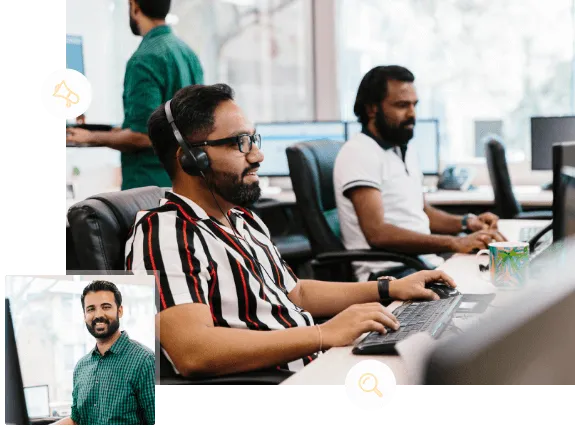
Client Testimonials
about Our Digital Marketing Services.
- 426 Google Reviews
- 4.9
Mark, Ron and Param from have been incredible to work with. From the very beginning, they took the time to understand our business goals and crafted a clear SEO strategy that is working really well.
Mark and Jani are fantastic to deal with and business has never been better
We are super impressed with this SEO team. They’re honest, transparent, and really know their stuff. They made everything easy to understand and were great to work with from the start. We saw our targeted keywords hit page one with half of them in the #1 spot, and organic traffic is up by nearly 20%. We recommend Supple for fast and high quality results.
I have to speak very highly of the crew of Supple Digital, Mark, Jani and Abbas do an amazing job of my website. Very highly professional and knowledgeable of their products and services. If you are in need of a good website go to these guys
Jani, Abbas and Mark are wonderful / awesome / fantastic at the Supple Digital office in Melbourne for all your business SEO needs . Very helpful , very satisfying 😊
View More Reviews
Popular Articles
Our Blog Is A One-Stop-Shop for Free Advice and
Comprehensive Guides
The Supple team publishes new articles, case studies, and guides all the time. Learn more about digital marketing with our experts.
DIGITAL MARKETING FOR ALL OF AUSTRALIA
- SEO AgencyMelbourne
- SEO AgencySydney
- SEO AgencyBrisbane
- SEO AgencyAdelaide
- SEO AgencyPerth
- SEO AgencyCanberra
- SEO AgencyHobart
- SEO AgencyDarwin
- SEO AgencyGold Coast
- We work with all businesses across Australia
Our Online Marketing Tools
and help you achieve online success.