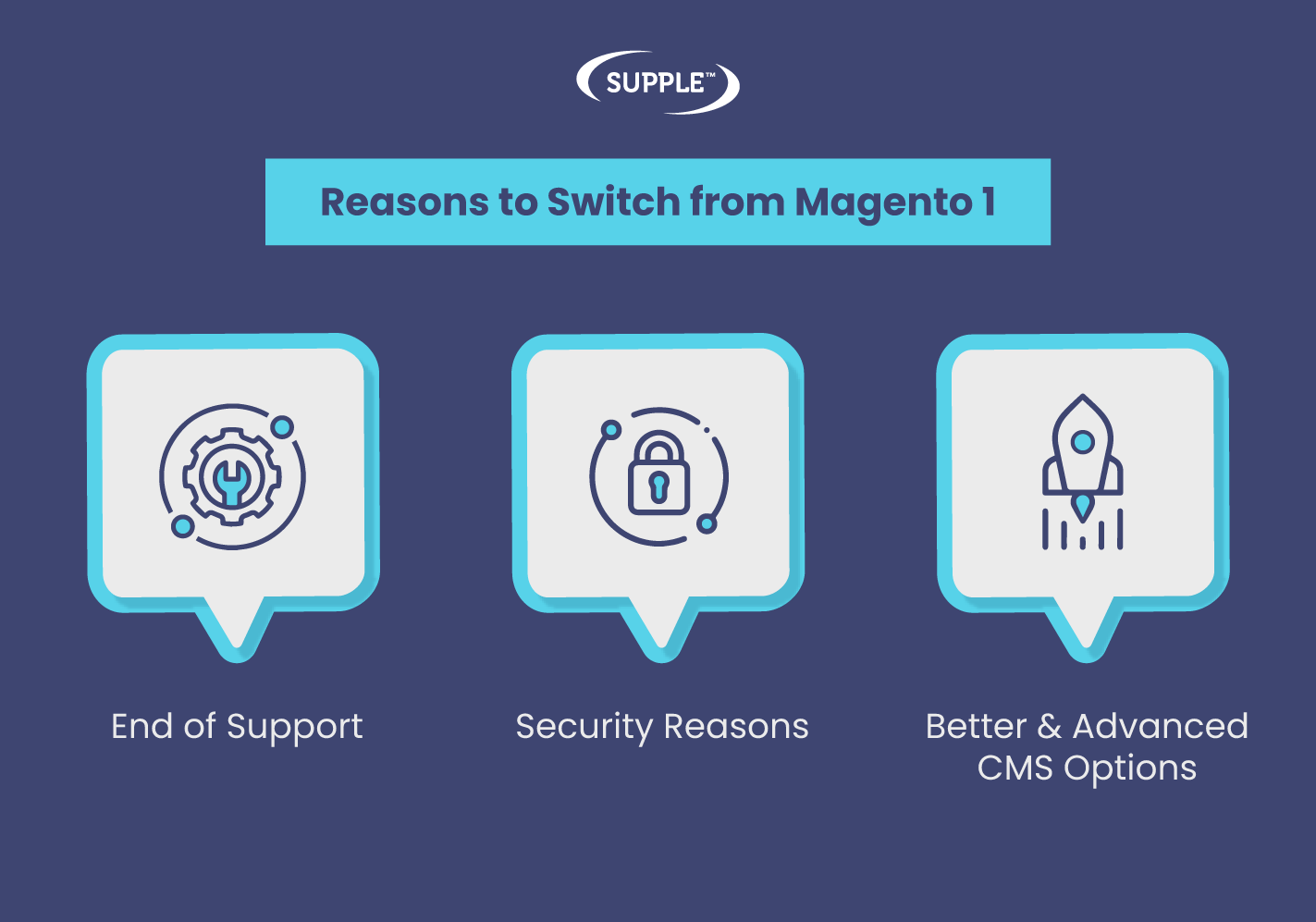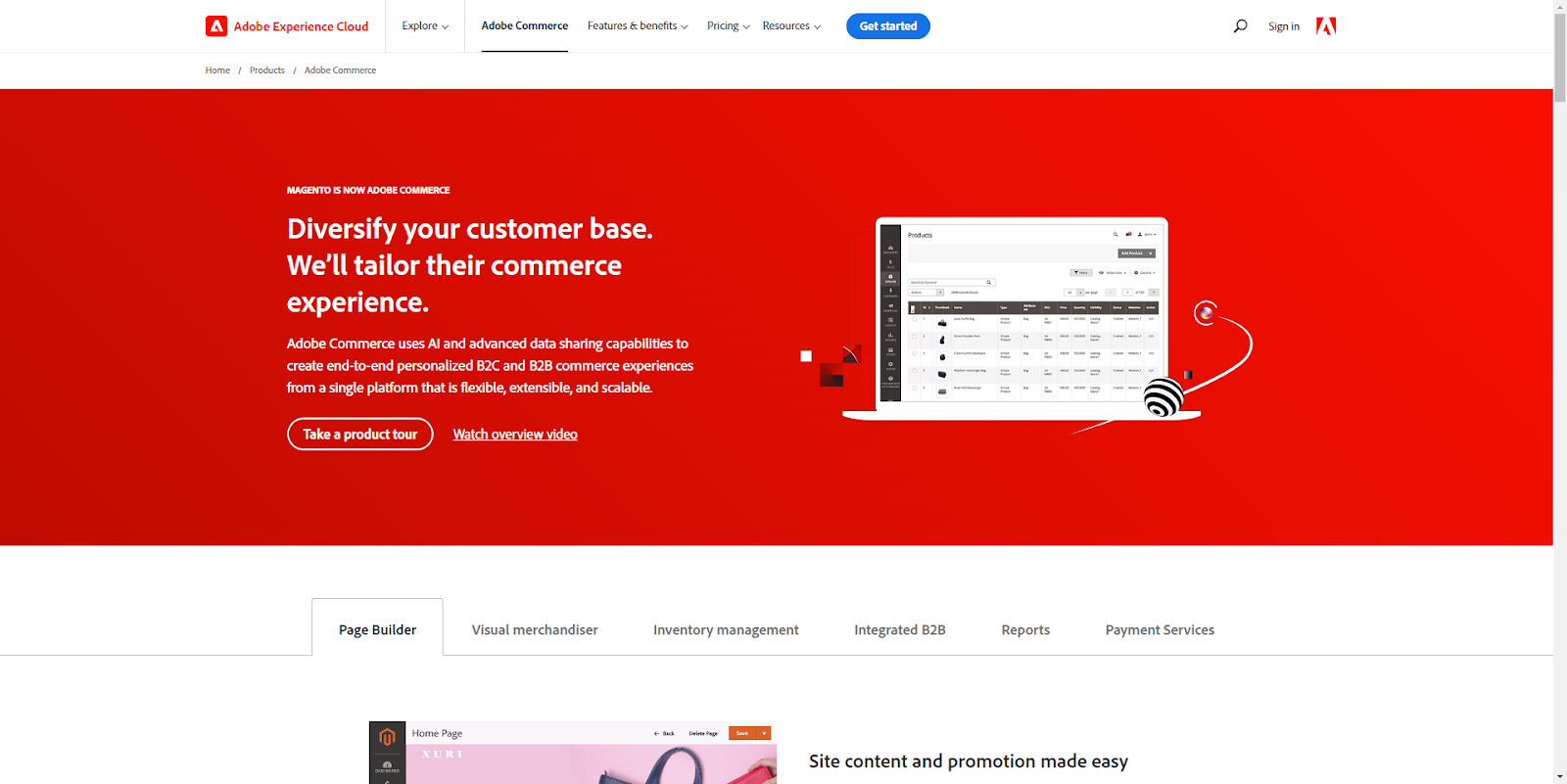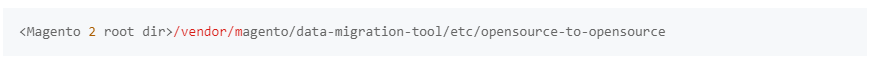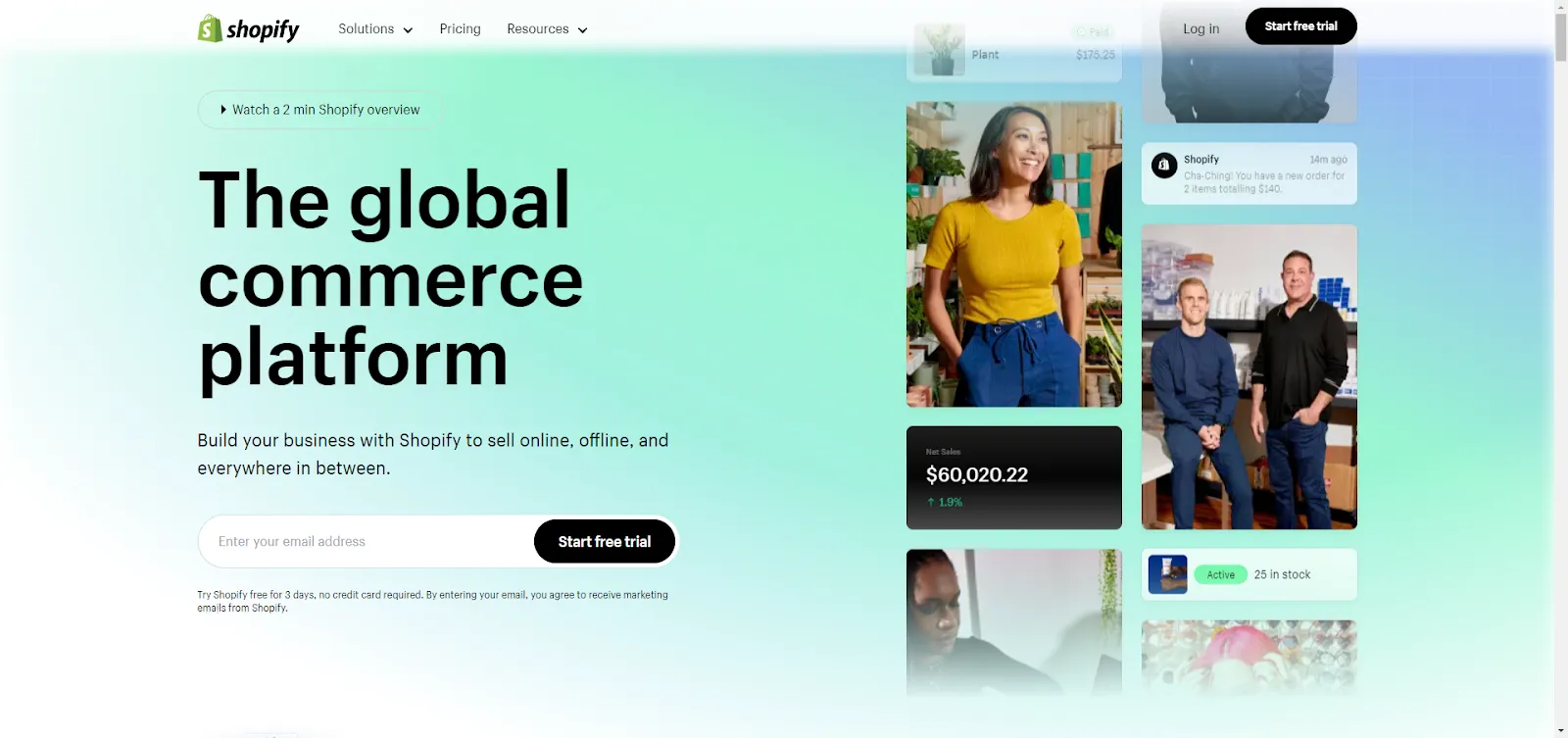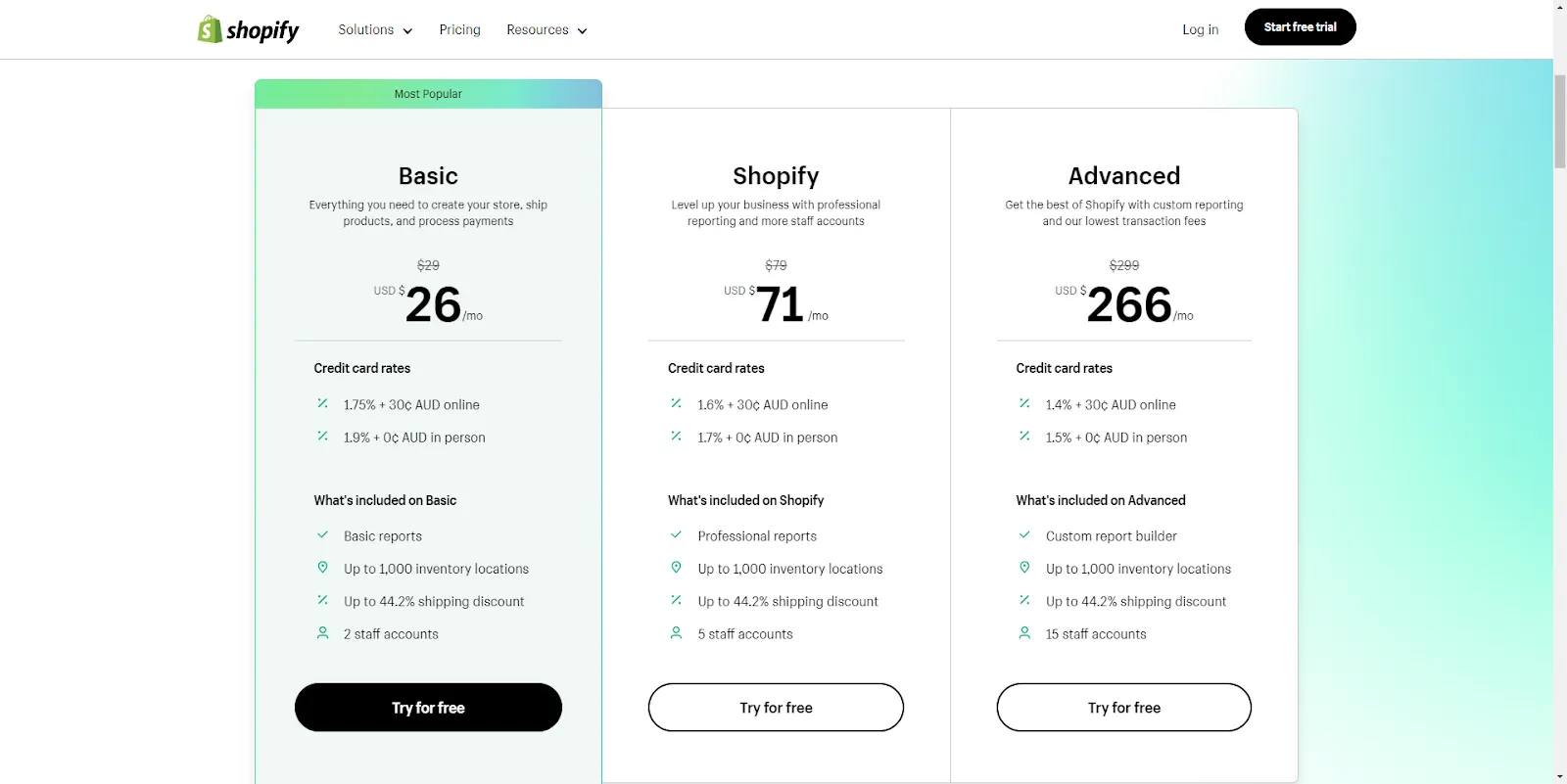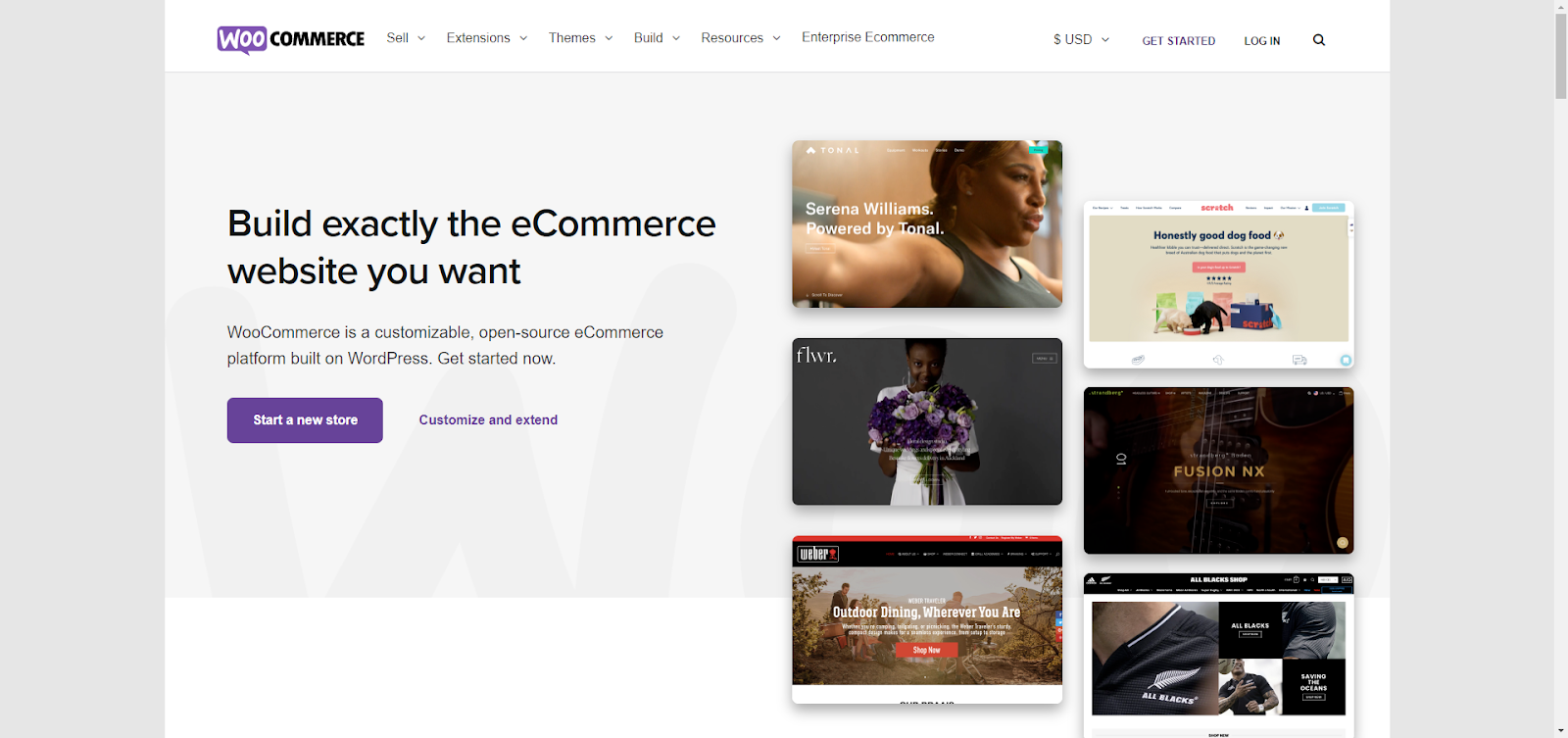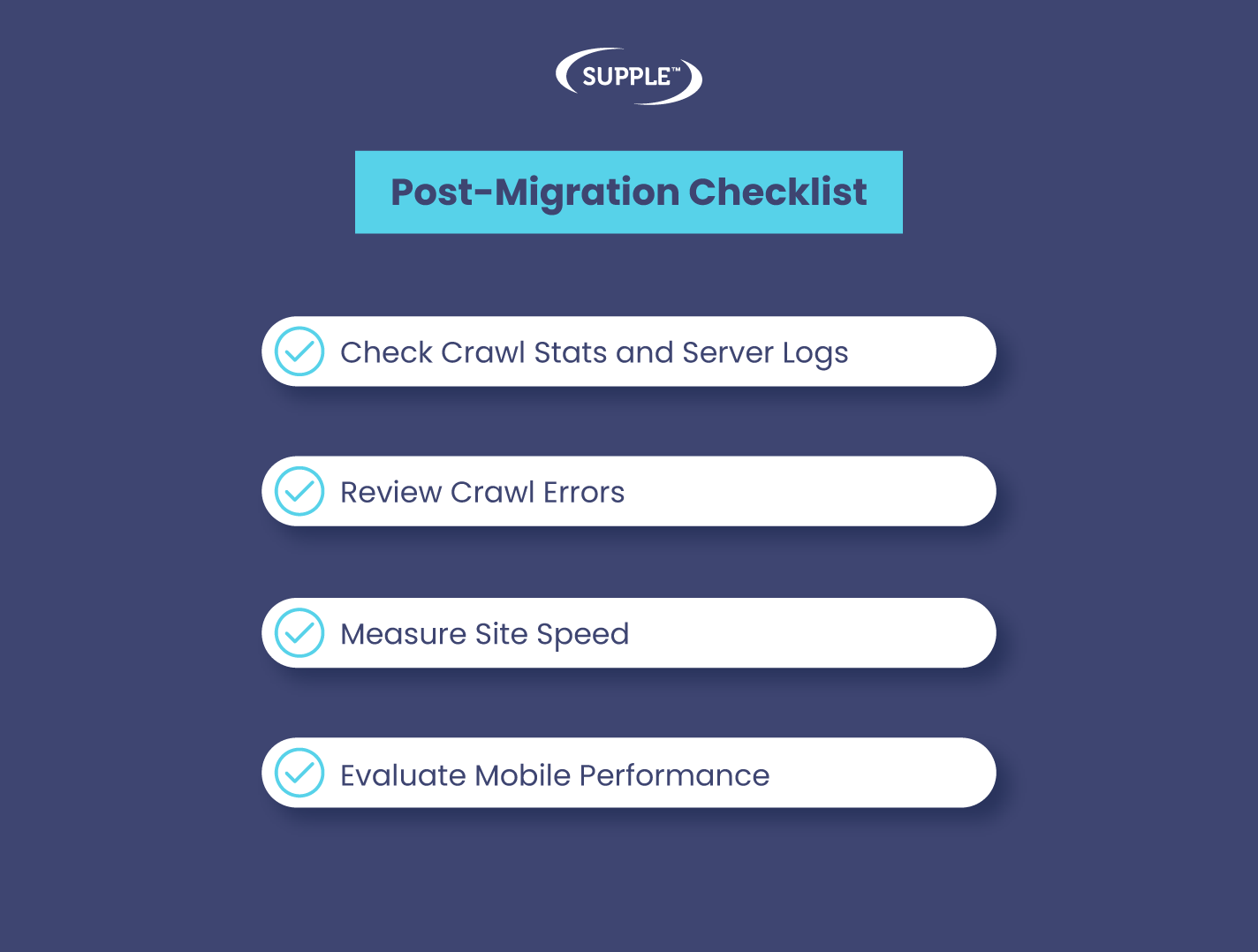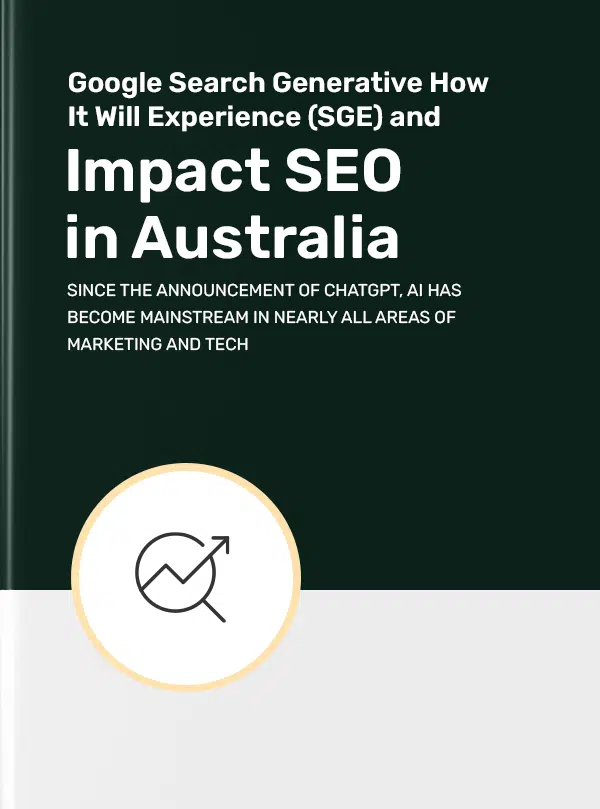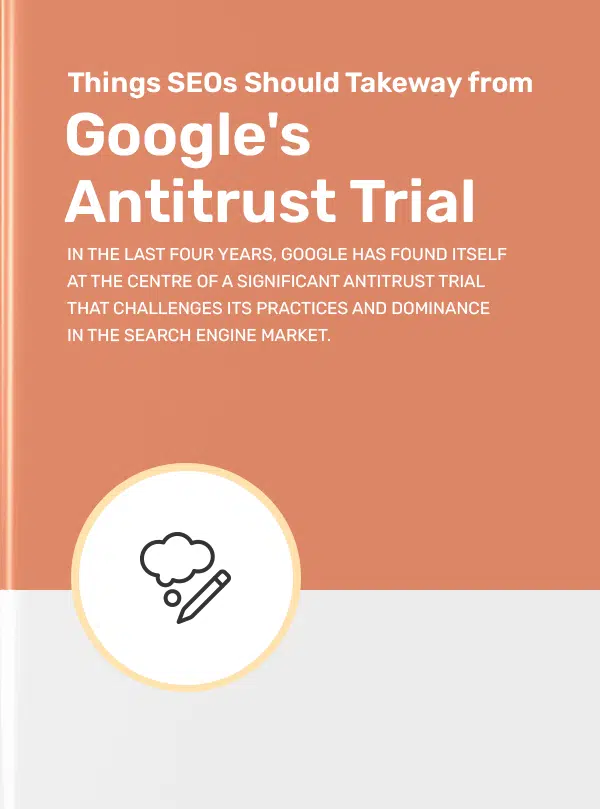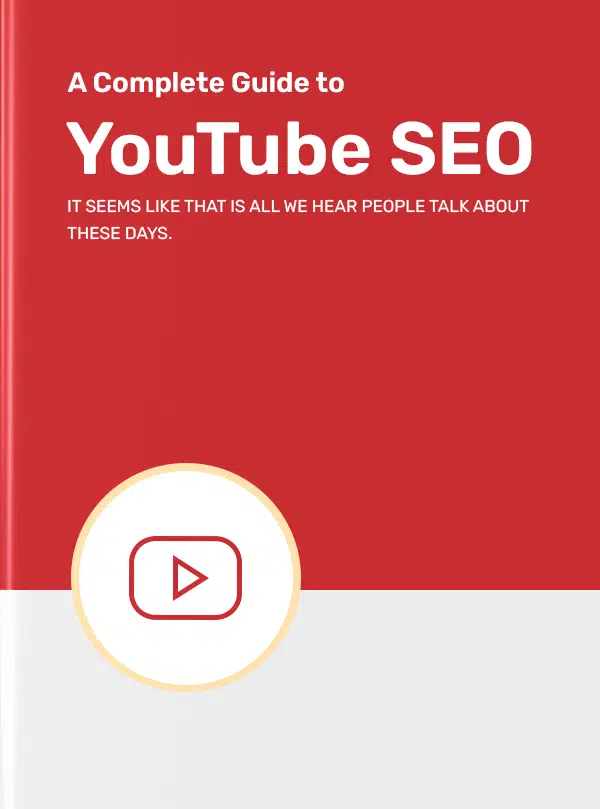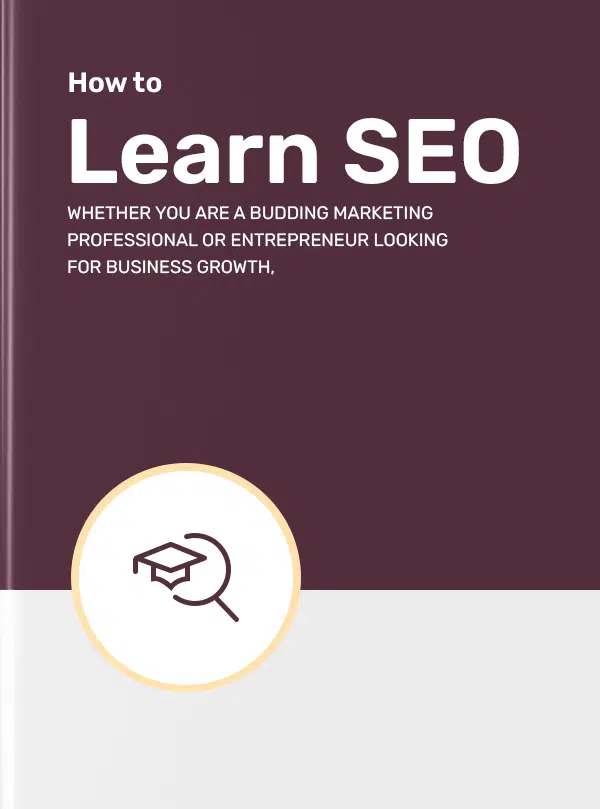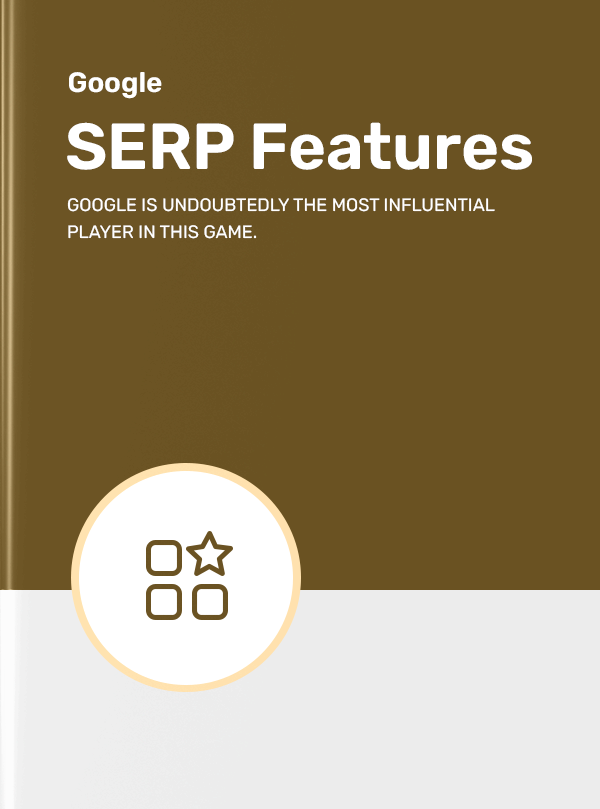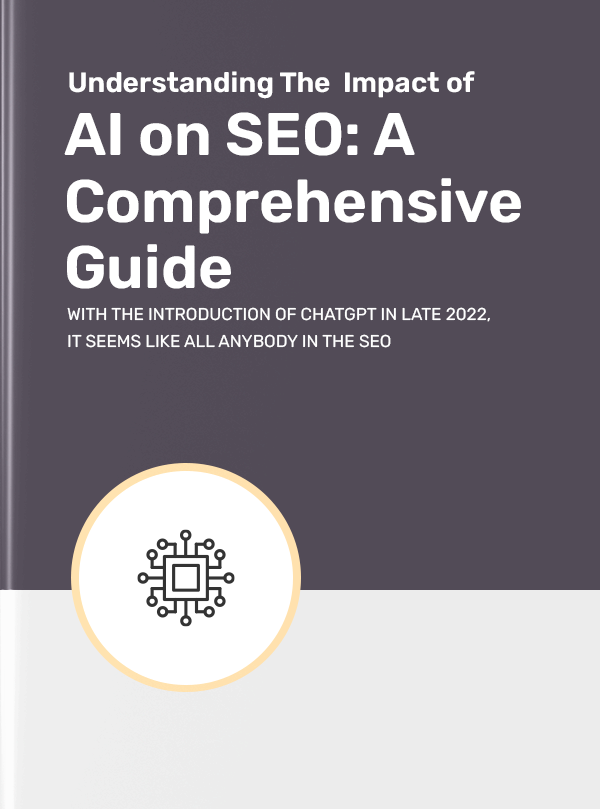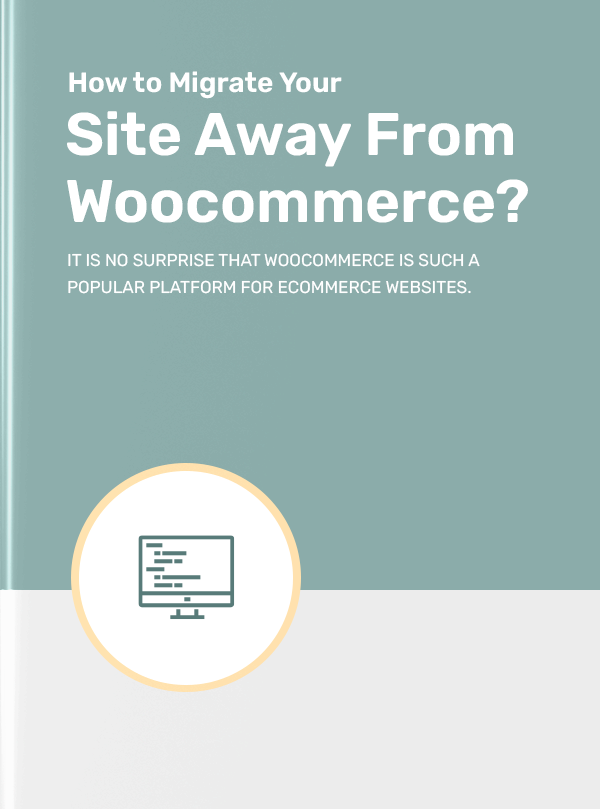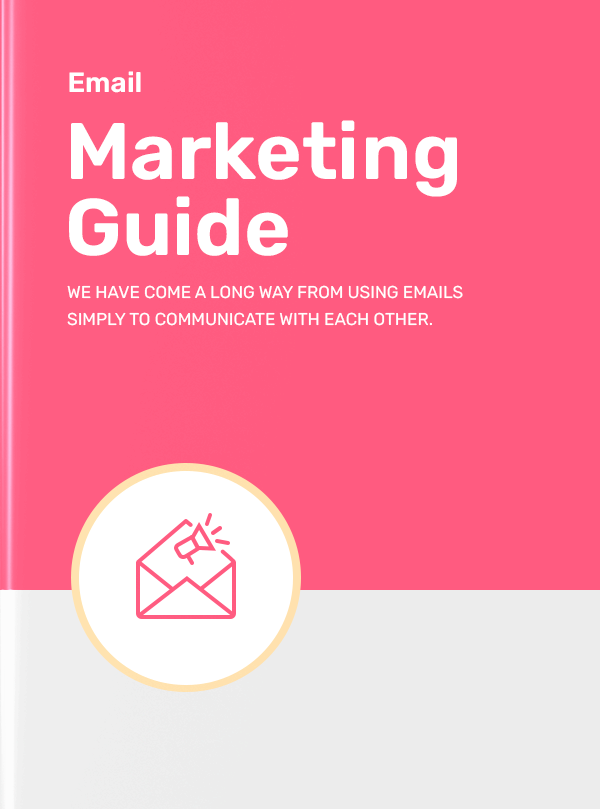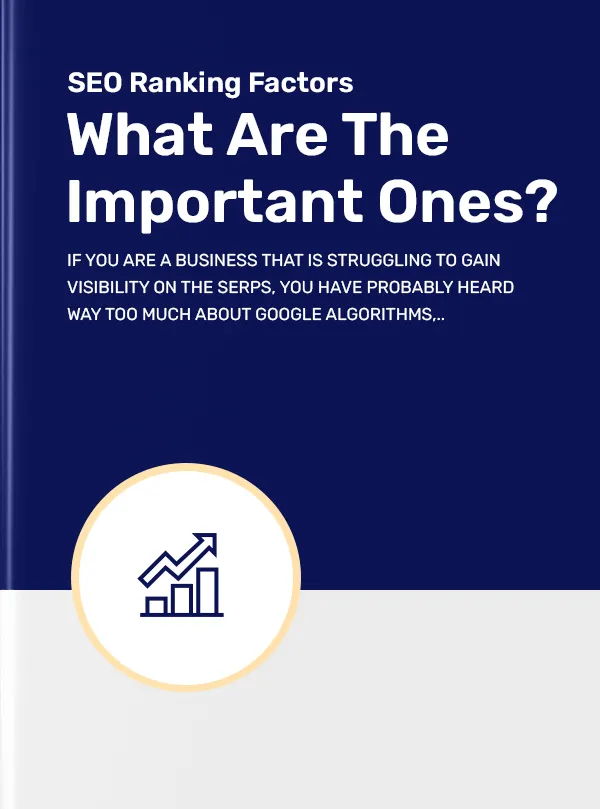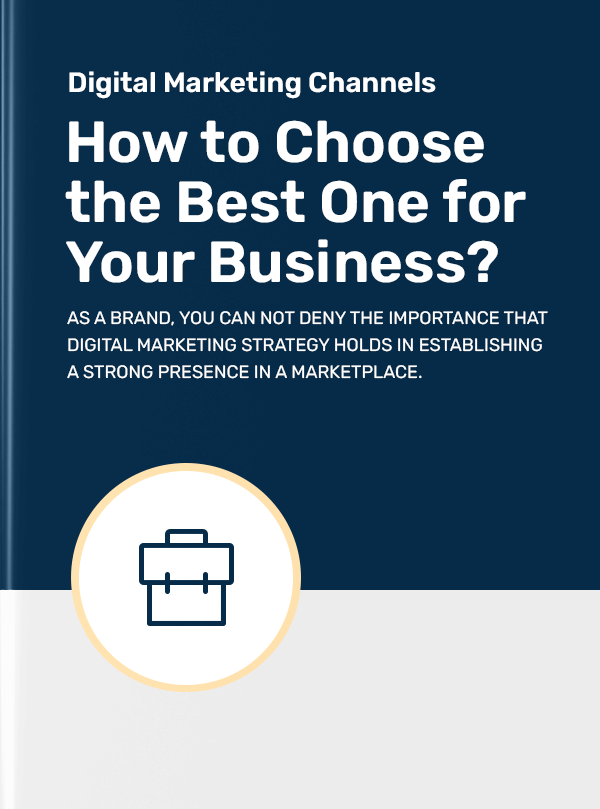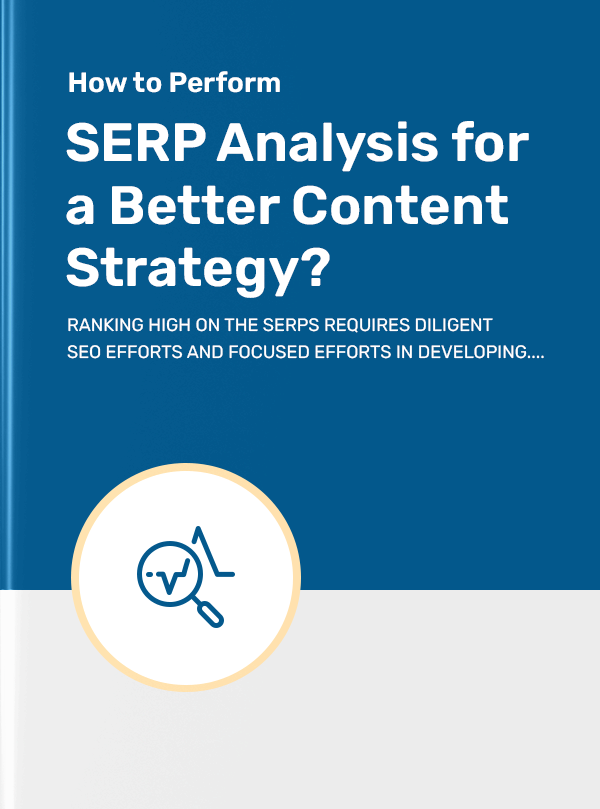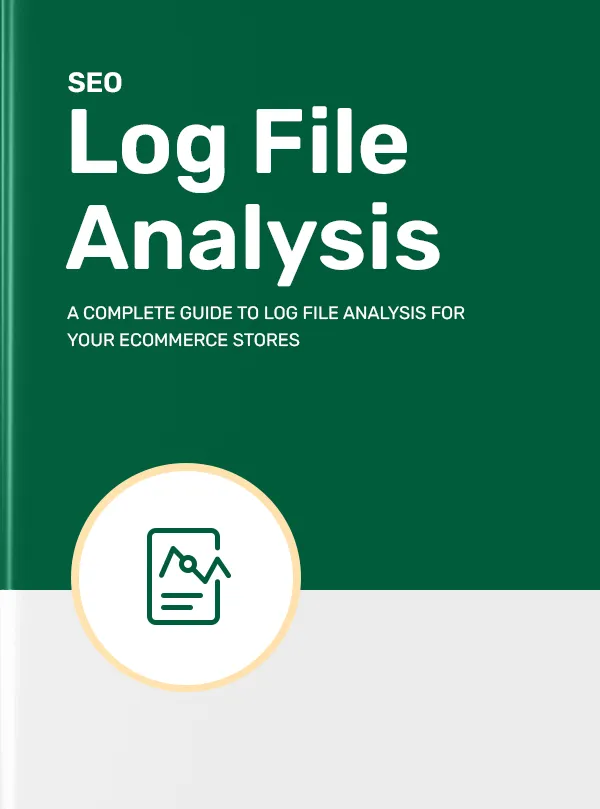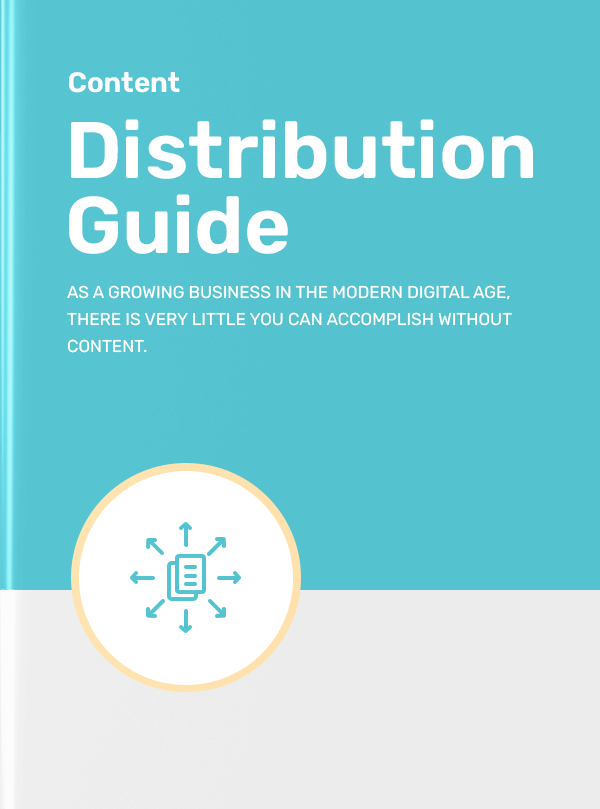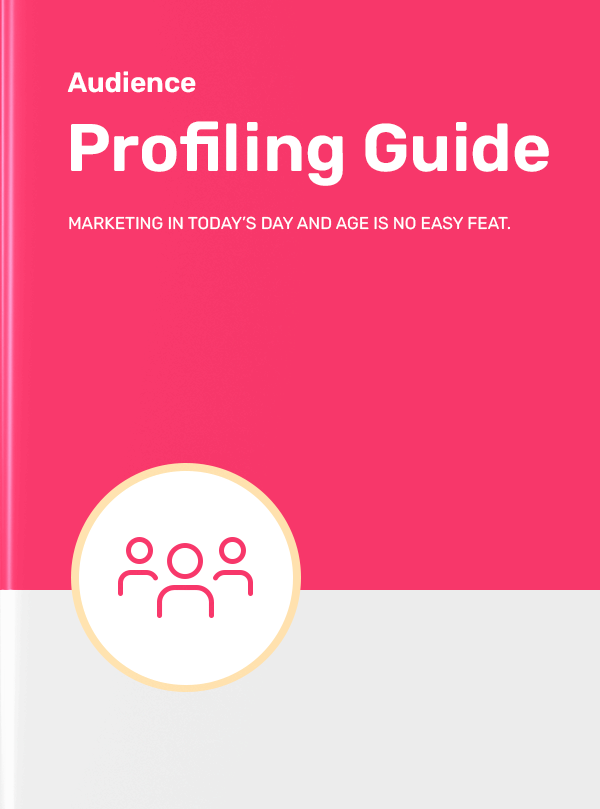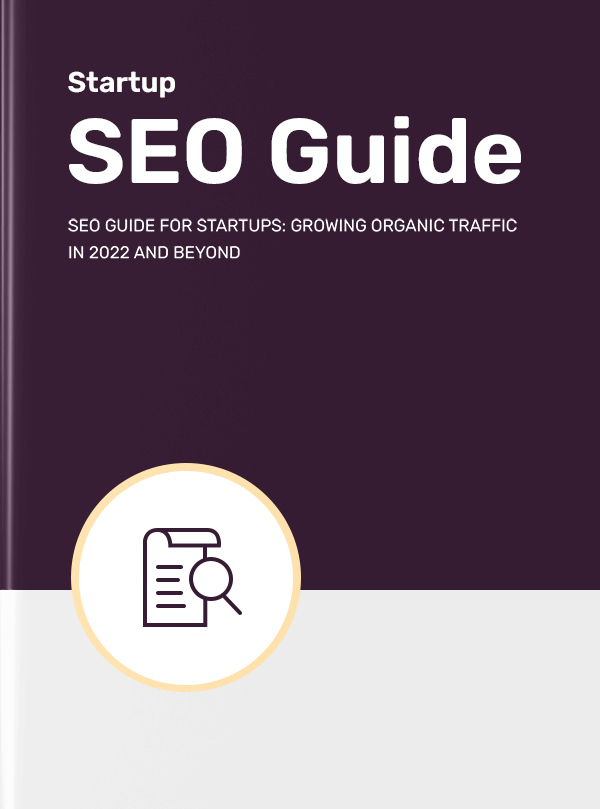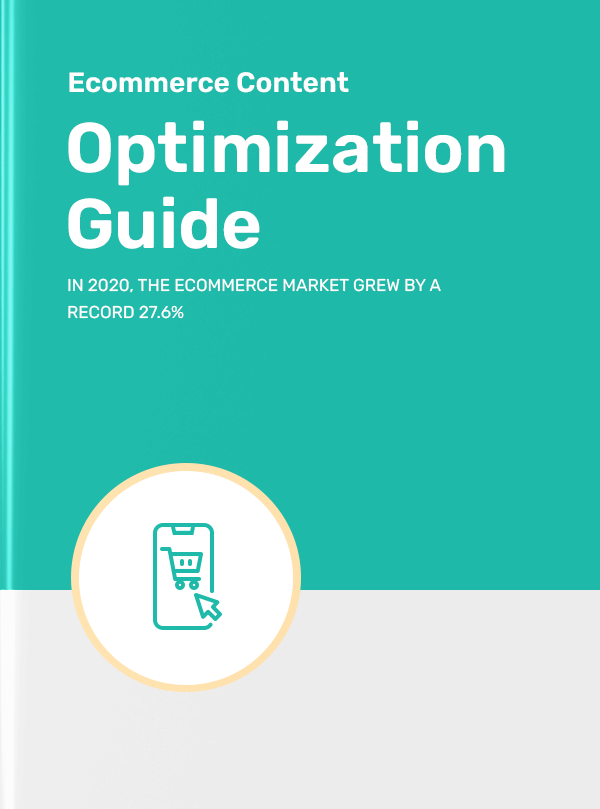Get a Free Seo Audit in Minutes
Get a Free How to Migrate Your Site Away from Magento SEO Audit in Minutes
Magento has been around for a long time and is regarded as one of the most reputed and preferred CMS available out there. When the platform was launched, it was one of the few available to brands and online stores that want to create an online presence.
In July 2015, when Magento 2 was launched, the company diverted its attention and focus on that instead of Magento 1. It was a much more advanced version with several features that websites today can utilise to their advantage. Shortly after, Magento announced the end of support for Magento 1.x after June 2020.
Even then more than 165,000 websites today run on Magento 1, far greater than the 100,000 websites that run on Magento 2. These Magento 1 websites can benefit largely from migrating to a more recent and functional CMS, such as Shopify, WooCommerce or even Magento 2.
In this guide, we are going to look at the various ways in which you can migrate your website away from Magento 1 to other popular platforms.
Eager to know more? Let’s get started!
It is hard to arrive at the decision to switch your CMS platform unless you are experiencing a lot of issues with it. For a lot of Magento 1 users, switching the platform is imminent not due to any issues but due to the following reasons:
Reasons to Switch from Magento 1
The primary reason to migrate from Magento 1 to Magento 2 right away is that Magento executives have announced that they would stop support for Magento 1 starting 2020. This means that if you are still on Magento 1, you may already not be getting adequate support for the issues that you are facing at this point.
End of support also means that you will not get any updates for the plug-ins and modules associated with your Magento website. So, if you haven’t already initiated your migration, now is the time to do it.
Security Reasons
When you are an online store, you can not afford to take any chances with your website security. Since you will be collecting a lot of customer data, you need to ensure that your website is completely updated and equipped with the most advanced security features.
Since Magento has ended support for Magento 1 websites, and with that, any updates for security patches have also ceased, and all your customer information is threatened. So, the website that you have designed for your SaaS business may actually end up losing credibility if you are still using outdated security measures.
You need to safeguard all that information externally and migrate your website to another platform to ensure complete security, as soon as possible.
Better & Advanced CMS Options
We and more importantly, technology have come a long way from back when Magento 1 was released on March 31, 2008. At the time, there were very few platforms that could offer the kind of features and functionality that Magento offered for website builders.
But that is not the case anymore. You have plenty of CMS options available to you when you are looking to migrate from Magento 1. Platforms such as Shopify, BigCommerce, and WooCommerce offer a lot more features and flexibility to empower your website with all kinds of advanced capabilities.
For instance, if you run a fashion store looking to establish your footing in the competitive world of eCommerce, you will need a great CMS that offers highly advanced features to attract customers and deliver a great shopping experience.
When you want to migrate from Magento 1 to any other platform, you can explore multiple ways to accomplish this. Here are the three ways that you should consider:
#1 Using the Magento Migration Tool
If you or your team has the technical expertise to helm a full-fledged website migration from one platform to another, kudos! You will find the Magento Migration Tool quite useful and straightforward then. When you aim to migrate from Magento 1 to Magento 2, this is the most viable option for the process.
On the other hand, if you do not have the necessary technical skills, it is best to try out other alternatives for migrating your website.
#2 Using a Developer
The other option that you have at hand if you want to completely migrate your website and lack the required technical skills is to hand over the project to a professional. It is always a good idea to involve a web developer or agency to carry out the website migration process.
This may seem like the go-to solution you were looking for, but be wary of the costs associated with this alternative. Remember that the total cost of carrying out your website migration can cost anywhere between $500-$2500 depending on the scope of work and the hours required.
#3 Using a Plugin or Third-Party Application
If your goal is to fully transition your website out of the Magento ecosystem, you may have even more alternatives for migration than we have discussed thus far. Platforms like Shopify and WooCommerce have dedicated plugins and extensions that can help you migrate your website from Magento to the new platform.
As you may have already guessed, there is much more to website migration than you may have presumed. You can not just wake up one day and decide to make the shift as there are a couple of things you need to have ready first.
Before getting into the mindset to start migrating, you must take steps to prevent any kind of data loss while doing it. In addition to that, here are a few tasks that you should get out of the way before you migrate from Magento 1.
Software Requirements
Migrating a website is a big undertaking and may require upgrading your IT infrastructure so your new CMS can run seamlessly. Depending on the CMS you are migrating to, you must ensure that you meet the basic software requirements.
You will need to check the software requirements for each CMS and conduct thorough research before narrowing down on the CMS you want to shift to. For this part of the guide, we will look at the software requirements when you want to migrate from Magento 1.x to Magento 2.
Here is a list of software requirements you should consider while migrating to Magento 2.4:
- MySQL 5.7.9/8.0
- PHP 7.4.0
- Apache 2.4/Nginx 1.x
- Elasticsearch 7.9
- RabbitMQ 3.8.x
- Varnish 6.x
Having these software requirements sorted on your end will ensure that you migrate to Magento 2 and run it smoothly.
Backup Your Magento Website
One of the most crucial aspects of migration is to ensure that all your necessary data and elements are exported correctly from the old CMS and imported seamlessly into the new CMS.
For this, you will need to back up your Magento website before you even begin the actual migration process. Introducing any kind of radical changes to your website should not be an option unless you take a backup of your website.
Taking a backup of your website is quite easy and uncomplicated. To create a backup of your Magento store, you need to go to the Admin sidebar, and then click on System. Next, click on Tools > Backups.
You will need to know about three primary kinds of backups when you are initiating a website migration:
- System Backup
- Database Backup
- Database and Media Backup
You will also be able to initiate an automatic backup of your website with the help of your hosting solution provider.
Alternatively, you can also clone your website and experiment on it till you know the exact changes that you want to implement, and that these changes will not hurt your website.
Data Migration Tool Requirements
When you decide to migrate from Magento 1 to Magento 2, you will need to consider the prerequisites associated with the Data Migration Tool. Data Migration Tool is a CLI (command line interface) that helps users make the shift from Magento 1 to 2.
The prerequisite to using the Data Migration Tool for the migration process is that you will need to install the Composer.
With us so far? Great!
Now that you have conquered the basics of migrating from Magento, and the prerequisites for initiating the process, let us now talk about the actual process. Before you start to migrate from Magento 1 to Magento 2, it makes sense to evaluate the merits of doing so.
So, let’s look at the primary benefits of Magento 2, and why you should make that shift.
Why Magento 2?
If you consider the tech stack that Magento 2 requires, you will realise that it is designed to speed up your website and equip it with advanced features. For an online store, this means that you will be able to tackle more orders and deliver the front-end content faster for your website visitors.
You should know at the outset that Magento is now Adobe Commerce, and the latest version of eCommerce builder that you see on the website is actually Magento 2.
Additionally, Magento 2 extensions are more reliable and have a much cleaner code. One of the biggest advantages is also that you will be able to use SEO much more impactfully and utilise schema.org on your catalogue pages to maximise their performance.
Plus — and this matters a lot — Magento 2 is a lot more mobile-friendly compared to Magento 1.
When you are trying to elevate your website performance and deliver the best for your customers, you may also feel the need to create native applications or PWA (Progressive Web Applications). Though Magento 1 did not have features to support PWA, Magento 2 does. So, it is an amazing upgrade to your current Magento 1 website.
Now that you have plenty of reasons to move to Magento 2, here are the steps that you need to follow in the process.
Theme Migration
Magento 2 brings along with it a plethora of new technologies and methodologies that will empower your website. You will be able to deliver enhanced shopping and unique store experiences.
If you have a team of developers in your company, you can have them create highly innovative Magento 2 themes armed with several advanced features. Alternatively, if you feel that you do not want to give a complete overhaul to your current theme, you can get it modified and updated according to Magento 2 standards.
However, keep in mind that you can not directly convert your Magento 1 theme to a Magento 2 theme. You can instead create new themes for your Magento 2 website and make it responsive so that you can deliver the best user experience.
Now, if you do not mind switching the way your website looks, and want to give it a complete transformation, the ready Magento 2 themes are for you. Just pick a theme that best suits your needs from the Magento Marketplace or other reputed sources and deploy it for your website.
Extension Migration
Your Magento store will not be able to accomplish a lot of things if you do not have the right extensions to extend its functionality. Again, you can browse through the Magento Marketplace to find extensions that are required for your website and its needs.
As is the case with themes, the extensions of Magento 1 also do not work with Magento 2. If you do try to integrate them with your Magento 2 website, you will face a lot of compatibility issues.
While Magento developers are working on bringing all the extensions available in Magento 1 to Magento 2, for now, you should actively seek out only the ones that are absolutely necessary and install them.
There are a lot of community members and development agencies who are also actively working on replicating the Magento 1 extensions in the Magento 2 framework so that users can migrate seamlessly without having to take up any additional considerations.
You can also freely create and install Magento extensions if you have enough expertise in Magento.
Customisations
In most cases, it helps to keep in mind that the custom code associated with Magento 1 is also compatible with Magento 2. There is a Code Migration Toolkit that you can specifically use to migrate your custom code from Magento 1 to Magento 2.
However, it is important to keep in mind that due to the structural differences between the two frameworks, you will need to put in some additional effort even after you copy code in the process to migrate from Magento 1 to Magento 2.
Data Migration
Once you have successfully conducted the migration of your theme, extensions and custom code, it is finally time to migrate the data. This is undoubtedly one of the most crucial steps in the process of migration from Magento 1 to Magento 2.
This stage will also include the migration of your Magento 1 settings along with the data.
When you are looking to migrate from Magento 1 to Magento 2 without the involvement of a developer, you can use a Data Migration Tool. The tool will migrate all your data from Magento 1 to Magento 2, based on the set of rules that have been defined in the XML files.
You need to know the customisations, extensions and themes associated with Magento 1 can not be migrated to Magento 2 using the Data Migration Tool. The tool will only help you with the migration of data and settings.
Now, let us look at how you can use the Data Migration Tool to migrate your website from Magento 1 to Magento 2. The step-by-step process is as follows:
Step-by-Step Process to Migrate from Magento 1 to Magento 2
Step 1: Install Data Migration Tool
You can install the Data Migration Tool using Composer. You must ensure that the version of the Data Migration Tool is the same as the version of Magento you plan to implement. Once you do install the tool successfully, you will be asked to input the authentication keys.
In most cases, your public key will be your username, and your private key will be your password. You can finish the process of installing the Data Migration Tool once you input the authentication keys.
Step 2: Configure Data Migration Tool
You will need the configuration files so that you can successfully configure the Data Migration Tool. You can fetch the configuration files with the following:
Next, you will also need to create a config.xml file in the relevant directory before proceeding further. You will need to specify the following in the file:
- database details of Magento 1
- database details of Magento 2
- Mandatory specification of <crypt_key>
- Encryption key of Magento 1. You will find it in <Magento 1 root dir>/app/etc/local.xml
Step 3: Initiate the Migration Process
Ensure that the Data Migration Tool has network access, as it will connect with the Magento 1 and Magento 2 databases. While the migration process is taking place, ensure to stop all the activities in your Magento 1 store, other than the ones associated with order management.
Use the tool to migrate all the settings and data from your Magento 1 website to your new Magento 2 website. Once this is done, the next step is manually to copy all your media files to the Magento 2 database.
Remember to also shift all the data contained within your plugins from Magento 1 to Magento 2. Beware that the structures in Magento 1 may differ significantly from Magento 2.
Regardless of whether you want to migrate from Magento 1 to Shopify or just Magento 2, there is little doubt that it is a huge undertaking. It is like moving a house due to the sheer number of things you would need to consider and migrate in the process.
But before we move on to how you can navigate this process, let us understand why Shopify might be a great new home for your website.
Why Shopify?
When you are running an online store or marketplace, migration is never going to be an easy decision to take. But you can find solace in the fact that, by migrating from Magento to Shopify, you are taking the right decision.
Shopify is a globally renowned website-building platform that offers all the features that you will need to create a website and start selling and marketing your online store. The most important benefit that you will immediately notice when you consider Shopify is the reduction of costs. You will not need to consider costs associated with development and servers with Shopify, which is unavoidable with a self-hosted platform such as Magento.
Switching to a new ecosystem can be daunting. Shopify makes it easy for you by offering videos and guides that you can use to quickly set up your Shopify account and website. The features that will help you do so are logically structured so you can seamlessly create a highly effective website.
The biggest advantage that positions Shopify over Magento is that you do not need any technical knowledge or expertise to set up a Shopify website. Shopify will also facilitate all the software updates so that you can run the store even without any technical support or assistance.
A big pro of using a hosted platform such as Shopify is that all your server-related tasks, including maintenance and upgrades, will be taken care of by the platform. This increases reliability and ensures that your website and shopping carts are available to the users at all times. Plus, Shopify takes care of the PCI compliance for you, leaving you with the task of only obtaining an SSL certificate to make your website highly secure.
Moreover, the fact that Shopify offers features to make your website more mobile-friendly compared to the arduous process required to accomplish this in Magento is a big affirmation. In any case, if you do run into a problem, you will be able to access the 24x7 support that Shopify offers and get immediate resolutions for pressing issues.
When you are an eCommerce retailer banking on those customer orders, an abandoned shopping cart can be demotivating. Shopify offers an abandoned shopping cart recovery service that will help you track those customers and send reminder emails about their abandoned carts. Talk about awesomeness!
With these many benefits in mind, your impending decision to migrate from Magento 1 to Shopify should be a no-brainer! So, let us now look at what the process of migration looks like.
Set up Your Shopify Account
The first step in migrating from Magento to Shopify is setting up your Shopify account, and this is the easiest step. Visit the Shopify website and proceed to start the free trial. Upon providing a few imperative information and details, your Shopify account will be set up.
You can leverage this free three-day trial period to explore all the features and functionalities that Shopify offers. Based on that, you can then decide whether you want to continue using the CMS for your website.
Once the trial period is over, and you are still sure that you want to migrate from Magento to Shopify, you will need to opt for one of the paid plans.
These plans are:
For an online store still finding its footing in the industry, a Basic plan would suffice as it offers all the necessary features. But as your brand grows and scales, you would want to explore the other paid plans in order to get access to more staff accounts and advanced features.
The best part is that you will not need to deal with any kind of setup fees regardless of the plan you choose for your website.
Install the Import Store Application
There are plenty of applications out there that will help you with migrating your Magento website. However, we recommend the ‘Import Store’ application specifically when you are looking to migrate from Magento to Shopify.
While you will need to export your Magento data and keep it ready first, the ‘Import Store’ application takes care of the rest. You will be able to use the application to migrate all your product and customer data, as well as settings.
Once you have downloaded and installed the ‘Import Store’ application from Shopify’s App Store, the only thing left for you to do is start the migration process. To do so, click on ‘Apps’ on your Shopify Admin panel, and then click on ‘Import Store’.
This will start the application, after which you will simply need to follow the instructions being displayed in the application. Feel free to go through the many Shopify tools and applications available in the app store, so that you can extend the functionality of your store from the get-go.
Export Your Data
The export of your data is the next organic step in your migration journey. You would need to prepare all your data so that it can be moved to the new CMS while avoiding any kind of data loss or gaps.
In this process, you would specifically want to ensure that you copy all the pertinent customer and product data onto a file that Shopify is able to read and understand.
Remember how you took a backup of your store? You can use a similar process to export all your Magento store data as well. The process of exporting your data will be as follows:
- In your Magento website’s Admin sidebar, select the ‘System’ option.
- Now click on Data Transfer and then on ‘Export’.
- Within the Export settings, you can select the specific type of entity for which you want to export data. You can choose between Customer Addresses, Products, or Customer Main File. Keep repeating the process for each entity when you want to export all the data.
- Choose the format in which you want to export the data. Exporting in XML format is preferable if you plan to use the ‘Import Store’ application that we discussed in the previous step. For other alternatives, you can choose to export the data in the ‘CSV’ format.
Simple enough, right?
Import Your Data to Shopify
Now that you have primed your Magento store data, and are ready to transfer it all to your new Shopify store, it is time to do just that. Follow these easy import instructions to transfer all your Magento data to Shopify.
- Visit the Shopify Admin page, and click on ‘Import Store’ under Apps to launch the application
- Select ‘Magento’ from the drop-down menu
- You will see an option of ‘Upload Files’. Click on ‘Add Files’ and upload the exported Magento file
- Click ‘Continue Import’ and then ‘Import’ to finish importing all your Magento data to your Shopify account
Remember that you will need to have the imported file in the XML format, as any other format will require you to opt for another application.
Review Data & Make Corrections
If you miss out on importing any crucial information or data from your Magento store, you may have to go through a lot of effort and end up dealing with the costs associated with data loss. So it is always a good idea to double-check all the imported data to see if you have missed any data or have errors.
Since you have chosen to migrate from Magento to Shopify, this process becomes fairly straightforward. If you have missed importing any of the crucial data, the first thing you can do is access the ‘Products’ or ‘Customers’ option from the Admin page, and add any data that you may require.
You can also bulk edit your product descriptions if necessary to ensure that all of them are optimised to generate interest among your potential customers.
However, it helps to know the various issues that you may encounter in the process of adding all the important data, when you migrate from Magento to Shopify. Here are a few that you may want to consider:
- Bundled products failed to import
- Successful import but changes required in the data
- Product variants did not get imported
- Products imported but not published
and more..
Design Your Shopify Store
You are all set to start giving shape to your new Shopify store. We have talked quite a bit about data and related tasks so far, but now that it is all taken care of, you can shift your focus to your website design.
When it comes to designing your new store, you are in luck — because Shopify is a lot more user-friendly for designing a website compared to Magento. Shopify offers you a plethora of attractive and functional themes and visual cues that you will need to design a beautiful and responsive website for your online store.
Shopify has plenty of free as well as premium themes (ranging from $140 to $180 each) that you can explore for your store. These themes are highly mobile-responsive and creative so your website will look equally stunning on desktop and mobile devices.
You can also opt for many extensions and additional apps that will make your Shopify editing experience even easier. Hence, with Shopify, you can ensure that your online store strikes the perfect balance of aesthetics and functionality.
Now that you are migrating your site away from Magento, it is important to keep in mind that you have many alternatives to consider. Shopify as we have seen so far is a great option, but the other alternative that you should be aware of is WooCommerce. Ensure that you properly create a Shopify vs WooCommerce comparison list so that you can choose the right alternative for your store.
In this section of the guide, we will first look at the many benefits of migrating your online store to WooCommerce, and a step-by-step process that you can follow for the migration. With that in mind, let us now look at the primary aspects that you should have in mind.
Why WooCommerce?
If the reason why you are migrating from Magento (if you are a Magento 2 user) is that you want to move to a platform that is more user-friendly and affordable, then WooCommerce is an alternative that you must definitely consider
If you have successfully carried out all the steps that we have discussed so far — well done!
You have already conquered the most crucial part of the process and you can now look forward to a clearer path ahead. But keep in mind that there are a few additional considerations that you would need to keep in mind post the migration process. You will also need to constantly track your eCommerce store performance to ensure that the migration did not have any negative impact on your business.
Plus, once the website is live, if you are unable to generate the kind of buzz that you were expecting, it is a good idea to see if your webpages are getting filtered by Google SafeSearch. You can audit the SERPs for a relevant search query using our SafeSearch Bookmarklet which will display two versions of the SERPs — one with SafeSearch enabled, and one without it.
Check Crawl Stats and Server Logs
In the nascent stages of your live website, it is important to check the crawl stats and monitor any errors that are popping up. Checking the crawl stats will give you insights into the history of requests made by crawlers on your website, and the crucial landing pages that have already been crawled.
This is also a good time to bring out your log file analysis skills. Conducting a log file analysis will help you monitor the system logs, and check for any errors generated on your website. It is a good practice to carry out a log file analysis periodically, especially when your website is fairly new.
Review Crawl Errors
Once your new online store is live, it is the right time to crawl your website completely. In this process, you will need to identify whether you are coming across any error response codes or broken links.
This process of crawling will also pinpoint whether any new pages are missing meta tags, or have duplicate URLs. Doing so will help you identify which errors need to be resolved for the website to function to its fullest potential, and decide the actions going forward.
The process of crawl optimisation may also prove crucial for elevating the SEO performance of your online store on the SERPs.
Measure Site Speed
You will also need to check how your new WooCommerce website performs in terms of user experience. When you have made such a big shift, you would want to start generating returns as soon as possible.
Measure the overall website speed, and page loading speed can tell you how smooth the website experience is for the users. Make corrections in the elements of your webpage if you feel like any of them is bringing down your site performance and fluidity. You will also need to monitor your page speed accordingly so that your performance across your website stays consistent.
Evaluate Mobile Performance
In today’s day and age, performing well just on desktops and computers is not enough. Your website has to perform equally well if not more on mobile devices. When you have an online store, you should know that 41.2% of total online retail sales in 2022 were attributed to mobile commerce. This tells you that you should be keeping your mobile performance quite high compared to your competitors.
Wrapping Up
Migrating your website from one platform to another is never going to be easy. Migrating from Magento to another platform is no exception. You may have a lot of questions and doubts about the outcome of the migration process, and its effect on your website performance.
But if you are still on Magento 1, you have no choice but to migrate away so that you have access to platforms such as Shopify and WooCommerce. It is the best decision if your store is gradually expanding and scaling up.
We hope you will find the various steps that we have provided in the guide useful in the journey of migrating from Magento 1 to other platforms. If you do need help with the process or face challenges that we can help you resolve, do get in touch with us!
What is the process to migrate from Magento 1 to Magento 2?
The process to migrate from Magento 1 to Magento 2 can be carried out in two ways. The first option is to have your team or an outsourced agency carry out the migration process for you. This one can eliminate most of the risks associated with the process, but prove expensive.
The second option is to do it yourself using the Data Migration Tool. This is a great option if you do not have enough budget to pay professionals, and can even let you take a more personalised approach to migration. You will need to take a backup of all your Magento 1 website data and transfer it safely to the Magento 2 database.
How do I migrate Magento to another server?
Migrating your Magento website to another server is fairly straightforward because the platform lets you self-host your website. This means that you will simply need to change the hosting solution provider and switch to one that provides appropriate features for your website. Purchase a subscription to a hosting provider of your choice and follow the steps that they provide to successfully migrate your Magento website to another server.
Should I migrate to Magento 2?
You should migrate to Magento 2 or any other CMS platform if you still have a Magento 1 website. Magento 2 has a lot of advanced features to empower your online store so it is a good option, however, ensure that you have the technical skills to carry out the project in your team.
How do I update Magento 1.9 to 2?
The process to migrate from Magento 1.x to Magento 2 can be carried out using two approaches. You can either carry out the migration process manually, or you can transfer all your data using the Data Migration Tool. The latter eliminates the need to have the necessary technical expertise on your team and helps you save on development costs.
How much does it cost to migrate to Magento 2?
The cost of migrating from Magento 1 to Magento 2 can vary depending on how you carry out the process. You can migrate to Magento 2 for virtually no additional cost when you choose to do it yourself using the Data Migration Tool. However, you may be looking at far greater costs if you deploy an internal technical expert or agency to carry out the migration for you.
What is migration in Magento 2?
The process of migrating from other CMSes to Magento 2 can be termed migration in Magento 2. You can do this in many different ways depending on the CMS you are migrating from.
How do I migrate customers to Shopify?
When you migrate from Magento 2 to Shopify, you will need to ensure that you select the ‘Customer Data’ entity during the migration process. This will ensure that all the Magento data associated with your customers are successfully and fully migrated to your new Shopify store.
Is Magento the same as Shopify?
No, Magento and Shopify are very different website development platforms. While Magento is open-source, Shopify offers a specific set of advanced features and extensions for its online store customers. You will see a stark difference in the way both platforms function and the features they offer.
How long does it take to migrate to Shopify?
Depending on the scope of your website migration, the process can take anywhere from a few hours to several days. The primary time-consuming aspects include backing up your source store data and designing your Shopify store.
How do I migrate from Magento to WordPress?
Migrating from Magento to WordPress is fairly simple and can be carried out in multiple ways. In most cases, you can carry out the migration process using a plugin like LitExtension that will facilitate the data transfer between both CMSes.
How do I migrate to WooCommerce?
You can either use a plugin or extension, or manual transfer to migrate from Magento or any other CMS to WooCommerce. You need to back up and export all the crucial store data to a file, which you then need to import to WooCommerce. You will successfully migrate to WooCommerce when you combine this data with a well-designed store on the platform.
How do I import products from Magento to Shopify?
To import products from Magento, first take a backup of your Magento store data. Next, you should import the file containing your Magento data to the Shopify store. You can also use a plugin or application to migrate data from Magento to Shopify.
How do I migrate from Magento to WooCommerce?
The process to migrate from Magento to WooCommerce is very simple and similar to WordPress. Cart2Cart is a great extension to use when you want to migrate from Magento to WooCommerce. Once you have specified the source cart and target cart using the extension, initiate the migration.
Can I move my existing website to Shopify?
Yes, regardless of the CMS on which your existing website is operating, you will be able to move it to Shopify with the help of a migration tool. In fact, if you are still using a Magento 1 website, and are thinking about moving to Shopify, we highly recommend that you go through the migration process.
How much does it cost to migrate to Shopify?
Shopify does not charge you to migrate from another CMS to the platform. However, your migration process can cost you depending on the resources and complexities involved in the project. If you opt for Shopify Plus, a seasoned representative will understand your specific needs, and be able to outline the costs and resources you will need to account for in the migration process.