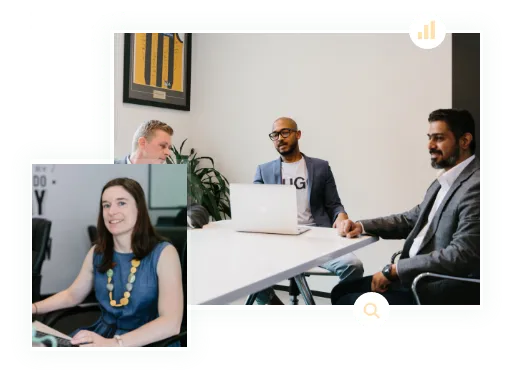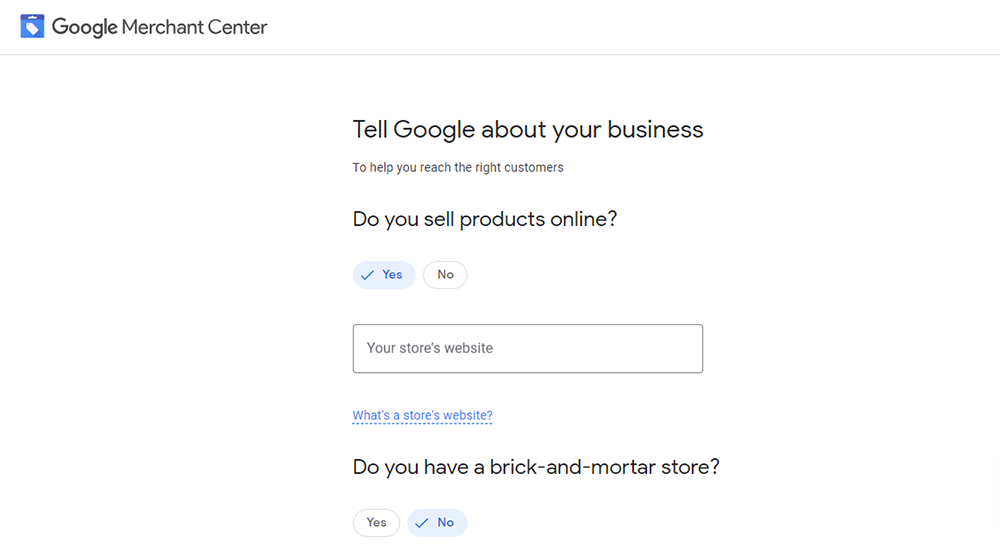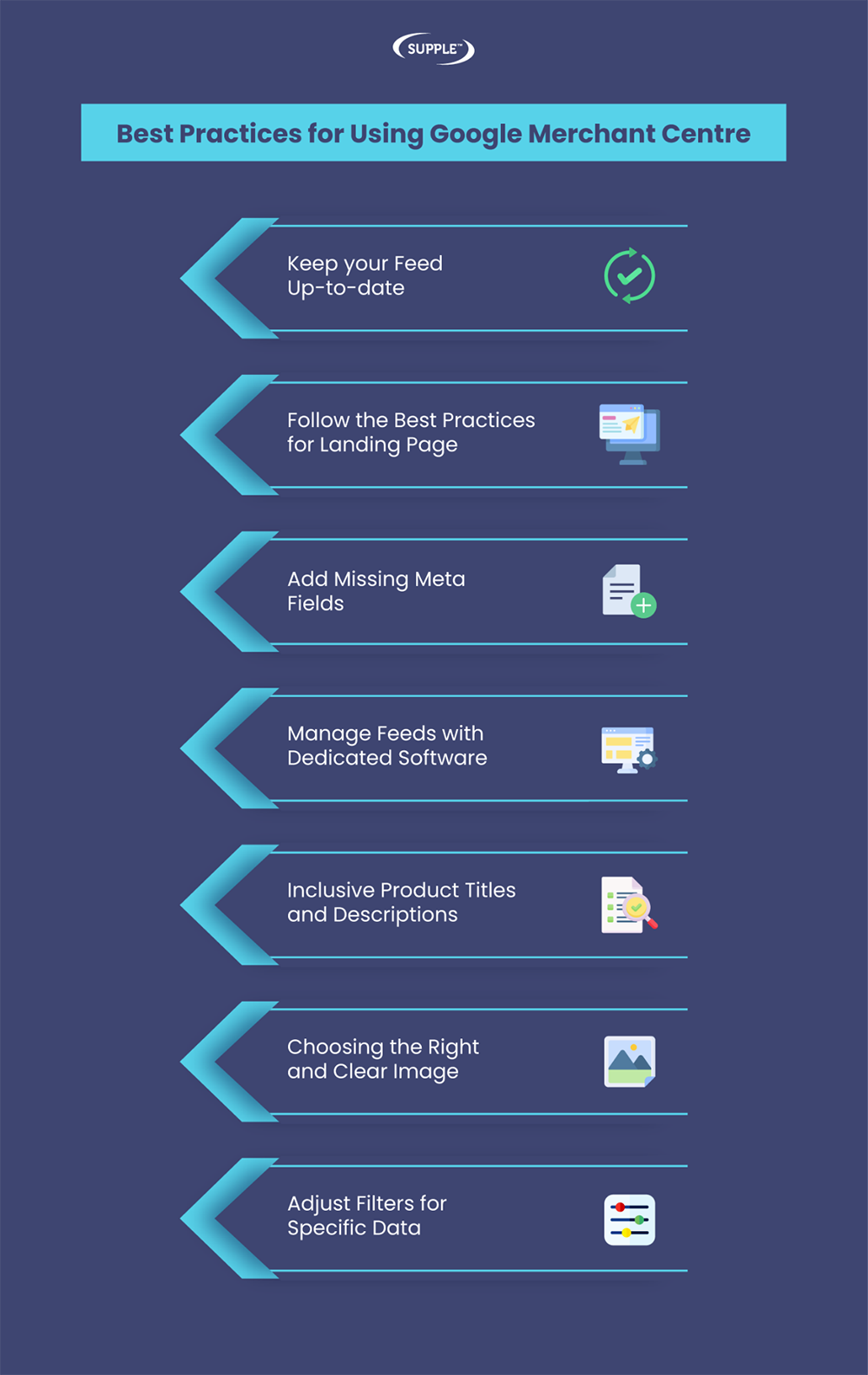If you want your eCommerce website to rank higher in search engine result pages, it’s important to make sure your site is optimised for Google Merchant Center. Google Merchant Center is a trusted platform that helps eCommerce website owners manage their product data and make it available to potential customers. Supple uses proven techniques to optimise your site for Merchant Center. We will ensure your products are visible to potential customers so you can get the best eCommerce results.
Discover the Hidden Gems in Your Website’s SEO – Get Your Free SEO Audit Now
How to use Google Merchant Center
Selling online is becoming more competitive each day.
And for small online stores, it is even more important to ensure visibility for their products during peak sales season.
After Amazon, Google is the most popular search engine for searching for products online.
When a user searches for a particular product on Google, you want your product to appear at the top or even run ads if necessary.
But in order to do so, you need to learn how to use Google Merchant Center.

OUR SEO PROCESS
The First Page of Google!
Research
In this phase, our SEO consultants will work with you to understand your business and define the goals of our SEO campaign. We will perform competitor research and search intent analysis before identifying the keywords that we think you should target.

Audit
Our comprehensive SEO audit looks at everything from content gap analysis and internal links to site architecture, backlink profiles, technical SEO, and crawl optimisation. Our team will identify all the growth opportunities based on your current website and SEO performance.

Strategy
In the strategy phase, we evaluate the findings from our audit and prioritise SEO tasks. We have an Impact / Effort / Action Priority Matrix that we follow to prioritise tasks. Our SEO specialists create an action plan for your SEO campaign, which includes a timeline with key milestones we have to achieve.

Implementation
Our SEO team, designers and developers work with you to start actioning the high priority tasks from the previous phase. Following this, we get onto the low priority tasks. This process allows us to knock out some early quick wins, then have a strategy in place to tackle the high effort tasks. We keep the low rewards tasks on the back burner and tackle them when we get time as the campaign progresses.
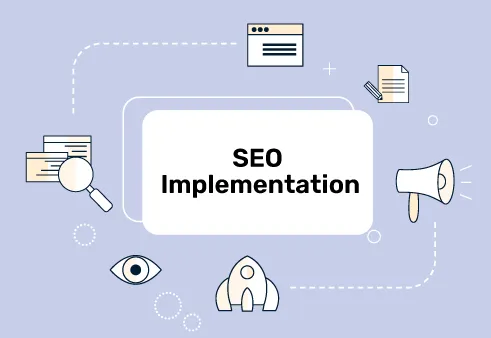
Reporting
We have systems and processes in place to make sure that we track and report on your SEO campaign.
As you can imagine, this is not the end. Our SEO consultants are constantly analysing and tweaking your campaign to achieve the best possible results on the 1st page of Google. It is an ongoing process, and we are with you for the long term!

Research
In this phase, our SEO consultants will work with you to understand your business and define the goals of our SEO campaign. We will perform competitor research and search intent analysis before identifying the keywords that we think you should target.

Audit
Our comprehensive SEO audit looks at everything from content gap analysis and internal links to site architecture, backlink profiles, technical SEO, and crawl optimisation. Our team will identify all the growth opportunities based on your current website and SEO performance.

Strategy
In the strategy phase, we evaluate the findings from our audit and prioritise SEO tasks. We have an Impact / Effort / Action Priority Matrix that we follow to prioritise tasks. Our SEO specialists create an action plan for your SEO campaign, which includes a timeline with key milestones we have to achieve.

Implementation
Our SEO team, designers and developers work with you to start actioning the high priority tasks from the previous phase. Following this, we get onto the low priority tasks. This process allows us to knock out some early quick wins, then have a strategy in place to tackle the high effort tasks. We keep the low rewards tasks on the back burner and tackle them when we get time as the campaign progresses.
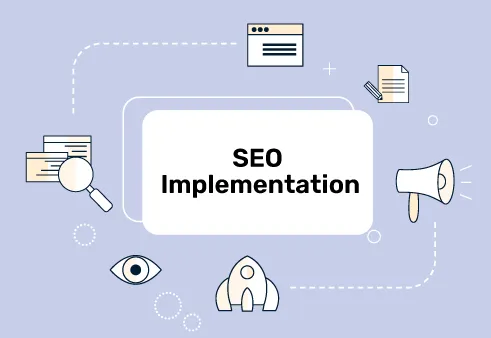
Reporting
We have systems and processes in place to make sure that we track and report on your SEO campaign.
As you can imagine, this is not the end. Our SEO consultants are constantly analysing and tweaking your campaign to achieve the best possible results on the 1st page of Google. It is an ongoing process, and we are with you for the long term!


What is Google Merchant Center?
Google Merchant Center is a platform offered by Google where small businesses and online stores can upload product details so that they can appear on Google search results.
Understand that Google Merchant Center is not an online store, but rather an interface through which businesses can optimise and list their products. That way you can boost your eCommerce SEO and users can find the products you’re selling in an online marketplace.
The primary goal of the Google Merchant Center is to allow businesses to upload and maintain product information, including pictures and pricing, to be displayed in relevant Google Shopping searches. The Google Merchant Center also integrates into other Google services, such as Google Business Profile, to allow robust oversight and control of Google-based marketing, eCommerce sales, and Google AdWords to manage PPC campaigns you run on Google.
Case Studies
Return on Investment for business owners.
How to Use Google Merchant Center?
1. Creating an Account on Google
If you already have an existing Google Business Profile with a verified email address, you can continue with creating an account on Google Merchant Center. Log in to whichever Google account you use for your business and go to g.co/merchantcentre
If you don’t have an existing Google Business account, you can create one. Go to ‘Sign in for free’ on Google Merchant Center. It will pose questions and ask you to add your online store link.
You will then need to add your business and country information. Include the business name, country, and time zone. More questions will follow once you fill in this information where you’ll be asked where you want the customers to check out your products. It can either be on your website, your local store, or on Google itself.
After you set up the account, Google will want to verify your website. It is where Google will check if your website is adhering to several Google guidelines. You can verify your site by an HTML tag or by uploading an HTML file. Make sure you have HTML access while setting up your account as both options require you to add something to the HTML of your website.
2. Upload your Products
Once you set up your account, you can start uploading your products. Google facilitates you to upload your products through Google Sheets, upload files, and schedule fetch. You can either upload them one product at a time or all at once. However, with multiple products, it’s very time-consuming for you to add all your products one by one. A wise thing to do would be to add them through Google Sheets.
Once you select Google Sheets as an option, select “Create a New Google Spreadsheet from a Template.” A pop-up will ask you to authorise permission to create a Google sheet in your account. Once you click on ‘Allow’ Google sheet will launch fields for product uploads. It will have fields specifying what all information will go in each column.
Some of the must-dos while uploading products are:
- Product ID
- Product Title
- Description
- Link
- Image link
- Product Availability
- Price
- Category
- Brand name
Each product will be a new row and once Google Sheets have all the included information, you can go to Google Merchant Center and select ‘Fetch Now’. Google Merchant Center will automatically upload your data from Google.
3. Set up Shipping
Set up the shipping information such as selecting the country you’re operating from, the currency, the delivery location, and the shipping carrier method. If you already have a shipping system, you can go through the prompts or set it up from the options provided in Google Merchant Center (FedEx, UPS, and USPS). Add the maximum time that you’d be able to fulfil the order. Also, add how the shipping costs will be added to your customer purchases. (flat rate, free, free after a certain amount, etc).
4. Google Policies
While this may seem like a trivial action to follow after setting up your entire store in the merchant centre, it’s nevertheless important. Go through the policies before starting your operations on the Google Merchant Center to avoid troubles in the future. Since you’re still figuring out how to use Google Merchant Center, you can also avail help from an SEO agency that can help you with the setup while adhering to Google policies.
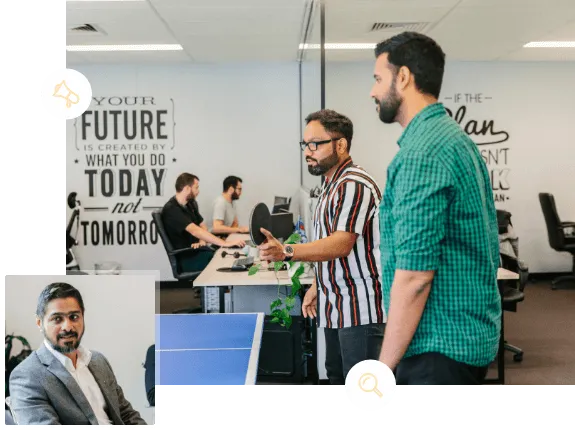
Client Testimonials
about Our Digital Marketing Services.
- 428 Google Reviews
- 4.9
Extremely reliable and super friendly staff. Jani and Sam helped us with our digital strategy. Would recommend to everyone who wants to get their SEO done.
Mark, Ron and Param from have been incredible to work with. From the very beginning, they took the time to understand our business goals and crafted a clear SEO strategy that is working really well.
Mark and Jani are fantastic to deal with and business has never been better
We are super impressed with this SEO team. They’re honest, transparent, and really know their stuff. They made everything easy to understand and were great to work with from the start. We saw our targeted keywords hit page one with half of them in the #1 spot, and organic traffic is up by nearly 20%. We recommend Supple for fast and high quality results.
I have to speak very highly of the crew of Supple Digital, Mark, Jani and Abbas do an amazing job of my website. Very highly professional and knowledgeable of their products and services. If you are in need of a good website go to these guys
View More Reviews

Benefits of a Google Merchant Center Account
1. Managing Google Ads
Paid SEO activities cannot be overlooked in online marketing. With Google Merchant Center, it becomes effortless to run Google Ads campaigns for your online store. Every product can be linked to specific Adwords ads and you can even deploy remarketing techniques to target abandoned users.
You can run Google Ads from the Merchant Center by linking the two accounts. You can access the Google Ads product data and use them for shopping ads and PPC campaigns. Google Merchant Center will show you advertising statistics so that you can gauge the success of the campaigns in terms of impressions or click-through-rate. When you allow a connection between your Google Ads and Google Merchant accounts, you’re facilitating a flow of product data for audience profilingand advertising campaigns. You can link the account by requesting a link to Google Ads in the Merchant Center and approving the link request in Google Ads.
2. Accurate Shopping Listings
You’re constantly looking out for top-ranking factors on Google. And as an online store striving to make it in a competitive eCommerce marketplace, Google Merchant Center helps you gain much-needed traction in terms of online visibility.
Even if you have an online store on Shopify or BigCommerce, you can run paid platform-based SEO campaigns by syncing your online store with Google Merchant Center. Your advertising shows on Google on a host of devices, thereby improving your brand awareness and conversions.
3. Analytics Support
The best part about using Google Merchant Center is that it easily integrates with other SEO tools like Google Analytics Integration. Google Analytics users can add a custom segment for Google Merchant Center. Analytics keeps Google Merchant stats different from other hits.
4. Product Reviews
Google Merchant Center also integrates public product reviews and ratings into your listing and poses as a direct website funnel to online stores as users tend to click on public listings. It also facilitates viewing of star ratings as part of the listings where visitors can click on you if you have 4.5 to 5-star ratings.
5. Local Inventory Ads
If small businesses can figure out how to use Google Merchant Center, there is no looking back for them. As a local business running a physical store, you’re already competing with other big stores and online shopping giants. PPC campaigns online become more of a necessity than a choice.
Local inventory ads facilitate you to showcase your products to local shoppers. It is how they would discover you by seeing a Google page for your store and checking out your opening and closing hours, directions, available inventory and so on.
These are different from Google Shopping ads as local inventory ads make it mandatory for you to have a brick-and-mortar store. It doesn’t just boost your online presence but your offline presence as well. It aims to increase your brick-and-mortar visitors and drive your physical sales.
SEO Team Lead
company's online marketing goals.
- Bishal Shrestha
- Head of SEO (9+ Years Experience)
Bishal Shrestha is an innovative SEO leader and digital strategist with over 9 years of expertise in driving organic growth for businesses across diverse industries. Bishal combines technical proficiency with strategic vision, excelling in data-driven decision making and delivering measurable results. He specialises in technical SEO optimisation, advanced analytics, and scalable growth strategies.
Bishal brings a unique blend of software engineering background and marketing acumen to his role at Supple Digital. With certifications in Google AdWords and Google Analytics, he leads comprehensive SEO campaigns that consistently elevate brands in competitive digital landscapes. His holistic approach focuses on sustainable, long-term growth through innovative solutions.

Best Practices for Using Google Merchant Center
1. Keep your Feed Up-to-date
Maintaining your Google Merchant Center feed is essential for its success. It is how shoppers discover relevant information and inventory. It lets you control the user experience by highlighting product details, and search values, and optimising the price according to the trends and inventory lists. Ensure that your products are in stock at the time of updating a product listing to avoid broken links or re-routes.
You can also showcase your best-selling products at the top and highlight the fastest-selling products to increase purchase speeds. Ultimately, the frequency with which you schedule updates will also depend on the size and activity of your business shops.
2. Follow the Best Practices for Landing Page
Optimising landing pages is easier said than done. Because most often you have thousands of products on a landing page. Naturally, it can face some crawling and loading issues. To address them in advance, read some of the best practices and configurations to ensure that your product pages are always accessible.
One way to do that is through structured data markup. It is a must for Automatic Item Updates and allows advertisers to gauge how the product data feed corresponds to the landing pages. Another practice is to check URLs for identifying any 404 errors. Lastly, let Google crawlers in your site’s robots.txt file. It is how Google reads data and includes not limiting the rate at which Google can crawl your site.
3. Add Missing Meta Fields
Another crucial landing page practice is to add missing meta fields to optimise product feeds. These things include
Colour
Product Type
Brand names
Shipping Cost
Sale Price
Additional Product Types
Custom Fields
4. Manage Feeds with Dedicated Software
Businesses with a wide range of products and those with serious marketing campaigns need external product data management software in order to send data to the Google Merchant Center. It helps you consolidate, organise, and optimise data before it’s exported.
And not just helpful for exporting data to Google Merchant Center but also to other platforms like Facebook and Amazon and other channels. It enables omnichannel marketing campaigns and makes advertising scalable.
5. Inclusive Product Titles and Descriptions
When you create Google Ads, product titles and descriptions are the key to matching the user query. Titles are the first thing your user sees when they come across your ad listing aside from the image. You need to optimise the title and description because it is important for the user and Google’s algorithm to find keywords within the product titles. Some things you cannot include in your titles are all capitals, adding promos like limited offers or putting the price in the headline.
Ensure that the titles are optimised according to your product type. If you have a fashion store, the title structure needs to be brand+gender+product type+attribute (size, material) or if its consumables follow the same pattern but attribute should include the weight and count.
If your business has a lot of parent products with multiple variants, you need to especially be careful about correctly presenting its variants. Without regular monitoring, you can easily run the risk of presenting incorrect data and hampering the user experience.
6. Choosing the Right and Clear Image
Apart from product titles, even the images are a decision-making factor for users. You want to make sure that the image you place is clear and looks great. Some tips for the same are:
Using high-quality images for mobile responsive devices, making sure the colour variants match the picture, and checking for any text over the picture (manufacturing or sales numbers, watermarks). You can also test product images vs lifestyle images. Find out which speaks more about your brand and go with that.
7. Adjust Filters for Specific Data
You can filter any Google Merchant Center issues between destination, country, or product feed in the diagnostics section in Google Merchant Center. It also provides you with a comprehensive view of the issues within each segment and a better chance of tackling all issues that tamper with your campaigns.
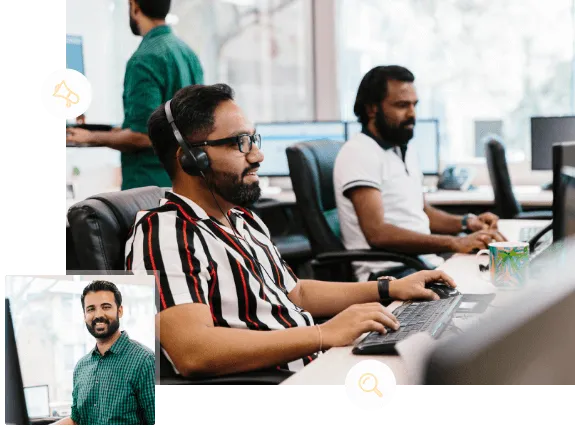
Popular Articles
Our Blog Is A One-Stop-Shop for Free Advice and
Comprehensive Guides
The Supple team publishes new articles, case studies, and guides all the time. Learn more about digital marketing with our experts.
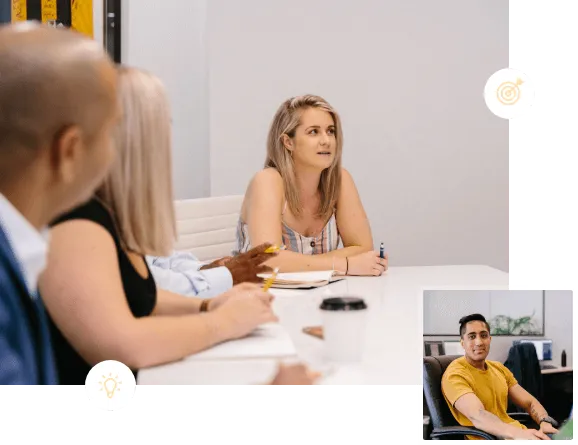
Learn How to Use Google Merchant Center Optimisation
If Google Ads and Google Shopping are at the forefront of your eCommerce operations, Google Merchant Center is the interface that helps you manage it all. Right from knowing how to advertise on Google to optimising your shopping feeds, Google Merchant Center is a rewarding process for online stores as they show how their ad spend is delegated and how they can optimise it for the best possible results.
Google Merchant Center works best when integrated with other tools and it’s best to get help from an SEO agency to help you set up the centre to set the shopping and advertising process in motion. Contact us to know how we can help you create killer shopping campaigns on Google.
Awards and Recognition
Industries We Work With
Businesses Just Like Yours.
- Accountants SEO
- Asbestos Removal SEO
- Blinds & Shutters SEO
- Cosmetic Physician SEO
- Doctors SEO
- Financial Services SEO
- Flooring Companies SEO
- Healthcare SEO
- Heating & Cooling (HVAC) SEO
- Hotel & Accommodation SEO
- Laser Clinic SEO
- Locksmith SEO
- Office Fitout SEO
- Optometrists SEO
- Real Estate SEO
- Security Companies SEO
- Windows & Doors SEO
- Mechanic SEO
- Electrician SEO
- Lawyers SEO
- Fashion SEO
- SAAS SEO
- Dentist SEO
- Plumber SEO
- Florist SEO
- Nonprofit SEO
- Solar Installers SEO
- Kitchen Renovation SEO
- NDIS SEO
- Removalists SEO
- We Work With all business get in touch
Platform We Work With
Your SEO Campaign
- SEO Services for BigCommerce
- SEO Services for Maropost Commerce Cloud
- SEO Services for PrestaShop
- SEO Services for Squarespace
- SEO Services for Webflow
- SEO Services for Wix
- SEO Services for Magento
- SEO Services for WooCommerce
- SEO Services for Shopify
- SEO Services for WordPress
- Custom Platform? Contact us
DIGITAL MARKETING FOR ALL OF AUSTRALIA
- SEO AgencyMelbourne
- SEO AgencySydney
- SEO AgencyBrisbane
- SEO AgencyAdelaide
- SEO AgencyPerth
- SEO AgencyCanberra
- SEO AgencyHobart
- SEO AgencyDarwin
- SEO AgencyGold Coast
- We work with all businesses across Australia
Our Online Marketing Tools
and help you achieve online success.