10+ Must-Have WordPress SEO Plugins Recommended By Experts

If you have a WordPress website, understanding the definition and use of plugins is barely necessary. You already know that the right ones can supercharge your website, and help you achieve your goals faster.
On the same note, if your aim is to boost the power of your WordPress SEO strategy, you will need the right SEO plugins to help you out.
So, if you too are wondering which is the best SEO plugin for WordPress, and for your website, we have you covered with this guide.
SEO plugins are the backbone of any successful WordPress site. They guide you through optimising your content for search engines, including generating XML sitemaps, conducting SEO analysis, providing focus keyword suggestions, and more. These tools are indispensable for improving your site’s search engine rankings and visibility.
We asked a few experts about their favourite SEO plugins, and how they can help your SEO strategy and put together a list of top WordPress SEO plugins that you should consider for your website.
So without further ado, let us get started!
Popular WordPress SEO Plugins You Should Consider
MightyShare

As a marketer, you probably spend quite a bit of time promoting your products and content on social media platforms. Now, creating social share images might not seem very complicated as a standalone task, but combine it with the many processes and aspects of a content management process, and it can quickly add to your cumbersome to-do list.
It is one of the best free SEO plugin for WordPress if you do not have extensive image generation requirements.
Automating the creation of images for social media sharing can definitely speed up the process of content promotion, and this is where having MightyShare as a free plugin on your WordPress website can come in handy.

MightyShare helps generate social share images, saving me time from creating them manually. I believe the best plugins are the most simple, as they cater to my specific needs without overcomplicating the process.
We couldn’t agree more!
Features
Let us now look at some of the primary features of this WordPress SEO plugin:
- Creates attractive images for the content that you want to share on social media platforms
- Access to an array of attractive templates that you can choose from to create impactful social media posts
- Templates that enables you to share on platforms such as Twitter, iMessage, Messenger, and Facebook
Rank Math

If you have a WordPress website, and have been working on strengthening your SEO performance and strategy, you may have definitely come across Rank Math. The plugin is known to be one of the most powerful ways to add a bunch of impactful WordPress tools to the website. Its myriad features make it one of the best SEO plugin for WordPress. It includes a setup wizard and XML sitemaps manager so you can easily set up your Search Engine Optimization efforts.
Rank Math is one of the best WordPress SEO plugins to help you optimise your website content with the help of recommendations aligned with industry best practices. You will also be able to customise your SEO settings, control how your web pages should appear on the SERPs, conduct SERP analysis, and tweak the appearance and performance of your website by optimising structured data.
Rich snippets plugins are crucial for enhancing your website’s visibility in search engine results. They add structured data to your posts, allowing search engines to better understand and display your content in search results, often with eye-catching additions like star ratings, author photos, or prices for products. This can significantly increase your click-through rates. Rank Math lets you manage them easily.
It also integrates with Google Search Console to provide direct insights into how your site performs in Google search results. This includes visibility on search queries, click-through rates, and indexing status, which is pivotal for fine-tuning your SEO strategy.
In fact, Rank Math has been winning over WordPress users who had been using Yoast SEO plugin for a long time, due better and more flexible features offered by the former.

• More functionalities than yoast
• Help me replace 3 other plugins (yoast, a plugin for table of contents, a plugin to manage redirections)
• It can also help you connect GA and search console, thus, you can delete another plugin
• Allows me to add custom Schema. I can just write it in a code editor and paste it.
• Other great features like keyword tracking, indexing control, etc.
Features
- Utilise a ready-to-use wizard that will make it easier for you to install and set up the plugin on your WordPress website
- Leverage the clean and simple interface to implement your SEO strategies with more ease
- Get access to Content AI, a powerful writing assistant that you can utilise to create impactful SEO content
- Fetch useful insights from the advanced SEO built-in analytics module that will empower and measure your SEO performance
- Track the current indexing status of your webpages seamlessly using the plugin, as well as your keyword positions
- Generate schema and important schema markup that will help you maximise your website potential and performance
- Automate creation of sitemaps, and leverage advanced features to strengthen your Image SEO
NitroPack
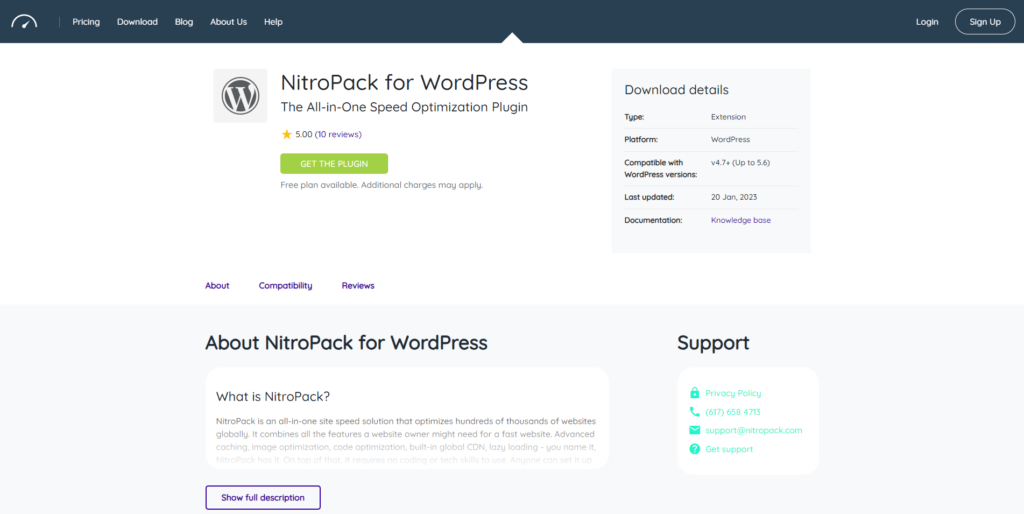
NitroPack is one of the most popular and comprehensive speed solutions that powers thousands of websites, if not more, globally. This all-in-one plugin, which is ranked among the top SEO plugins for WordPress integrates many of the crucial features that a website owner will need for a fast and efficient website.
If you know even a little about SEO, you may already be aware of how important pagespeed is for your user experience and SEO performance. This WordPress SEO plugin helps you achieve that and more.
NitroPack does not require any major coding or advanced tech skills to use, making it a perfect fit for a lot of website owners who do not have the necessary tech expertise. You can implement the plugin easily, and start seeing immediate results in terms of your Core Web Vitals.
No more wondering — how to install an SEO plugin in WordPress when you are installing this one.
Most of the experts that we asked about their favourite SEO WordPress plugins mention NitroPack as one that they rely on.
Features
- Leverage advanced caching techniques and resource loading mechanisms to perform exceptionally across multiple devices such as mobile and desktops
- Optimise your images with the help of a complete optimisation stack with the help of compressions and image conversions
- Compress your code and minify your CSS/JavaScript files into a single one while reducing network requests
- Optimise fonts by reducing the unused glyphs, and utilise the built-in CDN to serve your static requests
- Purge your cache, and implement the tasks on the copies of your website files, so that your original website files remain intact.
Wordfence
When you have a WordPress website, your security needs and requirements will change and evolve over time. While you may have basic requirements in the beginning, these security needs may grow over time, as your website scales. You will need a tailored security solution that adapts to your changing and rising security requirements.

WordPress loses security when it doesn’t maintain the latest forms of the code base like jquery javascript which is frequently exploited. Keeping on top of plugins actively maintained, running Wordfence/Sucuri, and having a web host that actively updates/secures servers is the way to go. I like hosts that will actively update WordPress plugins for clients as nobody can be on their site at all times.
Features
- Implement login controls such as XMLRPC protection, brute force protection, reCAPTCHA to prevent any automated attacks, and more.
- Configure and manage all your security events with the help of Wordfence Central, at no cost.
- Enable two-factor authentication on your website as an additional security measure
- Take advantage of the largest WordPress-specific malware database, and run periodic malware scans to prevent possible violations
- Utilise the Wordfence Firewall to detect any possible vulnerabilities within your WordPress website, themes, database or plugins.
- Have a 24/7 incident response team to help you with managing the plugin as well as dealing with security breaches and attacks.
WP Rocket

While WP Rocket has almost always been promoted as a caching plugin, but this WordPress SEO plugin can be so much more if you leverage all of the features it offers. Most WordPress experts recommend WP Rocket for improving the performance of your website, because it has consistently solved performance issues and boosts their performance.
As an all-in-one WordPress SEO plugin for performance, WP Rocket lets you optimise your website for Core Web Vitals, boost your pagespeed performance, optimise your website speed, and improve the quality of your user experience.
Features
- Enable page caching so that your website can be cached right away to boost SEO and conversions
- Activate cache preloading, and browser caching to speed up your website performance
- Utilise GZIP compression to compress big files, and decompress them in the browser to decrease your website loading speed
- Optimise your eCommerce website so that your website speed can be boosted without any major interferences to the purchase process in your website
Broken Link Checker
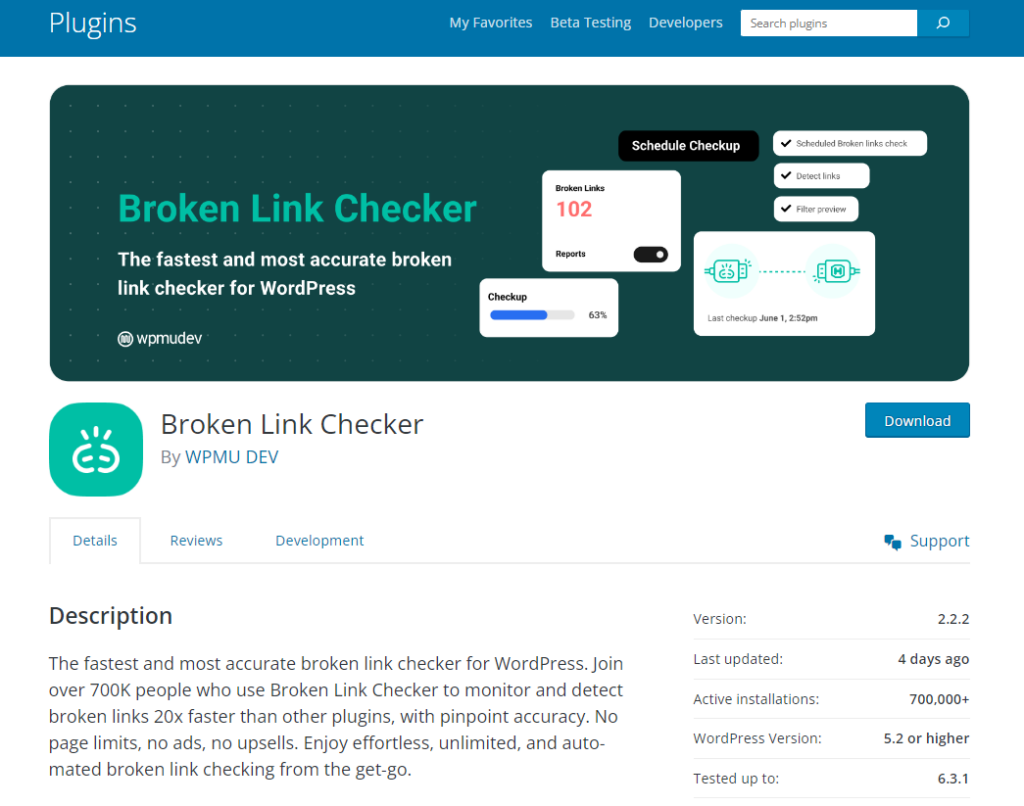
Here’s one that is not exactly a powerful WordPress SEO plugin, but takes care of an important aspect that might affect the way your content performs on the SERPs, impacting your website rankings.
If you have a WordPress website that benefits a lot from your backlinks, and are able to attract more traffic and conversions using these links, then this plugin is important for you. Broken Link Checker is important because it would help with double-checking your internal linking strategy, and conduct an effective backlink audit by checking for broken links.
Broken Link Checker helps you find and fix broken links faster than most other plugins, and save you a lot of time and resources, especially if you have a large website. More importantly, this entire process will be automated, making it easier for you to utilise your time more effectively.
Features
- Check for broken links on unlimited web pages and URLs
- Choose from two approaches to link checking – cloud-based and local
- Get access to a comprehensive dashboard that will let you access all the scanning and checking features
- Export your data in multiple formats to create insightful reports
Yoast SEO
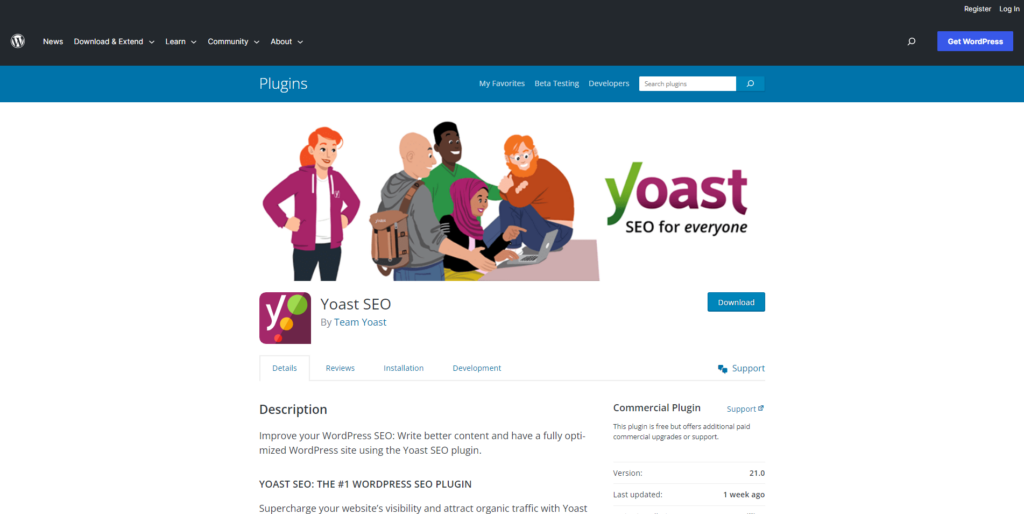
It is impossible to have a fully functional WordPress website, without hearing about Yoast SEO and its many benefits. It is one of those classic SEO plugins that every WordPress expert will recommend to manage the SEO performance of your WP website.

Yoast SEO, its a classic. But it has served me well for over a decade and I have learned how to work with it as more of an art than science.
Deemed as the most popular WordPress SEO plugin of all time, Yoast SEO lets users charge up their website visibility and drive more traffic onto it. Even with the free version of the plugin, you will be able to access enough features to kickstart your SEO strategy the right way and position your website for success. As your business grows and scales, you can opt for a premium plan to unlock the other advanced features.
This will let you mange Meta descriptions: the text that appears below your page title in search engine results. Crafting a compelling meta description can improve your site’s click-through rates, driving more organic traffic to your content.

I’d say for SEO just Yoast for all things easy sitemaps, metadata and indexing.
Features
- Quick and easy set up process makes it simple for any kind of website owner to install and operate the plugin
- Identify and deal with all your technical SEO needs and issues easily with the plugin
- Aids in writing optimised and high-performing content that will do well on the search engines and acquiring customers
- Run website audits and SEO audits to ensure that your website is up-to-date and positioned to perform well
- Provides options to integrate with multiple other tools to maximise the performance
Hide SEO Bloat
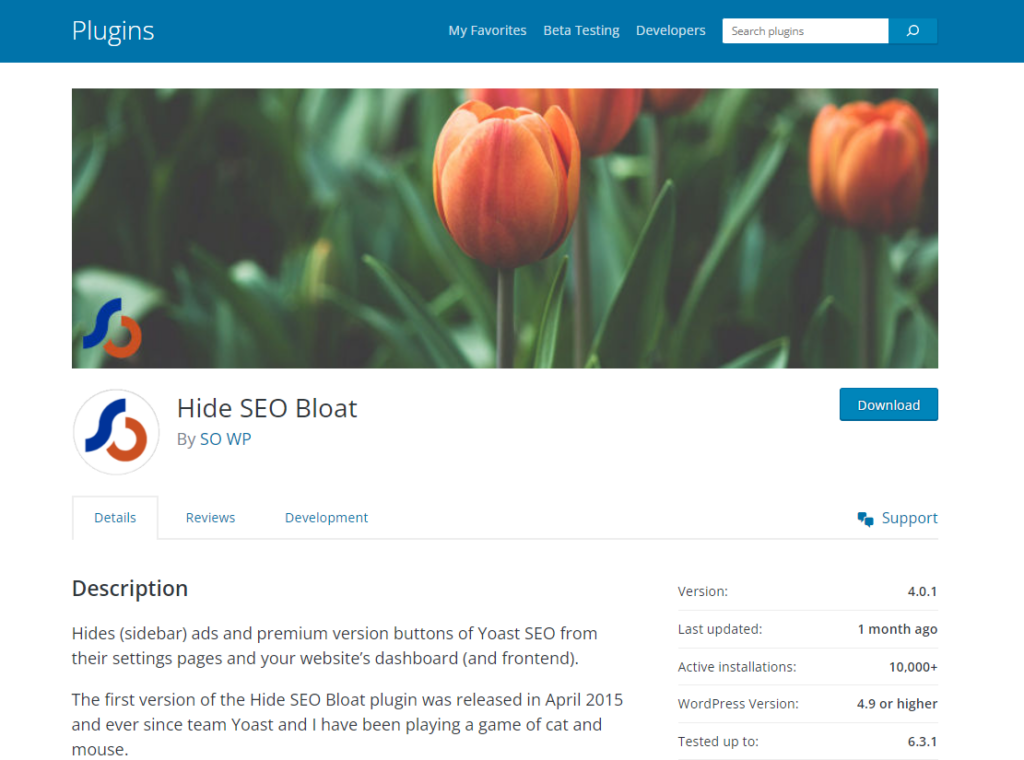
An add-on plugin to the existing Yoast SEO plugin, Hide SEO Bloat is a valuable addition to your SEO strategy and performance. Released in April 2015, the Hide SEO Bloat plugin will help you ensure that all the unwanted and un-useful things on the WordPress backend are removed.
You will be able to select the specific features, banners and parts of your Yoast SEO settings page that you want to hide or fine-tune.

The “Hide SEO Bloat” plugin is valuable for removing unnecessary features from Yoast SEO, keeping things clean and straightforward.
Features
Let us now look at the most important features offered by this WP plugin:
- Hides the specific sidebar ads that may threaten to crowd or mess up your settings page
- Hides the robot nag that often pops up as an issue in the Yoast SEO dashboard.
- Hides specific settings, menus, and notification bars and boxes on the Yoast SEO dashboard and settings page
Link Whisper
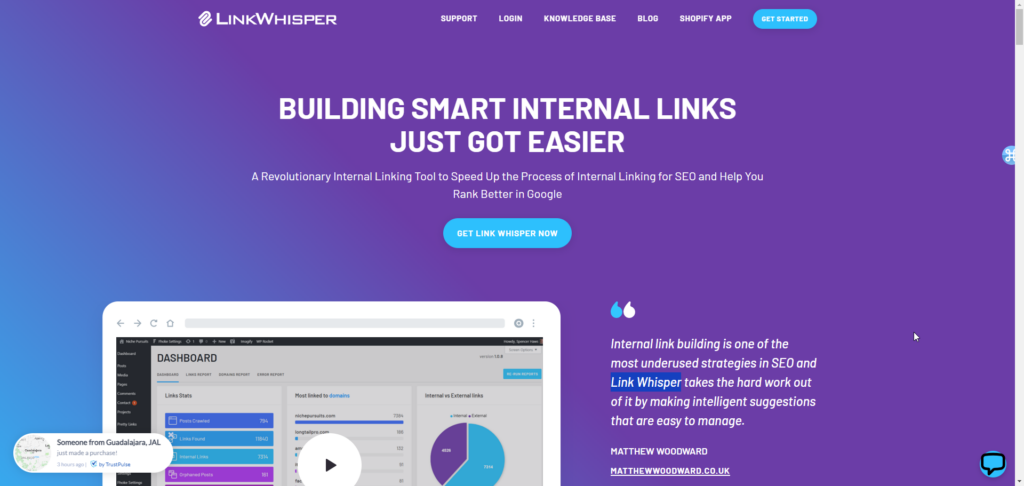
Plugins that assist with internal linking can dramatically improve your site’s SEO and user experience. By suggesting relevant content to link within your posts, these plugins help distribute page authority throughout your site and keep visitors engaged for longer. This is where Link Whisper shines.
Link Whisper is a WordPress plugin designed to streamline and enhance the internal linking process, which is a critical aspect of on-page SEO. This powerful tool suggests relevant internal links as you write, saving you time and making the process of strengthening your site’s structure intuitive and efficient.
Features
- Seamlessly suggests internal links, automating the process to enhance your workflow.
- Effortlessly inject new links into older articles, helping to distribute link equity throughout your site and breathe new life into forgotten content.
- Link Whisper provides detailed reports on your site’s link structure, including insights into which posts have the most (and least) internal links.
- Set automatic linking rules, ensuring that specific terms trigger the addition of internal links across your site whenever they appear.
- Execute bulk URL updates, replacing outdated links across your website in a few clicks.
Redirection
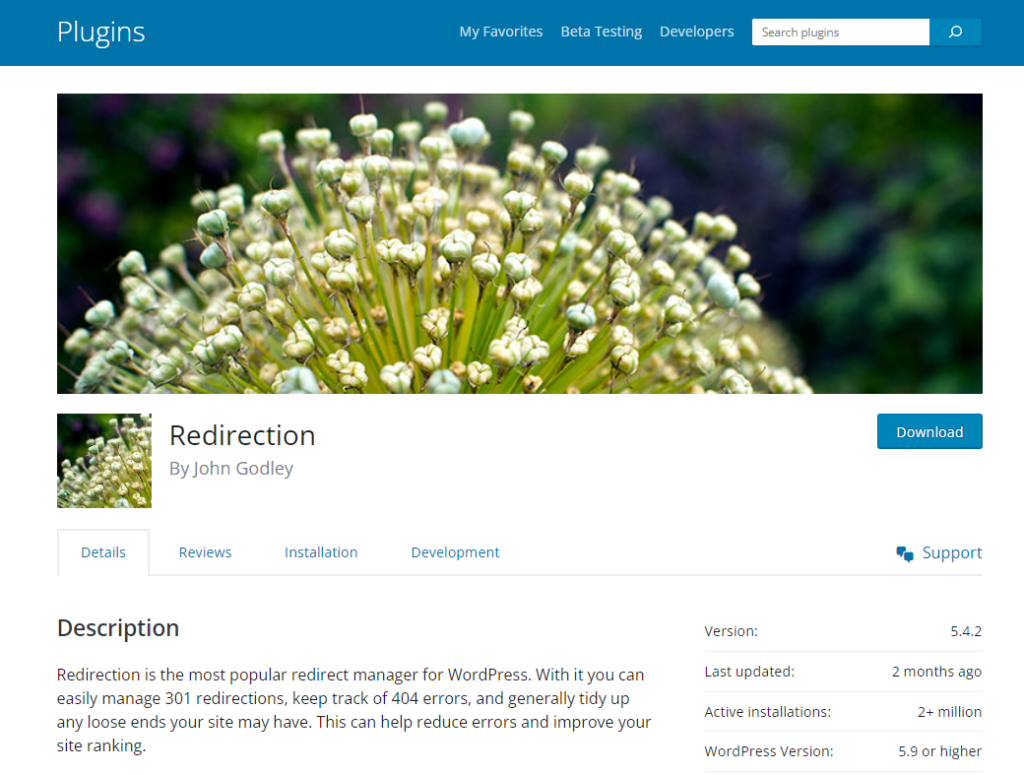
The Redirection plugin for WordPress is a highly regarded tool designed to manage redirects efficiently, helping website administrators handle 301 redirects, track 404 errors, and generally tidy up any loose ends your site might have. This plugin is especially valuable for websites undergoing changes in structure, migrating from old platforms, or those that are being updated and reorganised frequently.
W3 Total Cache
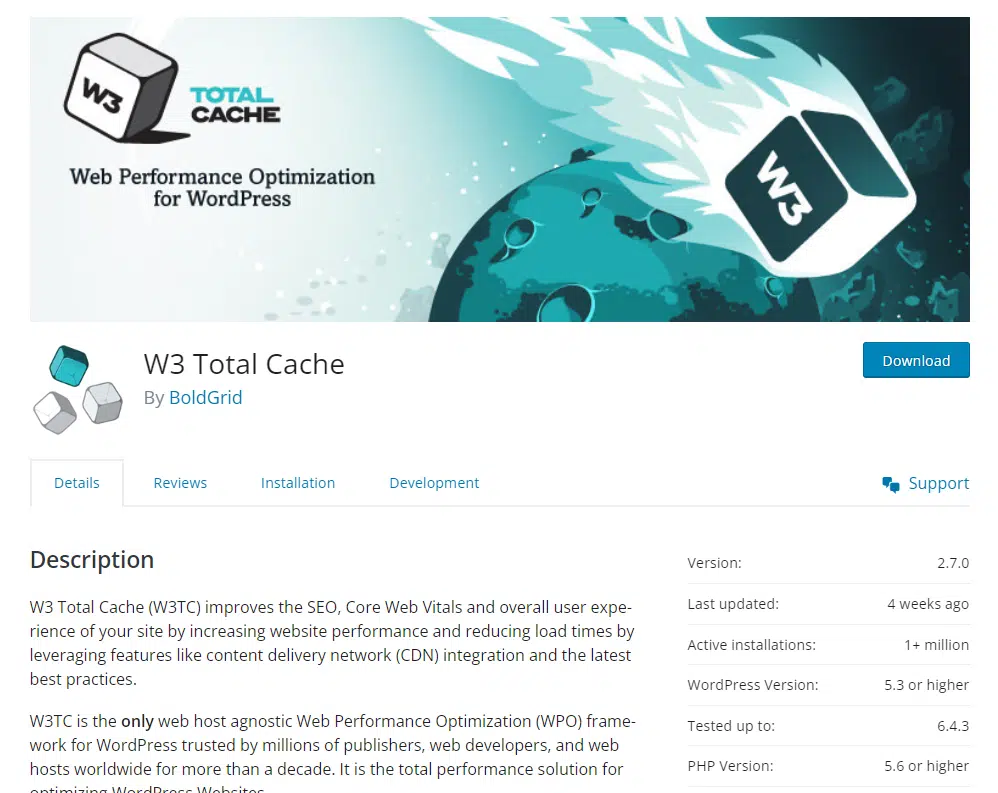
W3 Total Cache is an essential WordPress plugin for anyone looking to optimise their website for speed and performance. It is designed to enhance website performance and speed through advanced caching mechanisms. Recognized for its effectiveness in improving user experience and SEO, it is a go-to solution for website administrators aiming to reduce load times and optimise their site’s efficiency.
A cache plugin speeds up your WordPress site by storing a static version of your pages and posts. This reduces the load on your server and ensures your content loads quickly for visitors, improving both user experience and SEO rankings.
It also helps with Lazy loading to improve your site’s performance by loading images and videos only as they come into view on the user’s screen. This reduces initial page load times, enhances user experience, and contributes to better SEO rankings.
Features:
- W3 Total Cache creates static cache pages for each of your site’s pages, significantly reducing response times and server load for repeated visitors.
- It reduces the size of your HTML, CSS, and JavaScript files through minification and can compress them to further decrease the amount of data transferred between the server and the user’s browser.
- The plugin supports integration with various CDNs, distributing your content across multiple servers worldwide to reduce latency and improve access speeds for international visitors.
Factors to Consider When Choosing a WordPress SEO Plugin
Now that you know which are the best WordPress SEO plugins you should consider adding to your website, it is time to look at the main factors that you should keep in mind when selecting the ones that you want to install.
Whether you have a small fashion store in Sydney with an online WordPress store, or a full-fledged eCommerce website, you are going to need plugins to reach its fullest potential.
These considerations are different from the pros and cons that we discussed for each of the aforementioned plugins for SEO in WordPress, and will give you an idea of whether you should go for the specific plugin or look for a better alternative.
With that in mind, here are the four primary considerations that you should keep in mind —
Last Update
Let’s be clear — the fact that a plugin has been recently updated or is fresh does not guarantee that it is the best WordPress SEO plugin to have. In some cases, frequent updates may even suggest that the developer of the plugin is not that experienced and is fixing issues as they come.
But in most cases, it is a good idea to see when the plugin was last updated to know whether you can rely on continuous support. It also indicates that the plugin is well-maintained and will be in the future. You can find the freshness and last update of a plugin easily on its profile page.
Having said that, there are also a lot of plugins that are not frequently updated, but are extremely useful and functional. You may want to weigh your options on the other factors in this case.

There are several trusted plugins that get frequently updated. However, there are many plugins that are:
• Outdated and incompatible with latest PHP
• Break websites
• Create vulnerabilities – security issues and back doors for hackers
Pro Tip: You may also want to check if there are active support forums or communities to help you navigate the process of installing and managing a specific plugin.
Number of Active Installations
The second consideration that you should be keeping in mind is the number of times that specific plugin has been installed. More importantly, you want to look at the number of active installations, which pinpoints the number of users who have actively installed and use the plugin.

Plugins can easily make or break a WordPress website. Checking for active installations can reassure you that a lot of WordPress website owners rely on the plugin and that it is safe to use. Of course, you should support your assessment with a detailed look at the reviews and ratings before making a decision.
You will want to ideally go for a plugin that has a higher number of active installations. Higher the number of active installations, the more popular the plugin is likely to be. This is also a great indication that the plugin has been tested for multiple unique scenarios and use cases, and is less likely to cause any compatibility or other issues on your website.
Opting for lightweight plugins is key to maintaining your site’s speed and performance. Lightweight plugins are designed to offer essential functionalities without bogging down your site’s loading time, ensuring a smooth experience for your users.
In the end, you can be confident that you would have installed one of the best SEO plugins for WordPress, on your website.
Ratings and Reviews
This should be a no-brainer and you might already be doing this, so we would like to elaborate on this factor. It is not only important for you to check the ratings or reviews that a plugin has received but also to understand how the entire rating system for WordPress SEO plugins works.
We know how the world of online reputation management works!
For instance, opting for a plugin that has a standalone 1-star rating might be better than opting for a plugin with hundreds of 2-star reviews. The reason is simple — that singular rating may be biassed.
Basically, you should understand the importance of context and content when sifting through the reviews and ratings of a plugin.
With all of this in mind, you should stay clear of plugins that have anything less than a 3-star rating as long as there are a decent number of raters. Choosing plugins with a lot of 5-star ratings is always a great idea, and your decision should not be swayed if it has gotten a couple of 1-star ratings.
WordPress Expert Suggestions
Lastly, at the risk of sounding generic — ask an expert!
No but seriously, WordPress experts are the perfect judges to deem a plugin good or bad.
Once you have narrowed down a few plugins that you want to install for your website, seek help from a WordPress expert to assess whether you have made the right choice. They will be able to tell you about any potential issues that you might encounter, and in the worst cases, they will also be able to recommend better alternatives based on your requirements.
It is always a good idea to contact the WordPress expert or a reputed SEO agency with two to three alternatives for a specific plugin as they will be able to give you some balanced advice and lead you in the right direction.
Maximise Your Performance with SEO Plugins for WordPress Websites
If you did not already fully comprehend — plugins exist for the purpose of extending the functionality of your website or helping you achieve a specific goal for your website. SEO plugins will help you maximise the SEO performance of your website, and manage your strategy more effectively. With that in mind, you should take time, do diligent research and choose the right plugins for your WordPress SEO. After all, the wrong one can do more harm than good.
If you need any extra help with boosting your WordPress SEO strategy, feel free to get in touch with us. Our experts will understand your requirements, and come up with the right strategies and tactics to help you boost your SEO performance.
DIGITAL MARKETING FOR ALL OF AUSTRALIA
- SEO AgencyMelbourne
- SEO AgencySydney
- SEO AgencyBrisbane
- SEO AgencyAdelaide
- SEO AgencyPerth
- SEO AgencyCanberra
- SEO AgencyHobart
- SEO AgencyDarwin
- SEO AgencyGold Coast
- We work with all businesses across Australia