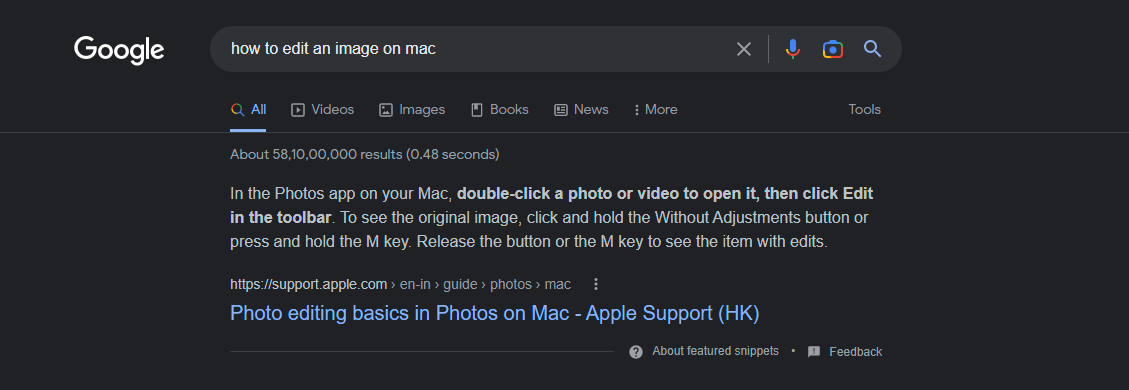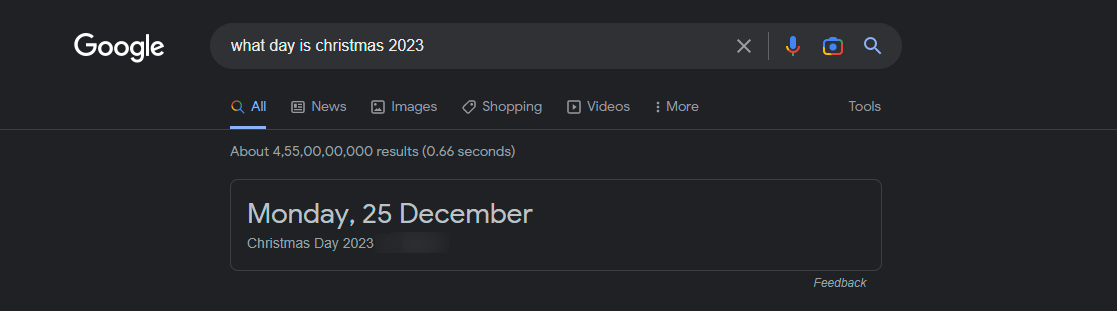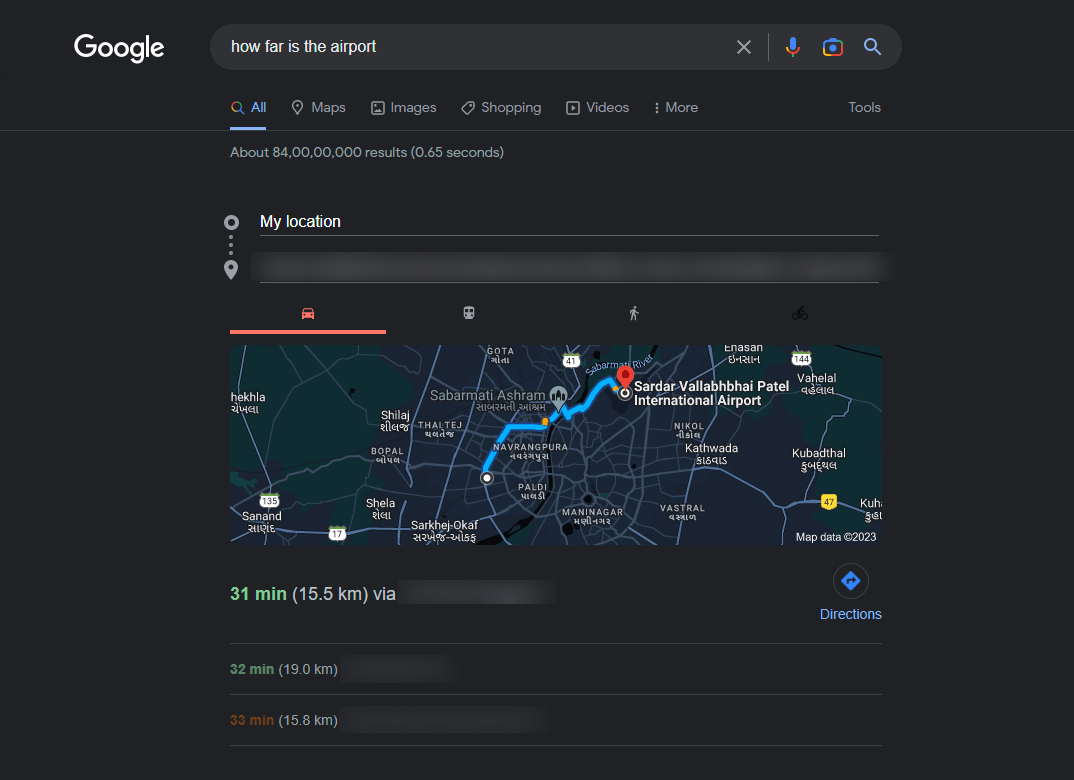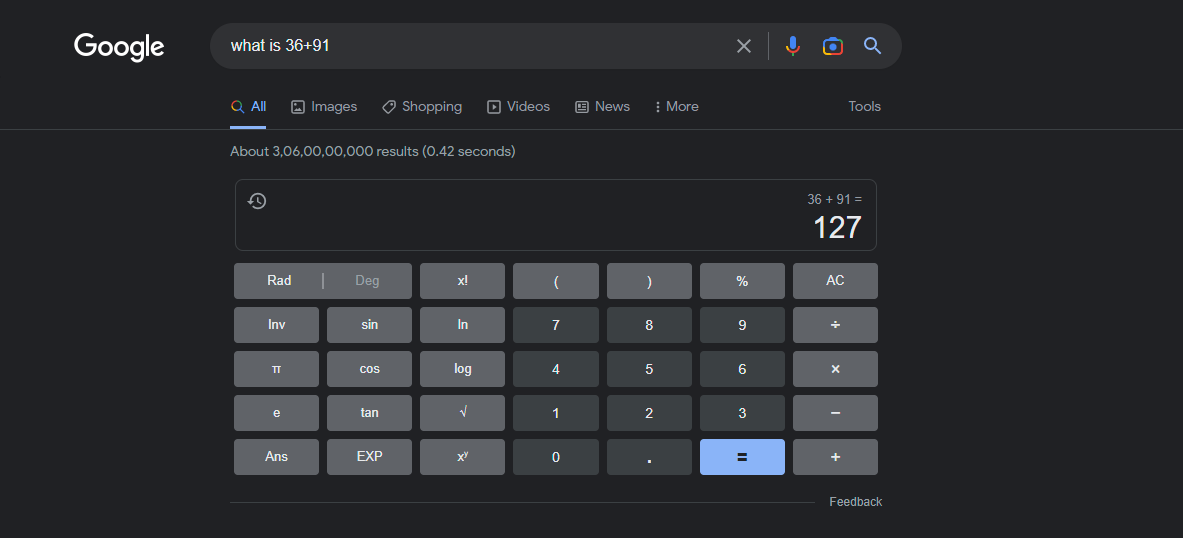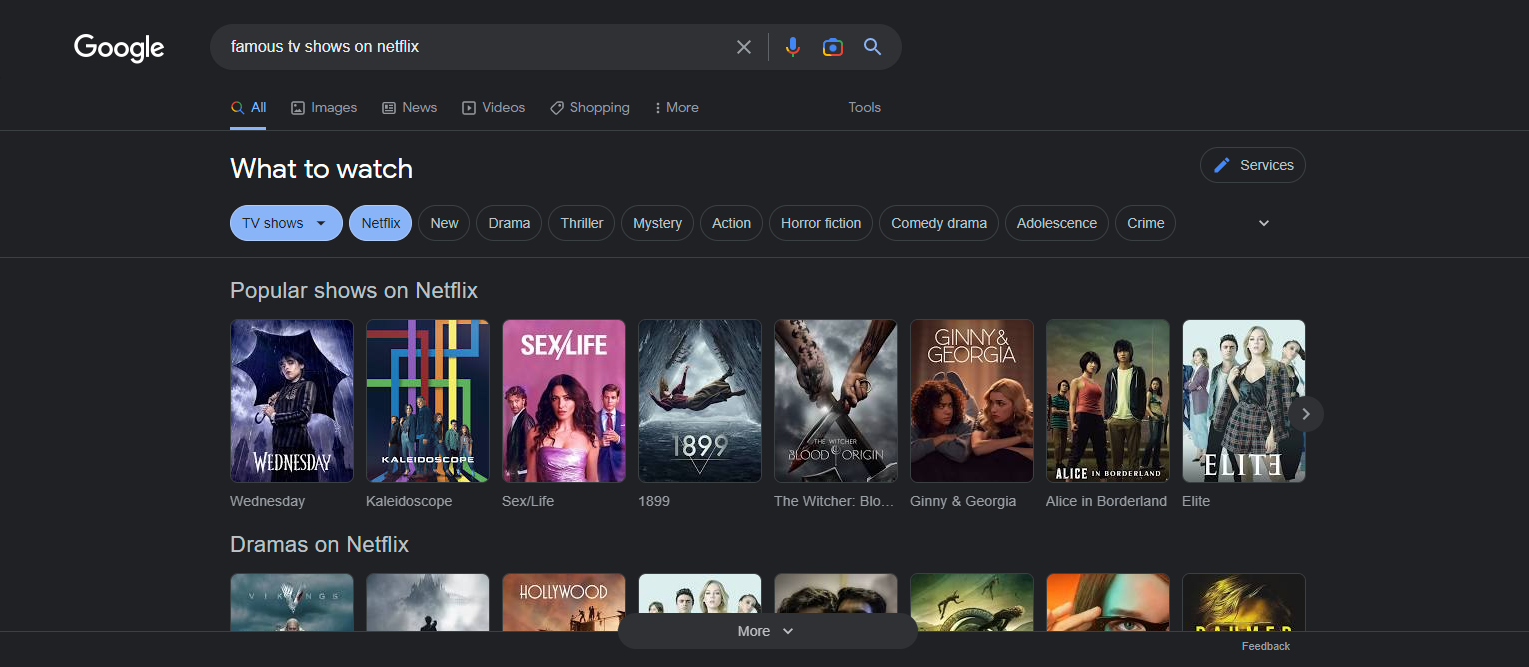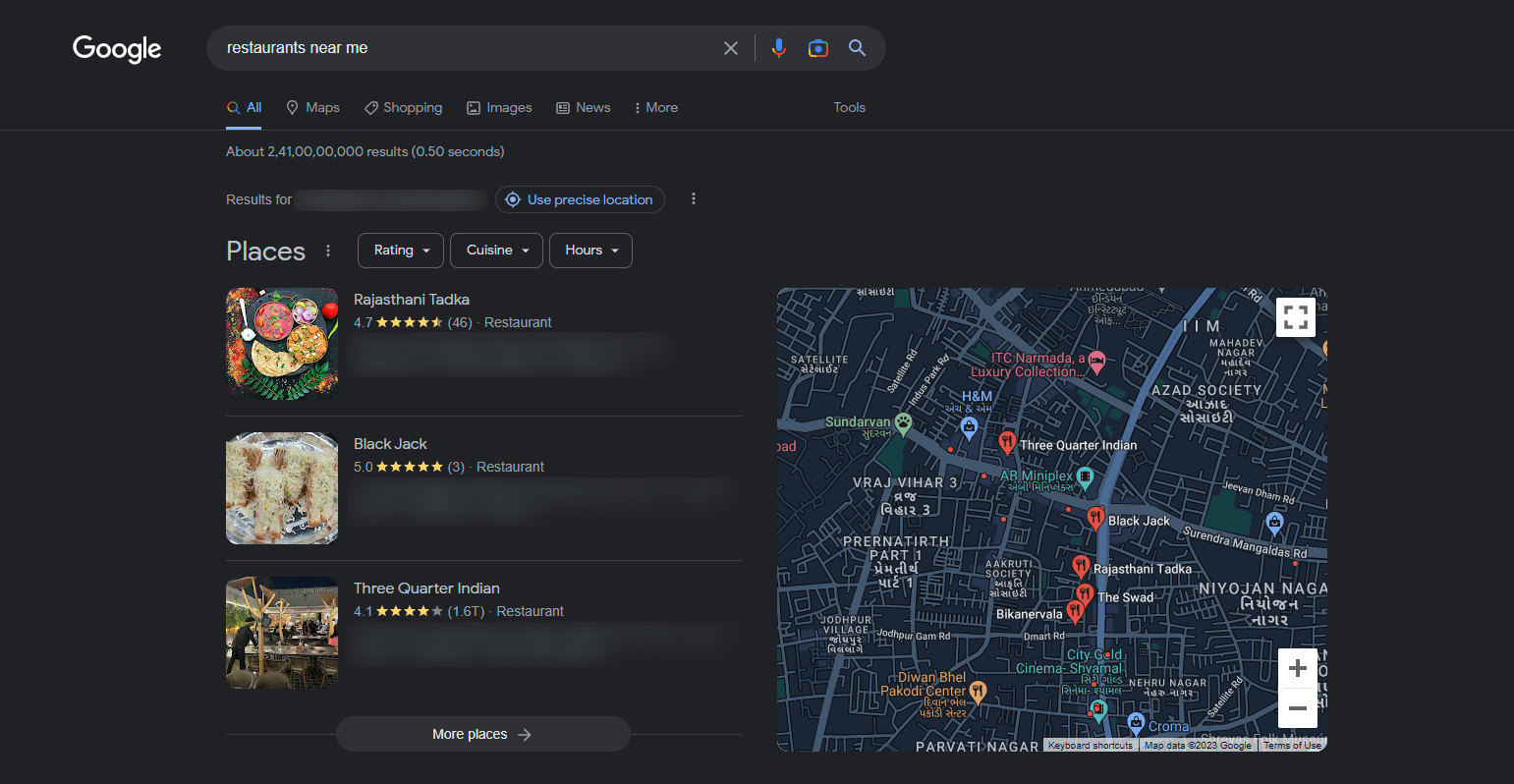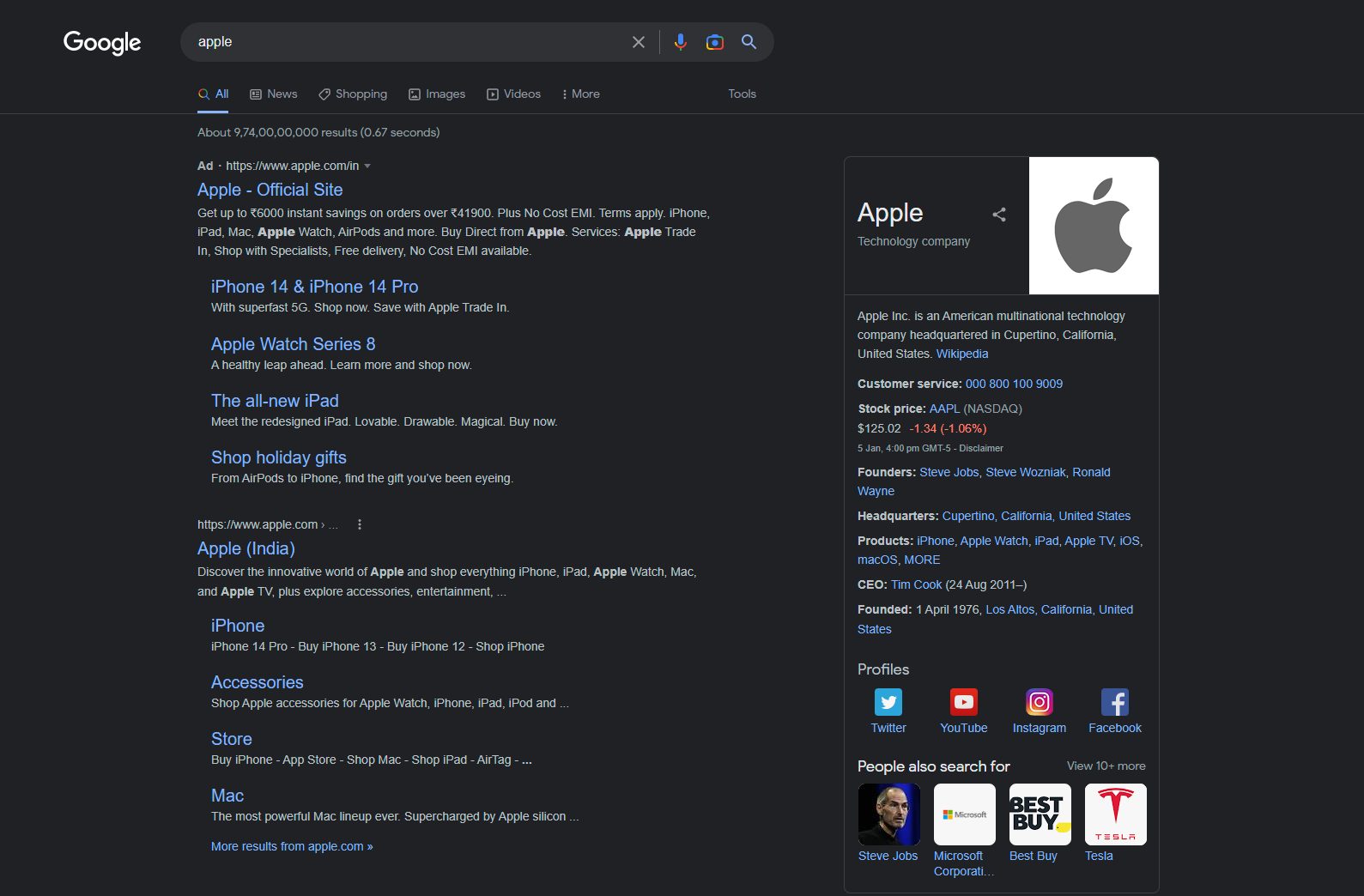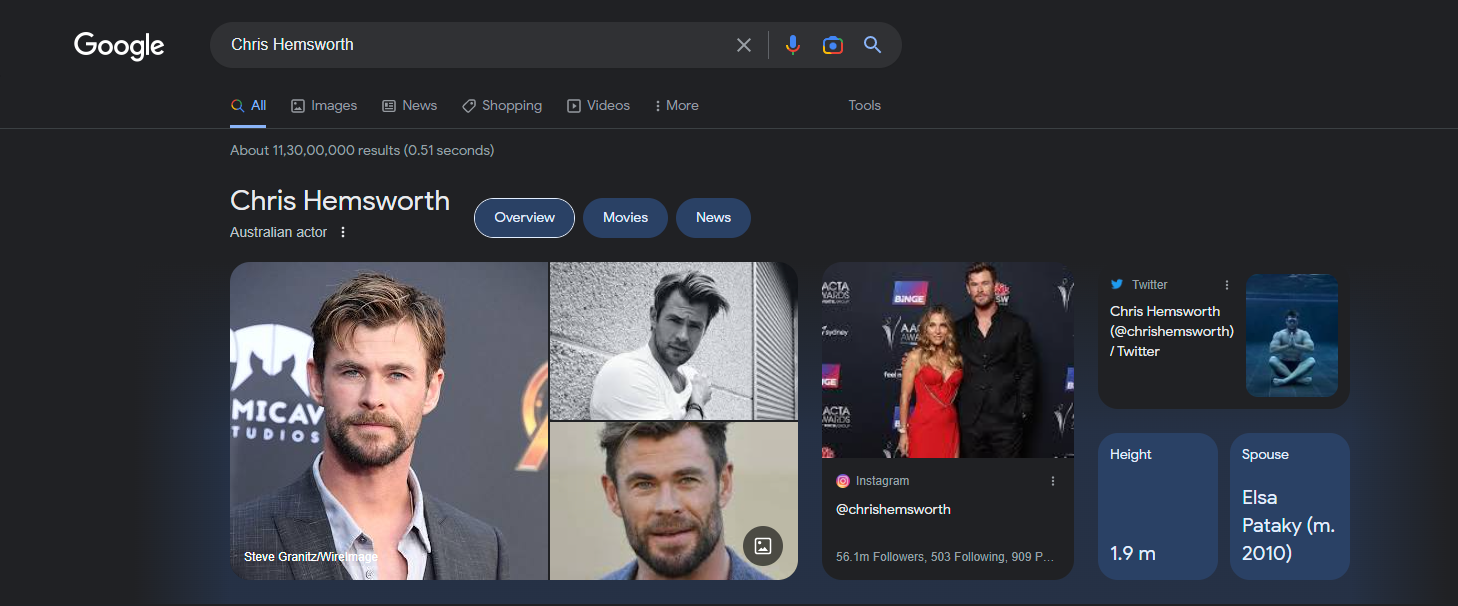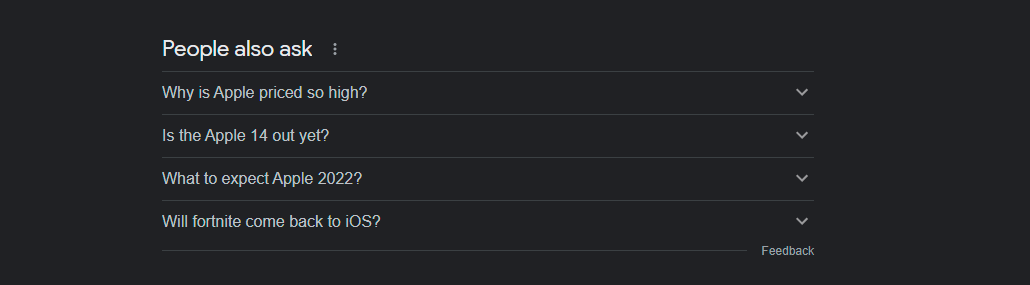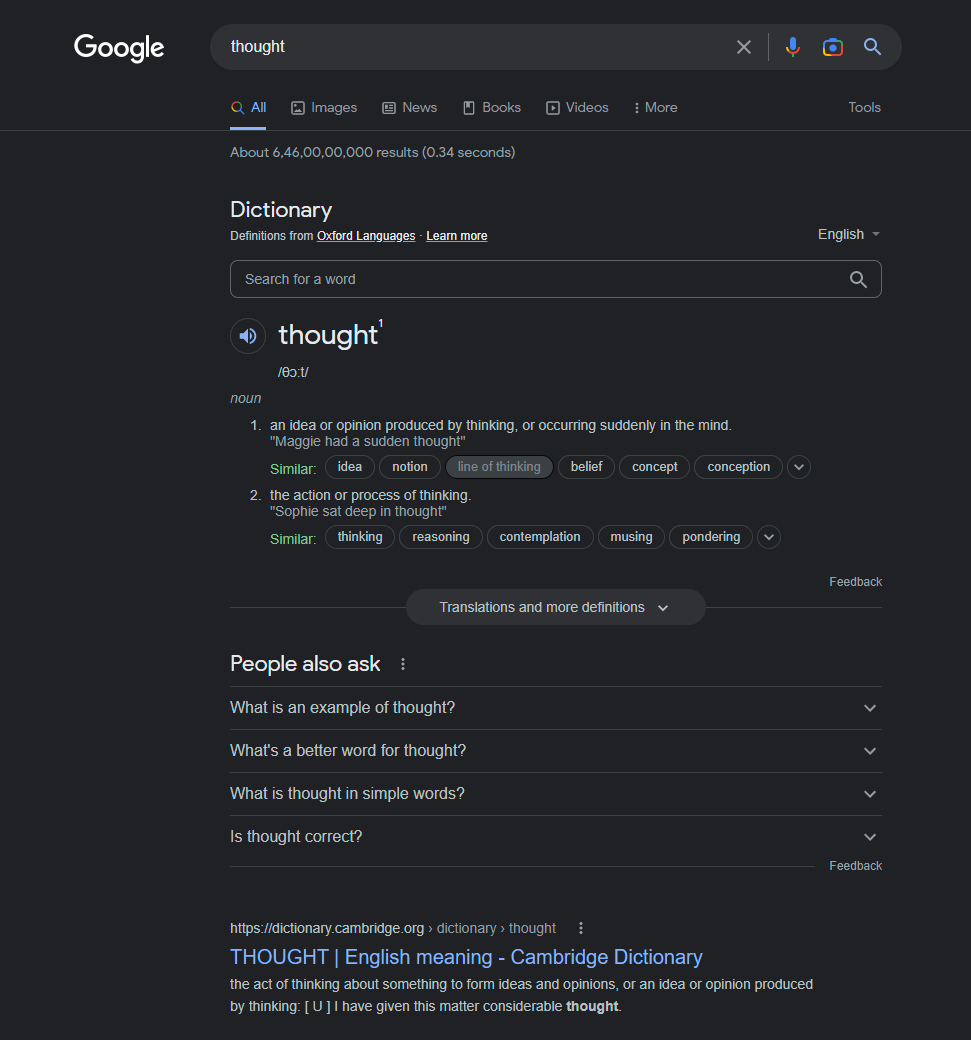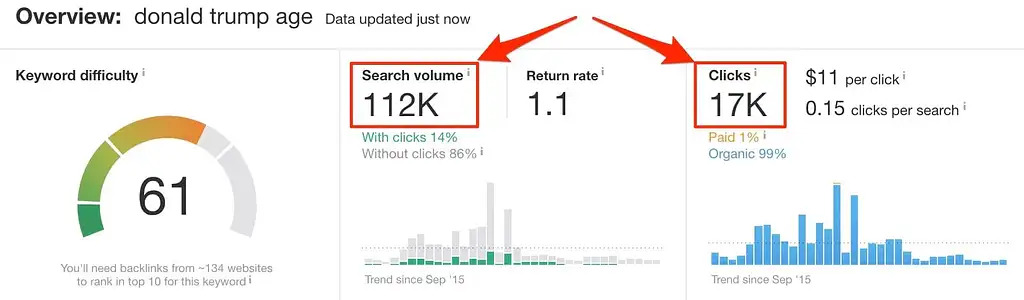What are Zero Click Searches & How to Optimise for Them?
Have you ever asked Google “who is the richest person in the world?” or similar kinds of questions?
If you did, then you know that you didn’t have to click on any search result to get the answer because it was displayed right at the top of the search results page.
Thanks to the recent Google SERP features, Google is now capable of providing answers to certain search queries right on its results page. These types of search queries are commonly regarded as zero-click searches in the SEO industry.
In this post, we’re going to explain what are zero click searches, talk about their types, how they can hurt your SEO performance, and how to optimise for zero-click searches so they work in your favour.
zero click searches, which will ultimately boost the bottom line of your business.That said, feel free to reach out to us if you need professional assistance with keyword research and optimisation for zero-click searches.
What are Zero Click Searches?
A zero-click search refers to a situation where a person inputs a query in the Google search box and gets the answer without having to click on any of the search results.
For example, when you enter a search query like “who is the richest person in the world”, Google provides answers to the question right on the search results page. The searcher does not need to scroll or click on any of the organic search results.
This is called a zero-click search.
If you’re wondering what percentage of searches are zero click, you’d be surprised after knowing the answer.
According to a recent SEMrush study, around 25% of desktop & 17% of mobile searches on Google end without a click.
So does this mean investing in SEO will soon become unprofitable in near future?
Well, not exactly!
You just need to adjust your SEO strategy to make it work in your favour.
There are 3 reasons for this:
- Ranking near the top in Google SERP isn’t going to bring as much organic traffic as it once did.
- Zero-click searches will hurt the overall CTR of your search engine rankings to some extent.
- During your keyword research, you must evaluate the SERP features of each keyword your plan to target.
To evaluate the SERP features of your target keywords, you need to understand the different types of zero click searches first.
Types of Zero Click Searches
Zero click searches are on a rapid rise because more and more searchers are looking for short and practical answers to their search queries.
Currently, 9 different types of zero click searches are displayed on the Google SERPs.
1. Featured Snippets
Featured snippets are quite common and are often seen for a variety of search queries on Google SERPs.
For the uninitiated, featured snippets are short excerpts of text that appear at the zero position in the Google SERPs. Featured snippets' main purpose is to answer question-based search queries.
And Google does this by displaying 5 different types of feature snippets based on the search queries.
The different types of featured snippets include:
-
Paragraph Snippets — Paragraph snippets are usually displayed for search queries like how-to, who is, why is, what is, etc.
-
List Snippets — List snippets are displayed to display steps or instructions on how to do something such as recipes, repairs, etc. They can appear as either bullet lists or numbered lists, depending on the source Google is fetching the answer from.
-
Table Snippets — Table snippets display answers in table format.
-
Video Snippets — Video snippets are displayed either directly in the video format or by using the text from the description of a video.
2. Rich Answers
Rich Answers were previously regarded as Quick Answers and they’re directly answered by Google without fetching information from any search result.
This type of answer is generally short and factual. For example, “how far is the sun?” or “who was the first prime minister of Australia?”
And for this sort of question, Google does not give credit to any website because answers to such questions are part of the public domain.
3. Definitions
Definition-based results are shown when people are searching for word definitions, meanings, spellings, and usage.
Unlike rich answers, definitions are fetched from search results and the answer is displayed at the zero position in Google SERP along with credit to the website.
For example, if you ask Google “what does pixel stand for”, it will fetch the answer from the most accurate search result and display the answer as shown in the above screenshot.
4. Map Results
Google displays Map results for location-specific search queries along with the Google Map on the Google SERP.
For example, if you ask Google how far is someplace in your locality, it will display the result as shown in the above screenshot.
5. Calculator
Google has integrated a built-in calculator that lets searchers perform mathematical-related search queries and calculations.
Searchers can perform basic or advanced mathematical calculations directly in the Google SERP.
6. Knowledge Panel
Knowledge panels are usually displayed when you’re searching for something famous such as a brand, personality, or local activities/sports near you.
Since the answer to this sort of search query can involve multiple answers, the answers are displayed in a photo gallery or carousel format.
For example, if you search for famous TV shows on Netflix, Google will show something like this:
7. Local Panel
As the name suggests, Local Panel shows a list of local businesses near you.
For example, if you perform a “near me” search query, it will display a list of places along with addresses, contact information, directions, and a link to their website.
“Near Me” search queries are highly popular and relied upon among mobile searchers. This is why you should perform Local SEO for your website.
8. Brand/Personal Panel
Brand-based search queries have a combination of a knowledge panel and a brand panel.
As you can see in the above screenshot, brand-based searches display a bunch of links to the brand’s website and a brand panel on the side with information like CEO, headquarters, founders, products, etc.
Similarly, if you search for a famous personality such as a movie star or athlete, the knowledge panel would look like this:
9. People Also Ask
People Also Ask is a question box that appears usually appears after the first, second, or third search result.
For the uninitiated, the People Also Ask box displays several related questions and their answers to the search query performed by the user.
It shows answers directly on the Google SERP. And just like a featured snippet, they credit the websites with a link from which Google fetches the answers.
All these different types of zero-click searches are incredibly helpful to the searchers.
It’s the primary reason why Google introduced these SERP features in the first place.
But what does this mean for businesses that rely mostly on SEO to generate organic traffic, leads, and sales?
Will zero click searches hurt their bottom line going forward?
Read on to find the answer!
How Zero Click Searches can Hurt your SEO Performance?
As you have just learned, zero click searches are not ideal target keywords from the traditional standpoint.
This is because target zero-click search keywords provide instant answers directly on the SERP, eliminating the need to click on a search result.
To test this in real life, we searched for “thought” in the Google search box.
Notice how far down the zero-click search query has pushed the first search result in the SERP.
As you can see, people entering such search queries aren’t really going to click on any of the results.
Besides, why would a searcher scroll down to click on any of the search results if the answer is right there at the top?
The point is that some zero-click search keywords can hurt your SEO performance.
But at the same time, this doesn’t mean you should avoid targeting all zero-click search keywords.
The reason is simple — even though such types of keywords seldom result in a click, ranking for them can be still beneficial for your business.
For example, when you win featured snippets for zero-click search keywords, your organic traffic may or may not increase that much but your brand visibility will skyrocket for sure.
Moreover, if your primary goal is to increase your organic traffic, you can still achieve that from zero-click searches. All you have to do is choose your zero-click keywords that have a high potential for clicks.
And once you have a list of such keywords, you need to learn how to optimise for zero-click searches so that your website wins the zero-position search result!
How to Optimise for Zero Click Searches to your Advantage?
There are mainly seven strategies you can implement to optimise your website for zero click searches and win the zero position search result.
Evaluate CPS (Clicks-per-search) to Select Keywords
The next time you conduct keyword research, evaluate the CPS (clicks per search) metric before finalising any target keywords.
For the uninitiated, CPS reveals the average number of clicks a particular keyword receives. There are plenty of SEO tools (i.e. Ahrefs) that can help to find out a CPS of a keyword.
Evaluating the CPS of a keyword is important because it reveals more accurate traffic potential than merely search traffic volume.
As a result, it helps to identify zero-click search keywords with the highest potential traffic ROI.
Optimise your Meta Tags
Optimising your meta tags can greatly increase your chances of winning the zero-position search result. This, in turn, can result in more clicks on your website even on zero-click search keywords.
If you use WordPress or a similar platform as your CMS, here are a couple of ways you can optimise meta tags for zero click searches.
-
Add questions in your meta tags such as title, URL, and meta description. According to a Backlinko study, 14.1% of all search queries are in some form of a question.
-
Keep your title tags between 14-40 characters as they tend to have the highest CTR.
-
Make sure your primary target keyword is in the URL. URLs that contain exact search queries tend to receive a 45% higher CTR based on the same Backlinko study. For example, to rank for the “SEO Agency in Sydney or Perth” keyword, the ideal URL would be “https://supple.com.au/seo-sydney/”.
-
Add power words in your title tags. They can increase your CTR by 12.7%. A couple of power words you can consider using are: effortless, incredible, highly affordable, amazing, etc.
-
If you want to figure out the best formula to create title tags, observe the paid ads in Google SERP for your target keywords. Google uses an internal quality score to rank paid search ads in SERPs. So the ads ranking at the top have nailed their title tags. Study the top-ranking paid search ads to get ideas on how to form your title tag.
Implement Schema Markup Where Deemed Necessary
Schema markup, which is also known as structured data, is a language Google and other search engines use to read and comprehend the content of any given web page.
From the SEO standpoint, learning how to implement structured data or schema markup can directly improve your chances of appearing in the featured snippets.
There are schema markups for all sorts of content including, blog posts, landing pages, case studies, product pages, reviews, and more.
Plus, generating the schema markup is quite easy. Just visit Schema Markup Generator and select the appropriate schema depending on the type of content to generate it.
Before implementing the schema on your website, just make sure to test it in Google Structured Data Testing Tool to make sure it is error-free.
After the test, just copy the schema markup code and place it anywhere between<head> </head> section in your HTML code.
Optimise Social Media Channels for Knowledge Panel
As mentioned earlier, knowledge panels are displayed when people search for specific entities such as a person, place, brand, and organisation.
And by optimising your social media channels, you can win a chance at winning the knowledge panel for the entity you own & control.
All you have to do is add the appropriate schema markup for the social profile links of your local business on your website.
You can learn more about how to make your social media profiles appear in the knowledge panel in Google Help Center.
Optimise Images for SERP & Featured Snippets
Another way to appear in featured snippets for zero click searches is by optimising your website images for the target keywords.
Google has been blending images in its organic search results for many years. In fact, the percentage of SERPs showing images at the top is rising at an exponential rate.
According to a study, 44% of all SERPs worldwide now display images at the top.
This gives you an additional opportunity to win featured snippets or appear in SERP for your zero-click target keywords.
Here’s a quick image optimisation checklist to make your images appear in SERP and featured snippets for your target keywords:
-
Image File Name & Alt Tags — Keyword-optimise your image file names & alt tags.
-
Image Sizes — Use standard image dimensions (i.e. 900 px wide and 16 to 9 aspect ratio).
-
Image Context — Use contextual images that complement your content.
-
Image Captions — Write short, descriptive, keyword-rich captions for images.
Optimise your Google Business Profile
Google Business Profile (formerly Google My Business) is a platform that allows businesses to manage their online presence on Google Search as well as on Maps.
And by optimising your Google Business Profile, you can win featured snippets for a lot of branded keywords irrespective of the industry.
All you need to do is create and set up Google Business Profile, and verify your listing.
Once you’re Google Business Profile is verified, it will start gaining visibility for branded search queries and show up in knowledge panels.
Plus, when your Google Business Profile starts receiving reviews from customers, you can leverage review schema markup to create more opportunities for winning the featured snippets for relevant keywords.
Optimise Pages that are Already Ranking Well for Zero Click Searches
Last but not least, you should also consider optimising your existing website pages that are already ranking well for zero click searches.
The best way to go about it is by creating a list of your already ranking web pages on your site for a particular target keyword.
After that, start optimising each web page by adding more content, optimising images, meta tags, etc. for zero click search keywords.
Doing so will definitely help to win more featured snippets for zero click keywords, which will boost your brand visibility in SERPs and increase traffic to your website.
Over to You
Winning the top spot for zero click searches may or may not result in a visit to your website but it will skyrocket your brand visibility and even increase referral traffic.
And by following these strategies, you’ll definitely start winning featured snippets for various types of zero click searches, which will ultimately boost the bottom line of your business.
That said, feel free to reach out to us if you need professional assistance with keyword research and optimisation for zero-click searches.
DIGITAL MARKETING FOR ALL OF AUSTRALIA
- SEO AgencyMelbourne
- SEO AgencySydney
- SEO AgencyBrisbane
- SEO AgencyAdelaide
- SEO AgencyPerth
- SEO AgencyCanberra
- SEO AgencyHobart
- SEO AgencyDarwin
- SEO AgencyGold Coast
- We work with all businesses across Australia