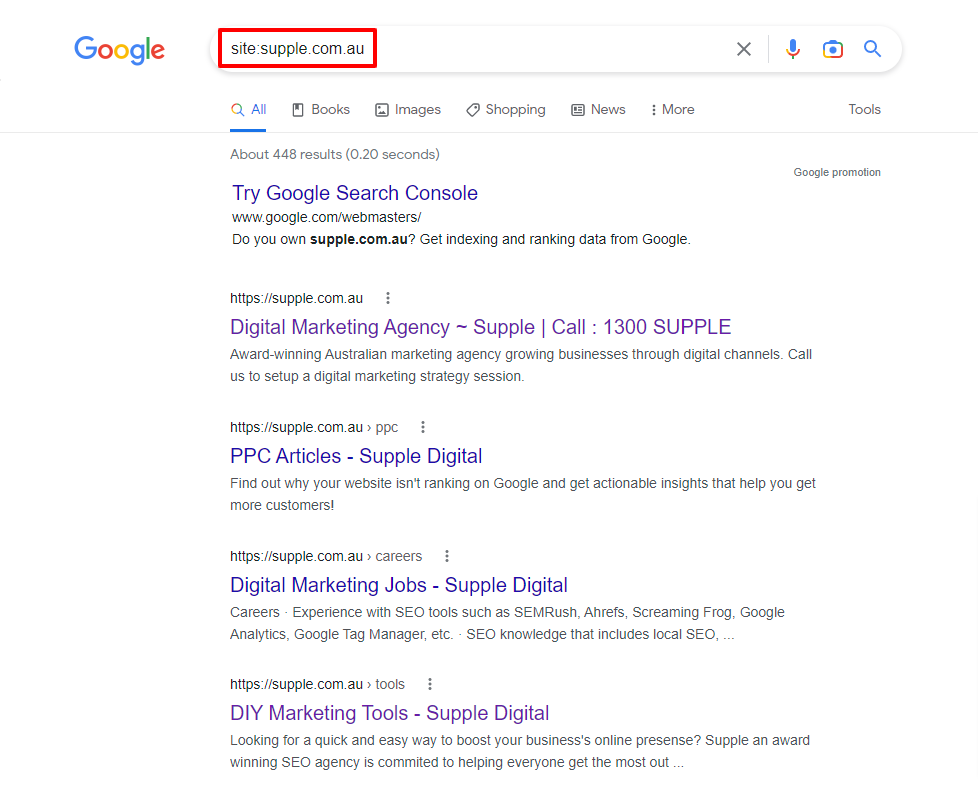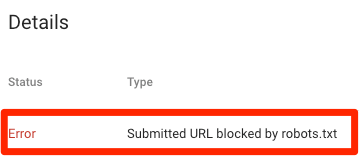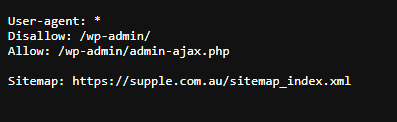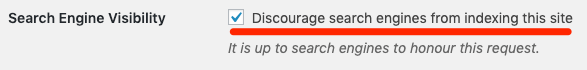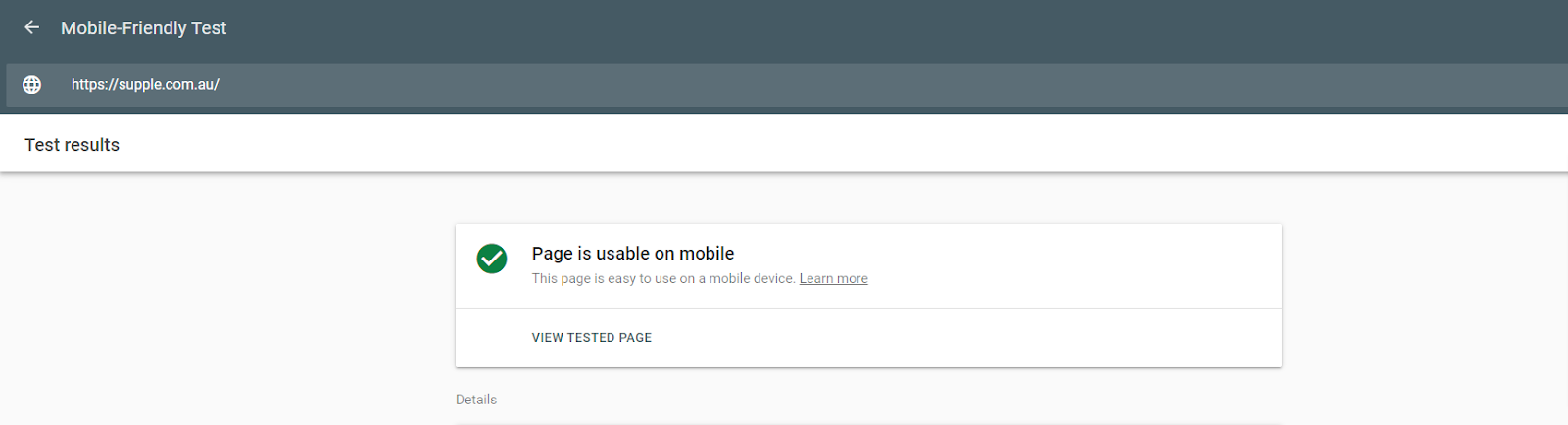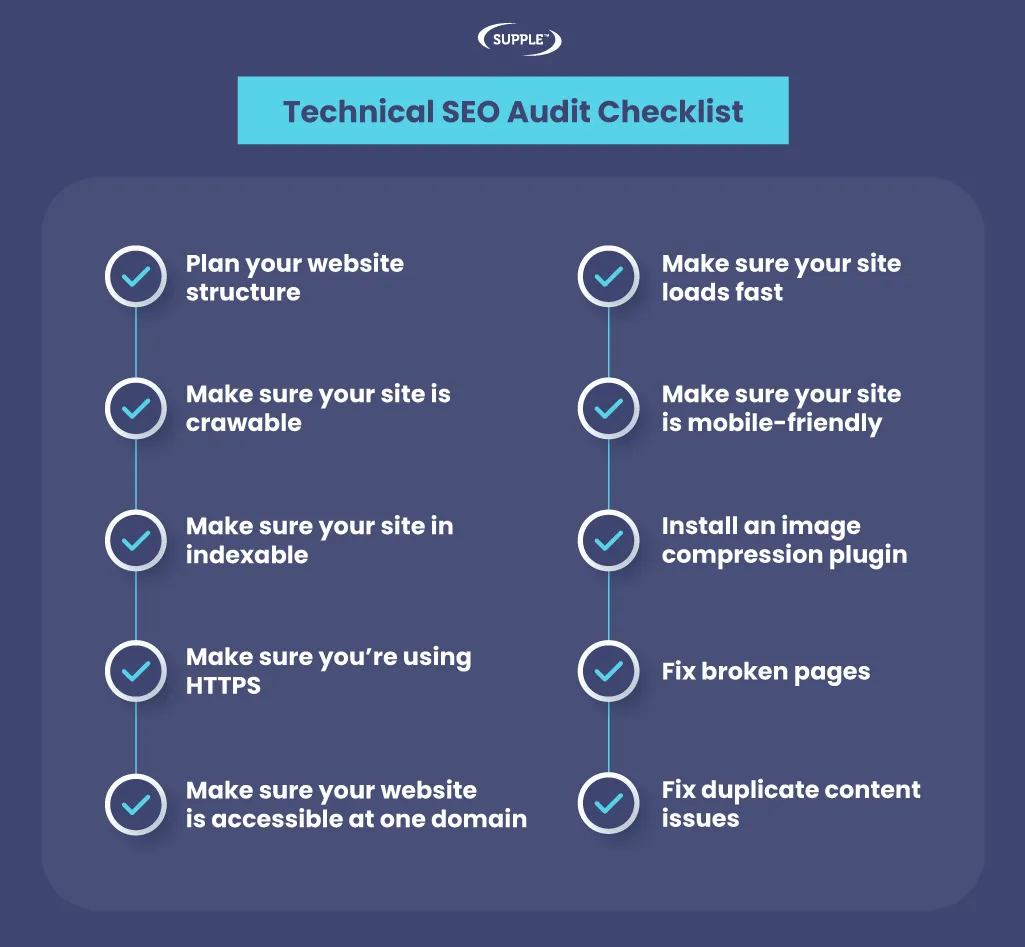Why Doesn’t My Site Appear On Google?
“Why my website is not showing in Google search” is a common question our clients and prospects often ask.
After all, it can be really stressful for business owners when their website doesn’t appear on Google, especially after they’ve invested a lot of time, effort, and capital in search engine optimisation (SEO).
There could be several reasons a website is not showing up on Google. Thankfully, many of the issues preventing a website from appearing in Google Search are easy to fix.
You just need to figure out the exact issue. And that’s what we’re going to be covering today.
In this post, we will explore various possible reasons why your website isn’t showing up on Google and how to fix each issue.
But before we get into different reasons your website isn’t showing up in Google Search, it’s critical to verify that it is indeed the case.
How to Verify Whether your Site is Appearing on Google or Not?
Before making any changes to your SEO strategy, it’s best to verify that your website is actually not showing up in Google search results.
Besides, the verification takes less than a minute and can save a lot of time, effort, and hassle from making unnecessary changes to your website's SEO.
The easiest and quickest way to verify whether your site is showing up on Google is by using a search operator.
Using either “info:” or “site:” search operators, you can verify if your website is indexed and appears in Google search results.
To do this, just copy your website URL and paste it into the Google search bar with either “info:” or the “site:” search operator in front of it.
If Google returns one or more of your website pages in search results as shown in the above screenshot, it means your website is indexed and shows up in Google for relevant search queries.
If it doesn’t show any of your website pages, your website is either not yet indexed by Google or there is some issue preventing your website from appearing in search results.
11 Reasons Your Website Isn’t Showing Up in Google Search Results
There are plenty of factors that influence your website's visibility in Google search results.
It could be either because Google hasn’t indexed your website yet, you’ve no index tags, or it has been penalised for violating guidelines.
Whatever the reason may be, it is possible to resolve it and get your website to start appearing in Google search results for relevant keywords or search queries.
Below, we’ve shared 10 such reasons your website doesn’t appear on Google and how to fix each issue.
1 - Your website is new and isn’t indexed yet
When you launch a brand new website, it can take some time (weeks or more) for Google & other search engines to find, crawl, and index it in their search results.
If this is the case, you’ve nothing to worry about because Google will eventually find and index your website.
But if you want to expedite this process, you can consider setting up Google Search Console and verifying your website’s ownership.
Doing so will speed up crawling and indexing your website in Google search results and it will start showing up on Google sooner.
Additionally, you can even create a sitemap and submit it manually via Google Search Console.
A sitemap is your website’s virtual layout that helps Google to understand your website structure and crawl & index your website.
Simply put, sitemaps tell Googlebot which pages are most important on your website & how to find them, speeding up the website discovery & indexing process.
2 - You’ve blocked search engines from crawling pages from your website
Almost every website on the internet has a robots.txt file.
For the uninitiated, a robots.txt file is generally used for instructing search engines which pages they can and cannot crawl & index.
In simple words, Google and other search engines cannot crawl & index pages that are blocked by your website’s robots.txt file, which prevents it from appearing in the search results.
If you have set up Google Search Console and submitted your website’s sitemap, it will automatically alert you for issues related to this.
To check whether your website’s robots.txt file is blocking search engines from crawling your website or some of its pages, go to the “Coverage” report in your website’s Google Search Console and look for errors labelled “Submitted URL Blocked by Robots.txt”.
In case you haven’t set up Google Search Console yet, you can still check for URLs blocked by robots.txt.
To do this, open a web browser and enter the following address — yourwebsitedomain.com/robots.txt
Upon accessing, you’ll be prompted to a file as shown in the below screenshot:
If you get a 404 error page while accessing robots.txt, it means your website doesn’t have one.
In this case, you’ll have to create a robots.txt file first.
Conversely, if your website already has a robots.txt file, you need to check if it isn’t blocking search engines from crawling your website or some of its pages.
Specifically, check for all disallow:/ codes in your robots.txt file and make sure they aren’t blocking any important pages on your website.
For example, if our robots.txt file contained “Disallow:/ blogs/”, it would block search engines from crawling all our blog posts, which can result in our website blogs not appearing in the search results.
To fix this, we will have to delete the “Disallow:/blogs/” code from the robots.txt file to make all our blog posts start showing up on Google.
3 - You’ve blocked search engines from indexing your website
It is possible to tell Google not to index and show either the entire website or specific pages in the search results.
To block Google or any other search engine from indexing specific pages on your site, you need to add the “noindex” meta tag in the page’s HTML code.
It looks something like this:
<meta name="robots" content="noindex"/>
If your website has pages with the above code, search engines won’t be able to index & show them in search results even if you manually submit their URLs for indexing in Google Search Console.
Alternatively, you can block Google and other search engines from indexing your entire website.
In WordPress, for example, there is an option that discourages search engines like Google & Bing from indexing your website.
Website developers use this option when your website is under development to prevent Google & other search engines from indexing it.
Suppose your website is brand new and it is not getting indexed by Google. In that case, it is possible that your website developer might have forgotten to uncheck this option in your WordPress admin panel before making your website live.
4 - Your Website isn’t optimised for search engines
Another common reason why your website isn’t showing up on Google is that your website isn’t optimised for search engines.
In other words, you need to beef up the SEO of your website in order to start showing up in Google search results.
SEO is a set of practices that helps website owners to improve their rankings in organic search results.
Search engines like Google take hundreds of SEO ranking factors into account when ranking a website in its SERPs. SEO can help ensure that your website is optimised for search engines to rank in the top search results.
So if your website isn’t showing up on Google, it might be because it isn’t optimised to rank in top search results.
If this is the case, you need to conduct a complete SEO audit of your website. Doing so will help to discover areas that require improvement to rank at top positions in SERPs.
5 - Your website is not mobile-friendly
Making your website mobile-friendly is essential for getting it indexed by search engines and making it rank at the top of search results ever since Google made it an official ranking factor.
So now, no matter how helpful or unique your content is, if your website is optimised for reading your content on a smartphone or tablet, it won’t appear in top search results.
To check whether your website is optimised for mobile indexing or not, we recommend using Google’s Mobile-Friendly Testing Tool.
If your website passes the mobile-friendly test, then there might be some other reason for your website not showing up in Google Search.
On the other hand, if your website does not pass the mobile-friendly test, you'll have to make changes to your site.
The good news is, making your website mobile-optimised isn’t complicated. You can easily pass the mobile-friendly test by developing a responsive layout, optimising the website loading speed, compressing images, using readable-size fonts, and spacing out buttons and links throughout your website.
6 - Your website lacks authority
If you have eliminated the “noindex” issue and unblocked your website from robots.txt but your site is still not showing up on Google, it might be because your website lacks authority.
Google determines which websites & web pages to rank in search results based on the authority a website has. And building website authority requires time, consistency, and references.
Link building, for example, is one of the proven ways to increase your website authority & rank in the top positions in Google search results.
In Google’s eyes, backlinks are considered a vote of confidence, meaning the more relevant links pointing to your website, the higher the authority will be.
Note that the term “relevant” is important here because relevant links carry more weight in increasing a website’s authority.
Simply put, if you’re building links for your website to increase authority, make sure to acquire them from relevant sources.
For example, if you’re trying to rank the website of your flooring company to attract new customers, you need to get links from other local businesses, relevant blogs, and industry magazines.
There are a plethora of link building strategies you can leverage to find backlink opportunities for your website.
7 - You have thin or duplicate content issues
If your website content is thin, low-quality, or has duplicate content issues, it might be the reason why your site isn’t appearing on Google.
This is because search engines like Google prefer to rank websites that provide original and high-quality content that match & satisfies a searcher’s intent.
So, if your website content doesn’t fulfil these criteria, it isn’t going to appear in Google search results.
To fix this, you need to start creating original, unique, and comprehensive content that covers all questions a searcher may have so that they don’t hit the back button to check other search results on Google.
And if you’re short on time or resources, it’s best to partner with a full-service content marketing agency to outsource content creation of your website.
8 - Your website has technical issues
If your website runs into technical issues frequently, there’s a good chance that your website won’t appear in Google search results.
These issues can include server crashes, HTTP problems, and technical SEO errors that not only affect the user experience but impede Google from indexing your website.
If you have identified that your website has some technical issues, you need to perform an extensive technical SEO audit of your website.
Conducting an in-depth technical SEO audit will help to discover the different technical issues that your website has and give you detailed insights into how to fix them.
However, performing a technical SEO audit of your website is not something that you can do by yourself unless you’ve hands-on experience. This especially applies to eCommerce and local SEO because the number of elements impacting your visibility in Google search results is different.
So if you’re planning to conduct a technical SEO audit, it’s best to contact an SEO agency.
9 - You’re targeting overly competitive keywords
If you’re thinking “my content’s great but why my website is not showing up in Google”, it might be time to revisit your keyword strategy.
Sometimes, the keywords you’re targeting may be overly competitive. Naturally, this makes it harder for your website to appear in Google search results, especially when you’re site is brand new.
To fix this, you need to verify that this is the case by checking the “Coverage Report” in Google Search Console or performing a “site:” search in Google to see if your website is included in Google’s index or not.
Once you’ve confirmed that your website is indexed by Google, you will know that your website is not ranking because it might be targeting overly competitive keywords.
In this situation, you’ll conduct keyword research to find long-tail keywords that are less competitive and target them by creating high-quality content and building relevant backlinks to boost rankings in your search results.
10 - Your website is penalised by Google
For any website to appear and rank in the top positions in search results, it needs to follow a set of guidelines by Google. If your website violates any of the guidelines, Google will penalise your site and exclude it from the index.
There are two types of penalties Google issues to websites that violate its guidelines — Algorithmic & Manual.
If your website gets hit by a Google penalty (Algorithmic or Manual), it’ll stop appearing in search results, meaning nobody will be able to find your website on Google.
Algorithmic penalties occur when Google’s algorithm discovers or suspects quality issues with your website content and decides to penalise you accordingly.
Manual penalties, on the other hand, occur when a human representative at Google reviews your website and determines that it is not fully compliant with Google’s guidelines.
Some of the common reasons Google staff issue manual penalties include
- Keyword stuffing and hidden text
- Bad or spammy links pointing to your website
- Structured data problems
- Deceptive redirects
- Unnatural links from your website
- User-generated spam
If your website has high-quality original content targeting low-competition keywords but it still doesn’t appear on Google, you might want to check if Google has issued a penalty.
The easiest way to find out if your website is penalised by Google is through Google Search Console.
Go to the “Security & Manual Actions” report and click on the “Manual Actions” option. This will show you if Google has issued any manual penalties to your website.
In case there aren’t any manual penalties issued to your website, it will show a “No Issues Detected” message.
Conversely, if Google has issued a manual penalty, they’ll be listed on the “Manual Actions” page. Thankfully, Google provides the reason they penalised your website and gives you an opportunity to fix the issue and submit your website to get the penalty removed.
Algorithmic penalties, on the other hand, are difficult to track as Google does not notify you if your website has been issued one.
But if your website is ranking well in Google and suddenly experiences a sudden drop in rankings & traffic or disappears from search results altogether, it is likely to have received an algorithmic penalty from Google.
To verify and recover from Google Penalty, you need to perform a complete technical SEO audit and look for duplicate content, bad/unnatural links, and serious performance issues.
11 - Google SafeSearch is preventing your website from showing up in SERP
Sometimes, Google SafeSearch might prevent your website from appearing in Google search results.
For the uninitiated, Google SafeSearch is a feature that prevents explicit content (i.e. hate speech, violence, adult material) from being displayed in search results.
So, if your website contains content that Google considers explicit or inappropriate that violates Google’s policies, it may get filtered out from search results.
However, if your website does not contain explicit content and was still filtered out from search results in error, you can read about how to fix the issue by reading Google’s SafeSearch Guidelines.
Your Next Course of Action!
With that, you now finally know the different reasons why your website isn’t appearing on Google and how to fix each issue. Hopefully, applying these fixes will solve your problem and your website will start ranking in the top search results soon.
However, if you’ve tried everything mentioned in this post but your website still isn’t showing up in Google, it’s time to bring in the experts.
Supple has a decade of experience in solving search engine visibility problems for countless businesses from various industries.
So if you’re looking for professional assistance, feel free to get in touch with us and we will help you identify the issue and resolve it in minimal time and effort.
DIGITAL MARKETING FOR ALL OF AUSTRALIA
- SEO AgencyMelbourne
- SEO AgencySydney
- SEO AgencyBrisbane
- SEO AgencyAdelaide
- SEO AgencyPerth
- SEO AgencyCanberra
- SEO AgencyHobart
- SEO AgencyDarwin
- SEO AgencyGold Coast
- We work with all businesses across Australia