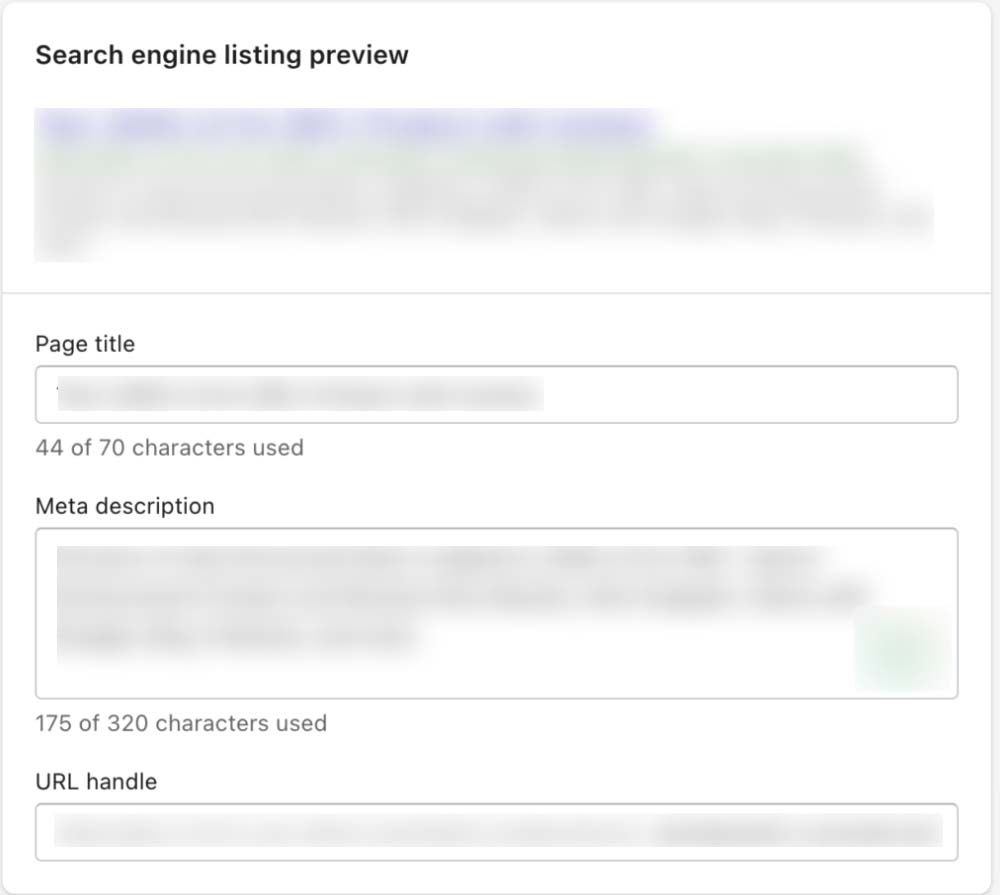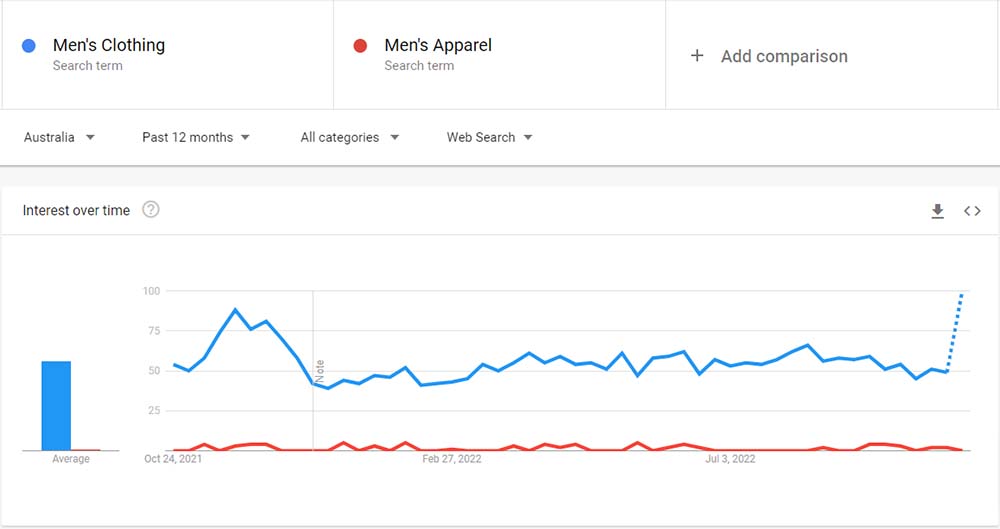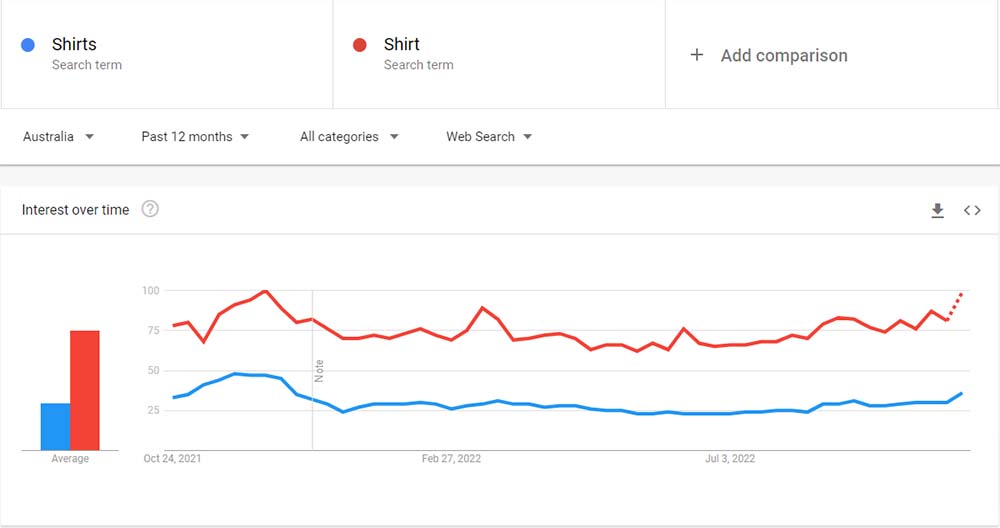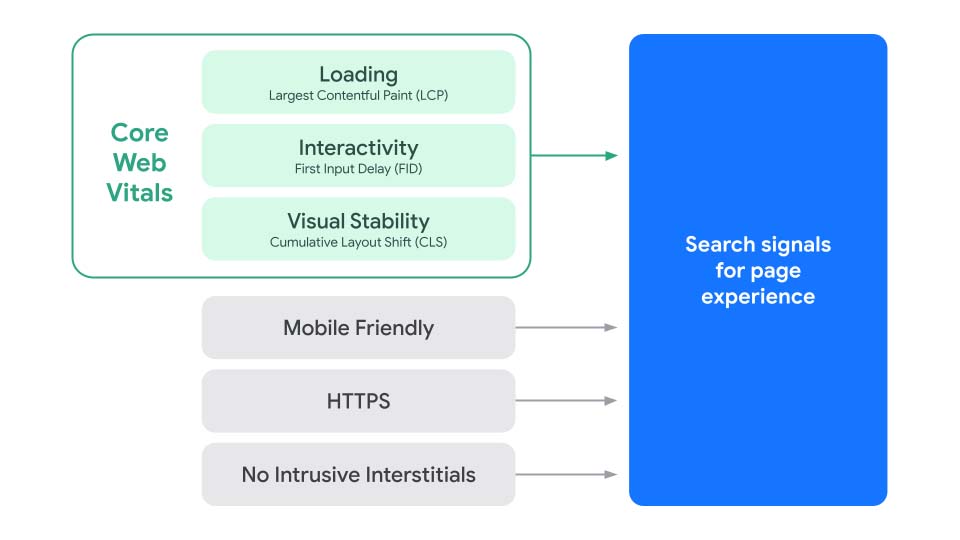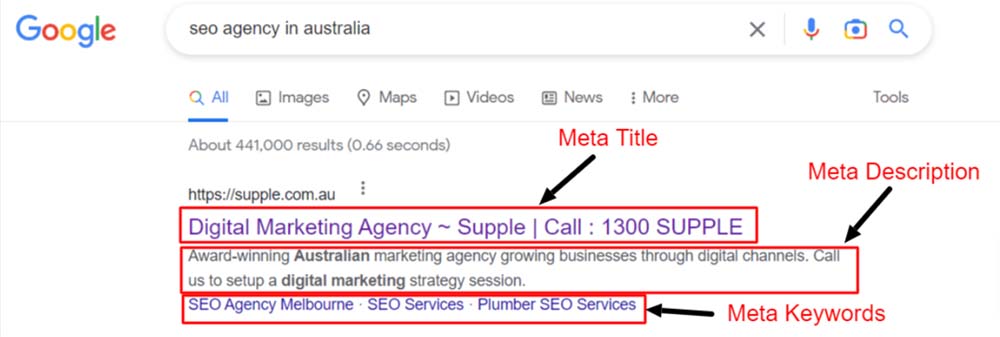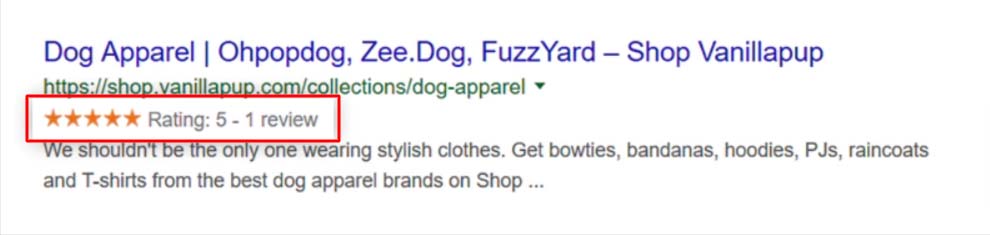Shopify Product Page SEO: A Brief Guide
Product pages are the most vital pages for any eCommerce store because of their revenue-generating capabilities. Many budding entrepreneurs open up their online stores using Shopify to sell their unique products to a vast potential market.
However, getting in front of the target audience requires a thorough understanding of Shopify Product Page SEO and how it can get you the desired growth. It’s estimated that 23.6% orders are linked to organic traffic and SEO helps you get a fresh flow of organic traffic and visitors with high intent to purchase the products you sell.
But the implementation part is where most Shopify store owners get confused. They either don’t know the basics of how product page SEO for Shopify works or aren’t familiar with the process. If you fall under one such category, then rest assured as we’ve come up with a guide on the same.
In this article, we’ll go deep into how to edit product pages in Shopify and implement the correct SEO for your product pages. Without further ado, let’s begin with defining what SEO for Shopify product pages is.
What is Shopify SEO for Product Pages?
Product page SEO is a process of optimising your product pages to get higher rankings on search engines, bring quality traffic, and drive more conversions. The process entails catering to the norms and best practices illustrated by search engines like Google.
Optimising your Shopify product pages for SEO does follow the same principles but the intricacies involved differ from other generic pages and platforms. Here, you need to ensure all your product pages are optimised with keywords, quality content, technical SEO, and many other aspects.
Also, the process involves identifying and eliminating SEO bottlenecks like duplicate content/product pages in your Shopify store. You can also use a free SEO audit tool to detect duplicate pages and other bottlenecks in your Shopify store to fix and enhance your product page SEO.
Apart from this, you also want to take care of page experience, robots.txt, sitemap, structured data, and other technicalities. Rest assured, we’ll discuss everything in detail in a stepwise manner to improve your Shopify product page SEO. We’ll also focus on and help you with key SEO strategies to optimise your product pages better.
How to Improve Shopify SEO for Product Pages
Now that we have a basic understanding of how product page SEO works, let’s glance over the optimisation strategies that help bolster your overall search engine presence.
1. Start with Product Page Title Optimisation
Product title optimisation is a key to increasing the relevance of your product page for search engines and users to comprehend your page better. Shopify allows you to optimise this and other components by going into “Search Engine Listing Preview” from your product page backend.
Here’s how to edit product pages in Shopify.
The page title or product title must include a primary keyword naturally to appear in the relevant searches on Google. You can also follow the below-listed best practices for higher search relevancy:
-
Be specific when naming your products by adding a brand name or the colour of the product.
-
For example, IKEA Brown Lounge Chair/Gaming Desk has a better chance of ranking at the top than a generic term like Lounge Chair or Gaming Desk.
-
Keep in mind to title your Shopify products using keywords that have some volume and generate organic traffic.
-
Identify keywords your target audiences use for finding your products.
1.1 Keyword Identification
The most vital part of product naming and titling is to identify the right keywords to use. You can scour such keywords with the potential to help you rank at the top of the search engine result pages (SERPs) using tools like Google Trends, Keyword Planner, and others.
It’s okay if you don’t use the exact match keywords, but make sure you don’t sound oversmart and artsy while naming your Shopify products. It might sound good, but in reality, such fancy names do little to help bring quality traffic.
Here’s an example: “Men’s Clothing” vs “Men’s Apparel”
Men's Apparel sounds great but most people use the Men’s Clothing term more while performing an online search. So, the best Shopify product page titles include user-centric and intent-rich keywords while searching!
1.2 Plural vs Non-Plural Variants
Another confusion that brand owners or SEO marketers have is whether to use plural or non-plural versions of the keywords. On many occasions, the plural doppelganger of a keyword is searched more and on others, the non-plural one is used extensively.
Here’s an example of a search volume comparison for Shirts vs Shirt:
In a nutshell, you should identify the effective variants of your target keywords and utilise them while naming and titling your products.
2. Follow-Up on Product Page Content
Product content is another essential factor that needs proper optimisation measures to improve your Shopify SEO for product pages. No matter how great and high-quality your products are, if they are not well-written or optimised, they can impact your bottom line negatively.
From keywords to perfect description length, page design, experience, and visuals, each has its own contribution. Let’s understand how product content optimisation works.
2.1. Product Description Optimisation
Product descriptions essentially describe how your products will benefit the users. It should be written in a way to compel and inspire readers to take action. Since it offers meaningful information and holds a paramount place in eCommerce product page SEO, you should optimise them with primary and secondary keywords.
You can also use Latent Semantic Indexing (LSI) keywords and even long-tail ones to further increase the relevancy of your product page. Here are some tips for writing well-optimised product descriptions:
-
Write a description keeping users in mind first and optimise it later for search engines
-
Include keywords your people use sparingly and naturally and avoid stuffing or forceful insertion
-
Show the benefits of using your products and address common questions throughout the description or with a FAQ section
-
Ensure the description content length is enough and covers all the aspects of your product
-
It shouldn’t be too long or too short
2.2 Page Design and User Experience
Your Shopify product page’s design, layout, and overall experience have a huge impact on the consumers’ decisions. It affects your user engagement levels and conversion ratio, which further impacts the rankings of your product pages.
In an effort to push the user experience, Google has introduced several page experience ranking signals as seen in the image below:
So, it makes sense to enhance your page design and user experience to match the newly introduced search signals.
2.3 Visual Content Optimisation
Visual content such as product images, demo videos, and other graphics do impact your Shopify Product Page SEO. Visuals give users an idea of how your product feels and looks and also aid in improving your conversion rate in addition to SEO.
Here are some best practices to follow for visual content optimisation:
-
Ensure images and videos are taken in good lighting conditions with clear background
-
Do a lossless compression of your media files so that the images are optimised without affecting the quality. Doing so will help your product pages load faster and respond to user clicks quicker.
-
Use Content Delivery Network (CDN) if possible to further boost your page load speed.
-
Assign SEO-friendly ALT text to images
2.4 Improve Credibility with Social Proof
Social proof in the form of reviews is incredibly useful for attracting and converting new customers. They improve the credibility of your brand and boost rankings on SERP.
Your product page should have a review section where visitors can see what your customers have to say about your products. Another benefit of having a review section is it allows your customers to let them post their opinions and be heard by other consumers.
This creates a psychological effect on new visitors and makes a strong impression on them to go with your brand. So, the bottom line is it helps boost your engagement, conversions, and SERP rankings too.
3. Optimising Meta and Title Tags
Meta and title tags define your Shopify product pages and what they offer for search engines to better understand, index, and rank them accordingly. Meta tags like Meta titles, Meta descriptions, and Meta Keywords are information that search engines will display on SERPs.
Here’s a preview of how it shows up in the real Google Search.
Best Practices for Meta tag optimisation:
-
Write a unique and compelling title and description
-
The meta description should be a summary of your product page content
-
Keep your Meta title & description short yet descriptive
-
Make them click-worthy and not clickbait for users
-
Match the users’ search intent
-
Keep the title up to 60 characters and the description up to 160 characters
4. Taking Care of Technical SEO for Product Pages
Technical SEO refers to optimising websites and servers by following certain crawl and index guidelines set by search engines. They prefer websites with certain technical characteristics such as updated sitemaps, robots.txt, better redirects, high page speed, and others to rank on their result pages.
Below is a checklist to improve your technical SEO for Shopify product pages:
4.1 Ensuring No Crawl & Index Issues
Shopify works a little differently than other eCommerce platforms and has some exclusive SEO aspects for product page crawling and indexing. For instance, Shopify creates a Robots.txt file with prewritten “Disallow” rules, which in many cases is accurate enough.
However, as your store gets bigger, the complexity level also rises with it. Thus, there may come a need to adjust your existing robots.txt. However, Shopify does not allow editing the default robots.txt, but you can create a liquid robots.txt file and specify custom rules.
A sitemap is another technical SEO element that helps with how to make a product page on Shopify SEO-friendly. Here, the platform also creates a sitemap.xml file for search engines to crawl and index important pages. Shopify dynamically updates the sitemaps to add new pages and remove outdated ones.
However, sometimes Shopify does include any published or legacy page that has no link to the site. But unlike the robots.txt, you can take a follow-up of your sitemap and ensure it’s accurate and updated.
4.2 Add Noindex Tag Wherever Necessary
The Noindex tag is an important part, however, as mentioned, Shopify does not allow editing robots.txt files. So, the question is how to edit your product page in Shopify that does not need indexing?
Well, there’s a way around to it. Shopify may not directly allow you to add new pages in robots.txt, however, it provides an option to add a “Noindex Tag” to exclude specific pages. To do so, add the following code in the <head> section of the liquid robot.txt file:
{% if handle contains 'page handle' %}
<meta name="robots" content="noindex">
{% endif %}
Adding this tag will limit the search engines to not index the unimportant, duplicate, or low-quality product pages.
4.3 Implement SSL
Secure Sockets Layer (SSL) technology helps protect user sessions and information by implementing encryption and secure HTTPS connection between your web server and browser. The good news here is Shopify does offer an SSL for eligible stores, which you can activate by logging into your admin panel.
You’ll see an option “Activate SSL Certificate” by following the Online Store>Domains path. SSL implementation is important because it offers a secure HTTPS connection and is one of the search signals Google considers.
And your Shopify store can attain such a secure connection for its product pages only with SSL integration to get a higher position on the SERP.
4.4 Page Load Speed
Apart from the HTTPS connection, page experience update also lists Core Web Vitals as necessary search signals site owners should keep in mind for enhanced user experience. These web vitals are majorly concerned with how your page performs and loads.
Thus, improving them will help your Shopify product pages to load faster. Apart from these, you can follow the below-listed best practices to improve page load speed:
-
Compress your image and other media files & integrate lazy loading
-
Remove unnecessary Shopify Apps
-
Install a theme better optimised for high performance
-
Disable theme features you don’t use
-
Use system fonts as much as possible
-
Use Lighthouse or PageSpeed Insight tool to measure and improve performance
5. Add Product Page Structured Data
Shopify does a commendable job when it comes to implementing structured data for product pages. Many themes do have a “Product” markup out-of-the-box to feed search engines with key information like price, descriptions, ratings, and others.
Adding such high-priority data would enable search engines to better understand your products and rank them accordingly. These pages will appear as rich snippets whenever users search for your products.
Further, doing so improves the user click-through rate and engagement level, which then indicates to Google that your page offers value and must rank higher.
Bonus Shopify Product Page SEO Strategies
Apart from the ones mentioned above, here are some bonus strategies to boost SERP rankings. Implementing these strategies will require a team of dexterous SEOs that serve across Australia.
Publish Relevant Content Around Your Products
Content marketing and SEO go hand in hand and is one of the most utilised SEO strategies to boost rankings. As per the latest CMI report, 80% of brands use content marketing to create brand awareness and 75% use it to build credibility and trust.
Also, the same study cites that 60% use it to generate demand and leads. No matter what your goal here is, publishing relevant content will get you far ahead in your SEO game. Here are some best practices you should follow for creating relevant content.
-
Find common queries and doubts users might have about your products and write a blog about it
-
You can create relevant content depending on your niche, for instance, publish style guides and fashion advice if you sell fashion products.
-
Similarly, publish How-to guides around your products and showcase the benefits of using them
-
Further, you can target additional keywords through your content to bring more traffic, leads, and conversions for your Shopify products.
Build Relevant Links for Your Shopify Products
Link building entails a process of acquiring links from other authority websites and domains that point to your Shopify products. Search engines see these links as a referral from credible sources and amount to building authority for your own Shopify pages.
Moreover, it brings additional traffic and potential customers to your product pages, which further increases your engagement levels and ultimately boosting your rankings. Here are a few best practices to follow:
-
Find relevant authoritative websites with low spam scores to acquire links
-
Reach out to relevant media publishers, guest bloggers, and niche site owners to pitch your link ideas
-
Avoid indulging in restricted or unlawful means to acquire links
Conclusion
Shopify product page SEO is not so complicated if you follow the best practices listed in this article. As new budding entrepreneurs join the bandwagon and open their eCommerce stores, it continuously becomes competitive to rank higher.
However, with the right knowledge and SEO product page strategies, you can build authority, relevancy, and credibility for your brand.
While taking care of everything on your own may feel overwhelming sometimes and require the hands of experts that strategically improve your Shopify product page SEO. You can seek professional assistance from a reputed SEO agency to help you with your Shopify Search Engine Optimisation.
Contact us to get an expert consultation from our Shopify SEO professionals to help you in your growth endeavours.
DIGITAL MARKETING FOR ALL OF AUSTRALIA
- SEO AgencyMelbourne
- SEO AgencySydney
- SEO AgencyBrisbane
- SEO AgencyAdelaide
- SEO AgencyPerth
- SEO AgencyCanberra
- SEO AgencyHobart
- SEO AgencyDarwin
- SEO AgencyGold Coast
- We work with all businesses across Australia