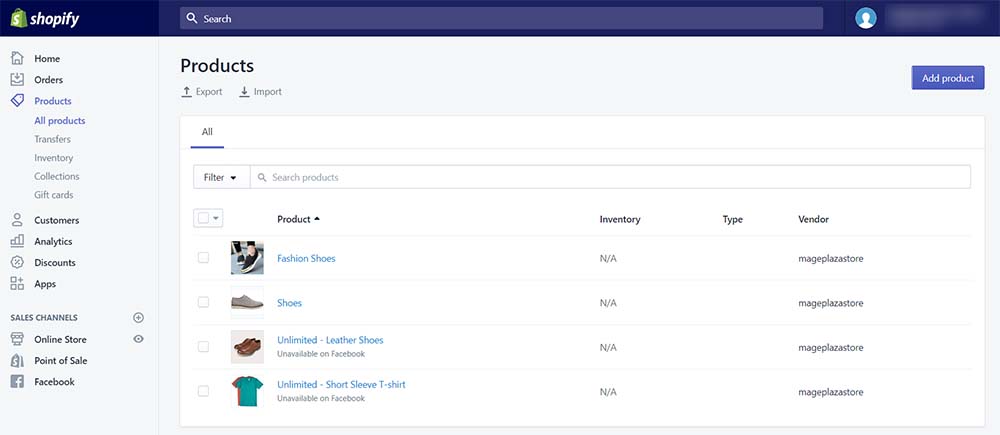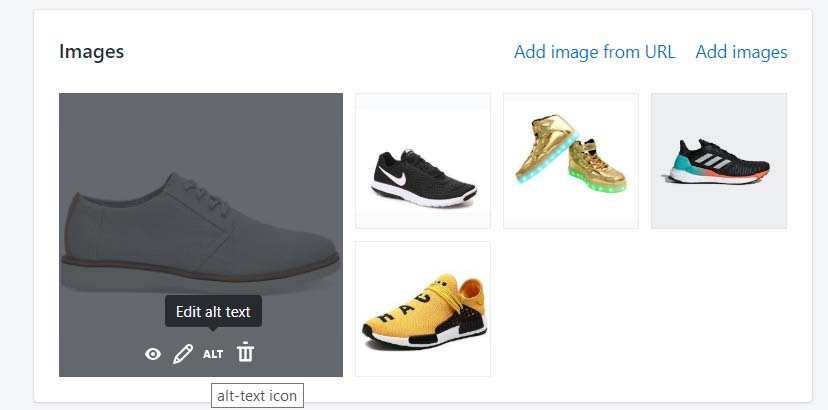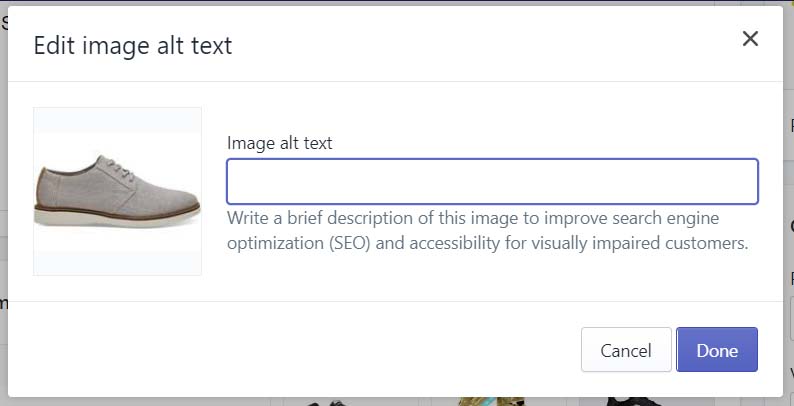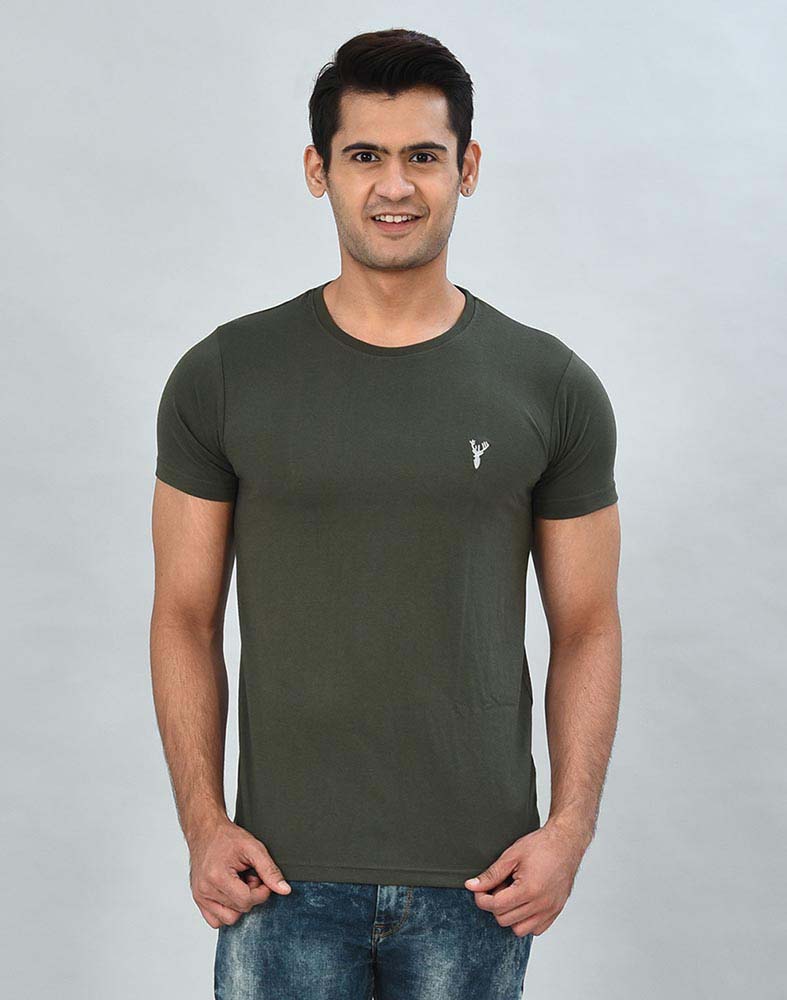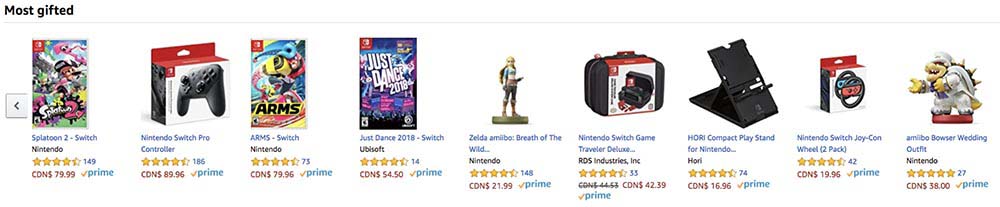Image SEO for Shopify – How to Optimise Your Shopify Store Images
Search engine optimisation (SEO) plays an incredibly crucial role in the success of eCommerce stores. Today we will look at some Shopify SEO tips to help your store rank better.
Just like eCommerce content optimisation, Image SEO can turn out to be a real game changer when done wisely.
In fact, if you own a Shopify store, image SEO is a skill you must master.
That’s because Google Image Search is a great way to search products when you don’t know the brand/product name. In fact, many people search and shop products using the Google Image Search feature.
But if you want to beat your competitors in Google Images search results, you have to have a solid image SEO strategy for your Shopify store.
In this post, we will cover how to perform image SEO for Shopify to attain higher Google Images search rankings & boost traffic and conversions on your store.
What is Image SEO?
Image SEO refers to the process of getting images of your website to rank on Google Images search results and other image search engines.
It involves leveraging alt text, using the right file type, resizing images to the correct dimensions, and compressing the file size without compromising the quality of images.
When done right, image SEO can decrease the load time of your product and other pages on your eCommerce store and increase the rankings of your images on Google Images search results.
Why is it Important to Perform Image SEO for Shopify Store Images?
Image SEO offers plenty of benefits such as improved user experience, increased visibility, faster page load times, and so on.
But the most lucrative benefit of performing image SEO for Shopify or any other online store is that it can skyrocket traffic to your eCommerce store.
For instance, one of the readers of Robbie Richards generated over 150K additional visits to his client’s website by simply adding image alt texts, compressing the size of images, and doing a few other SEO tricks.
The best part is, you can easily obtain similar results for your Shopify store if you prioritise performing image SEO for all your Shopify store images. That said, let’s look at the process of how to do image optimisation like a pro and take advantage of your visual assets.
How to Perform Image SEO for Shopify Store Images
Here are the most effective methods you can use to perform image SEO for your Shopify store images.
Use Correct Dimensions
When it comes to image SEO for Shopify stores, the first rule of thumb you need is to use the correct dimensions for all your images.
Currently, Shopify allows its users to upload images of a maximum of 4472 x 4472 px.
However, the best size for Shopify product images is 2048 x 2048 px size, though you can most certainly use custom dimensions according to your store theme.
Just keep in mind that all images on your Shopify store must at least be 800 x 800 px to keep it zoomable.
Write Descriptive Names for all your Image Files
Google and other search engines not only crawl text content from your Shopify store pages, but they also crawl your image file names.
So it is crucial to write descriptive, keyword-rich names for all image files on the Shopify store. It lets search engines know what an image is about and can help to rank on Google Images search results.
Take the following image for example.
Instead of keeping the camera-assigned file name such as DCMI0432.jpeg, naming it as NIKE-Star-Runner-2-Lace-Up-Running-Shoes.jpeg would be so much better and more easily crawlable for search engines.
If you’re still not sure how to name images for SEO, here’s a better alternative:
-
Go to your primary competitors
-
Assess their common image file naming patterns
-
Apply their formula to existing images as well as new images that you upload on your Shopify store
Going this route will make sure that best practices for naming image files are taken into account.
Add SEO-Optimised Alt Attributes
Previously, we mentioned that Google and other search engine crawlers take image file names into account to determine rankings.
But do you know how Google understands what an image is about besides learning it from the image file name?
Answer — Alt attributes.
Alt attributes are probably the most important to make your product pages show up in top Google Images search results.
For the uninitiated, Alt attributes (also known as Alt tags or Alt text) are simply the text alternatives that browsers display when they cannot render images properly. Although, you can still see the alt attribute text even if the image is properly rendered by simply hovering your mouse cursor over the image.
More importantly, alt attributes can add tremendous SEO value to your Shopify store. By including proper alt attributes with relevant keywords to your Shopify store images, you can improve your rankings in the search results.
The best part is that unlike other eCommerce platforms such as Magento, Wix, and so on, Shopify has made it extremely easy to add alt text to product images.
That said, if you’re not sure whether you’ve added image alt attributes to your Shopify store or not, you can perform a quick SEO audit to get the list of all images lacking alt attributes.
Below, we’ve shared steps to add alt text to product images.
- How to Add Alt Attributes to your Shopify Product Images
Step #1
Log in to your Shopify Admin account and navigate to All Products under the Products menu.
Step #2
Next, choose the product for which you want to add the image alt attribute and click on it.
Step #3
After that, move your mouse cursor on the Shopify product image you want to add the alt attribute to and click the “ALT” link option.
Step #4
In the next screen, you need to write your alt text for that particular product image.
Step #5
Lastly, click the “Done” button to finish the process of adding an alt attribute to a product image in your Shopify store.
Show your Products from Multiple Angles
In the eCommerce industry, it’s a standard practice to upload multiple product images from different angles.
Let’s go back to the NIKE shoe example to understand this better. You shouldn’t show just one image of the product if you’re trying to sell it through your Shopify store.
Ideally, a product should have a minimum of 3 images from different angles to make the product appealing to your target customers.
Furthermore, adding multiple images from different angles also allows you to target more keywords via image file names and alt attributes.
The goal here is to not only make products look more appealing to your potential customers but also take advantage of alt attributes of all images so that your product images rank higher in Google Images search results and you can drive more traffic.
Here are a couple of tips to keep in mind while writing alt attributes for your product images from different angles:
-
Avoid Generic Keywords — Perform in-depth keyword research & don’t stuff your ALT text with generic keywords such as “offer”, “discount”, “sale”, etc. Doing so will only hurt your Google Images rankings.
-
Include Product Model & SKU — Sometimes people use very specific search terms when searching for products, so it’s best to include product model & SKU number in alt tags.
-
Write for the Customer — Your image file names can most certainly include relevant keywords but each image alt tag must be written as coherently as possible.
Here’s a good image alt tag example — A man wearing a round-neck dark green t-shirt.
Choose the Right File Type
When it comes to product images, there are 4 main image file types you can use:
-
JPEG (.jpg) — JPEG is a more than a decade-old image file type that is mainly popular for being the most quality images with small file sizes. It can help Shopify as well as other eCommerce store merchants to maximise the loading speed of product pages.
-
GIF (.gif) — GIF is mostly known for supporting animation within images. However, it has lower-quality images when compared to the JPEG file type. Using GIF file type is only recommended when you want to show animated product images or decorative images throughout your Shopify store.
-
PNG (.png) — PNG is another popular image file type that is known for being high-resolution & transparent images and is widely used for important website elements. However, the PNG file size can be quite larger compared to JPEG images.
-
WebP (.webp) — Developed by Google, Webp is a modern image file type that comes with lossy and lossless compression. The WebP lossless images are 26% smaller in file size compared to PNG image files, while the WebP lossy images are between 25-34% smaller in file size compared to JPEG image files.
Overall, using either JPEG or WebP image file types for product images is way better than other image file types for the highest image quality, resolution, and small file size.
Compress the Size of all your Images
People shop online nowadays because they lead an extremely busy lifestyle. Not everyone has time to drive to their favourite brand store to buy just a couple of products, which is the main reason they choose to shop online for those products.
But even with online shopping, they expect eCommerce stores to load fast.
According to research, almost 50% of all online shoppers abandon a website if it takes more than three seconds to load.
More importantly, Google has already announced that they take page loading time as a prime ranking factor in their algorithm.
What this tells us is that if you want to grow sales, you need to improve the loading speed in your Shopify store.
And when it comes to page loading speed, images are normally the culprit for slowing down the loading speed of your Shopify store.
So, it is important to take a look at the file size of all images on your Shopify store and compress their file size to increase the overall page load speed.
You can compress image size by using Shopify plugins such as Bulk Image Edit – Image SEO, SEO Image Optimizer Pro, Plug in SEO, and more.
A good rule of thumb is to keep all your image file size under 70 kb for Shopify as well as other eCommerce stores.
Achieving this file size can be difficult sometimes when dealing with larger images. But ideally, you should aim to keep most of your image file size under 70 kb.
Optimise your Thumbnails
Thumbnail images are used universally among eCommerce stores worldwide.
They help eCommerce merchants quickly showcase their products on categories as well as the homepage without taking up much real estate.
However, you need to be careful with your thumbnail images as they can be silent page load speed killers.
So make sure to find out if thumbnail images in your Shopify store are preventing category and other thumbnail consisting images from loading quickly. Otherwise, they can negatively affect user experience and result in lost customers.
Here are a couple of other tips you should keep in mind for optimising thumbnail images in your Shopify store:
-
Make sure your thumbnail images are smaller in size. You can even consider compromising a little bit in thumbnail image quality if it improves loading speed as the collection of thumbnail images can have a significant impact on your page load speed.
-
Secondly, avoid writing duplicate content for your thumbnail images and instead, try to keep the alt text wildly different from the product image alt text by writing a fresh version of the alt text for your thumbnail images. This is to keep Google from indexing & ranking your thumbnail images higher instead of the product images.
Create Image Sitemaps
If you want to improve your chances of making your Shopify store images noticed & indexed by Google, then you should consider creating image sitemaps (similar to XML sitemaps) as a part of your Image SEO strategy.
Google has already laid out extensive guidelines for image publishing that you can refer to for understanding more about how to help Google find your images easily with image sitemaps.
Moreover, Google crawlers generally can’t crawl images that are not called out in the source code. So, you’ll need to notify crawlers about unidentified images on your Shopify store by listing their location in your image sitemap.
Once you’ve created your image sitemap by following Google’s guidelines, you can notify Google crawlers about it in two ways:
-
Insert the following text in your robots.txt file
-
Sitemap: http://example.com/sitemap_location.xml
-
-
Submit the image sitemap using Google Search Console
Before submitting your image sitemap, make sure that you’ve added specific, keyword-rich tags to all of your images.
Lazy Load your Images
Lazy Loading is a speed optimisation technique that defers the initialisation of an object until the point at which it is necessary.
In simple terms, lazy loading makes your image load faster by stopping the loading of all images at the initial page load and instead delaying them until they become visible on the users’ screen.
By lazy loading images in your Shopify store, you can drastically increase the page loading speed. And if your Shopify store has a large quantity of collection page images and other gallery images, lazy loading those images is highly recommended.
Key Takeaways
Images play a major role in establishing your eCommerce brand identity across the web. They can help to inspire, inform, and establish trust among your potential customers.
And if you’re already investing in professional product photography for your Shopify site, then you should perform Image SEO for Shopify techniques to maximise your ROI.
Let’s quickly go through a checklist of what a properly SEO-optimised image must have:
-
Write a descriptive file name
-
Keep file size under 70 kb
-
Write keyword-rich alt attributes
-
Use either JPEG or WebP file type
Meeting all these requirements in each of your images will improve the overall user experience and make your images more visible in Google Images search results.
That said, if you're short of time or resources to manage the SEO aspect of your eCommerce website and looking for an expert SEO Agency near you to boost visibility and organic traffic to your eCommerce store, feel free to get in touch with our consultant.
DIGITAL MARKETING FOR ALL OF AUSTRALIA
- SEO AgencyMelbourne
- SEO AgencySydney
- SEO AgencyBrisbane
- SEO AgencyAdelaide
- SEO AgencyPerth
- SEO AgencyCanberra
- SEO AgencyHobart
- SEO AgencyDarwin
- SEO AgencyGold Coast
- We work with all businesses across Australia