HTTP Status codes for SEO: What You Need to Know
To truly tap into their fullest potential, websites have to strike the perfect balance between being accessible and clear to search engines as well as users.
But this is easier said than done.
In most cases, there are several factors that drive the communication between a user and a website. The internet connection, the device users are using, the browser they are conducting the search on, the server the website is hosted on, and more.
But one communication channel that is common between servers, users, and search engines, is HTTP status codes. What are they and why are they used? Learn more about that and more in this piece.
What is an HTTP Status Code?
So, your opening question as soon as you saw the blog title was probably – what is an HTTP status code?
For the uninitiated, HTTP stands for Hypertext Transfer Protocol, and is the standard protocol that computers use when exchanging or transferring hypertext. Think of it as a secured road between two locations that data uses to travel across. With that analogy, HTTP status codes are basically your road signs, and guide the journey of the data that is in transit.
Basically, HTTP status codes are three-digit codes returned by servers in response to a particular request from the web. These status codes can communicate different types of responses and are used to determine the exact status of a specific web element..
Here are the different types of HTTP status codes that you should primarily know about:
- 1xx Informational Responses
- 2xx Success
- 3xx Redirection
- 4xx Client Errors
- 5xx Server Errors
All the HTTP status codes fall under one of these five categories and can act as the perfect response to browser requests.
How Do HTTP Status Codes Work?
Now that you know what HTTP status codes are, let us take a brief look at the mechanism behind it, and understand how it works. You already know that HTTP status codes are delivered as responses to browser requests – theoretically this is exactly how it works. But what does this really mean?
Every time you type in a URL or click a link address, you are registering a browser request or in other words, an HTTP request. This request will prompt your browser to send signals to the server that the particular URL or link address needs to be accessed. Depending on the status of the specific web element that you have fetched, the response you will receive will be in the form of status code, status text or a simple status message.
In most cases, you may not see an HTTP status code at all, and straight away land on the requested link. Only if there are any issues in doing so, will you see an HTTP status code letting you know the reason behind its failure to process the request.
Importance of HTTP Status Codes for SEO
With all the information you have already learned about HTTP status codes, you may already have a decent idea of why they are so important for SEO. But if you are still confused, it nis worth understanding why HTTP status codes are important in SEO.
The most important reason is that HTTP status codes will pinpoint any issues or errors that might be plaguing a webpage. Such errors can drag down the SEO performance of a website as it can hamper the UI/user experience that you are trying to deliver. What’s more, it can provide useful indications about website health making it easier for you to detect and resolve potential issues in advance.
Moreover, HTTP status codes help Google discover your webpages, and to understand and rank it better. This is because HTTP status codes will make search engines understand how to interact with your website. Remember that every HTTP status code will impact your SEO performance in some form or another.
The Most Important HTTP Status Codes for SEO
All the HTTP status codes have an important message to relay to users, however, some are especially crucial for SEO. With that in mind, here are some of the most important HTTP status codes that you should know as a part of your SEO efforts.
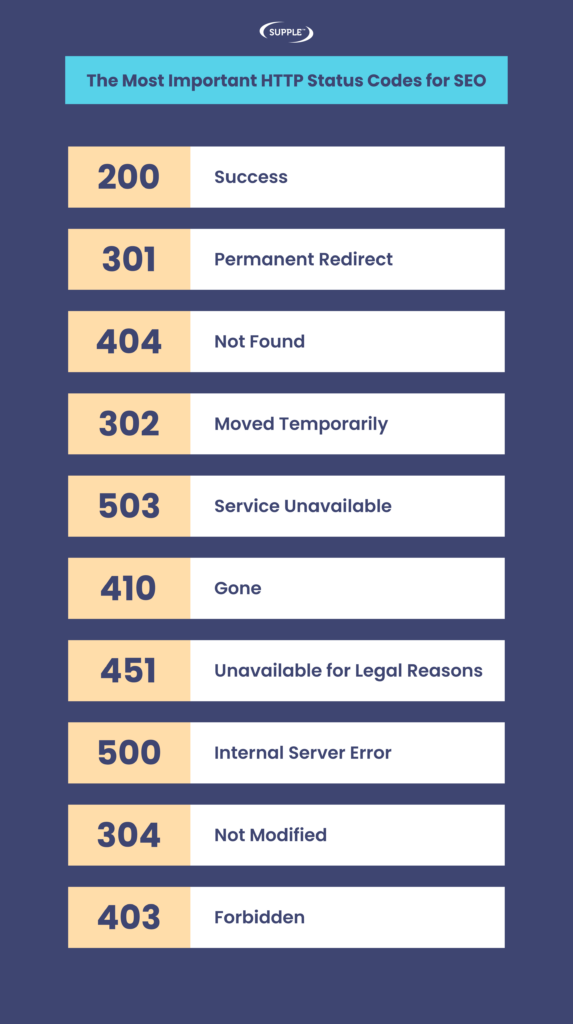
200: Success
Among the plethora of HTTP status codes that you may encounter, 200: Success is one of those that you would really hope to receive. When servers return 200 or any other 2xx status codes, it indicates that things are working as intended. This means that there are no issues on the server, browser or user’s end.
301: Permanent Redirect
When a server returns a 301 HTTP status code response, you should know that it means the URL you are trying to access has moved permanently to another URL. If you are attempting to access or visit the old URL, you are likely to receive a 301 HTTP status code and be redirected to the new URL. Remember to stay clear of creating too long of a redirect chain.
As a website, you need to ensure that you utilise 301 redirects when you update the URL of a specific webpage. Otherwise, users trying to access the old URL will end up encountering a 404 error. More importantly, by adding a 301 redirect to your old URL, you can ensure that all the link juice is passed on to the new URL.
404: Not Found
The most notorious of the 4xx errors is the 404 status code. Servers return a 404 error when it is unable to find the URL that the browser has requested. From a user experience standpoint, 404 error pages can be quite detrimental to the SEO performance of a website, as users are more likely to get frustrated by it.
Moreover, if your website has a lot of 404 errors, Google gets the signal that your website is not maintained very well, and may have a lot of issues hampering its user experience. You can bring your website’s 404 errors in control using Google Search Console, and use redirects to minimise its instances effectively.
At the very least, design a custom 404 error page to display to users if it does not seem possible to eliminate every instance of it associated with any of your webpages.
302: Moved Temporarily
Like 301 status code, 302 also refers to a redirect but one that is temporary. A 302 redirect indicates a temporary change of address, and redirects the user and search engines to the page for a limited duration until it is removed. This response code can also be displayed in the form of a 302: Found status code or “moved temporarily”.
A 302 redirect can be utilised with the help of JavaScript or meta tags as opposed to just accessing server files and spending additional time and effort that may be otherwise required for a 301 redirect.
503: Service Unavailable
More often than not, you will come across HTTP status code 503: Service Unavailable when you are trying to access a URL. The server will return this message when there is a temporary overload on it or if it is going through a scheduled maintenance. This error code quite literally means that the web server is not available at that moment, and that it is a temporary condition that may be resolved after a brief delay.
410: Gone
A 410: Gone HTTP status code is highly relevant to search engines, and not much different from a 404 error page for human users. For search engines, a 410: Gone error suggests that the page that the browser has requested has been removed, and that the search engine should not index that URL. It is a good idea to consider utilising a 301 redirect wherever possible, before you go through the decision of removing a webpage.
451: Unavailable for Legal Reasons
A considerably new error code, 451: Unavailable for Legal Reasons, can be used to suggest that a specific page has been removed for legal reasons. This can be a DMCA takedown or a court-ordered removal, however, it is pretty rare to see this status code. European users are likely to encounter a 451 error when they try to access a URL that does not comply with GDPR regulations.
500: Internal Server Error
When the browser makes a valid request but an internal error prevents the server from returning the requested page, it will return a 500:Internal Server Error. Since this status code is too generic for search engines, they do not know the action that should be assigned for it and consequently dislike it.
Generally, 500 errors are caused due to issues persisting in a code or database. If your website tends to turn up with a lot of 500 errors, you must work on fixing up these issues as soon as possible.
304: Not Modified
Like the other 3xx status codes, 304: Not Modified is also a type of status code that you get in response in case of a redirect. This type of HTTP status code indicates that the requested URL has not been modified since the last time it was accessed by the client. This means that the server is asking the user to go for the cached version of the webpage instead of sending the resource again.
304: Not Modified is not a very common status code, but is highly useful for large sites that want to focus on saving their crawl budget. Say, you have a comprehensive plumbing website on WordPress, with a large catalog of products, that may have several modified URLs. You will want to redirect users to the correct page and keep search engines from wasting your crawl budget on pages that have already been indexed and ranked. The error code is a direct indication to search engines that these unchanged pages do not need to be recrawled and helps you optimise crawl budget.
403: Forbidden
As common as 404 error pages are, you may have also come across the 403: Forbidden HTTP status code in one of your browsing sessions. A 403 error for SEO indicates that the content that the browser is requesting is forbidden for the user trying to access it.
You will often come across this error in case you do not have the correct login credentials or try to access a page that you need authentication for. You may also come across this error if you are trying to access gated content directly by typing in the URL, without having logged in first.
Monitoring Your HTTP Status Codes
As you may have realised by now, you have dealt with HTTP status codes a lot more than you thought as an SEO. Even if you are a beginner, you will often deal with situations pertaining specifically to managing the HTTP status codes that users are getting. If you are not careful about assigning these HTTP status codes, and in other situations preventing the need for them, you will end up hampering the SEO performance of your website.
Regardless, you are likely to encounter these HTTP status codes almost every day so there is a lot of merit in getting to know what each status code means for your website, and what you can do about it.
Learning about SEO will help you be more equipped to tackle challenges and overcome them.
There are multiple SEO tools that you can utilise to track and manage the HTTP status codes that your website is throwing your users’ way. You can use Google Search Console, or a third-party tool such as SEMrush to get insights into the HTTP status codes associated with your webpages and website.
Know Your HTTP Status Codes
Whether you are a seasoned SEO professional or a beginner in the field, understanding HTTP status codes can be quite useful and beneficial. It is a good idea to understand what they are and how they work, but more importantly, an experienced SEO should know what to do about a specific HTTP status code message. Need help in getting your SEO strategy strong enough so you can avoid unnecessary errors? Get in touch with us so that we can help you navigate the process.
DIGITAL MARKETING FOR ALL OF AUSTRALIA
- SEO AgencyMelbourne
- SEO AgencySydney
- SEO AgencyBrisbane
- SEO AgencyAdelaide
- SEO AgencyPerth
- SEO AgencyCanberra
- SEO AgencyHobart
- SEO AgencyDarwin
- SEO AgencyGold Coast
- We work with all businesses across Australia