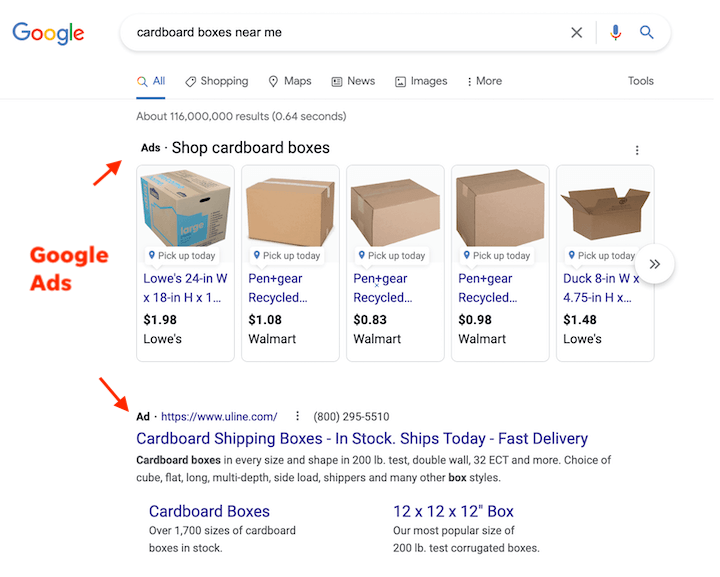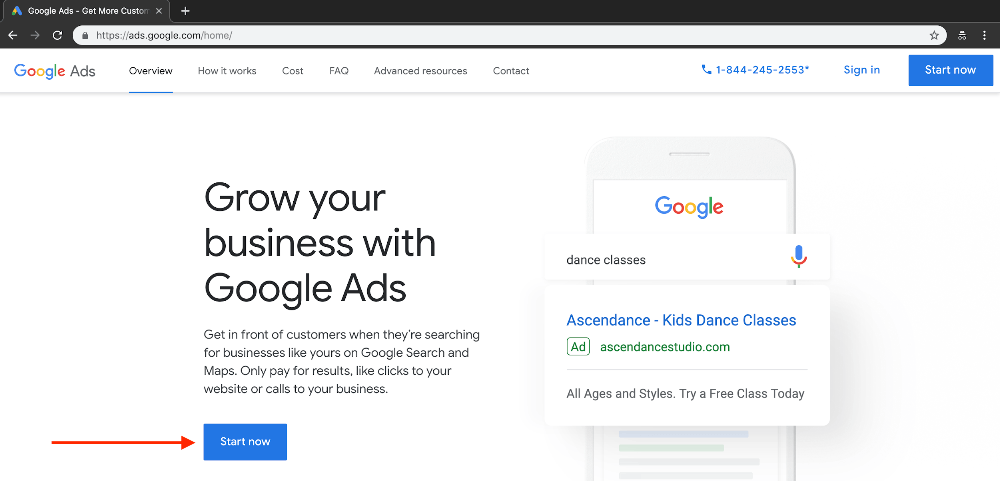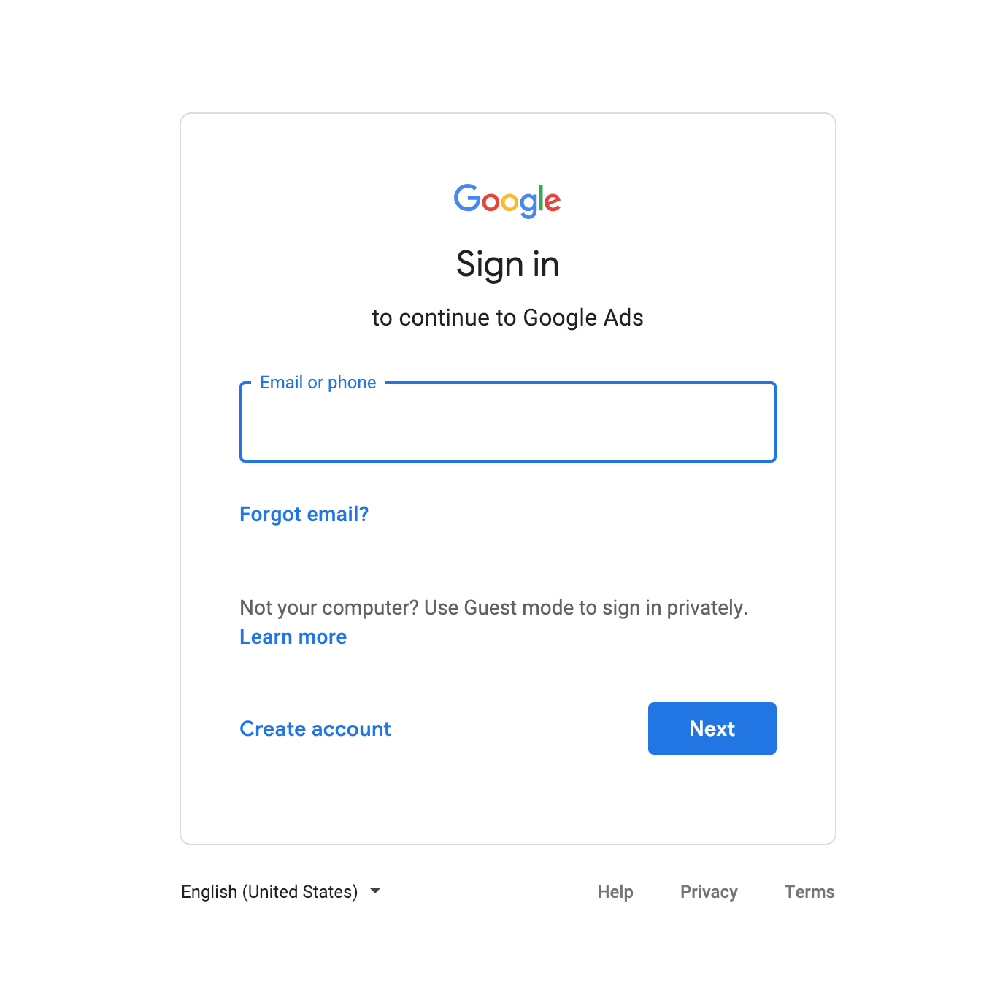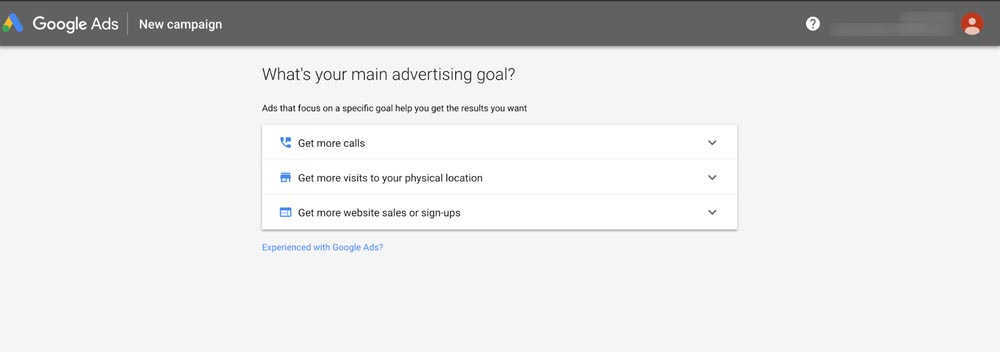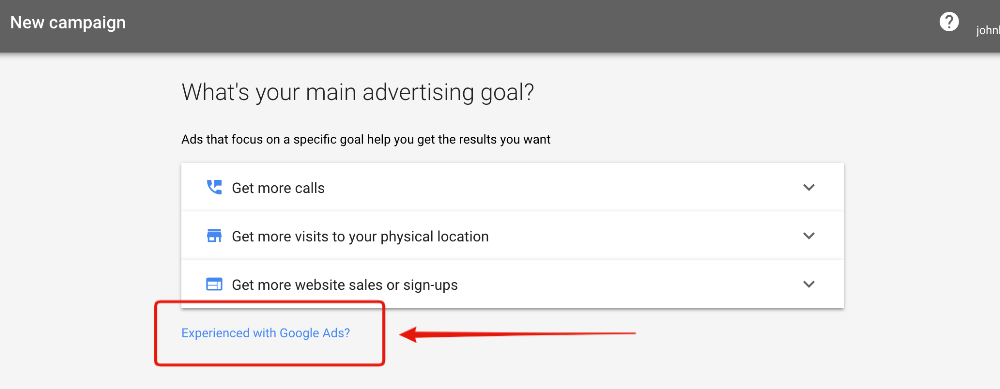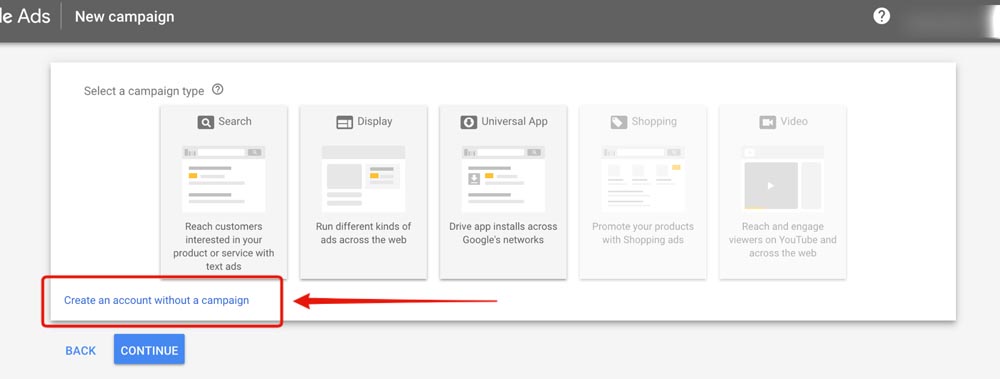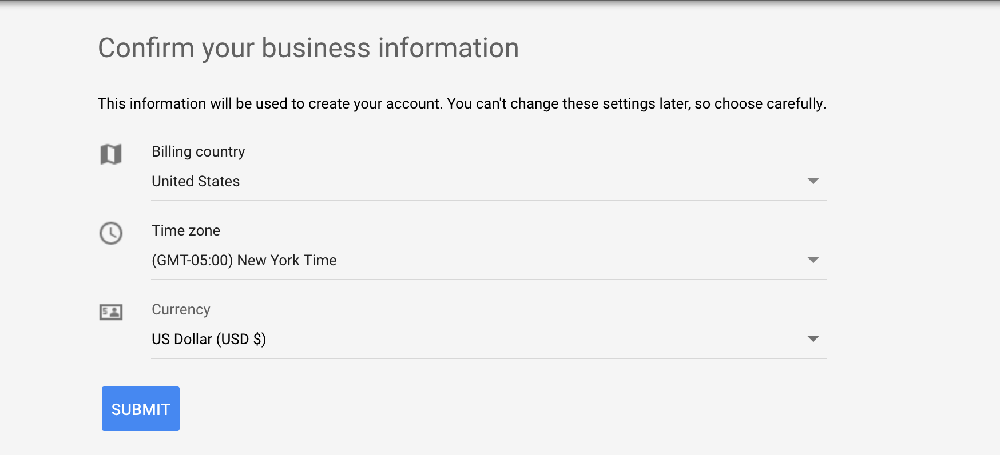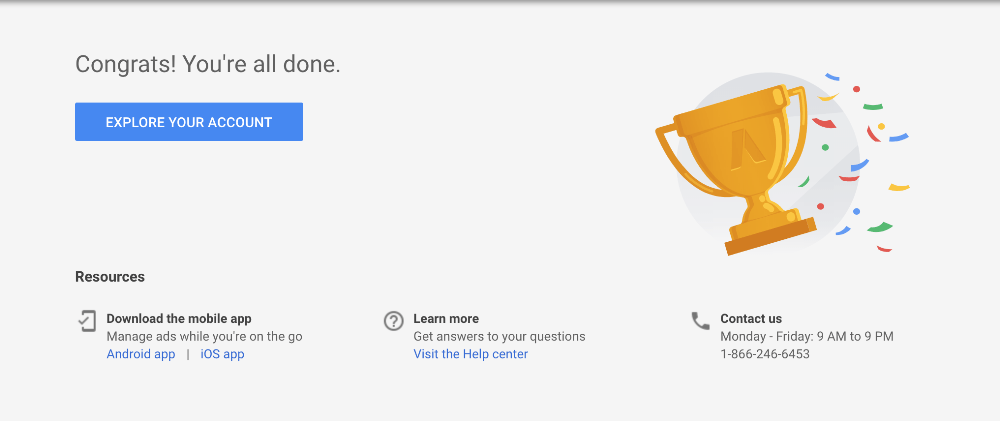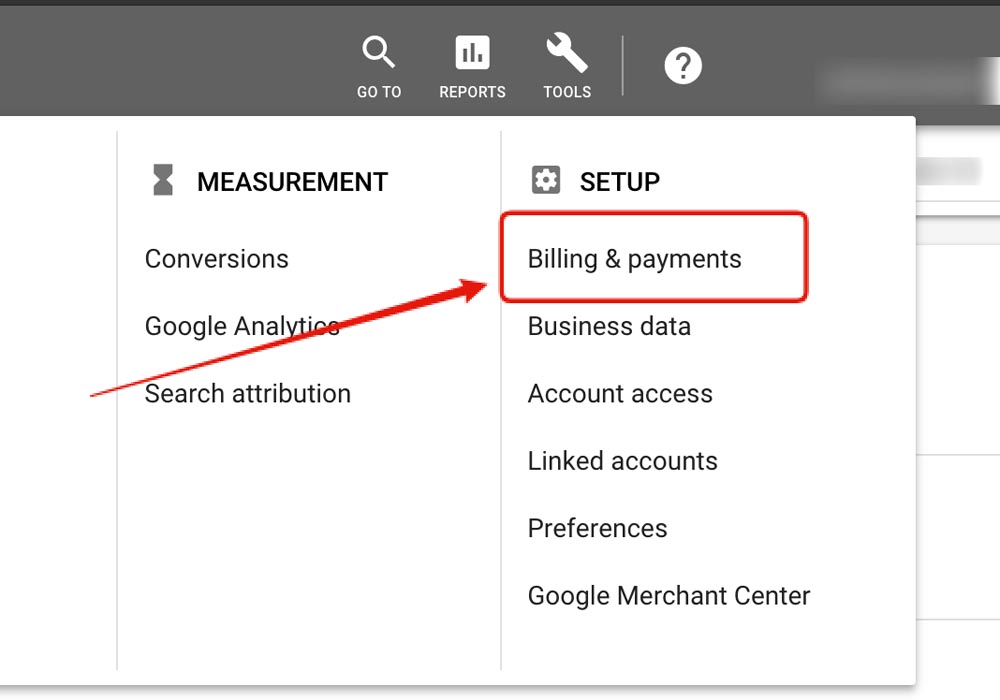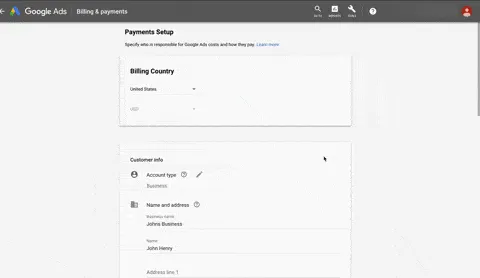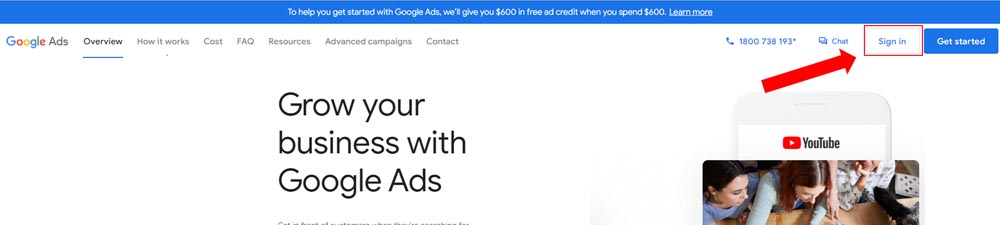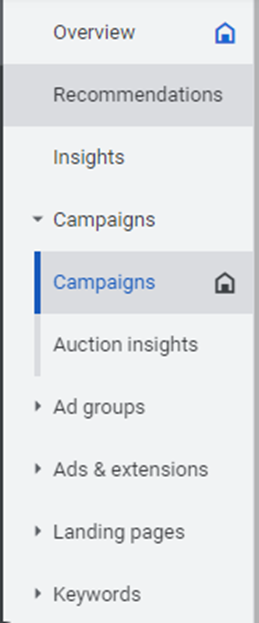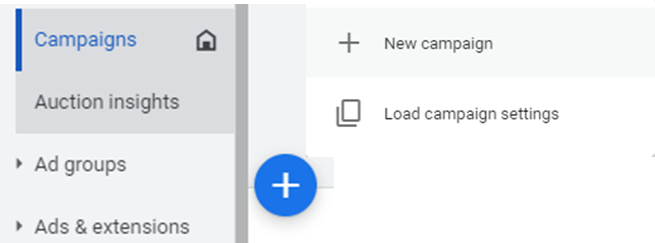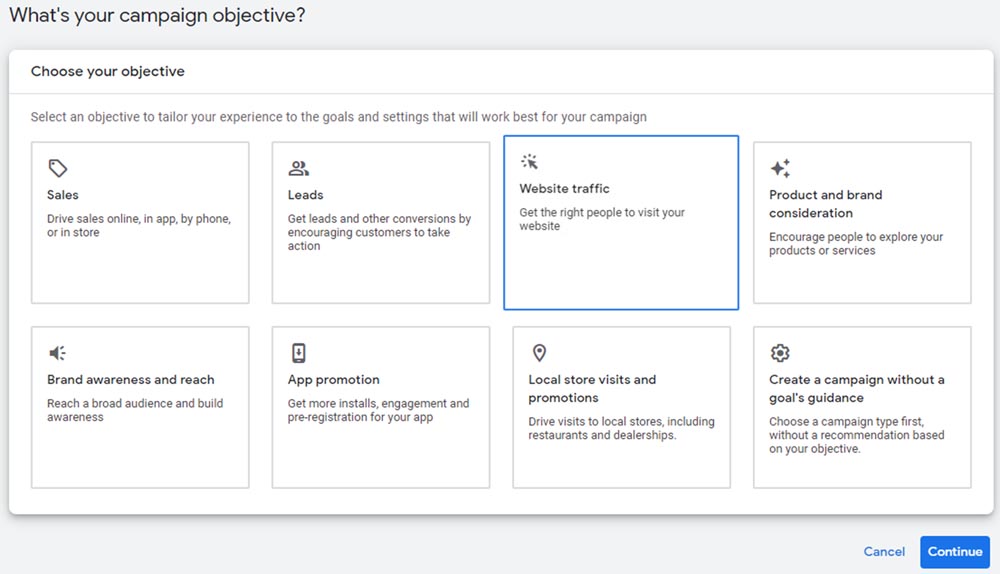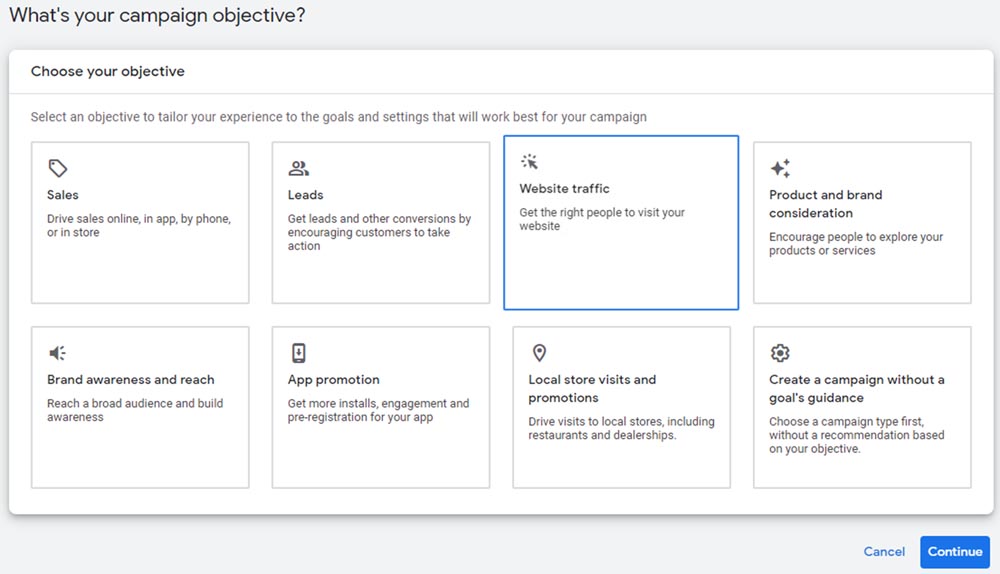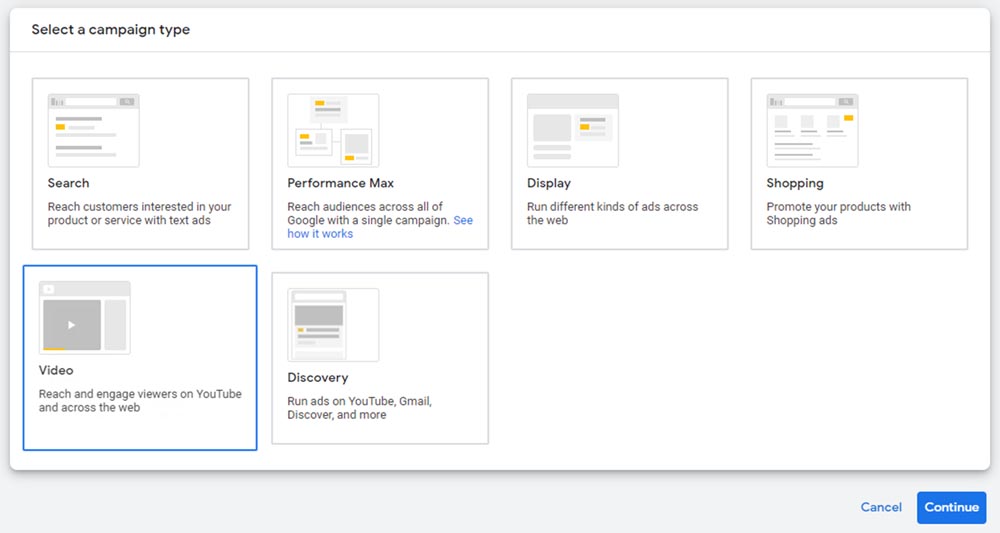How to Set Up a Google Ads Account for your Website?
The race to rank on the first page of Google search results is extremely competitive. It may easily take months or a year even with excellent SEO services.
This is where PPC advertising comes to the rescue. PPC can help to show up on the first page of Google search results and increase your website traffic instantly.
However, diving into the world of PPC advertising can feel overwhelming, especially when it’s your first time.
As a renowned Digital Agency, we know this very well which is why we’ve created a comprehensive guide on how to set up a Google Ads account for your website.
This guide will not only walk you through the complete step-by-step process for creating your Google Ads account, but it also provides insights on:
- Why you should advertise through Google Ads
- What you need to consider before getting started with Google Ads
- How to create your first Google Ad Campaign
Our goal with this guide is to help every individual and business to learn all ins and outs of Google Ads.
So, if you’ve been searching for a go-to resource for learning how to use Google Ads, you’ve come to the right place.
With that being said, let’s jump right in!
What is Google Ads?
Google AdWords is a paid advertising platform by Google that was launched in October 2000. Google Ads are generally displayed at the top or bottom of the search results page.
It is a part of a marketing channel called PPC advertising where businesses either pay per click or impression on the ads they showcase to their target audience.
With Google Ads, you can increase targeted traffic to your website, generate more leads, and even boost footfall to your physical stores.
It does this by allowing businesses to create and show well-timed ads to their target audience on Google’s Search Engine Result Pages (SERPs).
This, in turn, increases your reach to potential customers when they’re looking for products and/or services like yours through Google search.
Why Should you Advertise on Google?
“Is Google Ads effective?” is a question we often get asked. And the answer remains the same for nearly everyone—Google Ads is indeed an effective marketing channel.
With Google Ads, you can boost targeted traffic to your website and increase qualified leads FAST with a well-optimised Google Ads campaign.
You see, Google is the most used search engine across the globe with a whopping 91.43% market share in the Search industry.
Every second, 63,000 searches are being performed on Google. Each search presents an opportunity for your website to appear in front of your potential customers.
If this isn’t enough to convince you, check out the below Google Ads statistics:
- Google Ads has an average click-through rate (CTR) of 3.16% across all industries.
- Google Ads get 65% of the clicks from searchers who are prepared to make a purchase.
- Internet searchers are more likely to click the paid ads on Google (63%) compared to other platforms like Amazon (15%) and Bing (6%).
Still need another reason?
How about this! — Your competitors might already be taking advantage of Google Ads by bidding on your branded target keywords.
So, even if you’re ranking at the number 1 position organically for a search term, your page can be pushed down beneath your competitors’ Google Ads.
On the other hand, if you invest in Google Ads, you have an opportunity to get featured above the organic search results—including your competitors’.
Things to Consider Before Creating a Google Ads Account
If you’ve decided to create a Google Ads account and launch a campaign to drive traffic to your website, you’ve most certainly made the right decision.
But before you create a Google Ads account, there are a few things you need to be aware of first.
Keep a Long-term Vision
The first thing you should know before setting up your Google Ads account is that PPC advertising is a long-term investment. It will take some time to figure out how to establish a strong Google Ads account structure, identify negative keywords, and test your ads.
In addition, if you’re creating a Google Ads account for the first time, you’re likely to start off with a low-quality score, which can hurt your CPCs and average position.
It will take 4-6 weeks for your quality scores to improve after you’ve proven that your ads offer a positive user experience.
Requires Heavy Monitoring Initially
Though once your Google Ads account is up and your campaigns are live, you can most certainly sit back and enjoy.
But, if you’ve never run any Google Ads campaigns before, then we strongly recommend monitoring the performance of your ad campaigns heavily in the initial weeks.
The primary reason is that monitoring the performance will save you a lot of money as you’ll still be learning the ins and outs of launching successful Google Ads campaigns. So, even if it feels tough, remember that your hard work will definitely pay off later.
Ensure Relevance and Easy Navigation of your Site
The purpose of Google Ads is to drive qualified traffic to your website. But once they’ve arrived at your site, it’s your responsibility to convert them into leads and customers.
This means you need to create high-converting landing pages that compel your website visitors to take action. If your landing pages are not properly optimised for conversion and don’t offer a good user experience, your PPC budget will simply go to the ashtray.
So, make sure that your landing page design is compelling, has relevant information, and offers a positive user experience to make the most of your Google Ads budget.
Define your Conversion Goals
Before you create your first Google Ads campaign, you need to determine what will be considered a conversion.
For the uninitiated, a conversion is an action you want your website visitors to take after they’ve clicked your Google Ad and arrived at your landing page.
Different businesses track different types of conversions. For example, an electrical service & maintenance company may track phone call leads or live chat engagements. Similarly, a blogger might track email newsletter signups or ebook downloads.
The point is that you need to figure out and define your conversion goals before launching your ad campaigns. Doing so will help you create highly-optimised Google Ads campaigns and generate maximum ROI.
How to Set up your Google Ads Account?
Now that you’ve finally learned what needs to be considered before creating a Google Ads account, it’s finally time to dive into the step-by-step process of setting it up.
Step – 1
Go to the Google Ads website and click the Start Now button from the top-right corner.
Step - 2
Next, click the Create Account link as shown in the screenshot below and fill in your information.
Step - 3
Once your account is created, you’ll be prompted with the following Campaign Creation screen.
Step - 4
At this point, you need to skip the campaign creation process by clicking the “Experienced with Google Ads?” link.
Step - 5
Google will once again ask you to create a campaign. But you need to skip it by clicking the link—“Create an Account without a Campaign”.
Step - 6
On the last screen, you need to provide your business details such as Billing Country, Timezone, and Currency as shown in the screenshot below and click the Submit button.
Step - 7
Congratulations! Your account is finally created.
You’re now almost ready to start creating your Google Ads campaigns. All you have to do is set up your Google Ads Billing.
You see, Google has made it mandatory to set up billing for running ad campaigns.
The good news is that setting up Google Ads billing is fairly quick and easy. We’ve shared the entire Google Ads Billing set-up process right below!
Setting up Google Ads Billing
Here are the steps you need to follow for setting up your Google Ads Billing.
Step - 1
Log into your Google Ads account and click on the “Wrench” icon from the top-right corner.
Step - 2
After that, click the Billing & Payments link from the drop-down menu.
Step - 3
Next, review the information on the billing page, enter your business details, and credit card information. At the bottom of the page, make sure to read & accept the Terms and Conditions.
Once done, click the Submit button to finish setting up your Google Ads Billing.
With this, you’ve finally created your Google Ads account and set up its billing.
Now, you can go ahead and start creating your Google Ads campaign for your website.
If you don’t know how to create a Google Ads campaign, you can also hire a professional SEO agency to help you run your ads. Besides, we’ve also shared the entire process in the next section.
Creating your First Ad Campaign
PPC advertising can be extremely confusing. Fortunately, Google Ads is fairly easy & user-friendly.
Here are the steps you need to follow each time you want to create an Ad Campaign.
Step - 1: First, log into your Google Ads account.
Step - 2: After that, go to the left-side menu as shown in the screenshot below and click Campaigns.
Step - 3: Next, click the Plus button and then select New Campaign.
Step - 4: Now, select your goal for the campaign and click Continue.
Step - 5: After that, select your conversion goals and click Continue.
Step - 6: Lastly, choose a topic for your campaign and click Continue.
With that, you’ve finally created your first Google Ads campaign. You can create more campaigns by following the same process.
Wrap Up
Google Ads must undoubtedly be a part of your paid marketing strategy. By following the above steps, you can now easily create and set up your Google Ads account and launch your campaigns.
However, make sure to spend some time reviewing and optimising your ad campaigns as discussed earlier. At the same time, if you’re not sure how to optimise your Google Ads campaign for maximum conversions, feel free to contact us. We’ll be happy to help.
DIGITAL MARKETING FOR ALL OF AUSTRALIA
- SEO AgencyMelbourne
- SEO AgencySydney
- SEO AgencyBrisbane
- SEO AgencyAdelaide
- SEO AgencyPerth
- SEO AgencyCanberra
- SEO AgencyHobart
- SEO AgencyDarwin
- SEO AgencyGold Coast
- We work with all businesses across Australia