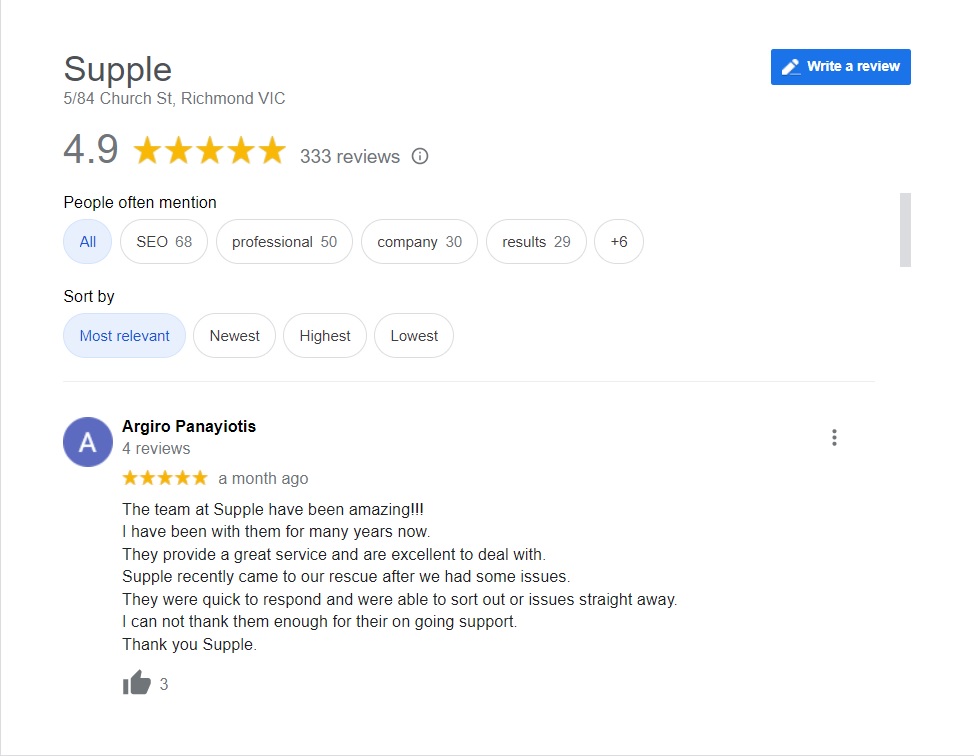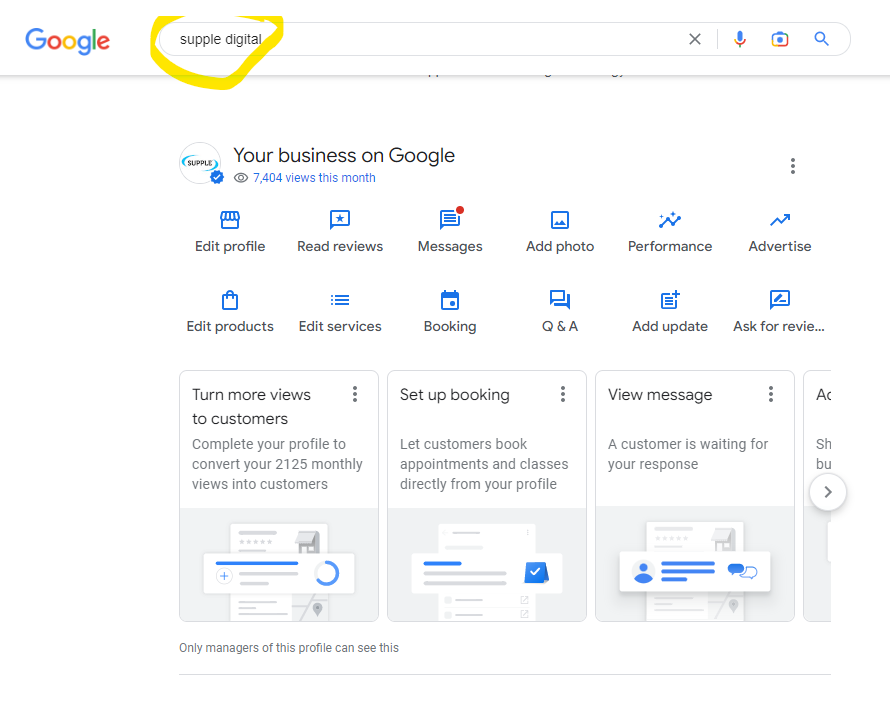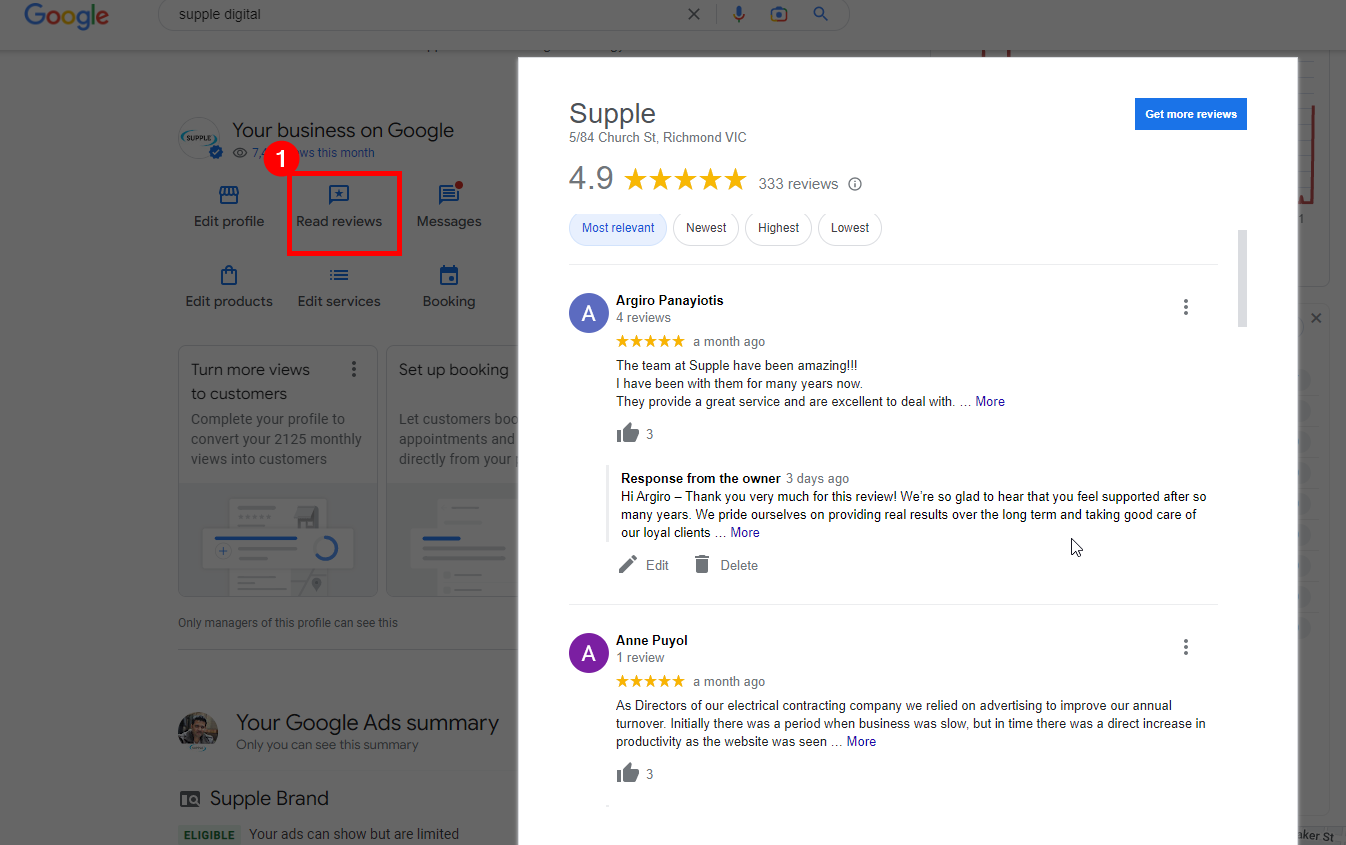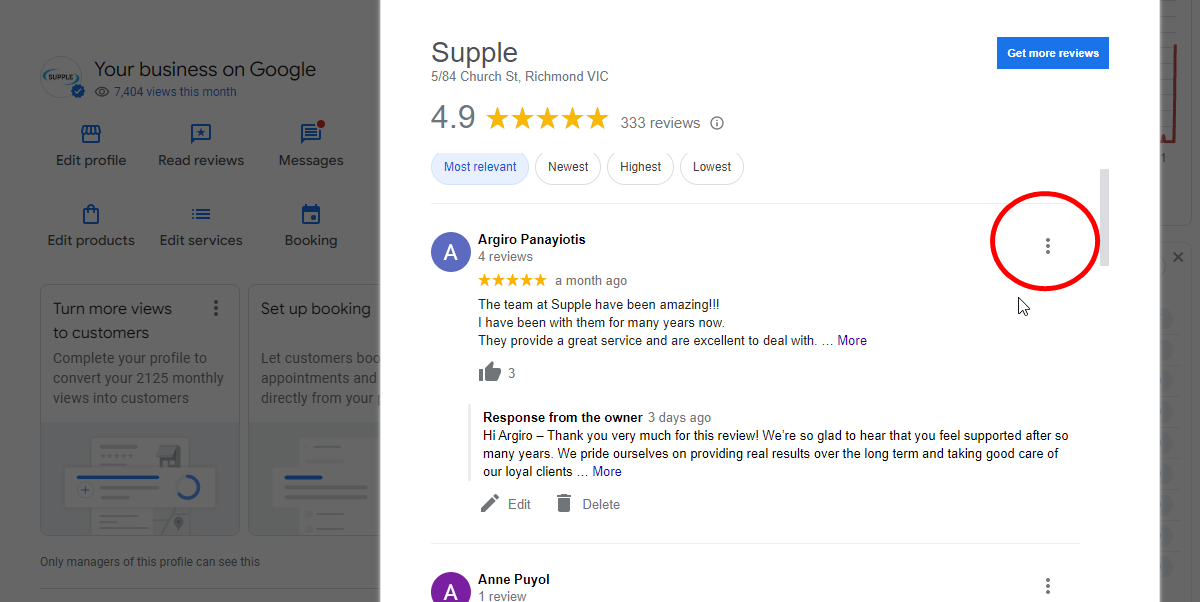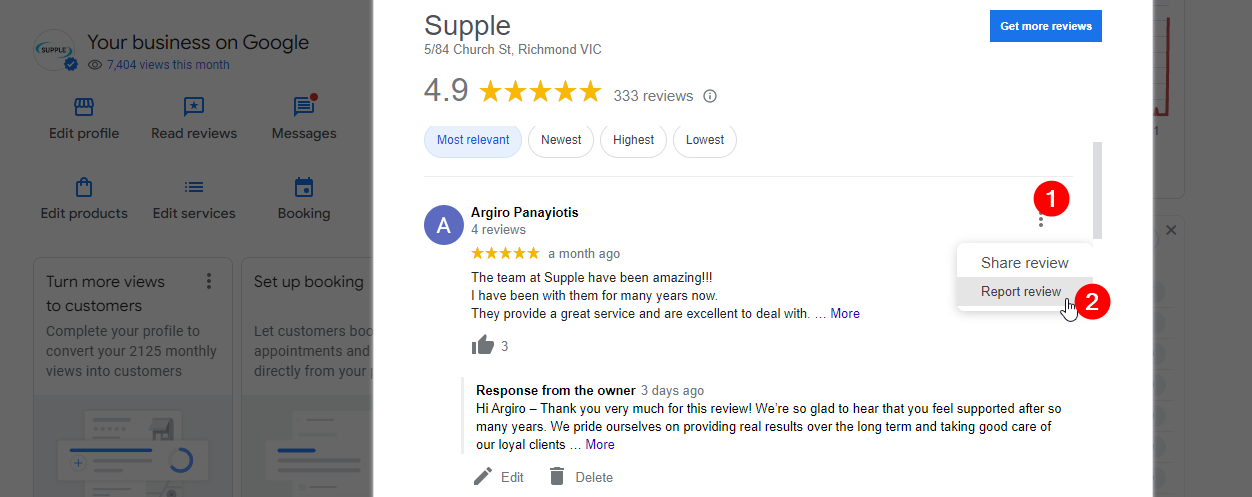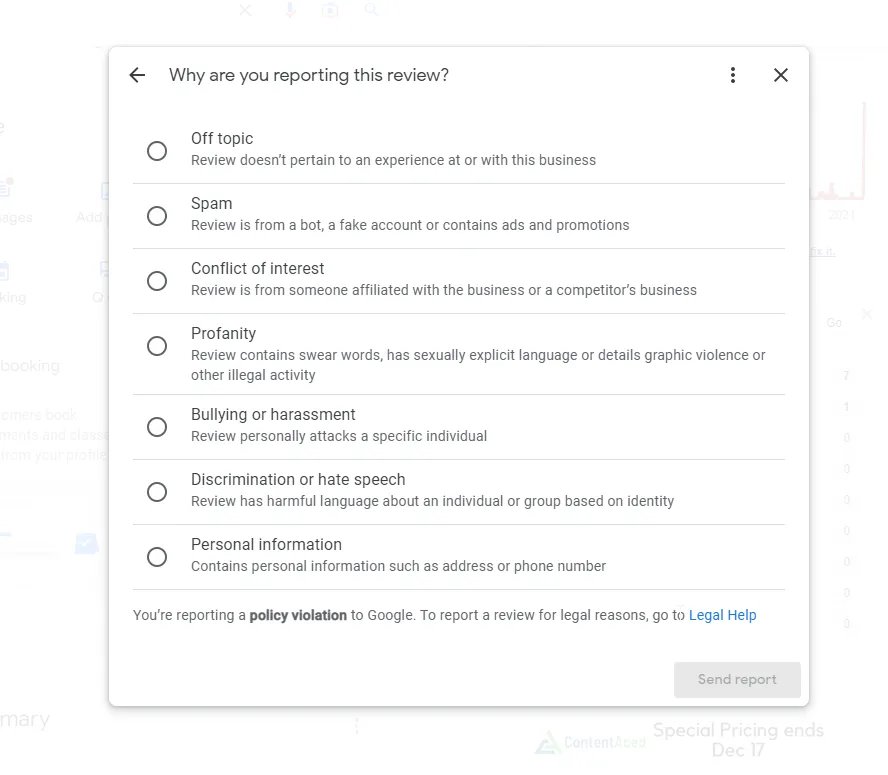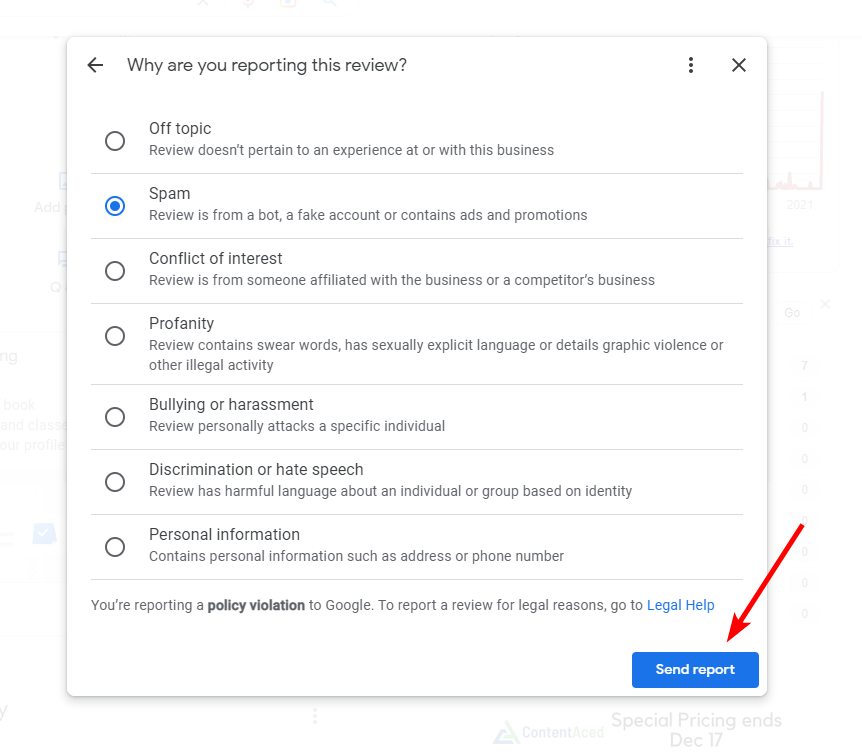How To Remove Google Reviews (& What to do if You Can't)
Google Reviews are supremely important for an online business. They act as social proof to your potential customers and help to establish a trust foundation on the web.
As a matter of fact, Google reviews can also impact your local SEO rankings. To find out if a negative Google review has affected your rankings, you can use an SEO audit tool to find out the changes in your website performance.
The point is that if you’re learning SEO, you should definitely include Google customer reviews optimisation as a part of it.
Google reviews provide a wealth of information to modern consumers when they’re looking to shop for something online and inspect who to buy from.
But just as positive Google reviews are beneficial to your business, negative reviews can be just as disastrous.
In other words, positive Google reviews can boost your popularity, profitability, and trust, while negative reviews can hurt your reputation.
That said, if your business has received a negative Google review and you’re wondering how to delete my Google review, then you’ve come to the right place.
In this article, we will explore how to delete your Google reviews & if it is even possible to do so in the first place.
And what are your options to get rid of negative Google reviews if you can’t delete them?
What is a Google Review?
It may sound obvious but before we jump into how to delete your Google reviews, we should clarify what is a Google review first.
Google Reviews appear on Google search and Google Maps results when a user searches about your business. They highlight what customers think of your brand and what potential customers can expect.
Just like most other customer review sites, Google Reviews use a star rating system where a customer can leave between 1-5 star reviews.
A one-star review means the customer had a negative experience with your brand or business, while a five-star review means the customer had a fully-satisfying experience.
Along with the star rating system, customers can also write feedback about your business in detail if they want to.
Why Do Google Reviews Matter?
There are plenty of reasons why Google reviews matter.
For starters, Google reviews are well-respected and considered to be the most trusted source worldwide.
According to research, nine out of 10 consumers read reviews before deciding to make a purchase. And they not only read reviews for the sake of it, 79% of consumers actually trust the reviews they read online.
Google reviews, specifically, are trusted by 59% of consumers when researching a product or brand online. That’s why it’s critical to keep negative reviews at bay.
However, if you’ve already received negative Google reviews and are wondering “can Google reviews be deleted?”, the answer is complicated.
But we’re going to help you find appropriate ways to deal with negative Google reviews, especially the ones that are fake or spammy.
Can you Delete Google Reviews?
It’s certainly possible to delete a Google review that someone has written about your business on Google.
But there is a catch! — You have to have a concrete reason for deletion. You just can’t delete a Google review because you did not like what someone has said about your company or business.
Google only allows deletion if someone has violated its review rules. That means you need to prove that someone has maliciously violated one of Google’s review rules.
Speaking of which, there are three primary guidelines Google has laid out and violation of them are grounds for Google review deletion.
First and foremost, if someone has posted a Google review about your business with a conflict of interest, it directly violates the Google review guidelines.
This can be a business writing a Google review for itself, someone who accepted some form of compensation to write a review, or simply the reviews that were directly solicited.
The next guideline is impersonation. It’s when someone writes a Google review about your business pretending to be someone they’re actually not.
For instance, if you’re running a dental clinic in Brisbane and you’ve received a negative review accusing you of malpractice from a customer pretending to be a lawyer or dentist.
The last guideline is for spam reviews. A Google review is considered to be spam when it features commercial or promotional content.
That said, let’s look at all types of Google reviews that are viable for deletion.
Types of Google Reviews You Can Delete
According to Google’s restricted & prohibited content policy, there are a total of twenty reasons a Google review may get deleted.
These reasons are classified into the following five categories:
- Civil discourse:
- Harassment
- Hate speech
- Offensive content
- Personal information
- Deceptive content:
- Fake engagement
- Impersonation
- Misinformation
- Misrepresentation
- Misinformation:
- Obscenity & profanity
- Sexually explicit content
- Adult-themed content
- Violence & gore
- Regulated, dangerous, & illegal:
- Restricted content
- Dangerous content
- Illegal content
- Child safety
- Terrorist content
- Information quality:
- Off-topic
- Advertising & solicitation
- Gibberish & repetitive content
How to Delete Your Google Reviews?
No matter how much we would love to have it, there is no “delete” button for deleting a Google review left by someone on your Google Business Profile.
On the bright side, though, you can certainly ask Google to delete a Google review by flagging it as inappropriate if it meets one of the following criteria:
- A discontented staff member is calling his boss names.
- A customer who is using offensive language when describing his experience.
- A competitor writing fake reviews for promoting their own business.
- A review that doesn’t talk about the business at all and was posted on the wrong listing by mistake.
- A fake review is written to hurt the credibility of your business.
Now, let’s see the steps you’ll need to follow for flagging a Google review as inappropriate.
1. Open Google Maps and Find Your Business
First of all, you need to open Google Maps using the Gmail id you used to create your Google Business Profile.
After that simply search for your business on Search.
2. Find the Review You Would Like to be Deleted
Next, you need to find the specific Google review that you would like to have deleted by Google. Bring up the reviews by clicking on Read Reviews.
3. Click on the Three Vertical Dots
Once you’ve located the Google review to be deleted, click on the three vertical dots as shown in the screenshot below.
4. Click on Report Review
As you click on the three vertical dots, you’ll see a Report Review option. Go ahead and click on it.
5. Select Appropriate Violation to Report
Upon clicking the Report Review option, you’ll be presented with a list of violations to select from. Here, you need to select the appropriate violation option.
6. Click on Report Button
Lastly, you need to click on the Report button as shown in the screenshot below to submit your request.
That’s about it! This is the most straightforward way to Flag a Google Review as inappropriate to be considered for deletion by Google.
It may take a week or more for the Google team to review your deletion request. You’ll be notified once the Google team deletes the review or they’ll reach out to you if they need more information.
Other Ways to Delete Your Google Reviews
If you’ve submitted a “Report Review” request but have not heard back from Google and the review is still visible, there are a couple of other ways you can try to expedite the deletion process.
Contact Support in the Google Business Profile Manager
If flagging a Google review as an inappropriate method did not work, there are still other ways to make your case in front of Google.
For example, you can contact the Google Small Business Support team and make an argument about why the specified review should be removed.
To get in touch with a Google Support team employee, you need to execute the following steps:
- Sign in to your Google Business Profile account.
- Navigate to the Dashboard and click on the “Support” option.
- Once the Help Panel shows up, scroll down & find “Need more help? And tap on the “Contact Us” option.
- Enter “Dispute a review” in the text field and click on the “Next” button.
- Finally, select your preferred contact method.
After you’ve executed these steps, you can expect to get a response from Google within 24 hours or more (it depends on the volume).
Usually, a Google support team employee gets in touch with you via your preferred contact method and asks questions as to why the specified review should be removed.
At this point, you need to make sure that you’re well-prepared to defend your argument before the Google support team member gets in touch with you.
In other words, you need to have the screenshot of the disputed review handy, figure out which Google policy rule the review has violated, or any other reasons that can help to make your case more solid.
Depending on the complexity of the disputed Google review, it may be escalated to a higher level and assigned to a specialist who will examine your case and determine its outcome.
If this happens, you’ll have to wait for the specialists to contact you about the final verdict.
Tweet to @GoogleSmallBiz
If you’ve already tried the above two methods but did not receive any response, you can always resort to the most popular customer-complaint forum on the internet — Twitter.
If you have done your due diligence, it’s time to notify Google on a public forum. On Twitter, everyone can see what tweets Google receives on the platform, so they’re more likely to respond to you.
Although, tweeting about your disputed review to @Google is not ideal. Instead, you should tweet to @GoogleSmallBiz to get in touch with the Google Support Team directly.
And if you’ve already gathered evidence or screenshots to make your case solid, you should attach those to your tweet along with a short description. It will give them a better understanding of your issue and examine it quickly.
File a Legal Review Removal Request
If you think you have concrete legal reasons as to why a particular Google review must be removed, you can consider filing a legal review removal request.
Google allows individual businesses to file a formal legal request for content to be removed if it’s illegal.
To file a legal request for an illegal review, you need to go to the Content Removal Tool.
On the subsequent pages, Google will request you to answer several questions regarding the illegal review and its specific content.
Compared to the non-legal Google review deletion request options, Google takes legal review requests far more seriously. And if you’re submitting a legal review request, that means you’re alleging someone of wrongdoing or illegal activity.
If you’ve multiple Google reviews for which you would like to file a legal review request, you need to submit the legal requests separately for each illegal Google review.
What to Do If You Can’t Delete a Google Review
As mentioned earlier, Google doesn’t just delete a Google review just because it hurts your feelings or damages your business reputation. There has to be an appropriate reason for Google to take down a specific Google review.
However, if Google has rejected your request for deletion & the author of the review is not responding to you, there’s one final option you can try your luck with to curb your reputation damage.
Respond to the review!
Now before you write a hasty reply and end up regretting it later, you need to go about this thoughtfully.
Here are the step-by-step instructions we recommend you follow before responding to a negative Google review about your business.
Dig into the Details
If your business has received a negative Google review, instead of being overly defensive and underprepared, you should take some time to gather all the details of what actually happened.
For example, if your eCommerce store has received a negative Google review due to some technical glitch, you should examine your store functionality & make sure everything is working properly.
In most cases, negative Google reviews come from customers who genuinely had a bad experience with your website or brand. So, it’s worth taking a thorough look at the issues for preparing your response to it.
Most of the time, you’re likely to discover a tiny glitch either in your product/service or the overall customer experience, which can be fixed to prevent the same issue from happening again.
Resolve the Issue if it’s Genuine
Once you’ve conducted thorough research and found that the customer's issue is genuine, you should do everything in your power to resolve the issue.
In addition, you should even consider offering some sort of compensation to turn your customers’ negative experience into a positive one.
And if you can, we highly recommend providing a private or an offline channel to discuss the issue and find a middle ground that makes both of you happy.
Respond Quickly & Publicly
While you should take the necessary time needed to fully evaluate the situation, make sure not to take too long to respond to your unhappy customers.
The point is that if you’ve decided to resolve the issue, you need to respond to the negative Google review publicly to show that you’re attentive to the issues faced by your customers.
In your response, you can start by apologising for the bad experience, acknowledging the problem, providing a simple explanation for why the issue had occurred, and offering to fix the issue (if you’re actually going to resolve it).
In case you’re not going to resolve the issue for some reason, you should still respond to the negative reviews that you can’t get Google to delete for the time being.
This will help to show that you’re not negligent to your unhappy customers or trying to ignore the bad reviews quietly.
Collect More Positive Google Reviews
If you’ve exhausted all options, your last resort is simply to collect more positive reviews on your Google Business Profile.
Learning how to encourage customers to write reviews for your business is the best antidote to push down negative reviews, maintain high ratings, and keep your reputation intact.
After all, a negative review can only damage your reputation if you don’t have enough positive reviews to offset it. That’s why you should partner with a reliable digital marketing agency offering online reputation management services to help you collect an ample amount of positive reviews to nullify the effect of occasional negative reviews.
Conclusion
By now, you should have a complete understanding of how to delete your Google reviews and what to do in case you can’t seem to get them deleted. But if you still need professional assistance, feel free to get in touch with us at any time.
DIGITAL MARKETING FOR ALL OF AUSTRALIA
- SEO AgencyMelbourne
- SEO AgencySydney
- SEO AgencyBrisbane
- SEO AgencyAdelaide
- SEO AgencyPerth
- SEO AgencyCanberra
- SEO AgencyHobart
- SEO AgencyDarwin
- SEO AgencyGold Coast
- We work with all businesses across Australia