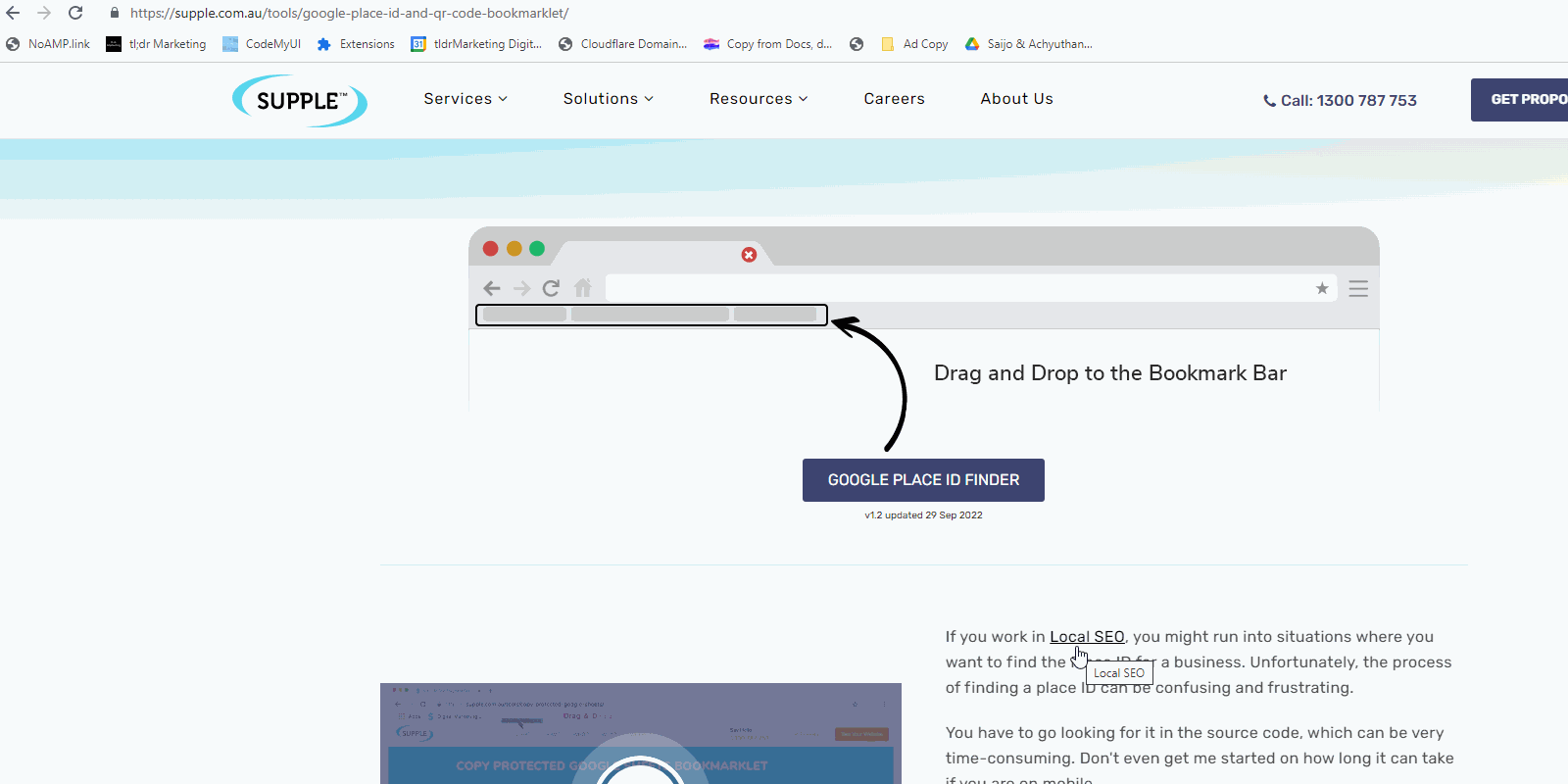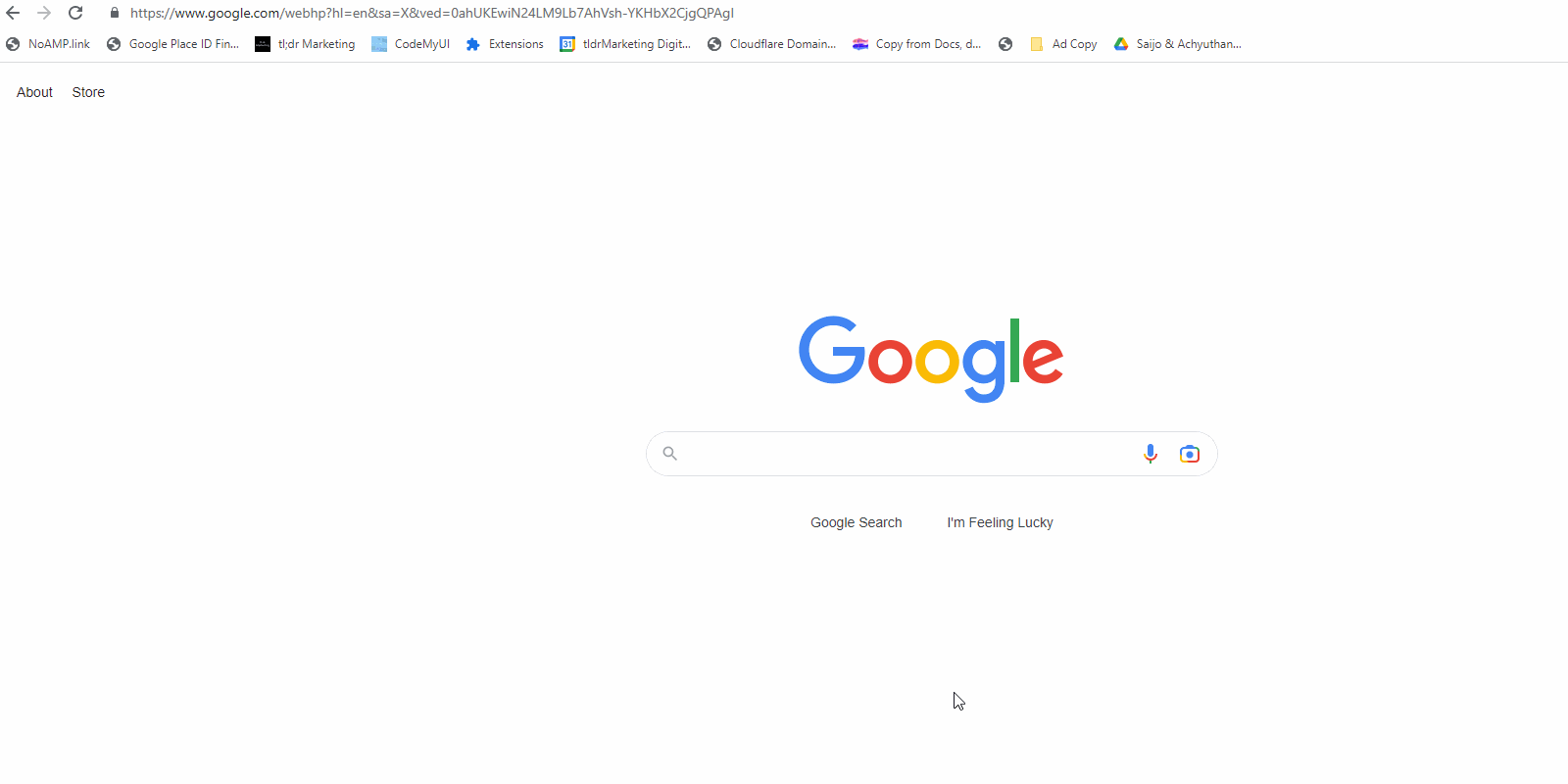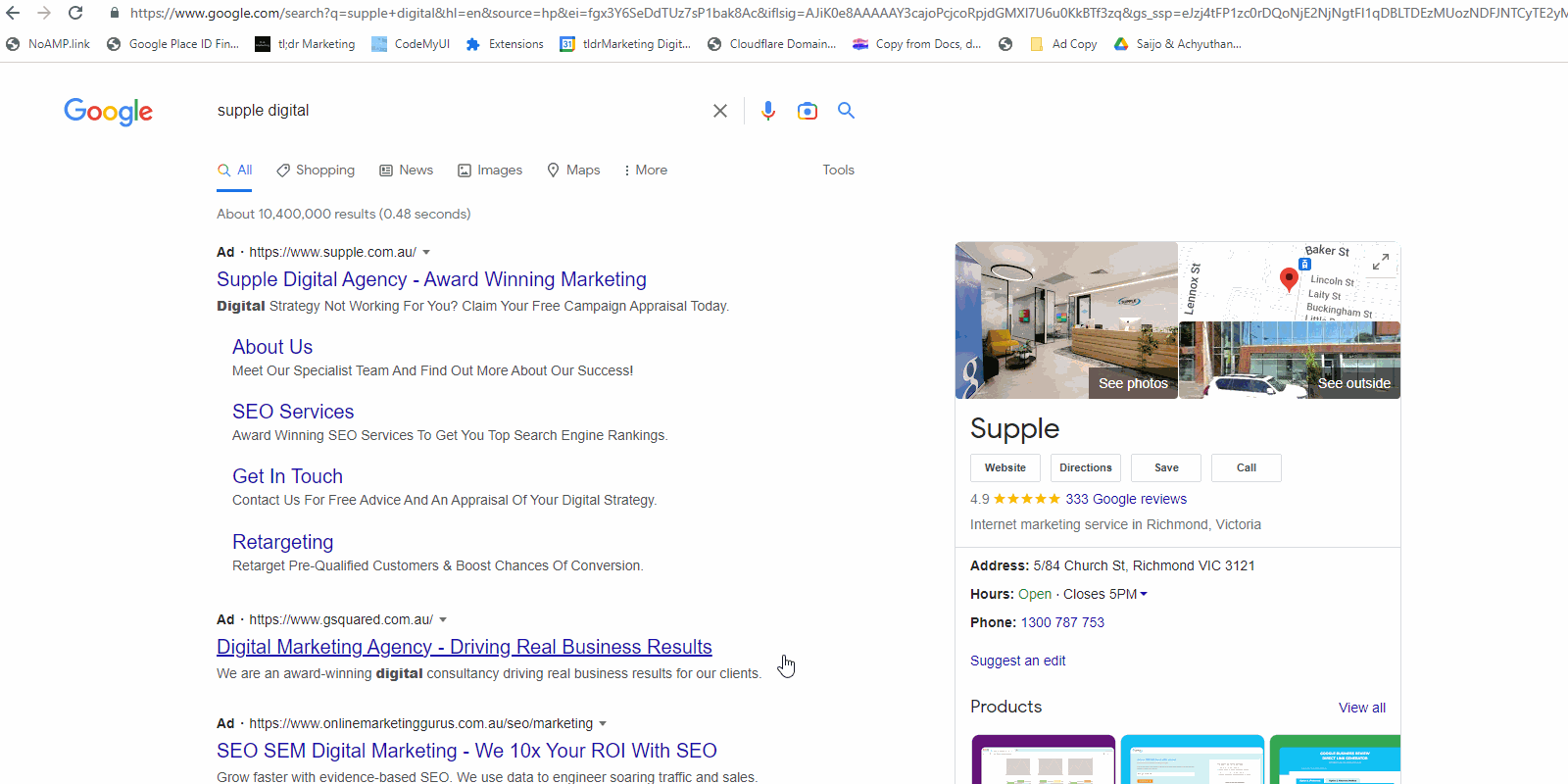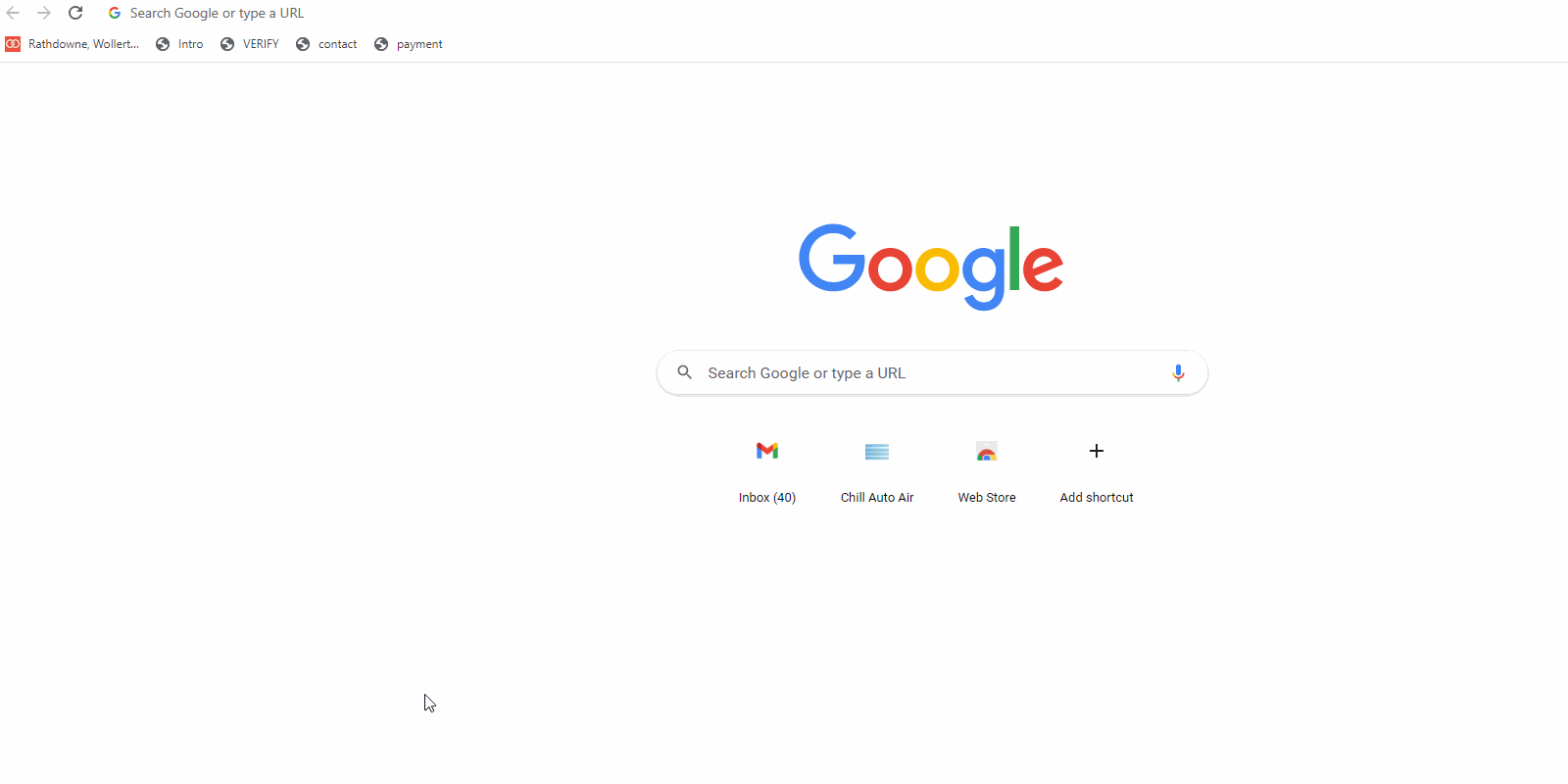How to Create a custom review link for Google Review
Your customer is delighted with the service she’s just received and has an Instagram worthy smile to prove it.
Worth a picture for sure, but a great online review is best for your business. It’s moments like this when it’s easy to ask your customer for a review, particularly if you have a 5-star review QR code nearby. All she would need to do is scan it.
Online reviews are trusted, and customers are increasingly looking at them before deciding to buy your product or service.
The problem is, customers with all the good intent in the world, won’t leave a review because it’s either too difficult, they forgot, or life just gets in the way.
You need to make it easy for your customers to give you reviews, and this can be done by providing them with a handy Google Review link or QR code.
In fact, this is an essential step for getting online reviews, as customers will find the process of leaving a review easier if they have a direct link.
Creating a custom review link for Google Reviews is very straight-forward.
Our SEO Agency has developed a tool that business owners can use to generate a review link for free. Click here to go to the Google Review link generator.
After clicking the link, here are the steps to create a custom review link for your business.
Step 1
Drag and drop the Google Place ID Bookmarklet into your browser's bookmark bar.
Step 2
Go to Google and search for your business.
If you get a local pack, simply click on the business you want to generate the review link for.
Once the individual listing panel opens up you can proceed to the next step.
Click on the Google Place ID Bookmarklet in your browser's bookmark bar.
We will generate the review link and the QR code, and you can copy them from there.
Paste the copied link into your browser to test.
And that’s it! You now have your custom link , and customers can start leaving you 5-star reviews.
Do you want to ask for customer reviews via email? Click the button below to download our Email Template. All you need to do is fill in the blanks and insert your custom link to ask customers for a review.
If you need someone to help you with this process you can always reach out to Supple – a leading Digital Marketing Agency.
DIGITAL MARKETING FOR ALL OF AUSTRALIA
- SEO AgencyMelbourne
- SEO AgencySydney
- SEO AgencyBrisbane
- SEO AgencyAdelaide
- SEO AgencyPerth
- SEO AgencyCanberra
- SEO AgencyHobart
- SEO AgencyDarwin
- SEO AgencyGold Coast
- We work with all businesses across Australia