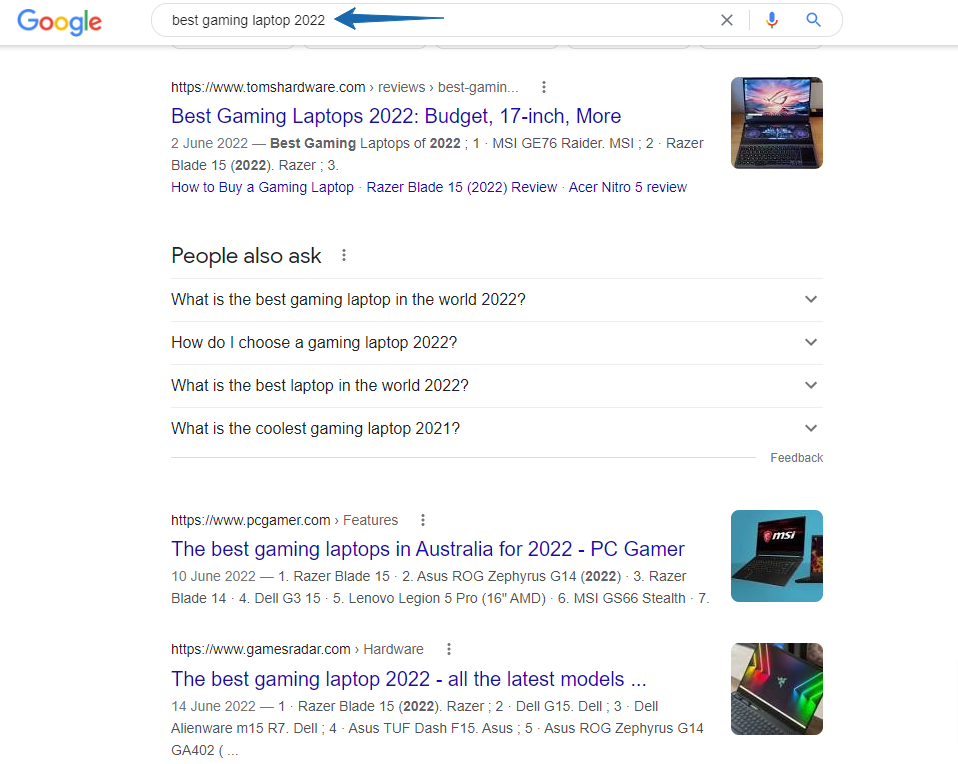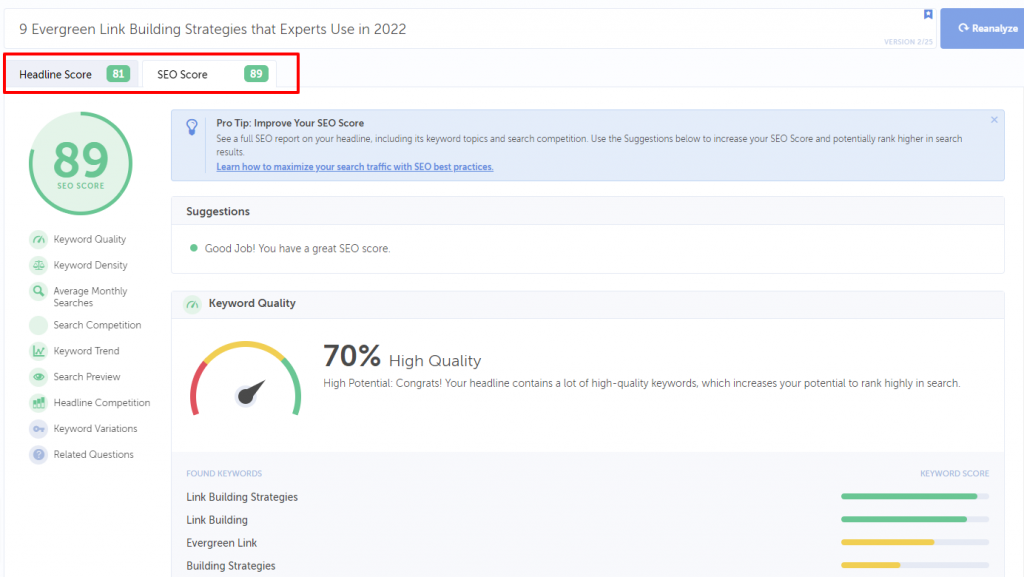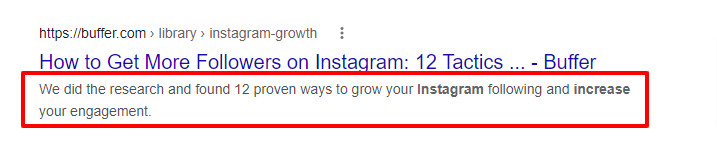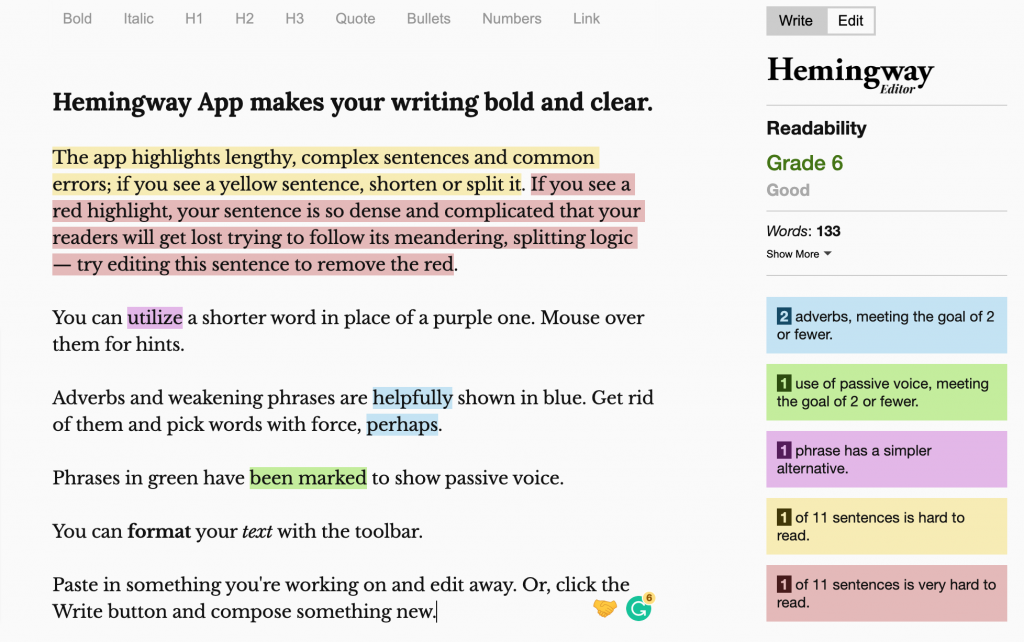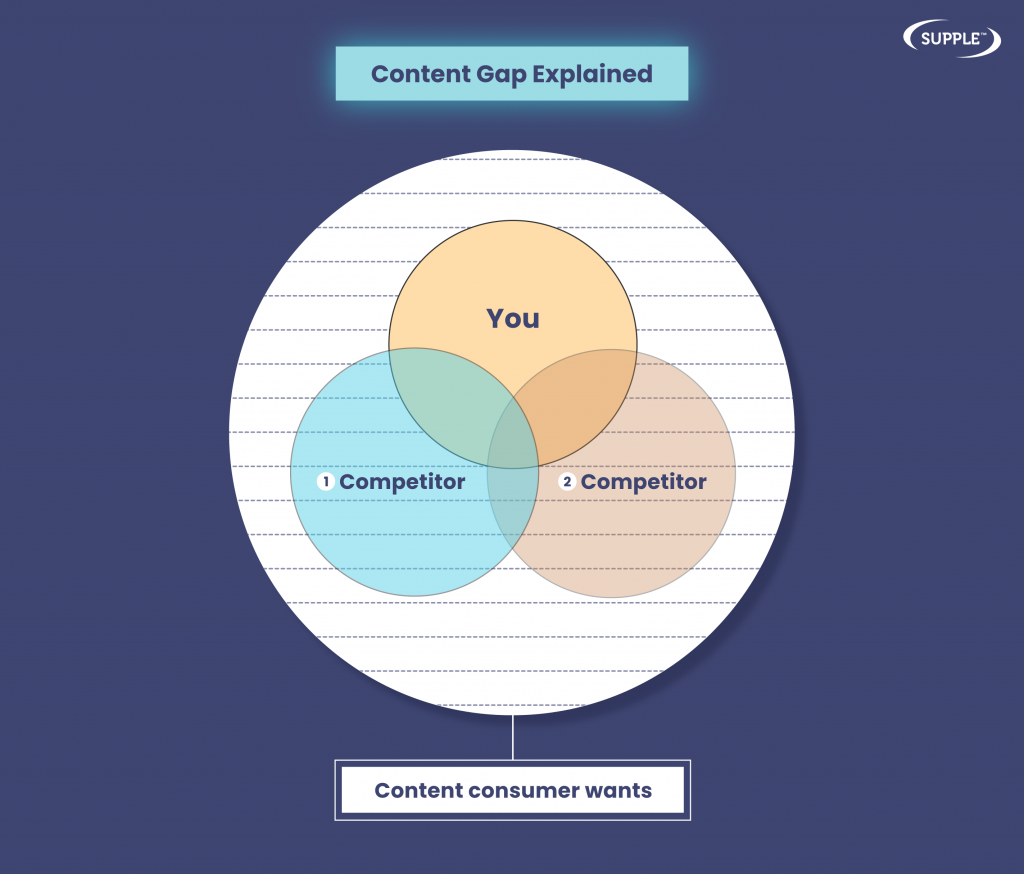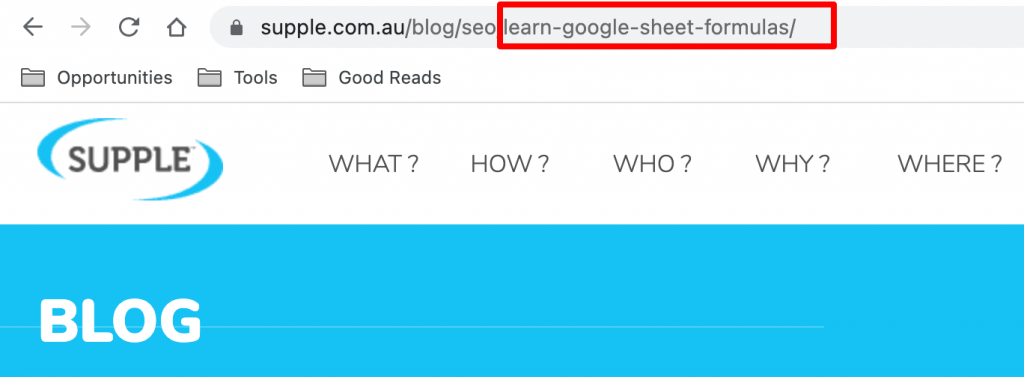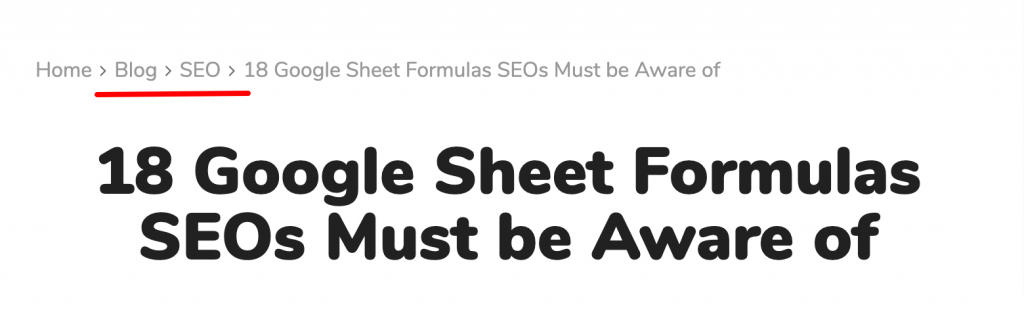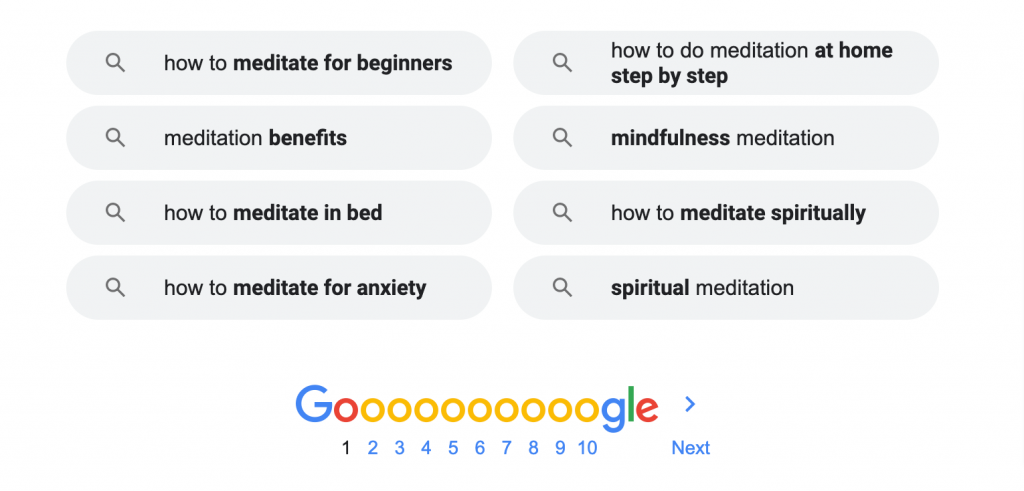Blog Post SEO: The Complete Checklist to Ensure Highest Possible Rankings
You’ve written a great blog post. Well done!
But unable to rank and drive the traffic it deserves?
That’s okay. Except for the first 10 blog posts, the rest don’t make it to the first page of Google (unless you change the settings of results per page).
And the struggle is real when there are giants that have already established topical authority in your niche.
While it may take some time to build your brand and authority, just keep producing quality content for your audience. And make sure you leave no stone unturned to optimise its search visibility.
With that in mind, we’ve created this Blog Post SEO Checklist to help you secure the highest possible rankings in search results.
Let’s begin.
1. Define Target Keywords
Creating a blog that succeeds and ranks on search engines requires detailed planning and execution.
To start with, you need to conduct thorough keyword research and create a content strategy based on topics your target audience searches for online.
This will not only ensure that you’re writing about the topics that your potential customers care about but also give you topic ideas for your blog.
Conducting keyword research is easy with SEO tools like Ahrefs and Semrush. While selecting the target keywords for your niche, make sure:
- There’s a decent monthly search volume for the keywords
- They’re relevant to your business and product/service offering
- It’s not too difficult to rank for these keywords
Once you’ve done keyword research, you’ll have a list of target keywords—problems that you can address with blog posts.
Next, pick up a keyword from the list and start planning a blog post around it.
While planning your content, ensure that it meets the user’s search intent—their primary motivation to initiate a Google search.
For instance, when users search for “best gaming laptop 2022”, they’d expect to see a list of gaming laptops with features, reviews, etc. so that they can compare easily. And that’s exactly what Google also returns in search results.
Thus, you need to do some initial research and decide the content type, format, and angle that best answers the searcher’s query (or solves their problem).
On the other hand, you can also partner with an SEO agency to help you with keyword research and create a robust SEO strategy.
2. Write a Catchy Blog Post Title
The whole idea behind ranking on the first page of Google is that you want users to click your posts, consume content, and take action.
But ranking doesn’t guarantee that users will click through your blog post, let alone read it. Here, your blog post title plays an important role in determining whether users will click through your post or not.
So ensure that your blog post title is captivating enough to catch the attention of searchers.
Besides, your blog post titles also help users and search engines understand what the page is about.
Here are some quick tips for optimising your titles:
- Inform readers what they can expect in the post
- Use numbers like “5 tips to…”, “… in 2022(year)”, etc.
- Communicate benefits—how this post can solve the user’s problem
- Include the primary keyword in the title
- Trigger emotions by using power words
- Keep title length between 55-65 characters
Ideally, you should write four to five different titles for a post and finalise one.
Alternatively, you can also use a tool like CoSchedule Headline Analyzer and check the headline score.
For example, here’s the headline and SEO score for our article on link building strategies.
It’s a freemium tool and gives you a detailed analysis and recommendations to improve your title. The headline score suggests the appeal factor for readers and the SEO score indicates how it’ll perform on search engines.
3. Optimise Blog Post Length
Although the length of your blog post largely depends on the format and topic angle, long-form blogs tend to perform better on Google.
But from an SEO perspective, the ideal length for a blog post should be around 2100 to 2400 words, according to a study by HubSpot. However, don’t follow this as a rule of thumb.
The ultimate goal is to answer your audience’s query with a comprehensive content resource. If it can be addressed in 1500 words, that’s the ideal length for that specific topic. Likewise, if your topic demands 4000 words, go for it.
You may also want to check the content length of the top-ranking articles on the topic that you’re writing. You can find it easily with Word Count Generator by UseTopic.
4. Write a Compelling Meta Description
Meta description is another opportunity to get your audience to click through your post.
Besides the title, users and search engines both use the meta description to understand the details of your page. So write it in a way that compels searchers to read your blog. At the same time, keep it simple so that search engines can interpret it easily.
For example, take a look at the meta description of Buffer’s blog post on “How to Get More Followers on Instagram”.
In just 18 words, they inform users that they’ve researched the subject and shared proven ways to grow Instagram followers, not just random tactics. That’s clever!
Keep the following tips in mind while writing a meta description for your blog post:
- Communicate the benefits
- Keep it short but descriptive enough for the context
- Include the primary keyword for the blog post
- Try to keep it under 160 characters in length
- Trigger emotions without going overboard with it
5. Prioritise Content Readability
You hardly get a few seconds to convince users to stay on your page before they jump to another site. But if they find your content readable and valuable they’ll stay longer. And that’s a positive signal to search engines.
So ensure that you’re not unknowingly turning off your readers with poor formatting, unengaging, and difficult-to-read content.
Here are some ways you can improve your content readability:
- Create a proper format and hierarchy by using headings and subheadings—H2 to H6 header tags.
- Write in simple language. A blog post is not a platform to show off your swanky vocabulary. Instead, educate your readers as simply and effectively as possible.
- Choose a simple and readable font style and size.
- Write short sentences. Try to keep them under 20 words if feasible.
- Keep small paragraphs. Having big walls of text is a surefire way to alienate your audience.
- Write in an active voice and conversational tone.
- Use transition words to keep your article flowing smoothly.
- Use bullets, lists, bold, italic, etc. to highlight important points.
You can also check the readability score of your content with free tools like Grammarly and Hemingway Editor.
For instance, here’s the readability score of this article in the Hemingway app. Anything below Grade 9 is considered a good score and it means that the article is easy to read.
Once you copy your content in this app, it checks the spelling, grammar, and overall readability of the article. Accordingly, it also suggests ways you can improve readability.
6. Use Internal and External Links Strategically
Internal and external linking is a powerful way to boost your blog post’s SEO. It’s because the links within the content body help both—your users and search engines.
Here’s how:
- Internal links:
With internal links, you can direct your readers to other relevant content resources on your website without expanding much on the topic.
Internal links also help search engines to understand and crawl other pages on your site. Thus, it increases the indexability of your site. Besides, it also allows you to distribute authority to important pages on your website.
- External links:
For readers, external links serve the same purpose i.e. redirecting them to relevant content to expand their understanding of the topic. The only difference is that it’s an external resource.
And from the SEO perspective, linking out to authoritative sources such as original research, statistics, experiments, etc. makes your content trustworthy and reliable. That’s why it is a recommended SEO practice.
Hence, link to the internal and external sources strategically and contextually within your blog post.
Also, make sure that the anchor texts you use for linking are relevant to the resource you’re linking to.
7. Include Visual Elements
There are plenty of reasons to use visual elements like images, GIFs, screenshots, videos, infographics, etc. in your blog post.
To start with, adding visuals to your blogs makes content more engaging and interesting for your readers. As a result, people would stay longer and engage more with your webpage which is good for SEO.
Furthermore, nearly one-third of all the searches on Google are for image searches. And approx 12.5% of the SERPs feature an image pack. So if you’ve included images and graphics, you stand a good chance of being found in an image search.
And it’s also easier for your readers to understand your advice when you show them how to do something with images and screenshots.
For example, defining “what is a content gap” is much easier when we support the definition with this graphic.
That’s the reason, you’ll see that most of the articles on our blog are usually packed with relevant images, graphics, and screenshots.
So make sure you use all the opportunities where you can add visuals to exemplify or support what you’re saying in your content.
8. Optimise Images
You must ensure that your webpage meets Google’s Core Web Vitals (CWV) metrics in order to boost your ranking. The CWV mainly focuses on improving the core page experience metrics like loading, interactivity, and visual stability.
This makes page loading speed an important SEO factor that you can’t afford to ignore.
When you embed high-quality visuals in your blog post, it can increase the overall file size of your HTML pages. Thus, the pages may take longer to load and consequently hurt your SEO efforts.
However, you can easily avoid it by optimising your images and other visual content.
Here are some quick tips to boost your blog post SEO through image optimisation:
- Reduce the image size by using image compression tools like Squoosh or TinyPNG. However, keep a balance and ensure that images don’t lose quality.
- Instead of naming the images randomly or automatically, use proper and relevant names.
- While publishing your blog post, add descriptive alt text for each image.
- Include the primary keyword in the image file name and alt text.
9. Create an SEO-friendly URL
Just like title tags and meta descriptions, your blog post URL should indicate what the page is about (very concisely). It helps readers and search engines understand your page better.
And you can communicate that with the URL slug.
For instance, take a look at the URL of our blog post on Google Sheet formulas for SEOs.
As you can see the URL slug—learn-google-sheet-formulas—succinctly explains that the reader can learn about the Google Sheet formulas in this article.
Also, “google sheet formulas” is the primary keyword for this blog post.
- Always write the URL in lowercase
- Include the primary keyword in the URL slug
- Keep it short and sweet, ideally three to four words
- Don’t use space or special characters, separate the words with hyphens
10. Organise Blog Posts with Tags or Categories
It’s a good SEO practice to organise your content and webpages as per the categories they belong to.
If we look at the above image that we used for the URL example, the parts preceding the slug i.e. blog/seo are category and tag respectively.
For example, we have various content categories like Guides, Blog, Tools, etc. If it’s a guide then it goes into the guides category and so on.
For blogs, we further assign HTML tags such as SEO, How To, Web Design, etc.
This practice not only helps you organise your content better but also helps search engines understand your site easily.
If you’re not sure how to organise your webpages for the best SEO performance, you can hire external SEO services. With their expertise, they can help you optimise your entire website for your desired SEO results.
11. Use Synonyms and Related Keywords
Stuffing your content with primary keywords makes it sound unnatural and can turn off your readers.
At the same time, keyword stuffing is also a black-hat SEO tactic that doesn’t work anymore. And it can also harm your site’s ranking eventually.
Instead, use the synonyms of the primary keyword if there’s no choice but to mention it multiple times. It’ll help you avoid keyword stuffing and improve the quality of your blog content.
In addition, it also increases your chances of ranking for a number of related keywords because Google algorithms understand your content better by recognising related terms.
So brainstorm the synonyms and try to use them throughout your article. Or simply check with Google.
Let’s say your primary keyword is “how to do meditation”. Just search this phrase in Google and check related terms at the end of the page.
Thus, you can pick the relevant synonyms and related keywords to use in your content and make it sound natural and comprehensive.
12. Promote your Blog Post on Multiple Channels
Once you publish your blog post, it can take some time to get indexed and appear in search results. And ranking on the first page is a gradual process that depends on a number of factors.
However, you can aid the process by promoting your blog post on various channels.
Here’s how it works:
When you promote your newly published content on different channels, you start gaining initial traction (or traffic) and engagement to that page. That’s a positive signal to search engines, that can speed up the indexing and ranking process.
Hence, it makes sense to promote your new blog posts on free channels like social media and email subscribers. And if your marketing budget allows, you can also consider running paid ads on Google, Facebook, Twitter, Instagram, LinkedIn, etc.
Rank your Way to the Top
That’s your complete blog post SEO checklist.
Now all you need to do is create great content and optimise your blog post by following the tips in this checklist.
However, let’s not forget that search engine optimisation comes later. The first priority is your audience.
So write your blog post as if SEO doesn’t exist. Just focus on creating the best content available on the subject that provides immense value to your readers. That’s the ultimate SEO hack.
Then top it up with the optimisation tactics and you’ll see your blog rising through the ranks.
And at any stage, if you need an expert’s help, feel free to get in touch with us. We’ll help you sort out your content and SEO strategy.
DIGITAL MARKETING FOR ALL OF AUSTRALIA
- SEO AgencyMelbourne
- SEO AgencySydney
- SEO AgencyBrisbane
- SEO AgencyAdelaide
- SEO AgencyPerth
- SEO AgencyCanberra
- SEO AgencyHobart
- SEO AgencyDarwin
- SEO AgencyGold Coast
- We work with all businesses across Australia