Lazy Loading for SEO: What You Must Know About It?
As a website owner, keeping up your SEO performance and using it to bring users to your websites, and convert them into paying customers is your top priority.
But, this is easier said than done and will require you to do a lot of work on your website. You will need to devote the time and resources required to ensure that your website is at par with your competitors. Not only this, you will always need to consider user experience as a key priority.
Lazy loading for SEO is one of those mechanisms you may need to consider to elevate the user experience on your website.
So, what is lazy loading? How can it impact your SEO strategy? How do you go about implementing it?
These are all pertinent questions that we will explore in this article. Keep reading!
Understanding Lazy Loading
Google has always put a lot of emphasis on enriching digital user journeys. Lazy loading in SEO is a popular resource-loading technique that websites utilise to ensure that users get access to crucial information without any delay. When implemented, lazy loading ensures that the most crucial parts of information on your webpage are displayed immediately to users.
Typically, this would be the content that appears above the fold or the section of your webpage that loads first when you open a specific webpage. However, all the content that requires users to scroll to access is not loaded immediately. While only placeholders of the content will be loaded from the start, the actual content will be loaded only when that section of the page is in the user’s viewport.
In most cases, when lazy loading is implemented on a webpage, the content that is not immediately visible may appear blurred and will come into focus as the user scrolls down.
If you think you have not yet encountered webpages that have been lazy-loaded, think again — you most certainly have. The best example is perhaps Google Images. We tried searching for “shih tzu” on Google Images, and these results popped up. The images load as the user scrolls down and as per the user’s viewport.
It is also a good idea to conduct a competitor analysis so that you can identify the mechanisms that your competitors are using to boost the website speed.
Lazy Loading vs. Eager Loading
When we simply mention lazy loading and eager loading, they might seem connected, right? It would thus be beneficial to understand the differences between both terms to understand how you want to navigate your website performance.
Eager Loading is quite the opposite of lazy loading in SEO. Eager Loading enables websites to load all the content on a webpage simultaneously, as opposed to lazy loading which enables you to limit the content that has to be loaded at once. Eager loading helps users browse through the content of a webpage with the help of caching, especially when they return to the webpage.
However, you should eager loading only if you have less data on your website. If you have large webpage files, you should stay clear of this method, as it can slow down your website. One of the best examples of eager loading that you would have come across is Wikipedia. Since most of its pages are dominated by text, these web pages are not heavy and would benefit from eager loading.
You get why understanding eager loading is so important, right? Depending on the amount of data you have on a certain webpage, and its image-heaviness, you will need to choose one out of the two methods to optimise the loading speed of your webpages.
The Relationship Between Lazy Loading and SEO
Now for the most important question — is lazy load good for SEO?
At the outset, it may feel like lazy loading is the perfect solution for your website to win at an important SEO ranking factor — loading speed. But remember, that this technique if applied incorrectly or unnecessarily can really hurt your SEO performance.
Remember, regardless of how much you want to optimise your content for a better UI/UX design for your users, you are also doing it for search engines. Search engines need to access all the content on your webpage as it affects how your page will be ranked for a relevant search query.
But when you implement lazy loading on your webpage, you make it difficult for search engines to crawl all the content on it. As all the content is not immediately loaded, the crawling process can end up in your content being ignored or misinterpreted. This means that the crawling process may skip over a lot of crucial content on your webpage, even keywords that you want to index and rank for. After all, crawl optimisation is an important consideration.
But when used right, lazy loading is a performance optimisation technique that can help you shorten your page load times. Lazy loading is also directly related to Core Web Vitals, which can play a vital role in determining the quality of your user experience and ranking.
Core Web Vitals is a set of metrics that apply to all your web pages, and help search engines determine what the actual user experience on your website is like. The key metrics that help Google evaluate your website’s user experience generally include:
- Largest Contentful Paint (LCP): This metric measures the loading performance, and refers to the time taken for the largest element of your page to load. Ideally, it should be 2.5 seconds or less.
- First Input Delay (FID): This metric measures the interactivity of the webpage, and refers to the time taken by the webpage to register the first input by the user. Ideally, it should be under 100 milliseconds.
- Cumulative Layout Shift (CLS): This metric measures visual stability, and refers to the disturbances caused by the movement of the dynamic elements on your webpage. Ideally, it should be under 0.1.
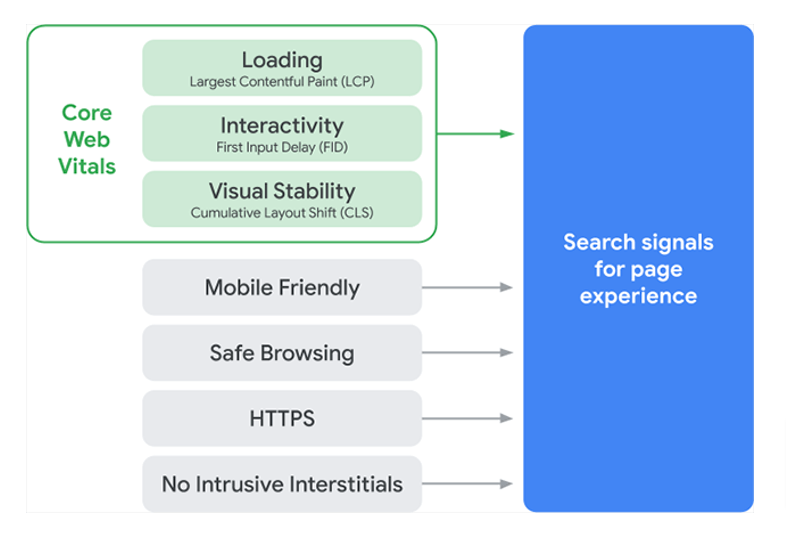
In addition to these three metrics, Google recently announced that a new metric – Interaction to Next Paint (INP) will be introduced soon, and shall replace First Input Delay (FID) as a core web vital. INP assesses the time taken by a webpage to respond to any kind of user interaction such as tap, click or keyboard interactions that take place during the lifespan of a user’s visit on your webpage. The longest interaction recorded on the web page is considered as the final INP value.
It is recommended that you optimise each webpage on your website — especially the crucial ones, for each of these web vitals. Lazy loading is quite directly linked to these metrics, because of its impact on your performance on each metric. For instance, you can directly correlate lazy loading with LCP, as it improves your page loading speed.
The faster page load times are also associated with lower bounce rates, which can be an important factor in determining your ranking and shaping the quality of user experience you want to deliver to your audience.
How to Tell If Your Website Needs Lazy Loading
Regardless of how you feel about implementing lazy loading on your website, you need to take a moment and assess whether it is truly the best solution for your needs. If it is not, do not hesitate to step away from the mechanism as in the wrong application, it can be quite counterproductive to your performance.
Using a performance measurement SEO tool such as PageSpeed Insights or GTmetrix is how you can figure out whether you need to implement lazy loading on your website. It is not a good idea to go ahead with the mechanism just because you think your website is slow. Instead, rely on the recommendations that are generated through these performance tools.
On PageSpeed Insights, when you test your website performance based on Core Web Vitals, you may get numerous suggestions for improving the perceived user experience. However, if you see the recommendation “defer offscreen images”, you need to implement image lazy loading for SEO as a part of your image optimisation checklist.
Essentially, this means that when you lazy load images for SEO that are not in the users’ viewport, you will be able to load other important information very quickly. But remember that this is just a starting point. You can conduct various page-wise assessments to discover which pages are not performing well, and whether lazy loading can solve the issues.
Benefits of Lazy Loading for Your Website
We are pretty sure that you have an answer to this question — Does lazy load affect your SEO?
Let us understand the merits of implementing it on your website. Here are the primary ones that you should consider when you are thinking of implementing lazy loading on your website.

- Faster Page Loading Times
Lazy loading will help you strike that important balance between saving your bandwidth and giving the users access to a lot of important information. Lazy loading ensures that there is limited but important information in the users’ viewport so that they can digest the most information quickly.
When users can access important information on the top of your page, you will not need to worry about wasting much bandwidth in the process of loading the rest of your webpage. Thus, lazy loading will help you streamline your user experience, and to provide them with necessary information as they need it.
- Faster Connection Between Content and Users
Lazy loading enables users to easily connect with the content created without having to wait. Your page load times can suffer when you try to load an entire page in one go, and as a result, you may even risk losing leads.
With the help of lazy loading, your audience can access the most relevant and important content on a webpage immediately. They will be able to read this information as soon as the page loads and keep getting more information as they scroll down the page.
Implementing lazy loading can help you pace how a user will access information on your website while saving your bandwidth. More importantly, it ensures that your users do not get distracted by other less important information without processing the most important ones.
- Maximisation of Resources
As a website and brand owner, you will need to focus on saving bandwidth and data, as well as finding ways to decrease the load on browsers. Lazy loading can help you do just that and more so that more users can access your website content easily.
With the help of lazy loading, you will be able to better utilise your website resources. You will be able to cater to different kinds of users — the ones who like to get information quickly and the ones who will read in-depth information on your website — with limited resources.
- Spending Longer Duration
When you think about it, you will realise that you are more likely to read and finish a book that has shorter paragraphs and chapters. In comparison, you are less likely to even read, let alone finish a book that has big chunks of text, and long paragraphs.
The same logic applies to your website as well. When users can access the most important parts of your content easily and quickly, they are more likely to stay longer on the page. With lazy loading you can ensure that they get the most vital piece of information first, reducing the likelihood of users bouncing away from your website.
This may not seem like a lot but this can be pivotal in helping you earn conversions down the line, aiding your conversion rate optimisation efforts. Users that spend a lot of time on your website, will get to know your brand better, and develop a familiarity which is important in the process of purchase decision making. They will also feel more comfortable choosing your business if they are familiar with it.
How to Implement Lazy Loading for Your Pages and Images
You need to implement a mechanism to ensure that Google bots can see all the content on your webpage, even if you utilise lazy loading on it. You will want to use the IntersectionObserverAPI and a polyfill to ensure that all the relevant content is visible in the viewport.
Google also released a document to help websites that implement lazy loading avoid any major crawling errors. But the most important tip that we would like to give you at this point — don’t attempt to implement lazy loading on your own if you do not have seasoned developers on your team.
In the process of implementing lazy loading on your website, you may need to split-test your current website performance, with a staging website where lazy loading is implemented. You should also be able to troubleshoot errors on the go and ensure that your website is not impacted negatively.
While platforms such as BigCommerce, Webflow and WordPress, offer several plugins that will help you implement lazy loading on your website, the actual process is not that simple. If any of this sounds like something you are unsure about, you should either hire a developer or associate with a specialised agency that can help you navigate the process.
Implement Lazy Loading to Speed Up Your Website Performance
Lazy loading is a great mechanism to boost page loading speed on your website. However, it is not for everyone. Before you even think about implementing lazy loading on your website, you should start by analysing your current website performance and understanding whether it can benefit you.
If you still feel the need to implement lazy loading for your images or other content on your website, ensure to have the right resources deployed on the task. Our team of experienced developers and professionals can help you implement lazy loading on your website without hurting your existing environment. Get in touch with us so that we can discuss your requirements in detail.
DIGITAL MARKETING FOR ALL OF AUSTRALIA
- SEO AgencyMelbourne
- SEO AgencySydney
- SEO AgencyBrisbane
- SEO AgencyAdelaide
- SEO AgencyPerth
- SEO AgencyCanberra
- SEO AgencyHobart
- SEO AgencyDarwin
- SEO AgencyGold Coast
- We work with all businesses across Australia




