17 Useful Chrome Extensions Every SEO Marketer Needs
Trends in the SEO industry move a lot faster today than they did just a few years ago.
In the past year alone, Google released 10 major search algorithm updates where Google Helpful Content Update, Product Reviews Update, Link Spam Update, and Core Update being the most important ones.
In 2023, Google has already released two new major search algorithm updates.
Looking at this rapidly-changing landscape, it can get overwhelming to keep up with it.
The good news is, staying up-to-date with changing algorithms and SEO best practices can become a lot easier with the assistance of SEO Chrome extensions.
In this post, we’ll explore Chrome extensions in detail, covering how they can help SEO marketers and a list of ten SEO Chrome extensions to use in 2023.
What is a Google Chrome Extension?
A Chrome extension is a small software program that helps to extend the functionality of the Google Chrome web browser.
They’re designed to integrate with Chrome and modify its behaviour in a certain way such as adding new features, customising appearance, or automating repetitive tasks.
According to research, Chrome has over 100,000 extensions for various purposes such as note-taking, online shopping, image editing, customer relationship management, and even certain SEO tasks.
But how exactly can a Chrome extension help in SEO?
We’ve answered that question just below and curated a list of the 17 best SEO Chrome extensions to use to maximise your results.
How Chrome Extensions Can Help SEO Marketers?
The job of SEO is not an easy one, to say the least!
Every day, they deal with dozens of different tasks like auditing a website, optimising blog posts for SEO, keyword research, link building, on-page SEO, handling social media marketing, and much more.
Performing all these tasks manually is not just time-consuming but outright stupid.
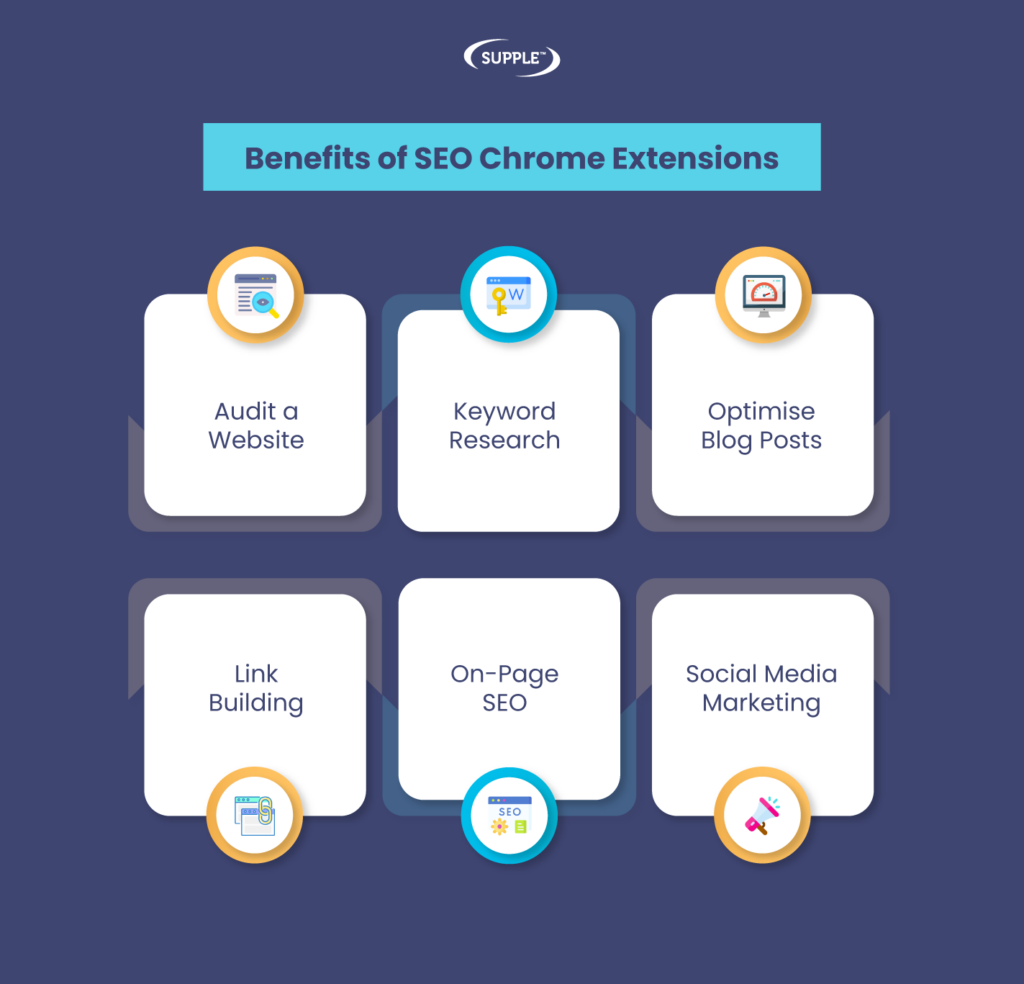
1 – Mozbar
Moz SEO Chrome extension, popularly known as Mozbar, helps you get instant access to key SEO metrics like Domain Authority (DA), Page Authority, backlinks, and spam Score of your website and competitors.

Knowing these metrics can be particularly helpful when you want to find keyword competition, and whether your website can compete on the first page of search results or not.
Additionally, Mozbar also allows you to check your competitor’s backlink profile and find link-building opportunities to boost the SEO performance of your website.
All in all, if you want to find out how well your website currently performs, you just need to add the Mozbar extension to your Google Chrome web browser.
2 – Ahrefs SEO Toolbar
Ahrefs is a powerful SEO tool that provides you with detailed information about your website’s backlinks, keywords, and competitors.
With the Ahrefs SEO Chrome extension, you can easily check any website’s Domain Rating (DR) and URL Rating (UR).

For the uninitiated, the DR & UR is similar to DA and PA metrics given by Moz. All these metrics basically tell you how authoritative your website is based on your backlink-building profile, quality of content, etc.
Apart from DR & UR, you can see the number of referring domains and backlinks pointing to a particular website. From this information, the Ahrefs toolbar also gives you an efficient & comprehensive breakdown to speed up your SEO performance in Google SERPs.
3 – Similarweb
Similarweb is a powerful tool that provides you with important data about any website’s traffic and engagement metrics.
With the Similarweb SEO Chrome extension, you can check a website’s total traffic, traffic sources, engagement metrics, and more.

These metrics are particularly useful when you are doing competitor research and trying to identify growth opportunities.
To elaborate, you can use the data provided by SimilarWeb to find out:
- A competitor’s audience demographics
- List of countries the majority of their visitors are coming from
- And how much they interact with once they arrive on their websites
In short, SimilarWeb helps you to analyse what your competitors are doing, and how it’s working for them and gives essential insights for improving your own SEO practices.
4 – Keywords Everywhere
Keywords Everywhere is a must-have SEO Chrome extension for any SEO marketer.
As you may already know, keyword research is an essential part of SEO, and with Keywords Everywhere, you can speed up the process at an exponential pace.
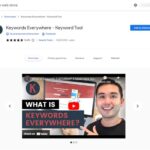
For the uninitiated, Keywords Everywhere is a leading keyword research tool that provides you with important data such as estimated search volume, CPC, and competition for any given keyword.
Keywords Everywhere pull this data from various sources including Google Search Console, Google Keyword Planner, and UberSuggest. Based on this data, it gives you approximate search volumes, allowing you to determine which keywords to optimise each web page for.
To cut a long story short, Keywords Everywhere can help you quickly discover low-competition, high-volume keywords that you can target in your content and increase organic & targeted traffic to your website.
5 – Surfer SEO
Surfer SEO Chrome extension is another powerful SEO tool that provides you with important data about your website’s on-page optimisation.
While there are loads of on-page optimisation tools out there, Surfer SEO currently tops that list.
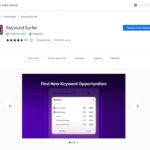
For the uninitiated, Surfer SEO is a tool that helps writers and SEO marketers identify the most influential & semantic terms and phrases related to a particular topic, which they can include in their content to make it more search engine friendly.
Based on the insights given by Surfer SEO, you can easily analyse your content and get recommendations on how to optimise it for the target keyword.
Besides this, Surfer SEO also provides you with important data about the top-ranking pages for any keyword, so you can see what they are doing right and replicate it on your own website.
6 – Lighthouse
Lighthouse SEO Chrome extension is another tool SEO marketers need to have in their arsenal.

Like many other SEO Chrome extensions mentioned in this list, Lighthouse is also an open-source, best SEO extension for Chrome that is designed especially to help improve the performance of websites.
It does this by running a series of tests against the target website or webpage and then generating a report that gives you the speed, quality, and performance of your website.
Since website loading speed is a direct ranking factor, we think every SEO marketer must utilise the Lighthouse Chrome extension, whether their website is hosted on WordPress, Squarespace, or any other platform. It will help to obtain quick insights into performance issues that could hurt their SEO results.
7 – SEO Quake
SEO Quake Google Chrome extension is another best Chrome SEO extension that provides you with a wealth of SEO insights for any webpage.
It displays key metrics such as domain age, backlinks, and social media engagement, as well as provides an on-page analysis of the web page’s title tags, meta descriptions, and headers.

One of the biggest benefits of SEO Quake Chrome extension is its ability to analyse competitor websites.
By analysing their backlinks, social media engagement, and other key metrics, you can gain valuable insights into their SEO strategies and identify areas where you can improve your own website.
Obtaining this information can be very helpful when you’re developing a new SEO strategy or trying to improve your rankings in a competitive industry or location.
8 – SEO Minion
SEO Minion Chrome extension is one of the best free SEO tools that have a wide range of SEO features to help you optimise your website.
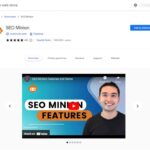
It includes features such as a broken link checker, a SERP preview tool, and a Google search location simulator.
The extension also has a feature to check for broken links on any web page, which can negatively impact SEO. In addition, SEO Minion also highlights all links on a web page, making it easier to identify and analyse them.
Overall, this extension is particularly useful for conducting technical SEO audits and monitoring your website’s rankings.
9 – SEO Meta in 1 Click
SEO Meta in 1 Click does exactly what its name implies — it gives you a holistic view of meta tags for any website or webpage with just one click.

Just like SEO Quake and SEO Minion, this SEO Chrome extension gives you information on the page titles, meta descriptions, URLs, and meta keywords. This, in turn, can let you quickly assess if a webpage of your website is optimised properly for search engines.
Additionally, this tool also highlights critical issues within a webpage’s meta tags. For example, if the title tag is too long, the extension will highlight it in red, making it easy for you to spot and fix the issue.
Similarly, if your meta description is too short or not optimised for the primary target keyword, the extension will highlight it in yellow, allowing you to quickly make the necessary changes.
Most SEO marketers use this SEO Chrome extension to conduct on-page audits of their websites and competitors.
10 – Hunter.io
Unlike other Chrome extensions mentioned here, Hunter.io is not an SEO extension but an email finder tool that helps you to discover and verify email addresses associated with any website.

To use Hunter.io, you just need to create a free account by signing up on their website and installing their Chrome extension.
The Hunter.io Chrome extension is mostly used by SEO marketers to find potential link-building opportunities or to reach out to influencers in your industry.
Simply put, it gives you a quick and easy way to find email addresses, saving you a significant amount of time and effort when conducting outreach campaigns.
In short, if you’re trying to build backlinks to your website or reach out to key influencers in your industry, Hunter.io is a must-have SEO Chrome extension for you.
11 – Redirect Path
One of the most frustrating things as an SEO is when you encounter a 404 error or a redirect issue.
Dealing with such issues manually can be extremely time-consuming.
But with the Redirect Path SEO Chrome extension, you can resolve 404 & redirect issues on your website quickly and efficiently.

uninitiated, Redirect Path is a powerful Chrome extension that helps you identify any redirect issues on your website.
It allows you to quickly identify and fix any broken links or redirect chains that may be affecting your website’s ranking.
Additionally, the Redirect Path Chrome extension also lets you view all the HTTP headers and status codes for any URLs on your website, making it easy to pinpoint any issues and take action to fix them.
Overall, this extension is a must-have for any SEO marketer looking to improve their website’s performance.
12 – AIPRM for ChatGPT
Creating unique and high-quality content consistently is one of the greatest challenges that SEO marketers currently face.
But thanks to the arrival of AI-powered Chrome extensions like AIRPM for ChatGPT, it has become possible to produce high-quality content consistently.

AIPRM for ChatGPT is an innovative Chrome extension that adds a list of curated prompt templates for SEO, SaaS, and more to ChatGPT.
This extension is designed to help you generate high-quality content for your website quickly and easily.
It comes pre-equipped with a wide range of prompts that can help you optimise your content for search engines and improve your website’s visibility.
Whether you’re a seasoned SEO marketer or just starting, AIPRM for ChatGPT is a great tool to have in your arsenal.
13 – ModHeader
ModHeader is another simple yet powerful Chrome extension that allows you to modify the HTTP request and response headers for any website.

This extension can be useful for SEO marketers who want to test different HTTP headers to see how they affect their website’s ranking.
With ModHeader, you can easily modify the user agent, accept-language, and other HTTP headers to see how they impact your website’s performance.
To cut long story short, this extension is a great tool for SEO marketers who want to experiment with different HTTP headers to improve their website’s ranking.
14 – View Rendered Source
When a webpage is loaded, the browser retrieves the HTML, CSS, and JavaScript files from the server and renders them to display the final webpage.

However, this rendering process can sometimes cause discrepancies between the original source code and the final rendered version.
This, in turn, can lead to certain technical SEO issues that can negatively impact search engine rankings and user experience.
By using the View Rendered Source Chrome extension, SEO marketers can see the final rendered version of a webpage, including any changes made by dynamic elements such as JavaScript.
This can help to identify and resolve any technical SEO issues that may be affecting search engine rankings and user experience.
15 – Detailed SEO Extension
The detailed SEO extension is another great tool that can help analyse and optimise their website’s search engine rankings.

With the Detailed SEO extension, SEO marketers can quickly identify any technical SEO issues that may be impacting their website’s search engine rankings.
It provides detailed information about the page title, meta description, header tags, image alt tags, and other on-page SEO factors.
Additionally, the extension also provides insights into off-page SEO factors, such as the number and quality of backlinks. It identifies any broken links or redirects, which can negatively impact search engine rankings.
By analysing these insights, you can optimise your website’s content to improve search engine rankings.
16 – GS Location Changer
The GS Location Changer Chrome Extension is a tool that simulates searches from different locations.

It is useful for local SEOs who want to optimise their website’s performance for specific regions or cities.
With this extension, you can easily change your location and see how your website appears in local search results.
This can help you identify opportunities for improving your website’s local SEO, such as using location-specific keywords or creating location-based content.
17 – Fake Filler
Last but not least, the Fake Filler Chrome Extension is a simple but useful tool for saving time when filling out forms online.
This can save you time and effort when submitting guest post requests or filling out other online forms related to your SEO efforts.

The extension works by remembering your input data and then automatically filling in the same data when you encounter a similar form.
As a result, it allows you to save time and effort when submitting guest post requests or filling out other online forms related to your SEO efforts.
Boost Your SEO Performance!
SEO Chrome extensions are an important part of any SEO marketer’s toolkit.
With the right extensions, you can quickly and easily analyse your website performance, identify critical issues, and make necessary improvements that can ultimately boost your search engine rankings.
With that said, it’s important to note that these SEO Chrome extensions are just that — extensions.
While it can provide significant insights and data on your website’s SEO performance, it’s up to an individual SEO marketer to interpret that data and take appropriate action.
So, if you’re new to SEO, it’s best to leave it to the professionals if you want to generate results fast and avoid making costly mistakes in your journey.
At Supple, we can help you make the best use of such insights and data, devise a personalised SEO strategy for your brand, and increase your organic traffic, leads, and revenue.
Contact our SEO experts at any time for a free consultation.
DIGITAL MARKETING FOR ALL OF AUSTRALIA
- SEO AgencyMelbourne
- SEO AgencySydney
- SEO AgencyBrisbane
- SEO AgencyAdelaide
- SEO AgencyPerth
- SEO AgencyCanberra
- SEO AgencyHobart
- SEO AgencyDarwin
- SEO AgencyGold Coast
- We work with all businesses across Australia



