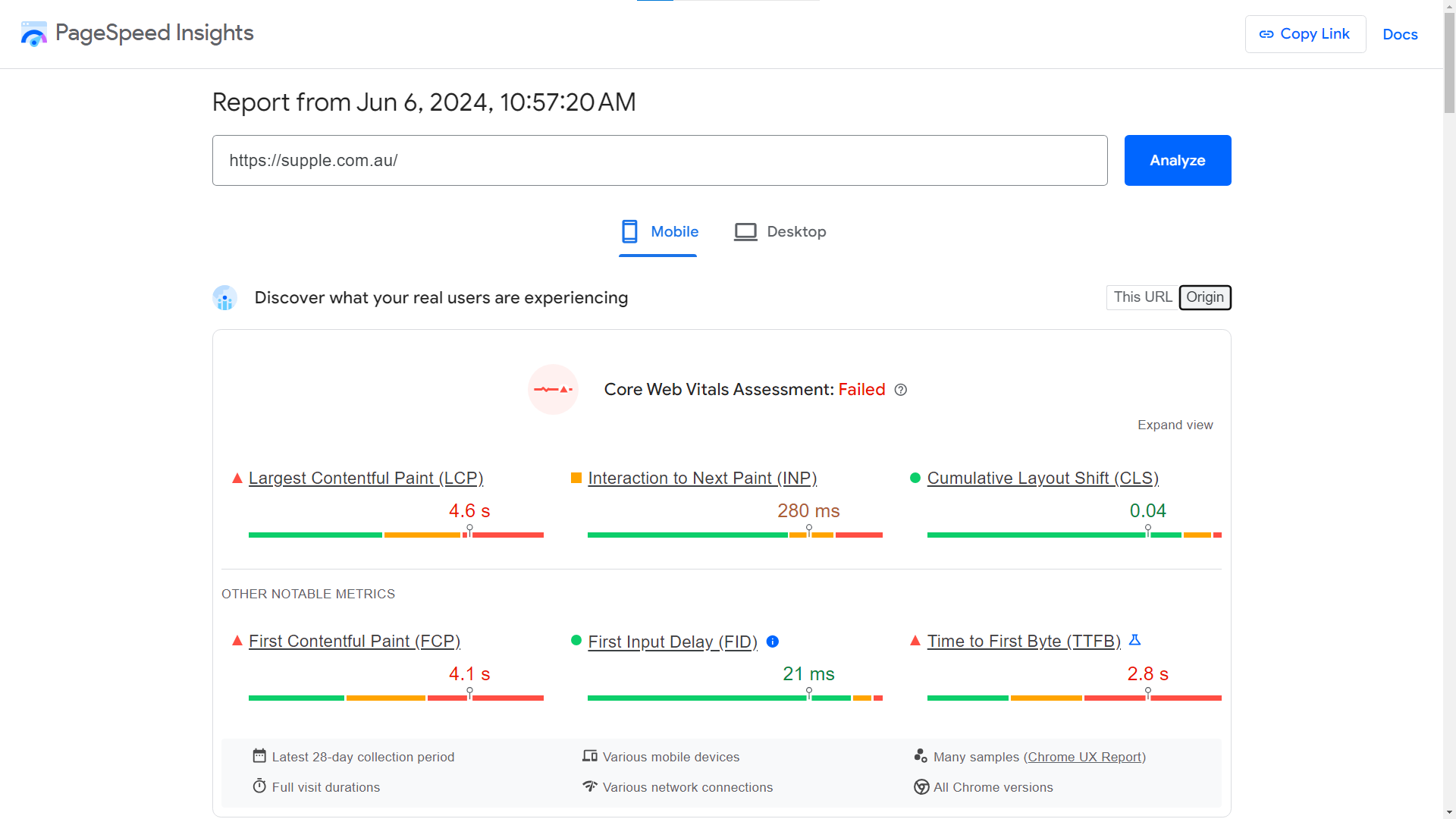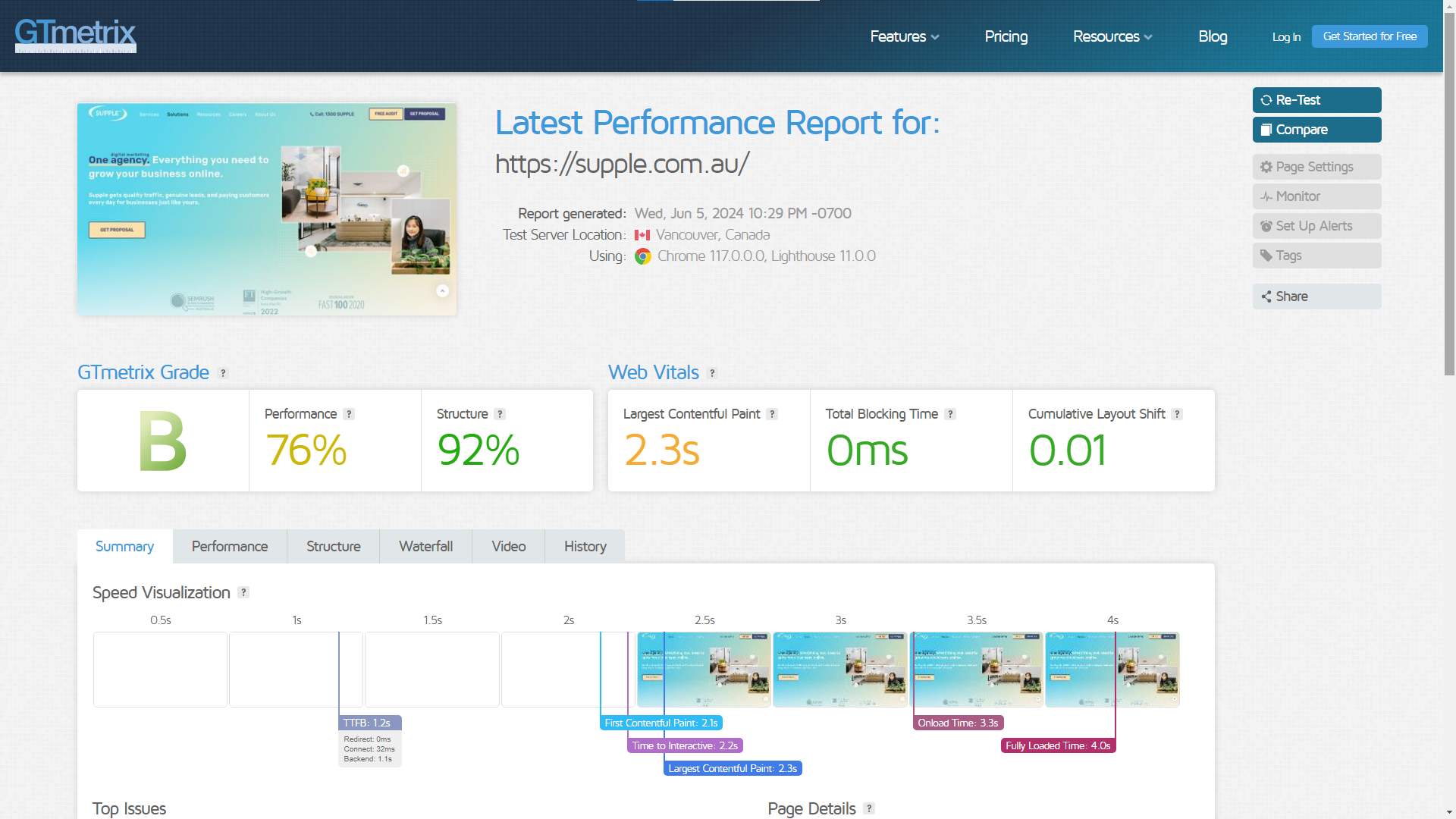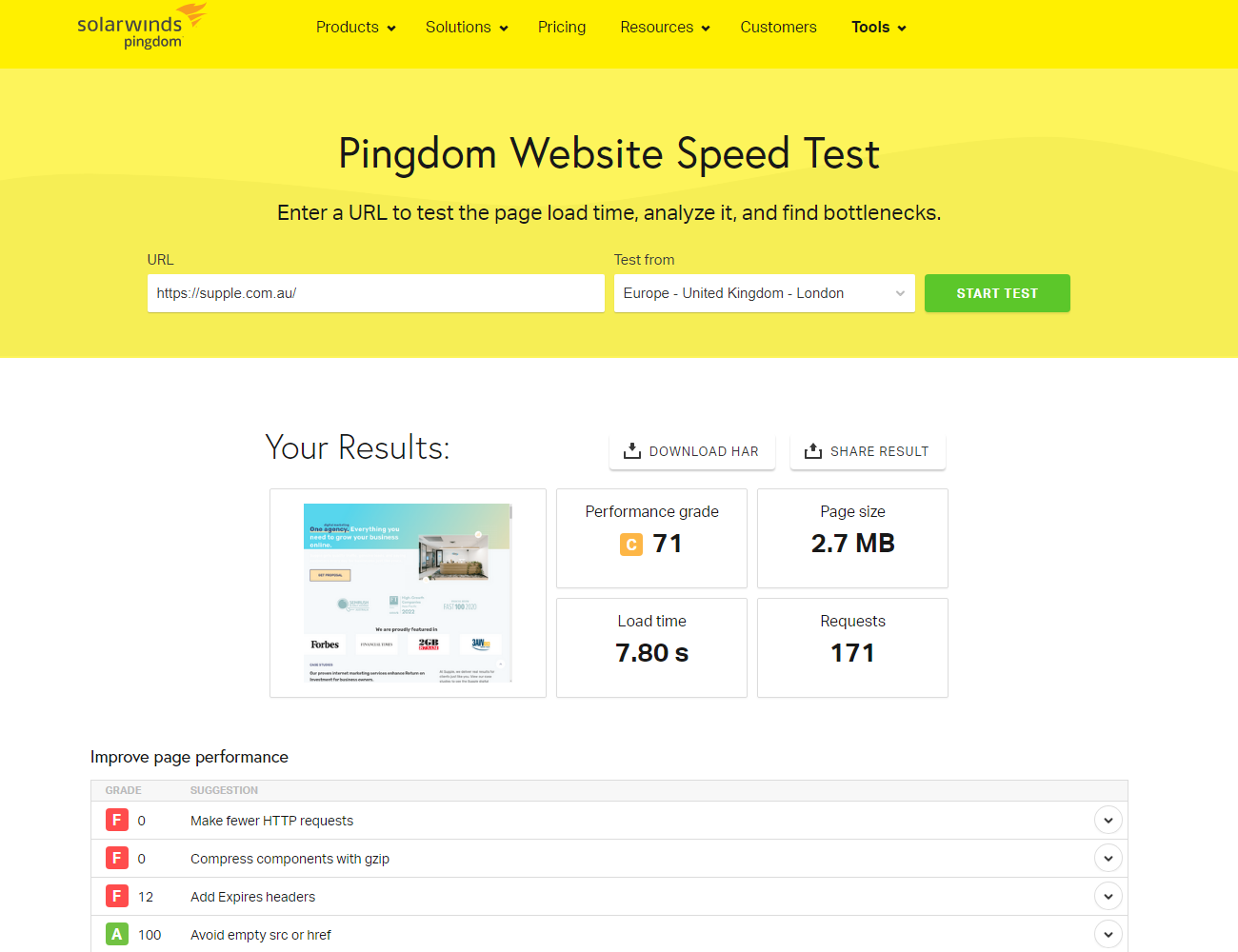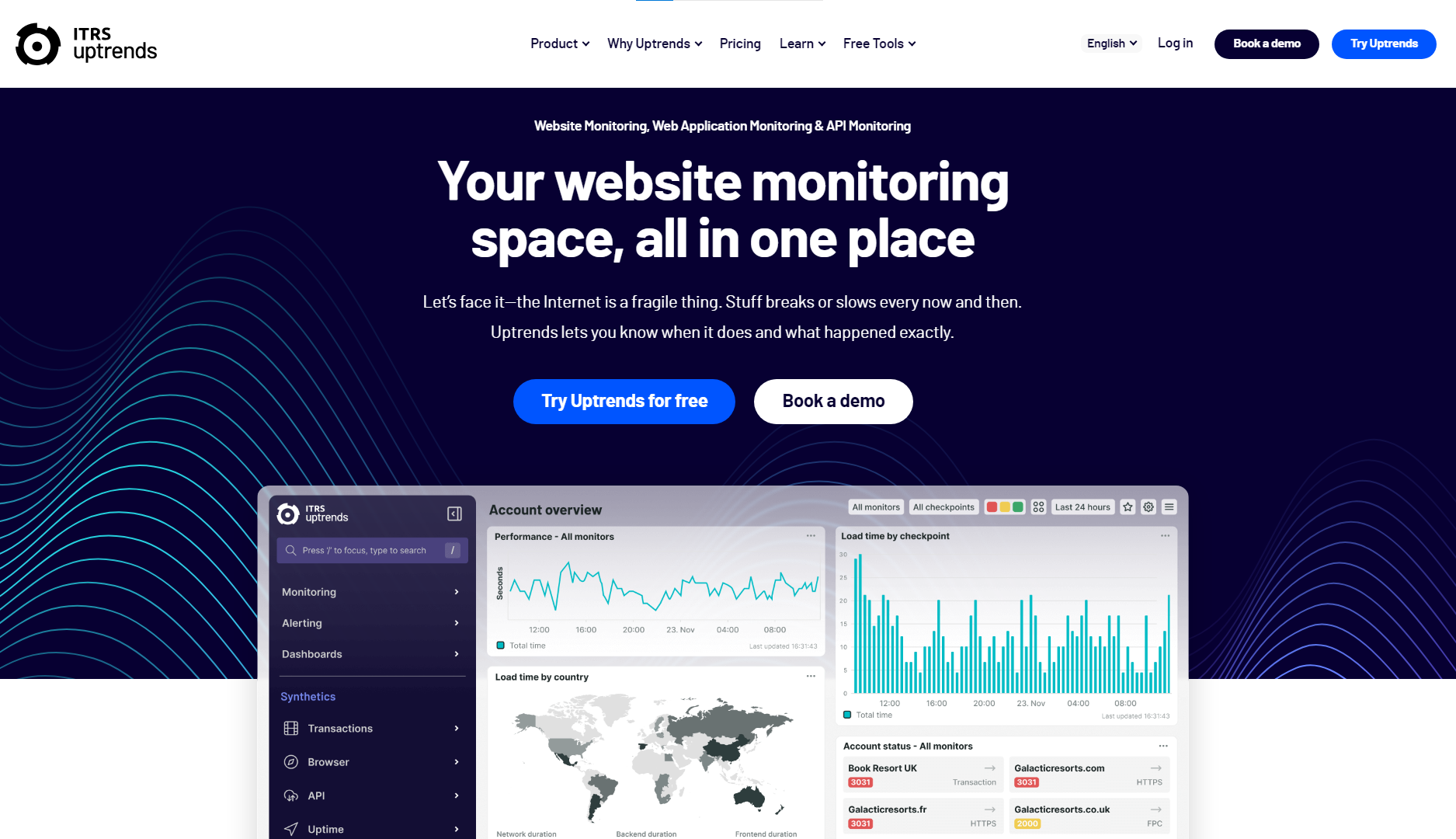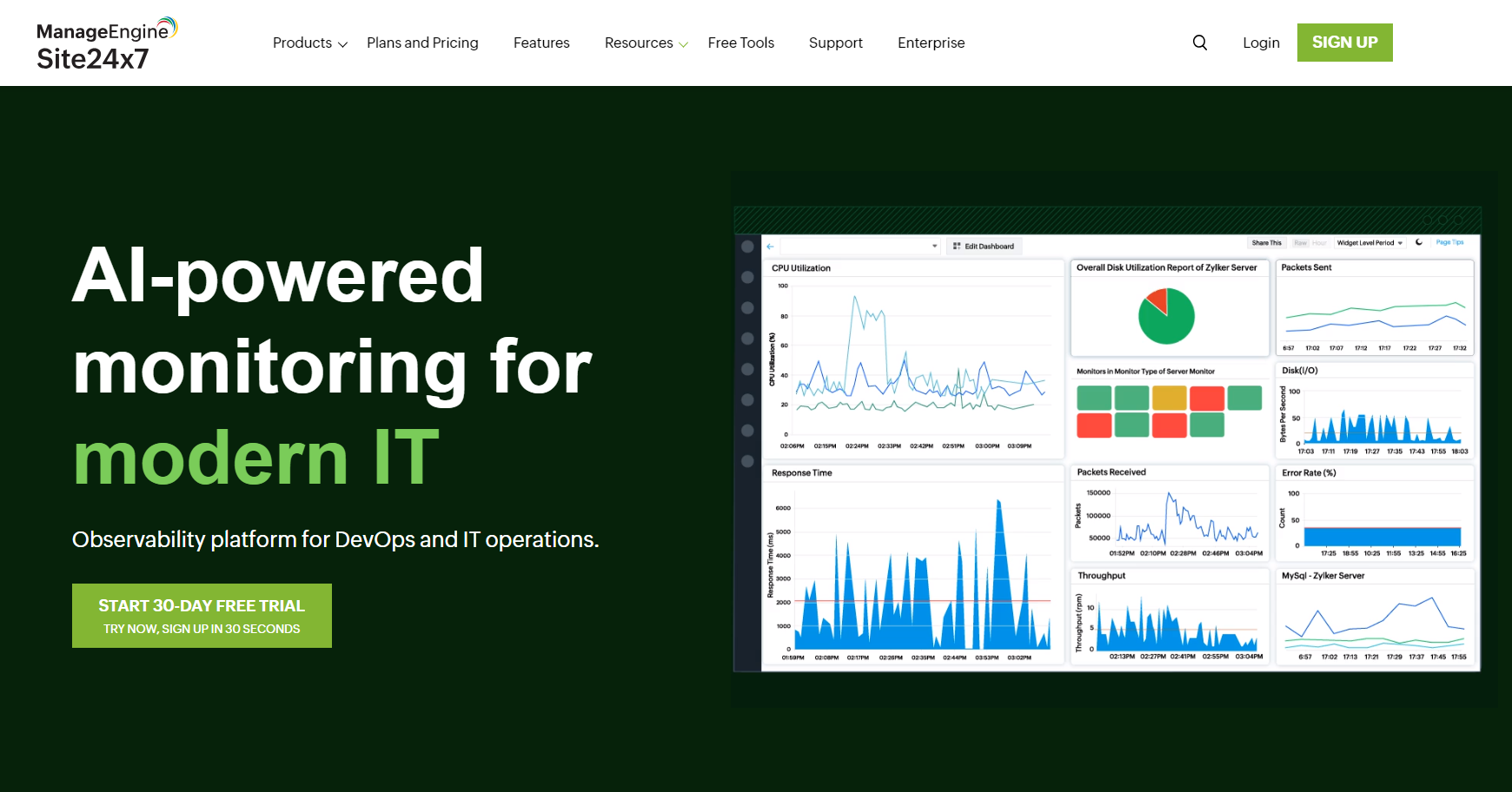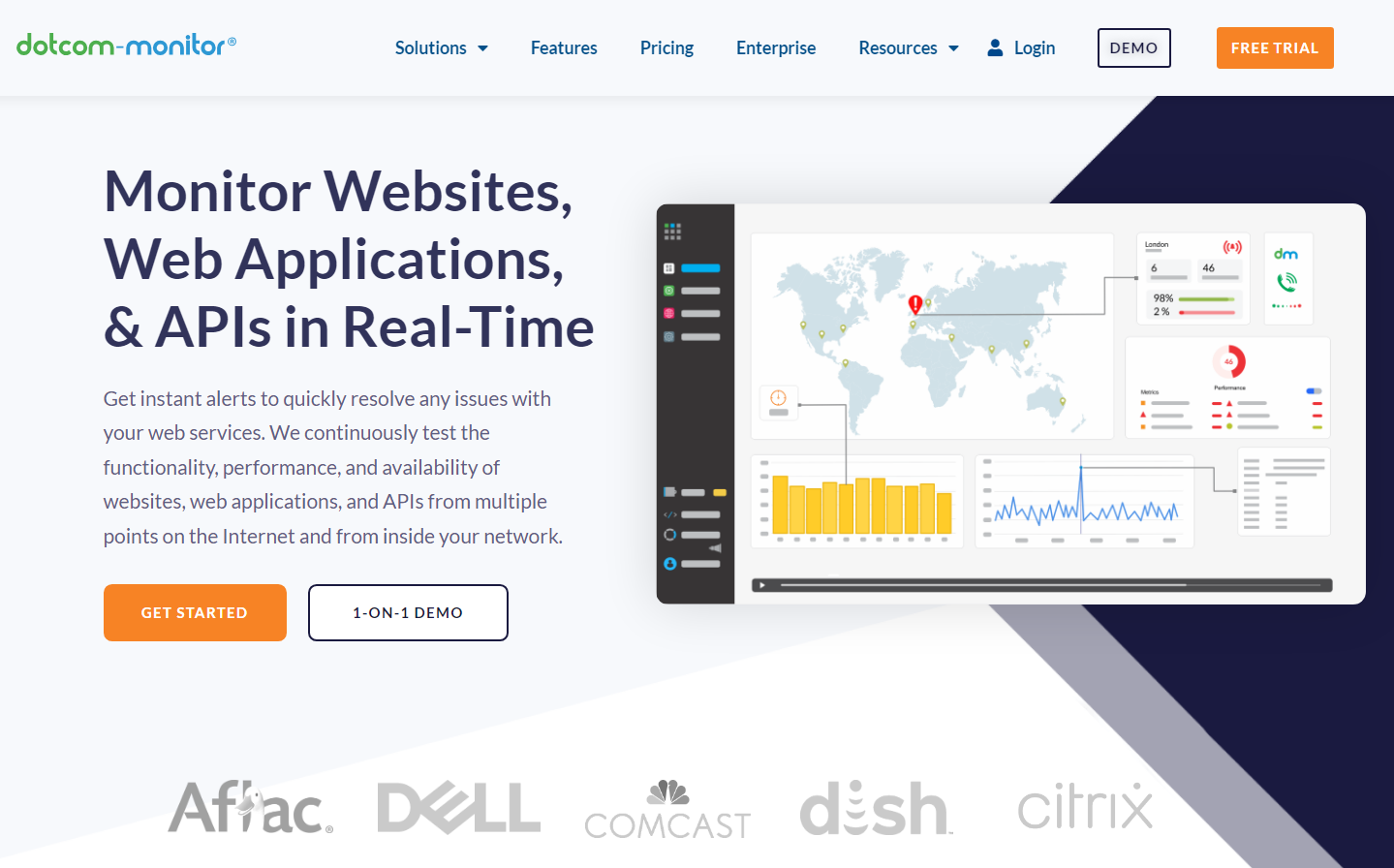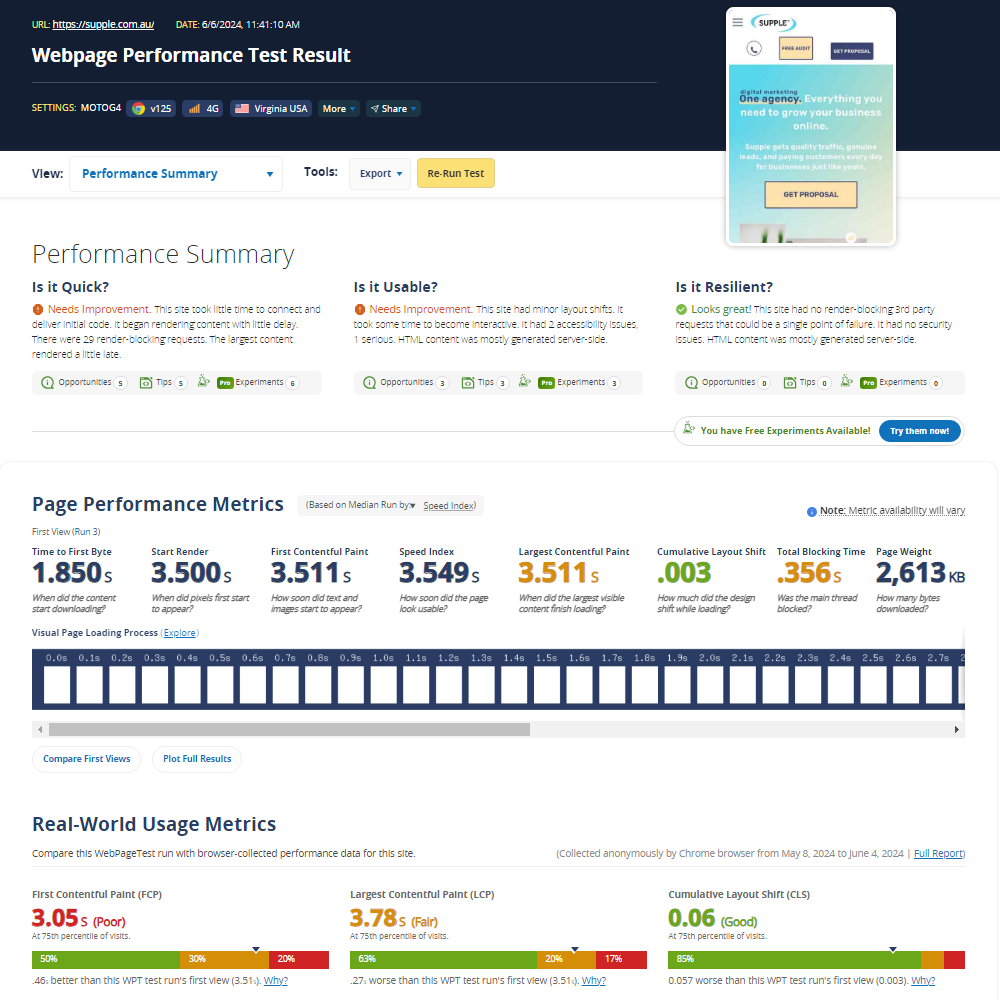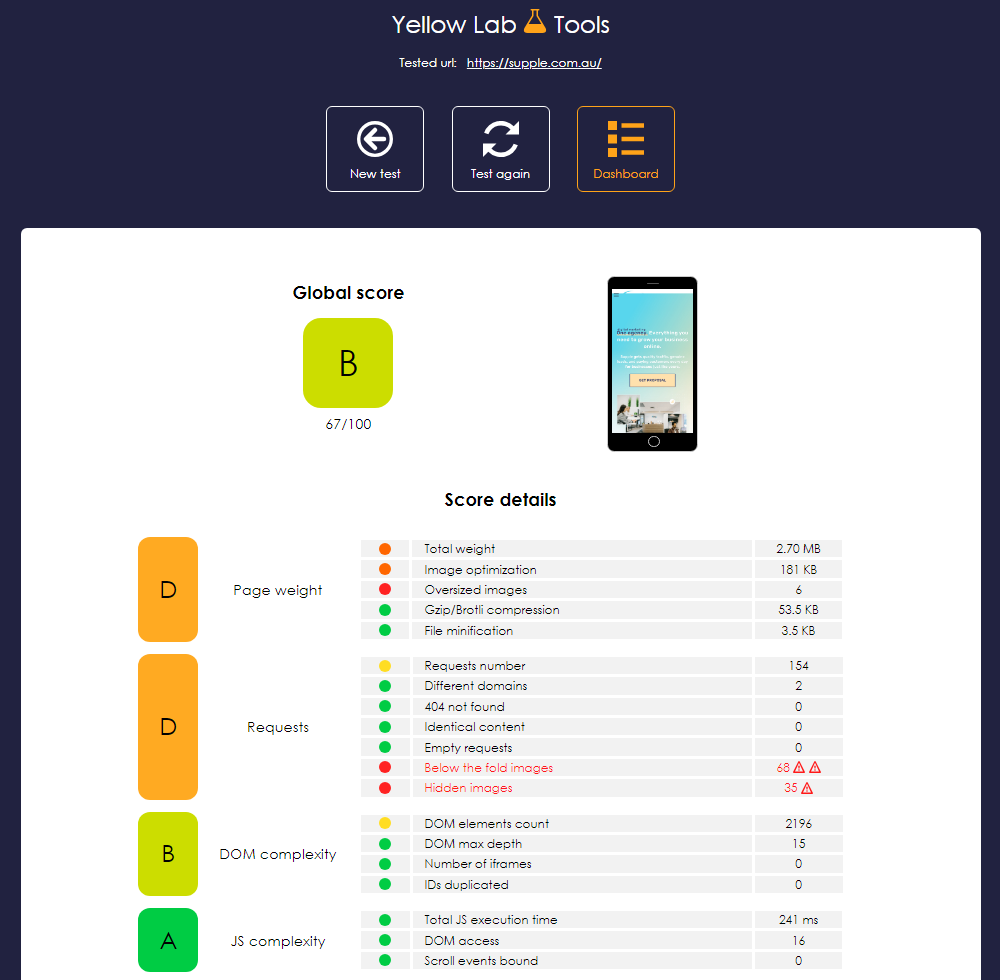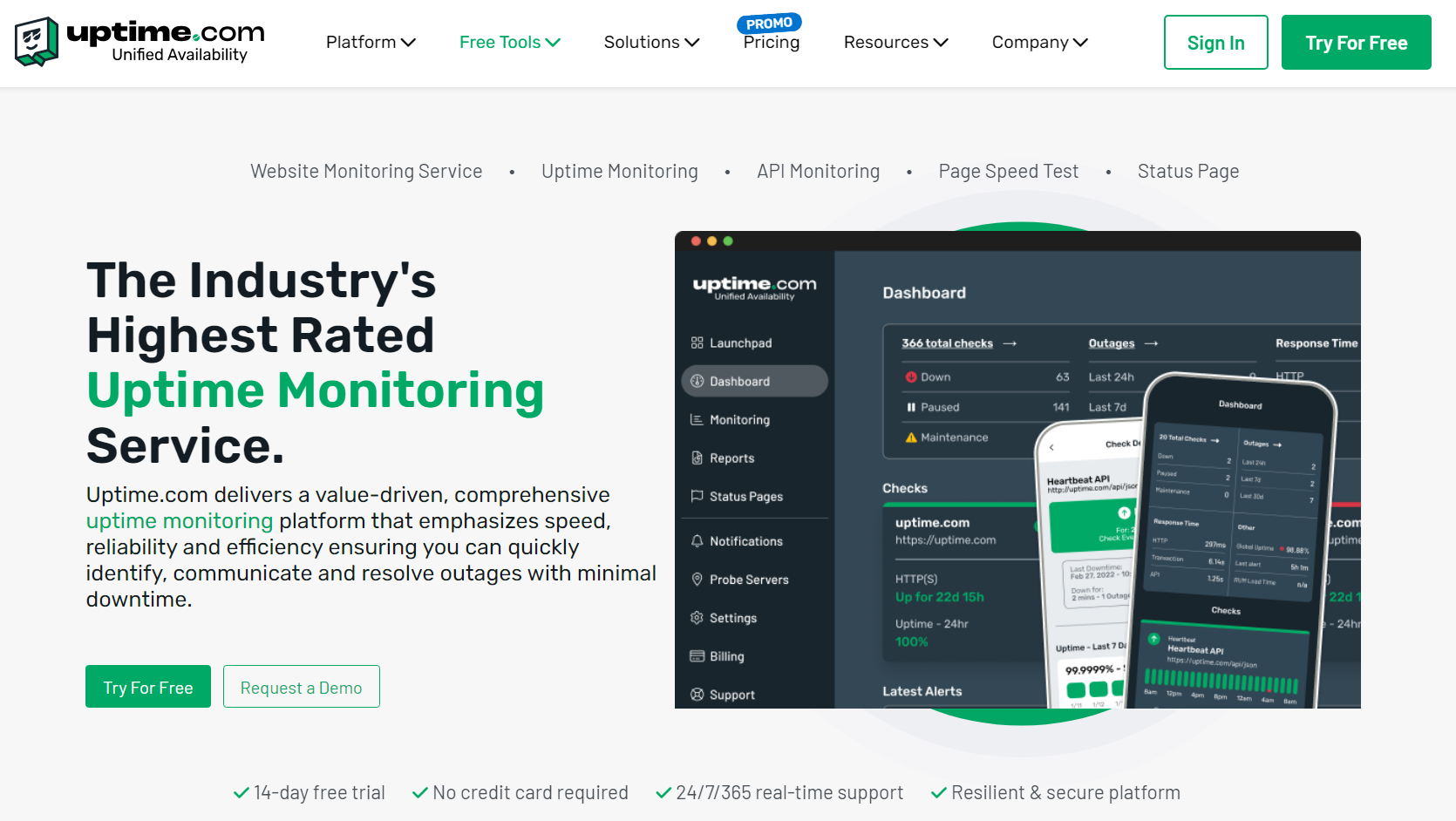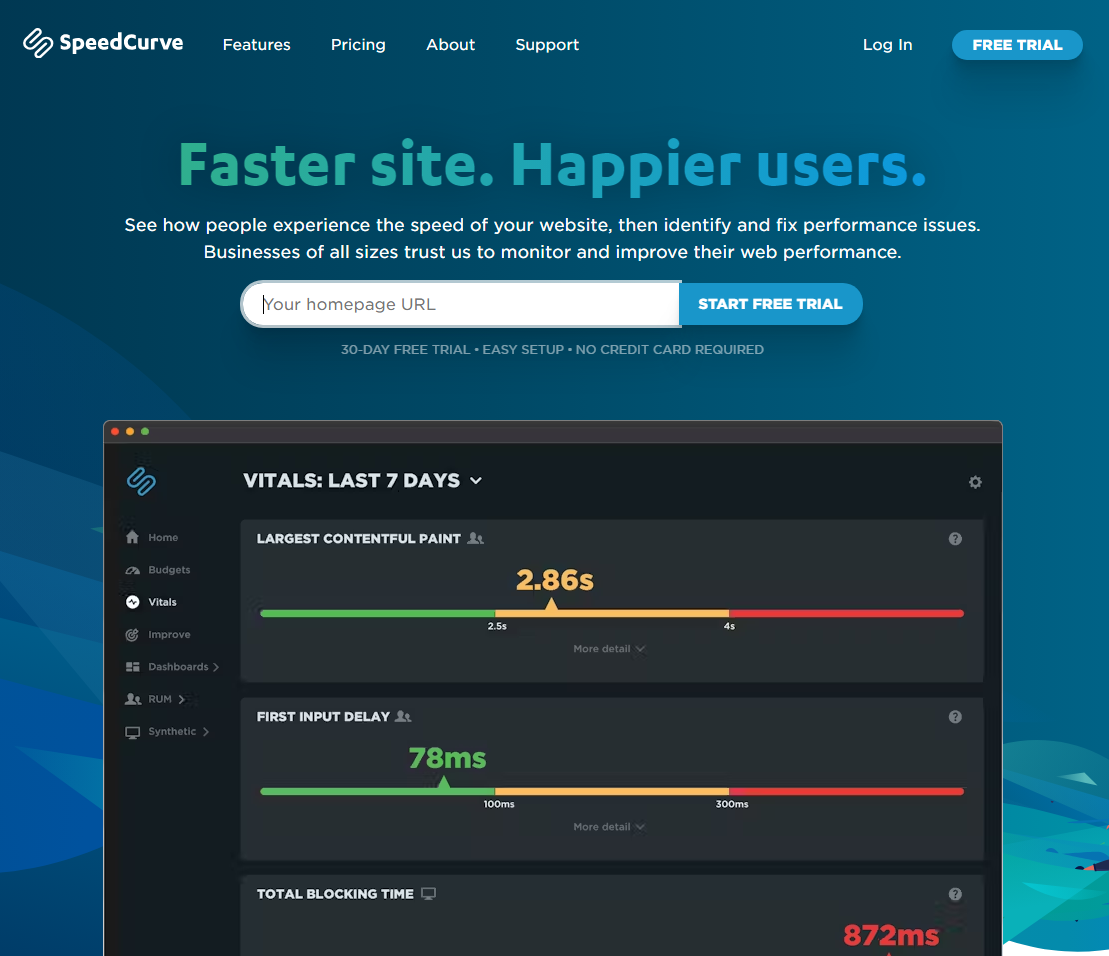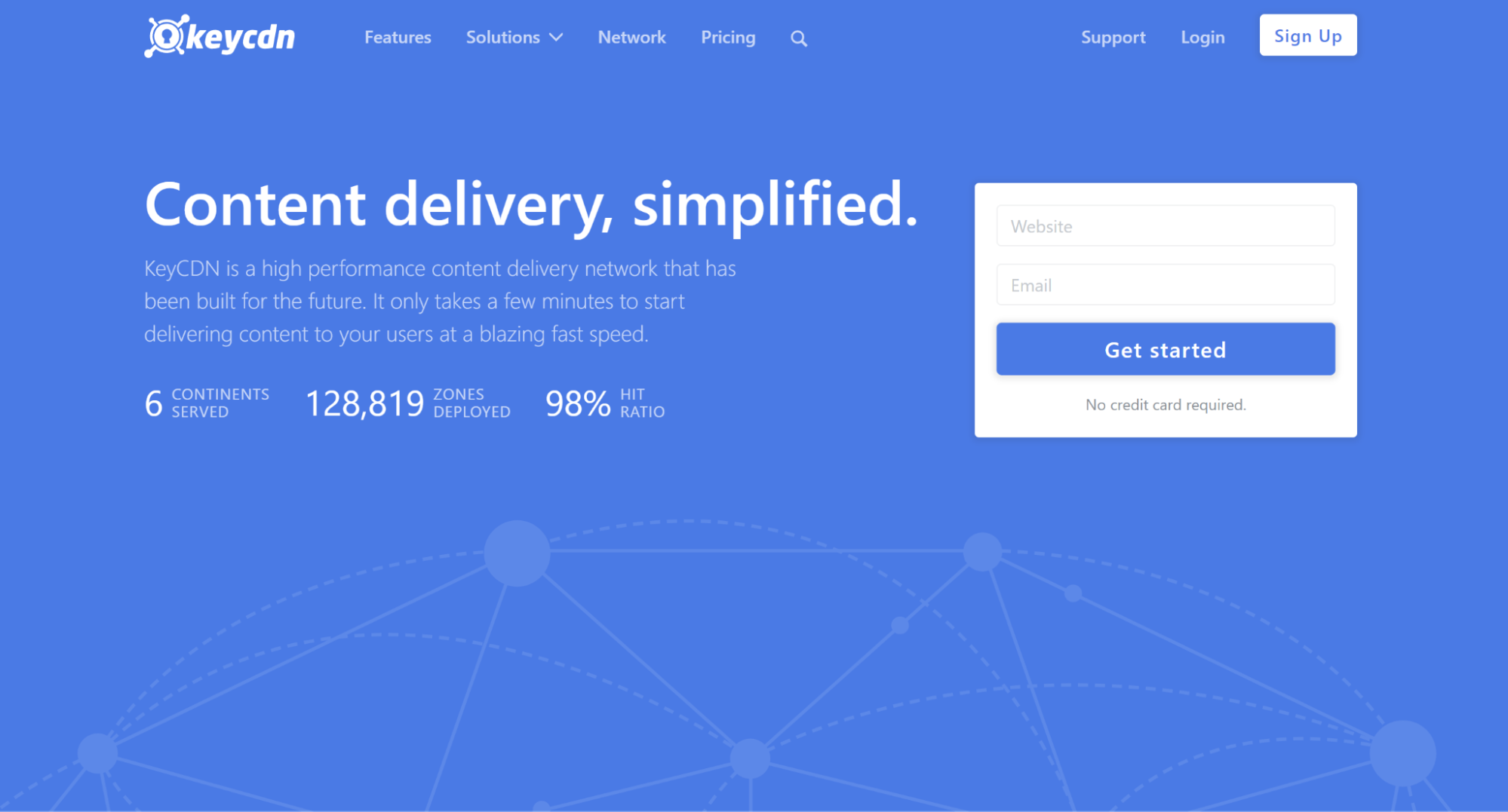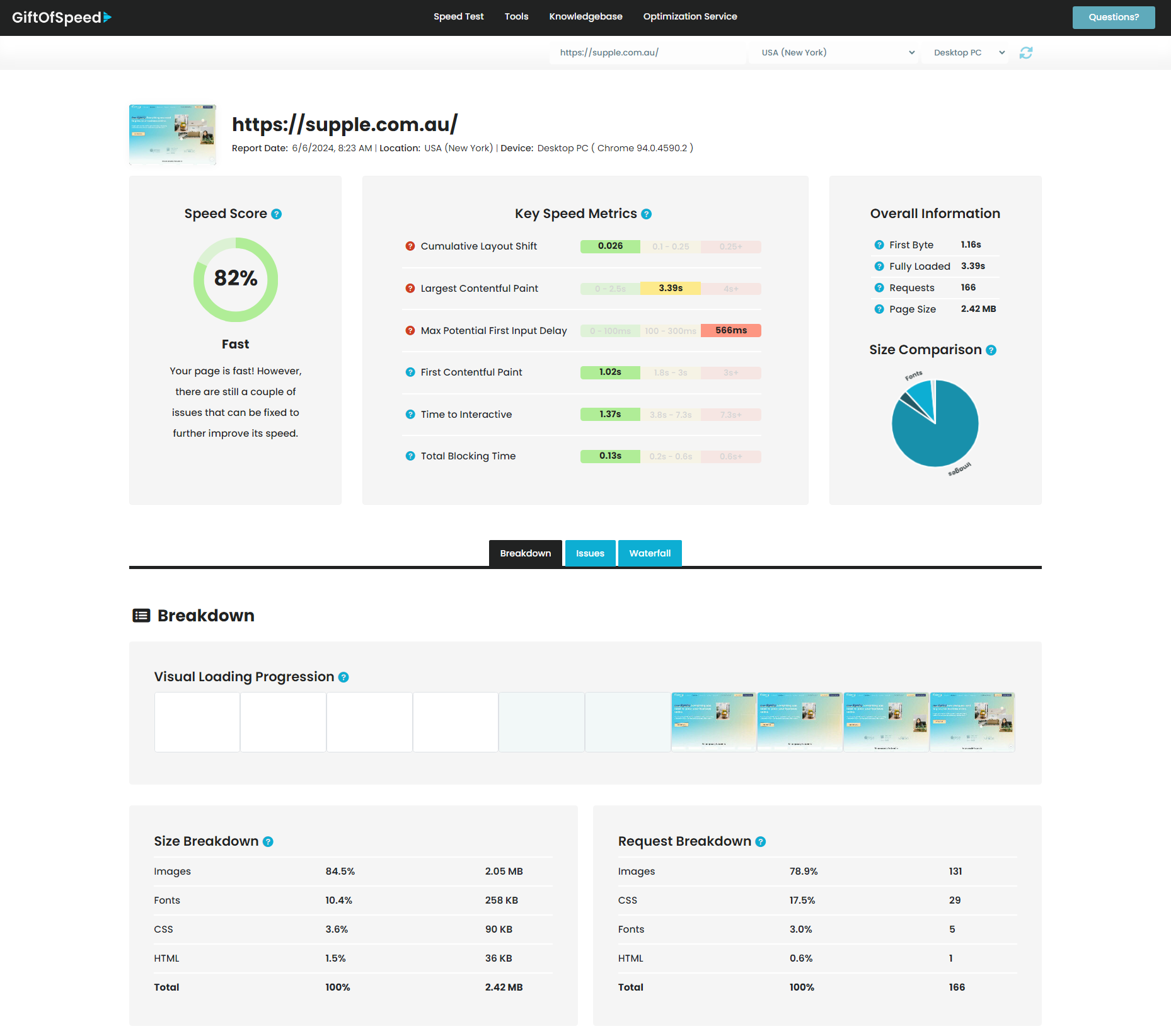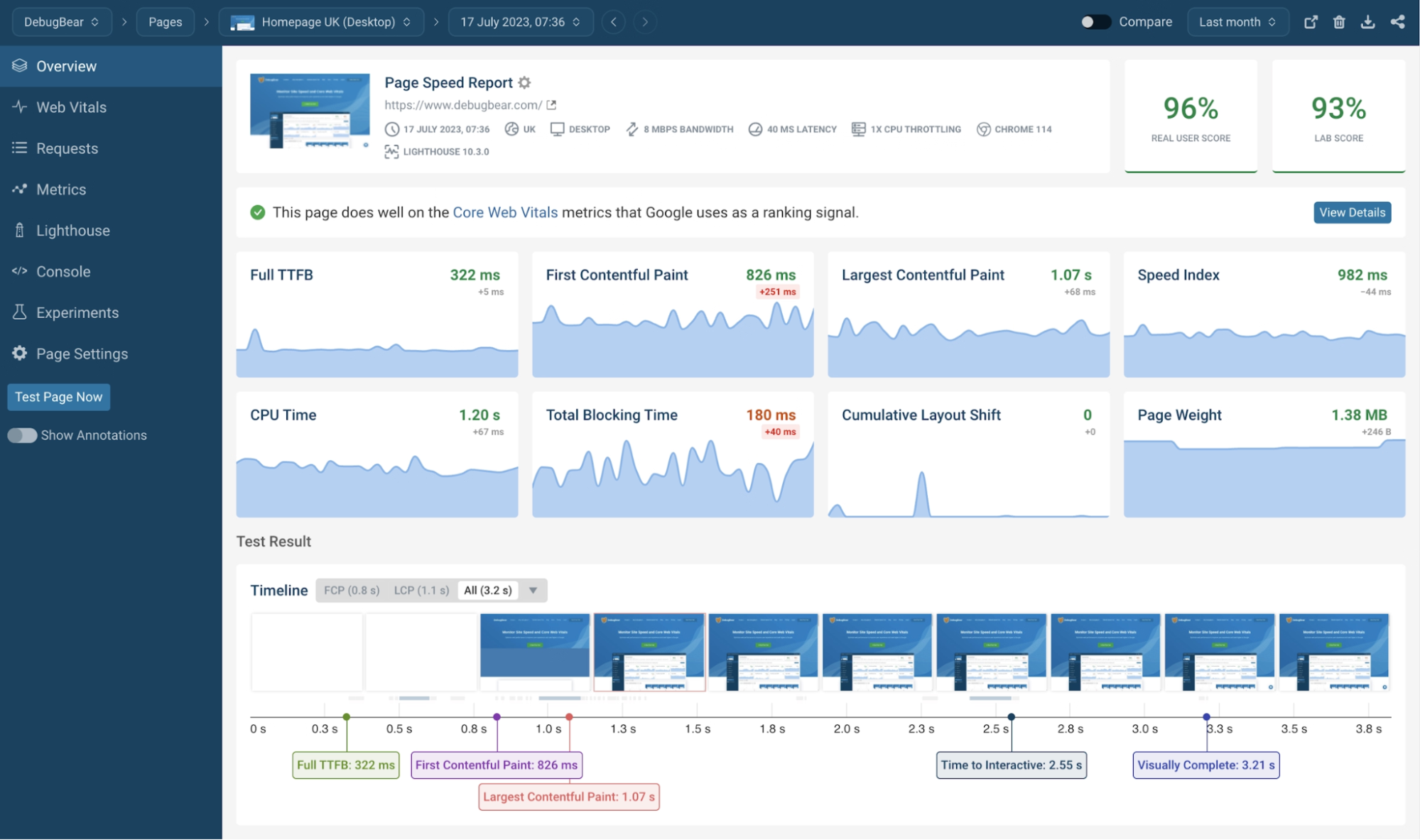14 Best Website Speed Test Tools to Use in 2024

When it comes to websites, “slow and steady” doesn’t win the race!
Website loading speed is one of the ranking factors search engines consider while positioning a page on their result pages. Page speed helps improve the user-friendliness of your website and improves its likelihood of appearing at the top of the search results.
While there’s no surefire way to guarantee what helps rank at the top, page speed does have some impact. Moreover, there are many best website speed test tools at your disposal to boost your website speed and improve SEO for your small business.
These tools provide vital insights into how your website performs while considering various different aspects. There are also several other great tools available in the market for website speed test analysis.
Before we dive into those tools, let’s first understand why page speed is a vital SEO metric.
Why Website Speed Test Tool is Vital From an SEO Standpoint
Google and other search engines have always been in favour of the user experience while crawling, indexing, and ranking websites. And in their push to do so, they have come up with many page speed updates over the years.
The use of site speed in web search ranking dates back to 2010. In 2018, Google also announced page speed will become a ranking signal for mobile searches.
Regardless of the industry you belong to, Google will rank each website with the same page performance standards known as Web Vitals and Core Web Vitals. These page quality signals are used by Google to measure the user experience of a page and rank them accordingly.
Introduced in 2020, Core Web Vitals, in particular, have become important search signals to optimise your site for. The Page Experience Update further fortifies the importance of page speed and Core Web Vitals for everyone to implement and improve these user-centric metrics.
Here’s where website speed test tools become vital for SEO. Website speed test tools are essential for several reasons:
- Identify Performance Issues: These tools help you pinpoint specific areas where your website is lagging, allowing you to address issues like slow server response times, large image sizes, or inefficient coding practices.
- Improve User Experience: A faster website ensures a smoother experience for users, reducing bounce rates and increasing time spent on site, both of which are positive signals to search engines.
- Optimise for Mobile Users: With a significant amount of traffic coming from mobile devices, speed test tools help ensure your site performs well on mobile, which is crucial since Google uses mobile-first indexing.
- Enhance Core Web Vitals: Tools specifically measure Core Web Vitals like LCP (Largest Contentful Paint), FID (First Input Delay), and CLS (Cumulative Layout Shift), which are critical for SEO rankings.
- Competitive Advantage: Regularly testing and optimising your website speed can give you an edge over competitors whose sites may be slower, potentially improving your ranking and visibility.
The first tip for web developers is to start by knowing the current page speed and performance status. To help track and monitor page speed, here’s a list of the best website speed test tools to start your site speed monitoring journey.
Best Tools to Check Website Speed & Performance in 2024
We handpicked the finest site speed and performance testing tools you can use to analyse and improve your website’s performance in 2024. Let’s dive in.
1. PageSpeed Insights
As mentioned, PageSpeed Insights is a free tool from Google itself and is powered by the lighthouse platform. Google has also built a free plugin for the WordPress platform with integration to this page speed test tool for site owners to optimise their websites.
It’s one of the go-to tools for page speed monitoring and allows you to conduct website speed test analysis for mobiles and desktops. The tool will score the analysed page from 1 to 100, where 1 is the lowest and 100 is the highest.
The higher the number, the faster your website is. Aside from scoring, there are several other indicators such as how fast content appears and how long it takes for a web page to become responsive and interactive.
Features of PageSpeed Insights
- Assess your web speed by entering the web page’s URL on mobile and desktop devices.
- Get a page speed performance score from 0 to 100 that indicates optimisation and loading speed. This score is determined by the server response time, resource blocking, file sizes, and image optimisation.
- The tool diagnoses 4 different areas of your site: Performance, Accessibility, Best Practices, and SEO.
- Get detailed guidance on optimising your page speed, compressing and optimising images, caching, and eliminating resource blocking, etc.
- You can assess UX metrics like First Contentful Paint and Time to identify areas of improvement.
2. GTmetrix
GTmetrix is another great website speed test analysis tool with a clean interface and excellent performance insights. It also has a simple UI where you just have to enter the URL to start the test. The tools will analyse the page speed on Chrome through the servers located in Canada.
However, there’s an option to change location, browser, and connection speed once you register with an account for a detailed analysis. The tool also offers a paid plan for enhanced site speed monitoring and a range of other options you can select for customised reports and analysis.
The free version of the tool also provides information on how to resolve speed issues and improve the responsiveness of web pages.
Features of GTmetrix
- GTmetrix gives performance assessment from the Lighthouse site audit tool.
- The largest Contentful Paint in the tool showcases the amount of time it takes for the largest part of your page to load. For some sites, it can be a hero image, or body text, etc.
- The total Blocking time feature showcases the amount of time a page is blocked before a user can interact with it.
- The performance will list metrics and browser timings noted during the test while the structure will list top issues with high to low impact.
- Additionally, GTmetrix will show the number of requests and total page size.
3. Pingdom Speed Test
Pingdom is another free-to-use website speed test tool with useful information to identify areas to improve website speed and performance. The tool is simple enough to be used by novice as well as advanced users to understand and improve the performance and SEO metrics.
The best thing about the Pingdom tool is it allows you to conduct tests from different locations such as North America, Europe, and others. It’s a full suite for website speed test analysis and is best for continuous performance monitoring.
When you enter your domain, Pingdom will look up the website information such as DNS, web server, and hosting provider. It’ll provide actionable insights on how you can improve website speed. Here are a few more features that set Pingdom apart from others.
Features of Pingdom Speed Test
- See how your page loads by pressing the thumbnail of your page. You can see how it loads element by element and request by request.
- If you already have a hunch on what’s ruining your page speed, you can filter in the search and get immediate results.
- The tool further provides you with the bifurcation of content size by content type and requests by content type.
- The page is also 100% mobile-compatible.
4. Uptrends
Uptrends is also a great website page speed tool for monitoring site performance, especially from across the world. It includes the option to test your website from major cities around the globe.
It also provides you with the choice to test your site for desktop or mobile devices using Chrome or MS Edge browser. Furthermore, Uptrends also offers you the option to select screen size and bandwidth throttling.
Uptrends is one of the best website speed test tools that offers comprehensive options to test your website. Similar to other tools, it’ll list general performance information about your page’s performance.
Features of Uptrends
- Apart from the general info and performance improvements, Uptrends gives insights on Core Web Vitals and W3C navigation timing.
- You can access the data in multiple report tiles which helps you quickly visualize and identify availability and performance trends.
- It provides a dashboard where you can quickly filter, shape, and display your website monitoring data that best suits you.
- Uptrends makes it easier for you to check your website performance whenever the performance is down. It checks online status 24/7 and alerts you and your team the moment there is a problem with your website.
5. Site 24x7
Site 24⨯7 is a SaaS-based page speed monitoring tool to check site performance from 120 different locations. It’s an all-in-one tool to monitor website performance from different geolocations and use it to reduce downtime.
Even though it’s a SaaS tool, it offers a free plan to monitor the uptime of your website for up to 10 resources per monitor type and 50 in total. It also sends email alerts for website downtime so that you can take instant action to improve performance.
Features of Site 24⨯7
- You can get deep insights on the uptime and performance of web applications and internet services from over 130 global locations and also from within a private network.
- The free version of Site 24⨯7 is enough to monitor up to 50 resources i.e. 10 servers or 10 websites.
- You can do server monitoring by staying on top of outages and pinpointing server issues with root causes analysis capabilities.
- You can optimise workloads for your hybrid cloud infrastructure.
- The tool allows you to buy multiple necessary add-ons to enhance monitoring capabilities for your website.
6. Dotcom-Monitor
Dotcom-Monitor is a paid tool for performance, functionality, and uptime monitoring of web pages, applications, and APIs. The tool includes several monitoring types such as multi-step process, single web page, lighthouse, web and API performance, IP monitoring, and others.
Dotcom has a vast network of servers on six continents for clients to get accurate simulation results from real browsers. The tool will grade your website based on the load time and server responses. It also simulates site performance for repeat visitors after the machine catches their first visit.
Features of Dotcom-Monitor
- Dotcom-Monitor uses the lighthouse to generate a detailed page speed and performance report.
- You can evaluate and monitor global webpage loading processes to pinpoint performance hindrances.
- Its page speed monitoring tools help you deep dive into loading stages, such as DNS resolution, SSL negotiation, and time to first byte (TTFB)
- Detailed charts and graphs to identify the root cause for performance issues or downtime.
7. WebPageTest
WebPageTest is a free tool for testing site performance, core web vitals, lighthouse, and visual comparison. The tool allows you to select the test location to get accurate page speed simulation results.
Similar to other tools, WebPageTest also takes connection speed, device type, browsers, and other factors into account to provide concrete results. They also have a pro plan where you can increase the monthly test run limit from the basic 300 allowed in the free plan.
Features of WebPageTest
- Supports a variety of browsers, including Chrome, Firefox, and Safari
- It analyses the web page rendering and the loading process such as waterfall charts and filmstrips
- It also includes advanced metrics like the Speed index, TTFB, and FCP.
- It can store test history for up to 13 months to access and see how your website speed test analysis looks over time.
8. Yellow Lab Tools
Yellow Lab Tools is a free and open-source website speed test tool to help speed up heavy web pages. You can simulate the test on different device types such as phones, tablets, desktops, and HD desktops.
Plus, several advanced settings help you perform page speed SEO audits, front-end analysis, and in-depth tests to fix performance issues. Yellow Lab Tools is based on Phantomas, which is a tool used for Chrome Headless to collect dozens of metrics.
Yellow Lab Tools is a relatively new addition to the website testing tools list and provides basic features for conducting page speed tests. Here are a few more features of the same.
Features of Yellow Lab Tools
- It provides a grading feature that provides A-to-F grades based on the performance of various utilities and operations like DOM complexity, number of HTTP requests, network interactions and, so on.
- It also analyses the JavaScript execution timeline, with a JavaScript profiler that lets developers see how JS scripts have been executed.
- Also, the tool lists score details in each category for users to understand where the bottlenecks are and how to resolve them for improved performance.
9. Uptime
Uptime is a paid website monitoring tool to keep track of your website’s performance, page speed, real user monitoring, and others. Their software offers dozens of checks to monitor everything about website performance, health, and downtime.
Uptime has hundreds of global monitoring locations to track the performance of public and private sites. The best thing is you can try their top-rated web monitoring tools for 14 days without requiring a credit card.
Features of Uptime
- Uptime runs tests on a publicly accessible server where it monitors your HTTPS web server and receives a Slack alert if the latency exceeds the threshold.
- The tool has an option for group checks to monitor systems and prepare performance reports.
- You can set alerts for downtime and SSL expiration dates and the notifications for the same can be sent via emails and messages.
- The tool offers unlimited monitoring integrations for enhanced monitoring capabilities.
10. SpeedCurve
Last on our list of the best website speed test tools is SpeedCurve, which is a paid tool with a 30-day free trial period. This online tool allows you to measure and record the website design and performance elements and debug any issues at a page level.
Moreover, this website speed test tool allows you to access your synthetic and real user monitoring data to quickly fix real-world problems. It also goes beyond tracking and monitoring lighthouse scores and Core Web Vitals and can include custom and specific metrics.
Features of SpeedCurve
- It supports Google’s Core Web Vitals which focus on three performance metrics focused on improving user experience which are Largest Contentful Paint, First Input Delay and Cumulative Layout Shift.
- SpeedCurve offers engagement charts to help you understand the impact of slow page speed on your website’s performance and engagement metrics.
- You can also do detailed comparisons between Synthetic tests to identify the cause of performance regressions.
11. Dareboost
Acquired by Contentsquare — a digital experience intelligence and analytics platform — Dareboost, now known as Speed Analysis, is a powerful tool designed to analyse website speed and performance comprehensively. It assists web developers and site owners in identifying performance bottlenecks and areas for improvements.
By utilising both synthetic monitoring and real user monitoring, Speed Analysis helps ensure that websites deliver a superior user experience and adhere to best performance practices.
Features of Speed Analysis
- Provides both synthetic and real user monitoring to deliver insights into loading times and performance.
- Offers continuous analysis, helping to detect and address performance issues in real-time.
- Allows users to compare their website’s speed and quality against competitors.
- Supports granular testing with custom network conditions and performance budgets.
- Generates in-depth reports with actionable insights, suitable for both technical and business users.
12. KeyCDN
KeyCDN is a high-performance content delivery network (CDN) that enhances website speed and reliability by distributing content efficiently across a global network.
This tool is particularly useful for websites looking to improve load times and overall user experience through advanced technologies and real-time optimisations.
Features of KeyCDN
- Uses IP anycast and latency-based routing for optimal performance across 6 continents.
- Supports HTTP/2, Brotli, and TLS 1.3, ensuring fast and secure content delivery.
- Offers real-time image transformation and optimisation for quicker load times.
- API Integration: Provides a comprehensive RESTful API for complete control over CDN settings.
- Ensures content updates are reflected immediately across all data centres.
13. GiftofSpeed
GiftOfSpeed offers a variety of tools aimed at analysing and optimising website speed, providing actionable insights for web developers.
It caters to both technical and non-technical users by providing straightforward tools and services that enhance website performance, making it easier to identify and resolve speed-related issues.
Features of GiftofSpeed
- Allows testing of website speed from multiple global locations to identify regional performance issues.
- Includes tools for image compression, CSS and JavaScript minification, and other optimisations.
- Generates detailed, shareable reports with actionable insights for improving site speed.
- Simplifies the process of analysing and optimising website performance, even for non-technical users.
- Offers expert optimisation services to further enhance website loading times.
14. DebugBear
DebugBear is a robust tool designed for monitoring page speed and Core Web Vitals, providing deep insights into website performance.
It offers deep insights into real user experiences and detailed synthetic monitoring, making it an essential tool for maintaining and improving website performance over time.
Features of DebugBear
- Collects data from actual user visits to understand real-world performance.
- Performs scheduled lab tests to provide performance recommendations and track metrics over time (synthetic monitoring).
- Offers over 70 metrics with network request waterfalls and filmstrip views for comprehensive performance insights.
- Identifies issues affecting Core Web Vitals and user experience, providing clear recommendations for improvement.
- Delivers alerts for performance regressions and allows customization of thresholds for proactive performance management.
How To Use Website Speed Test Tools
Using website speed test tools effectively requires a few key steps to ensure you get accurate and actionable insights. Here’s a general guide to help you get started:
- Select a Tool: Choose a reliable speed test tool from the above list, such as GTmetrix, KeyCDN, or DebugBear based on your specific needs (e.g., detailed analysis, CDN performance, image optimisation, etc.).
- Input URL: Enter the URL of the website or specific page you want to test. Ensure you test various pages, including the homepage, landing pages, and other critical sections of your site.
- Set Test Conditions: Customise the test settings if the tool allows. You can often select different devices, connection speeds, and test locations to simulate various user experiences. For example, testing from multiple global locations can help identify regional performance issues.
- Run the Test: Execute the test to generate performance data. The tool will analyse the page loading process and provide metrics such as load time, time to first byte (TTFB), and other key performance indicators.
- Analyse Results: Review the detailed reports generated by the tool. Look for specific areas where the site is underperforming, such as slow server response times, large images, render-blocking resources, or inefficient coding practices.
- Implement Recommendations: Most tools provide actionable insights or recommendations. Follow these suggestions to optimise your website’s speed. This might include compressing images, minifying CSS/JavaScript files, leveraging browser caching, and optimising server performance.
- Monitor Performance: Regularly monitor your website’s performance using these tools to ensure ongoing optimisation. Set up alerts or scheduled tests to catch any regressions and maintain optimal speed.
- Compare with Competitors: Use the comparison features of these tools to benchmark your site against competitors. This can provide valuable insights into where you stand and areas that may need more attention.
By following these steps and leveraging the features of the best website speed test tools, you can significantly enhance your site's performance, leading to better user experiences and improved SEO rankings.
What is the Best Free Website Speed Test Tool?
There are several excellent free website speed test tools available, each offering unique features and benefits. Tools like GTmetrix, Google PageSpeed Insights, and WebPageTest are widely regarded for their comprehensive analysis and user-friendly interfaces.
GTmetrix provides detailed reports and recommendations, Google PageSpeed Insights offers insights based on real user data and lab data, and WebPageTest allows for extensive customization of test conditions. Each of these tools can be a valuable resource for identifying and addressing performance issues on your website.
Some Common Website Speed Test Questions We Get
Here are some frequently asked questions on website speed testing that you need to know.
1. Which website speed test tool is most accurate?
The accuracy of a website speed test tool can depend on the specific metrics you're focusing on and the testing conditions. WebPageTest is often praised for its extensive customization options and detailed waterfall charts, which can provide a highly accurate picture of your website's performance.
Google PageSpeed Insights is also highly reliable as it uses real-world data from the Chrome User Experience Report (CrUX) to provide insights into how your website performs for actual users. Combining results from multiple tools can give you the most comprehensive and accurate understanding of your site's speed.
2. What does a website speed test tool do?
A website speed test tool analyses various aspects of your website's performance to determine how quickly it loads and how efficiently it operates. These tools typically measure metrics such as load time, time to first byte (TTFB), and other performance indicators.
They identify performance bottlenecks, such as large images, render-blocking resources, and server response times. Additionally, these tools provide actionable insights and recommendations to help you optimise your website for better speed and user experience.
3. How do I test why my website is slow?
To test why your website is slow, follow these steps:
- Use a Speed Test Tool: Start with a comprehensive tool like GTmetrix, WebPageTest, or Google PageSpeed Insights.
- Analyse the Results: Look for common issues such as large image sizes, unoptimized code, slow server response times, and render-blocking resources.
- Check Core Web Vitals: Focus on metrics like LCP, FID, and CLS to understand user-centric performance issues.
- Run Multiple Tests: Test your website under different conditions (e.g., various locations, devices, and network speeds) to identify specific performance bottlenecks.
- Implement Recommendations: Follow the tool's suggestions to optimise your site's speed.
By regularly testing and addressing performance issues, you can significantly improve your website’s speed and user experience.
Final Thoughts
As you can see, there are a lot of options for you to pick the right website speed test analysis tool for monitoring the performance of your site. Each tool has its own strengths and weaknesses to take into account when choosing the best website speed test tool.
As discussed, page speed is one of the vital metrics and a ranking factor that helps search engines to better position websites with top-class user experience. However, there are several metrics apart from page speed that search engines consider when ranking a site at the top.
Optimising for all these ranking signals requires an expert SEO agency with a proven record of helping digital brands to implement strategic SEO. Need expert help in boosting your website’s speed and ensuring optimal performance for better rankings? Get in touch with us today!
DIGITAL MARKETING FOR ALL OF AUSTRALIA
- SEO AgencyMelbourne
- SEO AgencySydney
- SEO AgencyBrisbane
- SEO AgencyAdelaide
- SEO AgencyPerth
- SEO AgencyCanberra
- SEO AgencyHobart
- SEO AgencyDarwin
- SEO AgencyGold Coast
- We work with all businesses across Australia